-
Posts
26 -
Joined
-
Last visited
Content Type
Profiles
Forums
Downloads
Store
Gallery
Bug Reports
Documentation
Landing
Posts posted by SoloLab
-
-
51 minutes ago, gnollo said:
New Permission fixed it, thank you everyone
What did you run? Im running into the same issue on the import
-
I am running to a similar issue, only with Radarr. It recently happened after 6.11.5 update
I notice if I ssh into the docker, create the folder and change the permission to 777. I get the import to run correctly.
-
-
On 3/25/2019 at 5:08 AM, Djoss said:
The scheme you are configuring is for the forwarded host (i.e. how you access your internal service) and is not related to how it is accessed externally.
To better help you, please provide a screenshot of your proxy host configuration and a screenshot of the browser's error.
First off sorry for the really late reply, hope someone can still help.
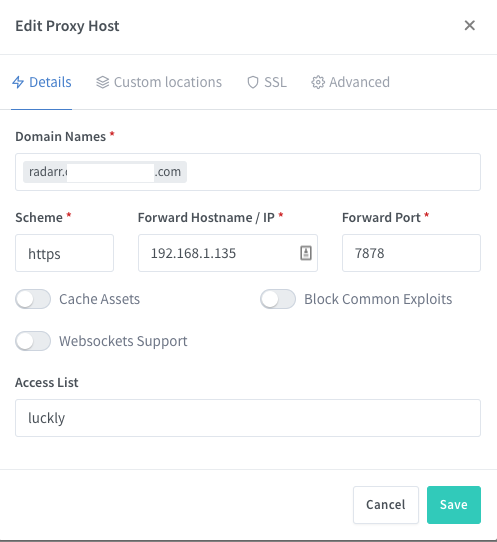
This setup will not work. I get The following error
But if I change the Scheme to HTTP: I can externally access it, but if I go to the nav bar and directly add the `s` to the URL, it still works.
-
On 3/26/2019 at 1:38 PM, DZMM said:
@SoloLab All ok now?
Yep.
-
On 3/22/2019 at 11:40 PM, Bolagnaise said:
Use Binhex-Krusader to move your current movie and tv show folders to mount_unionfs. the way its setup is that rclone_upload is your local disk storage and unionfs is the link between local and cloud (rclone_mount). When you add folders to mount_unions they are actually placed into rclone_upload. Then adjust the upload script to suit your needs and it will transfer files that meet the age requirements from upload to rclone_mount . My current upload script is --min-age 7d --max-age 8d so that it stores newly downloaded tv shows and movies for a week and then uploads them the next day, i run the script daily to check.
I did some re-arrange and made the folders, I changed the script to something like 30 mins and ran the upload script, to watch the log. I didn't see them being upload. Is there something else i should check?
The rclone_mount log says
23.03.2019 14:11:41 INFO: mounting rclone vfs. 23.03.2019 14:11:46 INFO: Check rclone gdrive vfs mount success. fuse: mountpoint is not empty fuse: if you are sure this is safe, use the 'nonempty' mount option 23.03.2019 14:11:46 CRITICAL: unionfs Remount failed. Script Finished Sat, 23 Mar 2019 14:11:46 -0700
Update: That error in the log was because the mountcheck file was missing in the gdrive vfs. But still can't seem to get the files I moved into mount_unionfs to upload.
Update: March 25
- decided just to disabled all the scripts, delete all the folders and go through from scratch, now the folders are uploading I think the error was before known where to create the folders (Overlooked it in the tutorial ), I used krusder to edit and create folders in the wrong area and messed up the sync.
Thanks again.
-
10 hours ago, Bolagnaise said:
Use Binhex-Krusader to move your current movie and tv show folders to mount_unionfs. the way its setup is that rclone_upload is your local disk storage and unionfs is the link between local and cloud (rclone_mount). When you add folders to mount_unions they are actually placed into rclone_upload. Then adjust the upload script to suit your needs and it will transfer files that meet the age requirements from upload to rclone_mount . My current upload script is --min-age 7d --max-age 8d so that it stores newly downloaded tv shows and movies for a week and then uploads them the next day, i run the script daily to check.
Thank you,
your walk through it helps a lot.
-
On 3/21/2019 at 8:09 PM, DZMM said:
In the rclone mount
DO I then move over the media files once they show up there? , to their correct path after been uploaded and encrypted in google.
-
On 3/21/2019 at 8:01 PM, Djoss said:
Which errors are you talking about?
If i try to enable "https" on the schema for a route, then navigate to that page it errors out. But if I use normal HTTP and go it works. can even manually change it to https at that point and it still works, but not when I set it in the UI.
-
Hello,
So, I have this setup, thank you very much.
But I have a question about my where I create the subdirectories `movies` & `shows`, etc?
If I create those folders in the upload directory, once done there deleted.
-
First off, I will like to say thank you for the docker the redirects, for my containers was a step I always have trouble with.
But reading over the thread, has there been any news why I can't use the "Force SSL" or the "https" option in the scheme without errors?
-
 1
1
-
-
No real support needed, Just wanted to say thanks. this was so simple to use subdomains. I had to remember to add a new record to my Cloudflare DNS, SO thanks again.
update: haven't tried everything yet but some simply sub domains for ombi, and organizer docker.
-
Thank you.
-
Can you tell me a little more haha
Backup What? cache? system layout? I'm sorry, this was my first unraid build love it, but don't know the standard procedures yet.
-
Hello,
Here is my Diagnostic. I wonder if this is also related to me thinking one of my hard drives might be going bad but I'm not sure. I say this because my machine will run smoothly until it gets till about 28 days and it needs a full reboot.
Any help will be greatly appreciated.
-
Thanks i got it.
-
Unraid v 6.5.3
when i access the Web Gui, i cant login i get 401 unauthorized, issue from earlier in this thread. check the logs "boot/logs/controlr.log" . and i see the following error whenever i attempt to login " Unknown encryption type: ()"
-
I want to know if anyone can help me find the root of the cause.
I've attached by diagnostic file.
I will wake up and the web GUI or none of my services will be available from my domain.
tower-diagnostics-20180701-1052.zip
How do you recommend i track the syslog before it goes dead before i have to reboot?
-
Hi, I just installed the docker tool and is unable to go to the WEBUI.
I have the android app installed and able to see the tower using IP fine.
get ERR_INVALID_HTTP_RESPONSE
Jun 30 15:40:05 Tower ool www[30608]: /usr/local/emhttp/plugins/controlr/scripts/stop
Jun 30 15:40:18 Tower ool www[30608]: /usr/local/emhttp/plugins/controlr/scripts/stop
Jun 30 15:42:19 Tower login[3752]: ROOT LOGIN on '/dev/pts/0'
Jun 30 15:43:24 Tower ool www[30608]: /usr/local/emhttp/plugins/controlr/scripts/start
Jun 30 15:43:24 Tower sudo: root : TTY=unknown ; PWD=/usr/local/emhttp ; USER=root ; COMMAND=/usr/bin/bash -c /usr/local/emhttp/plugins/controlr/controlr -port 2378 -certdir '/boot/config/ssl/certs' -showups -
I'm receiving this error in the letsencrpyt logfile but can't find a solution.
nginx: [emerg] PEM_read_bio_X509_AUX("/config/keys/letsencrypt/fullchain.pem") failed (SSL: error:09FFF06C:PEM routines:CRYPTO_internal:no start line:Expecting: TRUSTED CERTIFICATE) -
it is a PCI one, Thanks for your help.
Update:
I swapped it out got an H310 and it works fine.
-
Thanks so much, yeah i think that confirm me thinking it was something wrong with the perc controller.
Can I remove the Perc completely? or should i look for a compatible upgrade
-
Yeah, I just ran a system check, and all 3 hard drives are recognized.
When I F2 into system setup and navigate to Physical drive management. All drives appear.
-
System:
I was able to get an old Dell T320 and I had 3 new 4TB hard drives. 2 seats Baracuda and 1 WD blue
No hard drives are registered. I attached the diagnostic zip file.
Any ideas? the hard drives are in hot swap bays



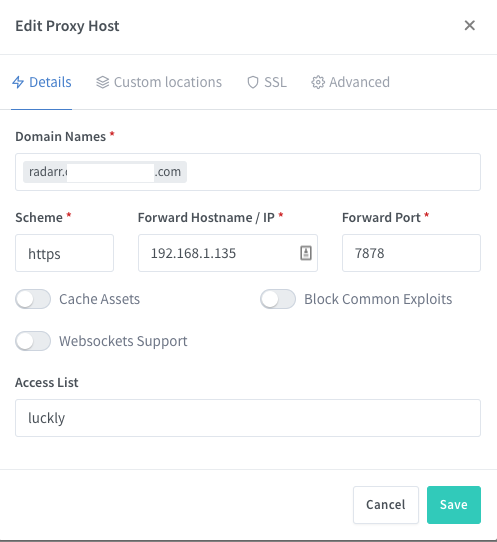


6.12.0 Slow Docker Installs and "execution error" on stop or removal.
in General Support
Posted
I just recently updated to 6.12.0, and before that added some RAM and a new SSD.
But as the title says, my docker install, or even the web-Gui has been noticeable slower. I believe i configured all the dockers right but SOm helpful eyes are needed.
tower-diagnostics-20230617-1405.zip