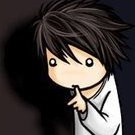-
Posts
669 -
Joined
-
Last visited
Content Type
Profiles
Forums
Downloads
Store
Gallery
Bug Reports
Documentation
Landing
Everything posted by gacpac
-
Thanks man, I've been checking and I don't think it's you. Looks like the trackers are blacklisted or something. I ended up adding a big list of trackers to the torrents and got them started. Found a github that updates trackers and uses an sh to add that into each of the torrents sounds pretty nice but I don't know how to include that into the image or just point transmission to that. https://github.com/ngosang/trackerslist Sent from my Pixel 2 XL using Tapatalk
-
Am I the only one having issues with downloading torrents pushed from Sonarr, Radarr. Looks like the PIA is literally blocking the trackers. I'm using Switzerland, but I've changed to so many different ones. I just got off with the chat and they said that for now they only support proxy-nl.privateinternetaccess.com 1080 for torrenting. I'm assuming is this setting from the website. https://www.vpnuniversity.com/tutorial/pia-socks-proxy Can someone confirm if that's the setting everyone is using right now?
-
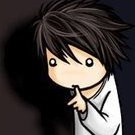
[Support] SpaceinvaderOne - Macinabox
gacpac replied to SpaceInvaderOne's topic in Docker Containers
Thank you! I did a force reboot and then it did it when booting. I'm good there Sent from my Pixel 2 XL using Tapatalk -
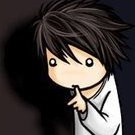
[Support] SpaceinvaderOne - Macinabox
gacpac replied to SpaceInvaderOne's topic in Docker Containers
I have a good question. Is there any special guide or way to update MacOSX? I installed Catalina today and currently installing the 10.15.7 update and omg is taking forever. Feel like it's frozen -
I don't use Firefox myself. Only the apps so far. Sent from my Pixel 2 XL using Tapatalk
-
Say what? I haven't had the issue. Sent from my Pixel 2 XL using Tapatalk
-
a request that would make sense is getting a built in backup solution. I've been trying different ones and the best so far is duplicacy that you have to pay, then you have rclone that works but from command line only. Would be nice to go to settings, set what you want to backup and where s3,onedrive,b2, etc.
-
Thanks for the great support always in this docker container. Was having issues and forced update to get the next gen configs. Working good. For the V3 changes, does that mean I can remove all the custom settings I had like blocklists, idle seeding limit? I like the option you are including for adding you own .ovpn, although i don't know how to do that yet, but it doesn't bother me cause I use PIA same as you.
-
The docker has tiny proxy built in. Just add the port to make it visible and you are set. This are my settings whenever I search for torrents using Jackett. Warning a proxy might still do dns leaks, because you are still using your house dns server, but for my usage it's okay. Reference : https://haugene.github.io/docker-transmission-openvpn/arguments/#web_proxy_configuration_options
-
Question. What's the best way to backup appdata using duplicati? Currently backing the appdata folder directly with all the dockers running. Surprises me that it compressed from 20gb to 10gb. Other option to use the appdatabackup plugin that saves into tar.gz and then have duplicati upload that, but my backup size will be huge then, cause I keep last 4 copies in the folder. With duplicati I only one the last 2 going to a Mega.nz account
-
same problem right here. I'm assuming the vpn gateway hasn't been changed to the new one and some of the tunnels are getting worked on.
-
Lol I couldn't open the Guide link from the phone. Had a senior moment right there
-
Lol I don't know what the folder is. If you can give me the location and I'll do the same Sent from my Pixel 2 XL using Tapatalk
-
yes. I'm wondering If need to expose the folder out of the container.
-
I have a question that might have an easy answer. Today I downloaded a 6gb file from my nextcloud, and noticed how the docker image was getting filed as my download was almost done. Is this working by default like this, maybe I need to expose whatever folder out to the one of the shares?
-
you mean accessing from outside over the internet? mmm before we go crazy I recommend you follow the instructions by spaceinvader in youtube, it will clear a lot of your problems maybe you missed a step. I'm not very proficient explaining but the settings you posted look good to me.
-
I think he might have his reasons as the template updates with that every now and then. I just run with it and don't bother, this is what i have just in case.
-
Mine still working good. But if you ask me I don't even remember what I did without reading my post. Maybe I was lucky Sent from my Pixel 2 XL using Tapatalk
-
Hey try this. I had the same problem and it ended up being the a network option in the tips and tweaks plugin. https://r.tapatalk.com/shareLink/topic?url=https://forums.unraid.net/topic/93850-solved-unraid-slow-intel-nic-throughput/&share_tid=93850&share_fid=18593&share_type=t&link_source=app Sent from my Pixel 2 XL using Tapatalk
-
It's like wifi 5. I was going crazy of why I was copying so slow and all that. AC you connect at 400mbps with a compatible card and next to the router, plus having a ac1900. But in real world copying data that's around 30~40MB/s Gigabit is 110~120MB/s The benefit of wifi is that you can have multiple devices connected at good speed (faster than 100 mbps) My boss goes crazy sometimes and I have to keep explaining the same shit all the time. They expect to have 200mb up and down from an iPhone, inside a Mall. Sorry for the little rant at the end lol Note: mbps (megabits), Mbps (Megabytes) 1 Byte = 8 megabit Sent from my Pixel 2 XL using Tapatalk
-
Wow, I thought I was only me. I started deleting the in progress backups and all that. It's stupid slow over 1gb link. Plus I'm using cache drives in case it needs to writes new files. Based on what people say, I'll stop using time Machine all together for the time being. Please fix by 6.9.x pleaaseee
-
I keep getting this errors with the docker container using different endpoints. someone else having the same problem? this is the Transmission_VPN ErrorWarningSystemArrayLogin Using OpenVPN provider: PIA Starting OpenVPN using config Switzerland.ovpn Setting OPENVPN credentials... adding route to local network 172.16.0.0/16 via 172.19.0.1 dev eth0 RTNETLINK answers: Operation not permitted Sat Aug 29 23:35:26 2020 OpenVPN 2.4.7 x86_64-pc-linux-gnu [SSL (OpenSSL)] [LZO] [LZ4] [EPOLL] [PKCS11] [MH/PKTINFO] [AEAD] built on May 27 2020 Sat Aug 29 23:35:26 2020 library versions: OpenSSL 1.1.1c 28 May 2019, LZO 2.10 Sat Aug 29 23:35:26 2020 NOTE: the current --script-security setting may allow this configuration to call user-defined scripts Sat Aug 29 23:35:26 2020 TCP/UDP: Preserving recently used remote address: [AF_INET]156.146.62.193:1198 Sat Aug 29 23:35:26 2020 UDP link local: (not bound) Sat Aug 29 23:35:26 2020 UDP link remote: [AF_INET]156.146.62.193:1198 Sat Aug 29 23:35:27 2020 [89f39eae813c93f5f74ee3d2bf886b01] Peer Connection Initiated with [AF_INET]156.146.62.193:1198 Sat Aug 29 23:35:28 2020 ERROR: Cannot open TUN/TAP dev /dev/net/tun: No such file or directory (errno=2) Sat Aug 29 23:35:28 2020 Exiting due to fatal error