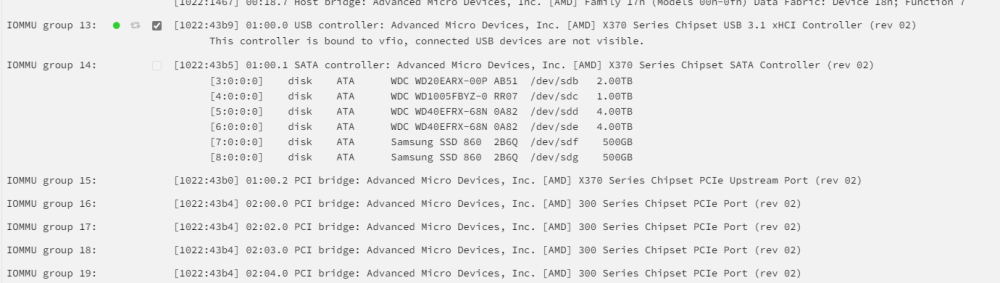Jessie
Members-
Posts
267 -
Joined
-
Last visited
Content Type
Profiles
Forums
Downloads
Store
Gallery
Bug Reports
Documentation
Landing
Everything posted by Jessie
-
I upgraded a machine from 6.9.2 to 6.12. It absolutely wont work correctly. Dockers refuse to download. Existing VM's appear to work. I have tried the network mods outlined in docs relating to bridgeing etc and no go. If I revert to 6.9.2, all good again. So I have decided to upgrade this machine to 6.11.5 and leave it there for the long term future. Problem is I cant find the download link anymore. Any one know where to get it. For security reasons, I would prefer to get it from the Unraid site. Else if not available there a Safe site. Can anyone help.
-
Well. I converted to VM to ovmf then upgraded to 6.12.6. VM works. Not fully tested yet. Another question. The system is configured acs override. When ACS is off, group 13 and 14 are combined. I have passed group 13 through to the vm. Is it possible group 14 might be causing issues?
-
I am currently in the process of converting the vm to ovmf. If I get it to 6.12.x will that fix it?
-
It has done it since new. Now a couple of years old. It can run perfectly for weeks and then crash. Tonight it dropped the parity drive. It is possible that any of the drives will fail. Hardware = ASUSTeK COMPUTER INC. PRIME X370-PRO Version Rev X.0x motherboard AMD Ryzen 7 2700 Eight-Core @ 3500 MHz 16 GiB DDR4 Multi-bit ECC (max. installable capacity 128 GiB) (Ecc ram only recently installed. It behaved for a while then started failing again. Currently running 6.9.2. Can't go higher yet because vm is running seabios. Seabios wont pass through beyond 6.9.2. I have tried changing power supplies. It currently runs a windows 10 vm workstation and assorted dockers for nextcloud and collabora. Can anyone shed some light on the syslog file? The crash happened on 18 dec 2023. Thanks in advance younghometower-syslog-20231218-0934.zip
-
Was that using seabios or OVMF. I have an issue passing through GT1030 seabios to v6.11.5. OVMF seems to work. Everything works on 6.9.2 I was hoping 6.12 might fix it but haven't tried yet.
-
Has anyone built a system on a AMD socket AM5 yet. Thinking about X670 Chipset. Is there anything about with 6 satas. (and a couple of .m2's for the cache.) What is the IOMMU like? Is it feasible? It will run a windows vm and a few dockers.
-
Anyone build a system on this yet. Wondering what the iommu groups look like. It will probably run a Ryzen5 or 7 I will run a windows vm as a general workstation and a few dockers. I've noticed they are a bit light on for sata ports. I can usually live with 6 plus a couple of m2 ports for the cache. Perhaps an ASUS prime x670p Any other issues?
-
Can anyone help. I have a machine with what was essentially the unraid appliance a few years ago. ie xeon e3 and the 14 sata port supermicro motherboard and a radeon graphics card. It is still working fine on version 6.9.2. (I'm on it now) If I upgrade to 6.11.5, no more passed through graphics. Any ideas? Or am I destined to be on 6.9.2 forever?
-
No graphic passthrough after upgrade from 6.9.2. to 6.11.5
Jessie replied to Jessie's topic in VM Engine (KVM)
tower2-diagnostics-20221204-1936.zip -
The motherboard is a Supermicro X10SL7-F Version 1.01 with a radeon hd7450 which has worked flawlessly since early version 6 of unraid. Now no graphics after upgrading to v6.11.5. Changing to a nvidia card is most likely not an option because there are only 2 slots. The heatsink on the nvidia card would prevent me using the 2nd slot because of its size. Any ideas?
-
If you are using the client, there is a checkbox in settings which restricts to 500mb. You need to uncheck it.
-
Try uninstalling the nextcloud office app and reinstall. Then goto settings and make it refind the path.
-
I have one machine on 25. The only notable issue initially was the password app not working. The solution was to set the upgrade flag to beta but dont update nextcloud. This made the beta version of password available for download. Switched back to stable after I got it. Problem solved.
-
Rule 1. Always upgrade nextcloud via the app before upgrading the docker. Else use krusader and go to the nextcloud folder. There will be backup folder in there. Select the most recent or the one before that and copy it in the corresponding position in appdata. Rename the old nextcloud folder to nextcloudbad. Rename the copied folder to nextcloud. Restart nextcloud. If lucky you will boot back to the previous version. Login and start the upgrade again. Then upgrade the docker.
-
Hi, Is anyone using the new backup app in nextcloud? Any tutorials to assist in setup? I've found one on youtube but in a different language. Having trouble with the barrier.
-
A longshot, but there is an unraid app called nerdtools. Python might be in there. Just switch it on to load it.
-
I'm probably the last person to work this out, but I thought i'd put it out there. I've found that you get a big improvement in response time with nextcloud in unraid if you pin a dedicated cpu and thread to the nextcloud docker.
-
Remove the entries for the exclude field and just include disk 10 and 11. You normally only have one or the other on the share. You might need to migrate the directory on disk 5 to disk 10 or 11. eg use unbalance to move it. After all gone frrom disk 5, ,you should be right.
-
Using Samsung evo 980 nvme's. Regularly getting temp warnings for 84 degrees C. Surely a bug.
-
I have had success dumping vbios on a ASUS Gt1030. Tried on a new machine the other day and got a warning that the file might be a bit small. (<> 50kb) The previous dumps on the same card were around 130k. The 50 k version also does not work. Cant explain what went wrong other than I might have done the good dump using unraid 6.9.2 and the bad one using 6.10.3. Could the unraid version be a factor?
-
Be patient with it. Update is cantankerous at best. Standard procedure for me is start the update process. Wait untul the crash. Press the back button to go back to previous menu. (The update menu) Wait. It is still performing the update. Try again. If the procedure is still in progress, press back and wait some more. Eventually you will get back to the update procedure and it will be waiting at the next step. Press continue and repeat above as long as it hasnt passed maintenance mode. If it has passed maintenance mode, dont go back. Just wait for a while, then try again. You should get there eventually.
-
Also in unraid, you can lock the share down. Make it invisible to smb and restrict access. On;y nextcloud can get to it.
-
In the old docker template in unraid, the password was in there. It is now hidden in the new template I think you may find it in config.php in nextcloud. Else, I think your physical data is safe in the nextcloud directory. It is only the database that is corrupted. Pretty sure you can rebuild your database from the source files but not on top of that yet.
-
Use notepad++ or your preferred editor and edit ssl.conf. It is in there. delete the hash in front to activate it. Then refresh your check to hopefully get the tick.
-
So do you have to insert that key in the token field when you define your server or does it happen in the docker?