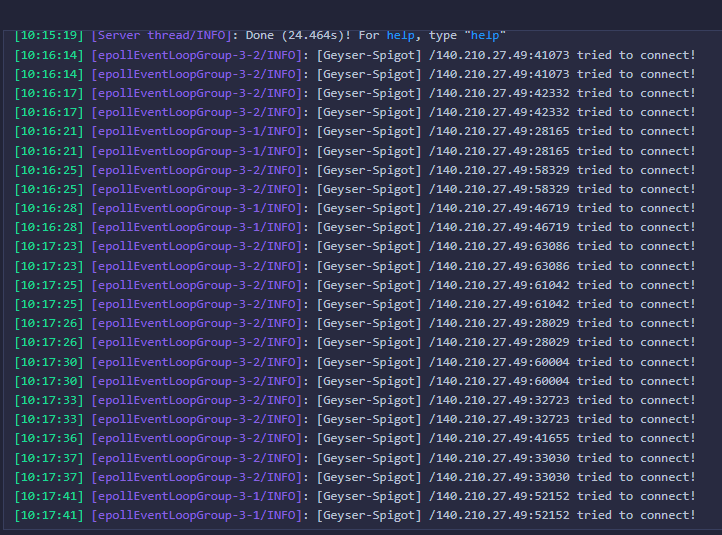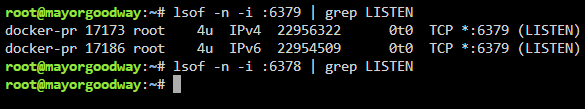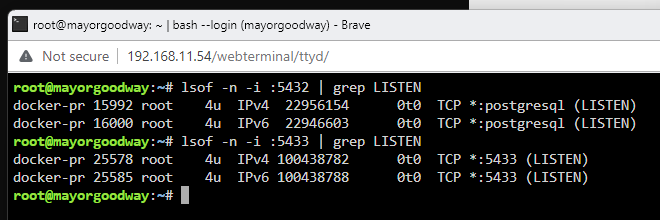-
Posts
664 -
Joined
-
Last visited
Content Type
Profiles
Forums
Downloads
Store
Gallery
Bug Reports
Documentation
Landing
Everything posted by rutherford
-
-
I'm having problems too. I checked that I've got nobody:users on the files in question. Lidarr passes it over to sabnzbd, they end up in /mnt/user/downloads/music. But then I get [Error] DownloadedTracksImportService: Import failed, path does not exist or is not accessible by Lidarr: /downloads/music/xxxxxxxxxxxxxxx. Ensure the path exists and the user running Lidarr has the correct permissions to access this file/folder Seems to me that it does. Both Lidarr and Sonarr docker > settings > Show more settings PUID 99 PGID 100 UMASK 022 root@mayorgoodway:/mnt/user/downloads/music# ls -l | grep xxx drwxrwxrwx 1 nobody users 4096 Mar 27 21:45 xxxxxxxxx drwxrwxrwx 1 nobody users 4096 Mar 27 21:45 nnnnnnnnn root@mayorgoodway:/mnt/user/audio# ls -l total 44 drwxrwxrwx 1 nobody users 108 Feb 4 07:46 books/ drwxrwxrwx 1 nobody users 4096 Mar 27 21:48 music/ drwxrwxrwx 1 nobody users 10 Jan 28 2018 playlists/ drwxrwxrwx 1 nobody users 10 Jan 31 2018 podcasts/ drwxrwxrwx 1 nobody users 158 Jan 24 2021 vinyl\ rips/
-

Immich docker self-hosted google photos setup
rutherford replied to rutherford's topic in General Support
@Greygoose go to unraid gui > Docker scroll to bottom, hit Docker size. my Immich install is the biggest thing I have at 2.1G, it’s logs (a frequent a user of size!) are 550Kb. Keep an eye on those things. -
The idea behind Docker is that the software has everything it needs to run all inside its own walled garden. You specify a few little holes it has to see through in the docker config page on the unraid template. Port 55000 is open to it. You have your unraid path /mnt/user/Music mapped over to /music and a few other paths mapped. Roon, inside its little garden, thinks it has a /music folder, and has read write access to that folder. In fact, that /music folder is mapped to an external to the garden folder at /mmt/user/Music So scroll down a bit to the part where the folder /music resides and see if all your music files are in there. When we put a slash as the first thing, it means root directory. When we don’t specify a slash first, is a relative directory. let’s say my Documents folder is in my username folder. I’d type that like Documents/ if my documents was on my “C:” directly, I’d type /Documents I'm assuming you’re a windows user and have some experience with Windows Explorer.
-

Immich docker self-hosted google photos setup
rutherford replied to rutherford's topic in General Support
So Redis is complaining about connection errors. Did you see the post two above this one with the lsof command? Have you confirmed that redis is listening on that port? Then change the command to bump it up a couple ports so you see what a failure looks like, and make sure it's not that on the port you think Redis should be listening on. A google search about testing Redis docker connections found this stuff https://stackoverflow.com/questions/41371402/connecting-to-redis-running-in-docker-container-from-host-machine Not much applies, but you could try the last parts of the troubleshooting from there about redis-cli stuff, if you can find that binary somewhere, perhaps in the Redis console. -
had that Beeper going for a while! Then iMessage died and is not coming back. So I'm happy to start throwing some time at this project again. https://github.com/beeper/bridge-manager Any pointers for this would be great. I'll update here with progress I make. Or don't make!
-

Immich docker self-hosted google photos setup
rutherford replied to rutherford's topic in General Support
Looks like you have Redis connection problems. Check out the first post I modified a bit in this thread. There are settings for Redis, and those need all the correct port numbers. For me that's 6379, no password. Redis hostname is the statis IP of the unraid server. You do have Redis installed right? I'll keep with this lsof thing! Here you can see that 6379 says <something> is listening on port 6379. It doesn't report that it's Redis. Then I check another port that's nothing, and it returns nothing: nothing on that other port. So that's a pulse! -

Immich docker self-hosted google photos setup
rutherford replied to rutherford's topic in General Support
So the connection to your postgres docker isn't working. That's what you need to focus on. I added a screenshot of my Immich container settings, so you have both of those. Check those over carefully. And focus on the connection between Immich and PostgreSQL_Immich containers. This command can be helpful for some action root@mayorgoodway:~# lsof -n -i :5432 | grep LISTEN You run that from the regular unraid command line, and it will tell you WHAT, if anything, is listening on that port. I did these two, I have postgresql listening on 5432, and nothing listening on 5433. I remembered this command (not specifically, but generally) when I searched for "troubleshoot postgresql connection docker" and this site popped -

Immich docker self-hosted google photos setup
rutherford replied to rutherford's topic in General Support
This thread is dedicated to the imagegenius docker app and connected postgresql_immich dockers. Are you going that route again, or following the full docker compose method over at Immich.app documentation? I can help with the former but imagegenius route. And you start by backing up what you have so far, then going to the top of post #1 and seeing how far you can get. -
I should splinter this off into a different thread...
-
Wasn't that cool? Tom's daughter is in there, and she's married to... Spencer, is that Squid?
-

Immich docker self-hosted google photos setup
rutherford replied to rutherford's topic in General Support
I'd switched over to Spaceinvader postgresql docker, called PostgreSQL_Immich. I changed only one thing, the Repository to "tensorchord/pgvecto-rs:pg16-v0.2.0" restarted Immich, logged back in, good to go. Updated the post #1. Please let me know if it needs more changes. Specifically those sql commands: are they are still necessary? Or the SWAG process. I haven't touched that part of the install for a few months. -

Immich docker self-hosted google photos setup
rutherford replied to rutherford's topic in General Support
@JaviPas did you have to do all those SQL commands above? Or only change the pgvecto-rs repository? -
it seems like having so many open ports would be a security risk. I can't shut it down to 19132-19132, and 25568-25568. It fails and "orphans" the container, so I have to reinstall from Recently Installed Apps. Is it not a security problem to have loads of unused open ports?
-
Listening to the unraid podcast with Tom and Ed talking about history. I was curious how long I'd been around: 2011, so 13 years now. Amazing. Hey! I should get a badge or something.
-
OMG I've been beating my head against this for an hour. I'm going to post, and take a break. Using User Scripts, I want to create a tmp.mail.txt that I can append to while working through my bash script. Then at the end, fire it off via email. The file is supposed to have an email address in it WITH A LESS THAN symbol, and it's giving me grief. how, oh how, can I get the "<[email protected]>" echo'ed into a file!?!?!? Here's me struggling ################################## #prepare Email report ################################## echo '<user' > tmp.mail.txt #echo -e "From: TOWER \<[email protected]^> symbol" > tmp.mail.txt #echo -n '>' >> tmp.mail.txt #echo "To: drew <user\@gmail.com>\nSubject: postgresql backup report" >> tmp.mail.txt #echo "Date: ($date +"%Y-%m-%d-%H%M")" >> tmp.mail.txt FILE="tmp.mail.txt" echo "*** File - $FILE contents ***" cat $FILE rm tmp.mail.txt
-
I got a corruption error on md1p1. https://docs.unraid.net/legacy/FAQ/check-disk-filesystems/ I'm going to do an xfs_repair on disk 1 and see if that comes up with anything. to answer my own question about What-The-Hell is md1p1: https://docs.unraid.net/legacy/FAQ/check-disk-filesystems/ "Disk 7 will always be /mnt/disk7 and will always be /dev/md7" so, md1, is disk1. XFS repair found a single error and fixed it. <shrug>
-
Alright, thanks! I changed that to ipvlan, we'll see if that helps.
-
had a crash here. Wondering if it's RAM, or something else? Oooo the syslog download thing. I activated the syslog to USB also. Thanks in advance: let me know what you think I should fix replace troubleshoot. Big thanks to pikvm here for letting me get this screenshot before resetting the server. rutherford mayorgoodway-diagnostics-20240217-1905.zip
-

Immich docker self-hosted google photos setup
rutherford replied to rutherford's topic in General Support
the official docs about backup and restore. They want me to use pg_dump command, and ya know, I have a few other databases on the "old" postgresql instance, but f-it, I'll take them to the "new" PostgreSQL_Immich from spacedinvader1 maintainer. Then just ignore the unused databases, or DROP them. the command from the docs is docker exec -t immich_postgres pg_dumpall -c -U postgres | gzip > "/path/to/backup/dump.sql.gz" I ran the following, because my postgres database for immich, previously, was this "postgresql15" docker. docker exec -t postgresql15 pg_dumpall -c -U postgres | gzip > "dump.sql.gz" that created a single 376MB file, dump.sql.gz Next: I'm thinking I have to use the EXACT same username, password, and database name to make this thing sing... so, I'm going to ... well, first I'm just going to try and restore the thing. drop into docker console for PostgreSQL_Immich # psql -U postgres -W Password: psql (16.1 (Debian 16.1-1.pgdg120+1)) Type "help" for help. postgres=# \l Name | Owner | Encoding | Locale Provider | Collate | Ctype | ICU Locale | ICU Rules | Access privileges -----------+----------+----------+-----------------+------------+------------+------------+-----------+----------------------- immichdb | postgres | UTF8 | libc | en_US.utf8 | en_US.utf8 | | | =Tc/postgres + | | | | | | | | postgres=CTc/postgres+ | | | | | | | | immich=CTc/postgres postgres | postgres | UTF8 | libc | en_US.utf8 | en_US.utf8 | | | template0 | postgres | UTF8 | libc | en_US.utf8 | en_US.utf8 | | | =c/postgres + | | | | | | | | postgres=CTc/postgres template1 | postgres | UTF8 | libc | en_US.utf8 | en_US.utf8 | | | =c/postgres + | | | | | | | | postgres=CTc/postgres (4 rows) postgres=# There's that no beuno immichdb, nuke it: postgres=# \connect template1 Password: You are now connected to database "template1" as user "postgres". template1=# DROP DATABASE immichdb; DROP DATABASE template1=# \l List of databases Name | Owner | Encoding | Locale Provider | Collate | Ctype | ICU Locale | ICU Rules | Access privileges -----------+----------+----------+-----------------+------------+------------+------------+-----------+----------------------- postgres | postgres | UTF8 | libc | en_US.utf8 | en_US.utf8 | | | template0 | postgres | UTF8 | libc | en_US.utf8 | en_US.utf8 | | | =c/postgres + | | | | | | | | postgres=CTc/postgres template1 | postgres | UTF8 | libc | en_US.utf8 | en_US.utf8 | | | =c/postgres + | | | | | | | | postgres=CTc/postgres (3 rows) Good, that's gone. I'm pretty sure the postgres database holds all the user/pass info. I don't care about any of it at this point, so I'm going to restore the whole pg_dump from earlier, which I think overwrites all that stuff. Stop the Immich container. Open the regular unraid CLI. command from official docs is gunzip < "/path/to/backup/dump.sql.gz" | docker exec -i immich_postgres psql -U postgres -d immich here's the one I used: gunzip < "dump.sql.gz" | docker exec -i PostgreSQL_Immich psql -U postgres -d immichdb I'm still just sitting in the same directory on my unraid machine that I did this command before /root, the backup file is here with me. so I can lose all that beginning path stuff. The docker I'm shooting this to is PostgreSQL_Immich, and the database I want is called immichdb. Those are the changes I made. It's running this as the super user postgres. psql: error: connection to server on socket "/var/run/postgresql/.s.PGSQL.5432" failed: FATAL: database "immichdb" does not exist ah, I had changed the port, or Ed/spacedinvader1 had default changed the port, which was good because I'm planning on keeping the other postgresql container for my nextcloud. I need to include a port number with the command to specify 5433, not 5432. We'll slap a -p 5433 on the tail... root@mayorgoodway:~# gunzip < "dump.sql.gz" | docker exec -i PostgreSQL_Immich psql -U postgres -d immichdb -p 5433 psql: error: connection to server on socket "/var/run/postgresql/.s.PGSQL.5433" failed: No such file or directory Is the server running locally and accepting connections on that socket? damn. Took a look in the log for docker PostgreSQL_Immich, odd, it says it's on port 5432, even though I'd specified 5433 in the Docker settings. Ed!!!! wtf!?? Let's try this: root@mayorgoodway:~# gunzip < "dump.sql.gz" | docker exec -i PostgreSQL_Immich psql -U postgres -d immichdb -p 5432 psql: error: connection to server on socket "/var/run/postgresql/.s.PGSQL.5432" failed: FATAL: database "immichdb" does not exist Hey hey, we're getting somewhere. Going through my ol' trusty database config and assign stuff... drop into the PostgreSQL_Immich docker command line interface: aaand that command from above... This command was entered into normal unraid command line interface. gunzip < "dump.sql.gz" | docker exec -i PostgreSQL_Immich psql -U postgres -d immichdb -p 5432 boom! Restored database. Flying through it's steps. Seems to have worked. Let's see what we got here... Immich docker is still shut down. Double check username, pass, portnumber is 5433: ooo I'm going to shut down the "old" postgresql docker to make sure this Immich is using the right one. Started up Immich docker, no complains in it's log about database connections... seems to be going slow, like usual, which bodes well perhaps loading all it's stuff... BOOM we're back babbbeeeeee! Had to access via localIP:8081/photos Now why isn't the SWAG reverse proxy workin'... root@mayorgoodway:/mnt/user/appdata/swag/nginx/proxy-confs# ls *.conf immich.subdomain.conf nextcloud.subdomain.conf vaultwarden.subdomain.conf that's looks fine... none of my subdomains are working, nextcloud.mydomain.com, bitwarden, or photos.mydomain.com weird, I think my IP changed. windows CMD command line interface: ping photos.mydomain.com > an IP address vs whatismyip.com shows a similar but different IP address. I know what happened. I had two servers in my duckdns account. I had swapped them out, and only today did that become a problem for some awesome reason. Sorted that, should be fine now! Or at least until the dns propagates, and that ping photos.mydomain.com start matching the whatismyip.com Now to rewrite this thing so you don't waste as much of your time, as I did mine! ha this stuff down here didn't work. I'd be happy if anyone knew why it didn't work? <shrug> had more problems with immich when my server sh%#$ the bed and lost that docker. Time to backup, and restore to a different postgresql docker. Looks like spacedinvader1 put out a docker with postgresql-immich specifically. I'll use that one. First thing to do: check the backup. Damn, they're all a month old. Looks like that was failing quietly. Awesome. I still have a live postgresql docker. Dashboard > drop into the postgresql console I had issues with many of the easy postgresql backup methods. This one worked, and is reflected below. pg_dump --file immichdb.bkp --format=custom --host 192.168.11.54 --dbname immichdb --username immich That created 341MB immichdb.bkp. Get that to the other docker... That postgresql docker has a path to the appdata, I'll slap that db file in there: mv immichdb.bkp /var/lib/postgresql/data get to regular command prompt, move the .sql file from one docker to another path accessible folder root@mayorgoodway:/mnt/user/appdata/postgresql15# mv immichdb.bkp ../PostgreSQL_Immich/ create new database, user, permissions # psql -U postgres -W Password: psql (16.1 (Debian 16.1-1.pgdg120+1)) Type "help" for help. postgres=# CREATE USER immich WITH PASSWORD 'immichpass'; CREATE ROLE postgres=# CREATE DATABASE immichdb TEMPLATE template0 ENCODING 'UNICODE'; CREATE DATABASE postgres=# ALTER DATABASE immichdb OWNER TO immich; ALTER DATABASE postgres=# GRANT ALL PRIVILEGES ON DATABASE immichdb TO immich; GRANT postgres=# ALTER USER immich WITH SUPERUSER; ALTER ROLE postgres=# restore the .bkp file pg_restore --verbose --clean --no-acl --no-owner --host 192.168.11.54 -U immich --dbname immichdb immichdb.bkp -

Boot Failure: bzfirmware checksum error
rutherford replied to Robert Britton's topic in General Support
thank you to ljm42 and turl. I wiped the usb drive, put went through "manual installation," made bootable (windows) copied config/ over, booted up, updated all plugins: we're good to go. -

Boot Failure: bzfirmware checksum error
rutherford replied to Robert Britton's topic in General Support
derp. reading. Thank you @trurl -
I'd like to backup several things to my external usb drive Rather than messing with more and more stacking apps to accomplish this, I thought I'd just write a few cron scripts. Where should I put them?: /boot/config/plugin/cronjob ? from here Backup all my personal pics and videos from /mnt/user memories to the external drive using rsync. I'd only like to be emailed about new or changed files. I want to be emailed about failures which sendmail does give me /usr/mail/sendmail, so I can use that. There's also an rsync, and the pgdump thing is around somewhere, perhaps in the docker, but I can get at that too with a docker exe command I think. Any advice on places to look? Officialy documentation on this sort of thing? https://crontab.guru/ https://gist.github.com/maxkagamine/0fda138ff67e4ad9fcad692fe852a168 https://www.reddit.com/r/unRAID/comments/gdgf35/how_to_write_script_to_execute_command_inside_a/
-

Boot Failure: bzfirmware checksum error
rutherford replied to Robert Britton's topic in General Support
I recently had this problem. The current version is 6.12.8, I was on 6.12.6 when the corruption happened. I couldn't find a decent source to download the 6.12.6, so I ended up replacing bz* with the .8 No real issues, it came back up, seems to be happy, but it's a little weird. I don't have any version number in the top, my banner is missing, under Tools > Update OS, it's just a blank screen. I'll have to give it a few more restarts. I was thinking I could possibly download an old zip from connect.myunraid.net, that didn't really work too good. More odd ball file corruption stuff. I wonder if the flash drive I'm using is starting to go off. I think I'll replace it just in case with a recommended one off a list somewhere. Hmm no such list. I'll go with this "tough" Verbatim one, and do a restart tomorrow after the parity check finishes.