-
Posts
128 -
Joined
-
Last visited
Content Type
Profiles
Forums
Downloads
Store
Gallery
Bug Reports
Documentation
Landing
Posts posted by gulo
-
-
Hello
My docker is constantly crashing with errors likes, any time something new is added (new audiobook, author, library etc):
[Error: ENOENT: no such file or directory, mkdir '/metadata/items/li_tfyi9cajjicm2rmixj'] {
errno: -2,
code: 'ENOENT',
syscall: 'mkdir',
path: '/metadata/items/li_tfyi9cajjicm2rmixj'
}or
[Error: ENOENT: no such file or directory, mkdir '/metadata/items/li_d6yt9cxpjkynla5wyb'] {
errno: -2,
code: 'ENOENT',
syscall: 'mkdir',
path: '/metadata/items/li_d6yt9cxpjkynla5wyb'
}If I keep restarting the docker/rescanning the library it does eventually add new media, but anytime something new is added the same thing happens again. Like it basically fails every time it tries to process new data, and then upon restart it works for the one file.
What could be causing this?
-
On 6/26/2021 at 2:36 PM, GoChris said:
Further to the questions above about LibreNMS not auto discovering or polling.
If you load up a console and run:
./discovery.php -h <device ip>
It will do the discovery. Not sure why this is not done when adding, and you can also manually a poller, but, that should be done on a cron or something. I think this docker isn't correct.
./poller.php -h <device ip>
I am experiencing the same thing, has anyone figured this out?
-
Thanks, I did see a list of directories that QDirStat couldn't access and I manually looked through them but didn't see anything that would add up to 100GB. Just trying to make sure I am not missing something obvious.
-
Hello
In the "Main" tab in Unraid my Cache drive shows 444GB being used. I am trying to figure out what's taking all this space so I can clean it up. I have installed QDirStat docker, however that one only shows 350.5GB being used. Is there some good way to figure out what's taking up the other 100 GB ?

-
OK, I *think* it works now. Can anyone take a look and see if I am missing anything? Anything I should add to make it safer?
Thanks
server {
listen 443 ssl;
listen [::]:443 ssl;server_name bi.*;
include /config/nginx/ssl.conf;
client_max_body_size 0;
location / {
include /config/nginx/proxy.conf;
include /config/nginx/resolver.conf;
set $upstream_app 192.168.1.31;
set $upstream_port 7968;
set $upstream_proto http;
proxy_pass $upstream_proto://$upstream_app:$upstream_port;proxy_set_header Range $http_range;
proxy_set_header If-Range $http_if_range;
}
} -
Hello,
Sorry I am total noob, I have been using Nginx Proxy Manger for a long time and all of sudden it won't renew my certificates for some reason. So I installed Swag. I think I got the certificate and the ports set up properly because when I go to my subdomain bi.xxxx.com it does open page saying "Welcome to your SWAG instance"
However I can't figure out how to make it forward to my Blue Iris IP running on a Unraid VM as it used to with Nginx.
I understand I need to create xxx.subdomain.conf file but I don't know how to make it work. I found a .conf file from my nginx docker but the format seems to be different? This is what the old one looked like:
server {
set $forward_scheme https;
set $server "192.168.1.31";
set $port 7968;listen 8080;
listen [::]:8080;
server_name bi.redacted.us;access_log /data/logs/proxy_host-1.log proxy;
location / {
# Proxy!
include conf.d/include/proxy.conf;
}
# Custom
include /data/nginx/custom/server_proxy[.]conf;
}
I just need it to forward to 192.168.1.31:7968
Any ideas what the swag conf file should look like? Thanks!
-
Hello
I just upgraded from 6.8 to 6.9 last night. Since the upgrade I noticed that my drives won't spin down anymore. I saw something about it as being fixed in 6.9.1 but that is the version I upgraded to.
I have telegraf installed to monitor the server in Grafana. I noticed that all the drives are constantly reading at the low rate. The rate is slightly changing but it's always the same for all drives:
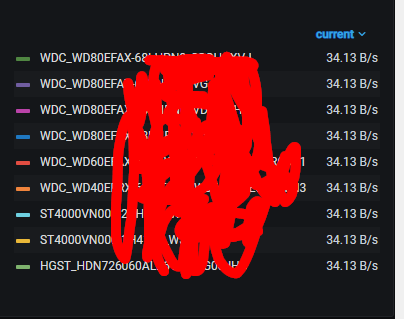
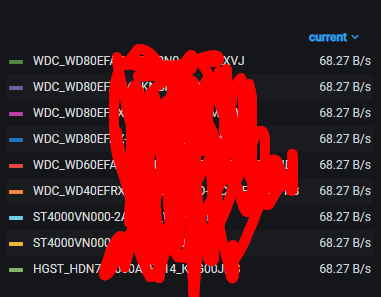
Any idea what's causing it or how to troubleshoot? Thanks
-
Hello,
Few days ago my Telegraf docked stopped working. I get the following error:
[telegraf] Error running agent: could not initialize input inputs.smart: smartctl not found: verify that smartctl is installed and it is in your PATH (or specified in config): provided path does not exist: []
I just upgraded to Unraid 6.9.1 but the error remains. Any ideas?
Thanks
-
On 2/9/2021 at 6:32 PM, Skylord123 said:
When you create or edit docker containers you can mount folders and files on the host to locations inside the container.
Example: I mount my /mnt/user/share/media directory to /media_share in the container for storing timelapse photos.
Oh, this was easier than I thought
Thank you Skylord123 and UNOPARATOR!
-
Hello
I would like to use Watch Node / File In Node in Node Red to read files, but I am not sure how I can access my Unraid shared folders? I tried "\\192.168.1.10\ShareName" but Node Red doesn't see it / can't access. Do I need to somehow map those share folders in the Node Red docker configuration?
Thanks!
-
I have created a new folder on my cache drive and move the IMG file there and it's working now....No idea what was off with /domains
-
Just to add - I tried to create a brand new VM and got the same error when trying to save.
-
Hi
All of a sudden none of my VMs will start. All my img files for different VMs are located at /mnt/cache/domains/OS Folder
When trying to start any of them I get this message:
I am not sure what the problem is,everything was running fine until now. I can access/mnt/cache/domains through SMB and unraid terminal just fine.
Any ideas? Thanks
-
Yeah, I don't need ALL the data. I just need to figure out what's really important and what's just movies/TV shows that are easy to replace. All seasons of Knight Rider 1080p might not make the cut.
Then I'll see about perhaps an online backup for some of it. I hear Backblaze is the cheapest but at $5 a month per TB it can still add up quickly
And yes, it was a FULL miraculous recovery

-
Yeah, I need to figure out a better backup solution. Online was not an option previously but with Comcast suspending data caps for next 60 days perhaps I can try that

They did not specify what was wrong, they just said that something was damaged internally. They said they could probably still recover the data but it would have been $1100 instead of $60......
-
Hi,
Just wanted to post that I shipped my five drives to outsourcedatarecovery.com
I had 4 failed data drives and 1 parity. They were able to fix 3 data drives and parity by replacing PCB. It cost $60 per drive plus $15 shipping. I was able to rebuild the missing drive by using parity once I installed them back in Unraid. I am now in the process of replacing all repaired drives one by one, since I don't feel comfortable keeping them. Two of them were under WD warranty and I was surprised that they shipped a brand new replacement (although with just few months' warranty). I was expecting a refurb.
All in all, I went from total loss of 17TB to a full, almost miraculous recovery with no data lost. Pheeew!
-
I have purchased this card Inateck 2-Port Pci-E USB 3.0 Express Card and was able to pass it to VMs by using append vfio-pci.ids=1b73:1100
I can now assign the entire controller to my VMs and my XBOX controller was able to sync properly.
-
Hello
I have purchased XBOX Wireless USB adapter and was able to test it and sync it to a controller on my PC.
However when I add plug it in to my Unraid server and pass it to Windows 10 VM it shows up in the Device Manager, but it won't sync to a controller, the controller just keeps flashing when I hit the sync button.
Doing some reading it looks like it might help if I pass the entire USB controller instead of just the single device.
I have Supermicro X10SRL-F motherboard with 4 USB ports on the back of the motherboard, and then I have 2 ports in the case that I connected to USB headers on the MB. I plugged different devices to every single port so I can identify them.
I ran this command from Spaceinvader video: for usb_ctrl in $(find /sys/bus/usb/devices/usb* -maxdepth 0 -type l); do pci_path="$(dirname "$(realpath "${usb_ctrl}")")"; echo "Bus $(cat "${usb_ctrl}/busnum") --> $(basename $pci_path) (IOMMU group $(basename $(realpath $pci_path/iommu_group)))"; lsusb -s "$(cat "${usb_ctrl}/busnum"):"; echo; done
These are the results:
Bus 1 --> 0000:00:1a.0 (IOMMU group 23)
Bus 001 Device 002: ID 8087:800a Intel Corp.
Bus 001 Device 001: ID 1d6b:0002 Linux Foundation 2.0 root hubBus 2 --> 0000:00:1d.0 (IOMMU group 28)
Bus 002 Device 002: ID 8087:8002 Intel Corp.
Bus 002 Device 001: ID 1d6b:0002 Linux Foundation 2.0 root hubBus 3 --> 0000:00:14.0 (IOMMU group 21)
Bus 003 Device 010: ID 0781:5530 SanDisk Corp. Cruzer
Bus 003 Device 003: ID 0764:0501 Cyber Power System, Inc. CP1500 AVR UPS
Bus 003 Device 009: ID 046d:c52b Logitech, Inc. Unifying Receiver
Bus 003 Device 007: ID 0557:2419 ATEN International Co., Ltd
Bus 003 Device 006: ID 0557:7000 ATEN International Co., Ltd Hub
Bus 003 Device 005: ID 046d:c52b Logitech, Inc. Unifying Receiver
Bus 003 Device 008: ID 045e:02fe Microsoft Corp.
Bus 003 Device 002: ID 05dc:a761 Lexar Media, Inc.
Bus 003 Device 001: ID 1d6b:0002 Linux Foundation 2.0 root hubBus 4 --> 0000:00:14.0 (IOMMU group 21)
Bus 004 Device 001: ID 1d6b:0003 Linux Foundation 3.0 root hubBus 5 --> 0000:04:00.2 (IOMMU group 31)
Bus 005 Device 001: ID 1d6b:0002 Linux Foundation 2.0 root hubBus 6 --> 0000:04:00.2 (IOMMU group 31)
Bus 006 Device 001: ID 1d6b:0003 Linux Foundation 3.0 root hubIt looks like every single USB port is on the same Bus 2, so I cannot pass them through because it will affect my Unraid flash drive?
Does this mean I have to buy USB PCI-E card and hopefully pass that to the VM? Any cheap recommended PCI-E x1 cards that work with Supermicro MB?
Thanks
-
Thanks everyone
I was able to get it to work by adding VFIO-pci.id to my syslinux so I can pass USB controller and Serial Bus controller along with video card and sound.
-
Hi.
I just installed ASUS GTX 1650 Super in my Unraid server. When I assign it to a Windows 10 VM, I get the following error:
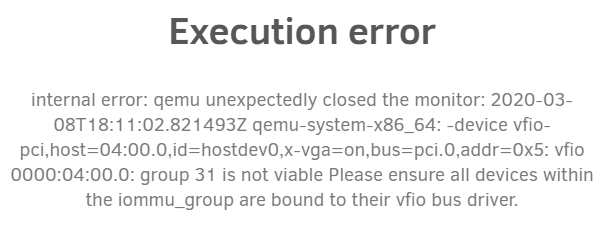
Google this error it looks like there's a bunch of stuff to try, so I will do some more research although if someone has some advice they can post here I would appreciate that as well

My other concern is that the video card doesn't show the name in the list, like my other one (GT 720). Instead of saying "Geforce GTX 1650" or something like that, it just says "NVIDIA Device (04:00.0)", should I be concerned about that?
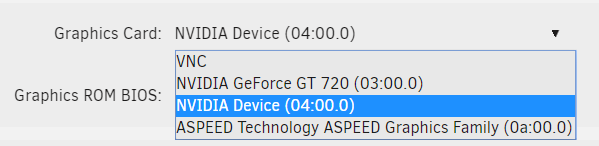
Here are my IOMMU groups: https://pastebin.com/6VxB82Qn
Thanks!
-
Thanks!
-
Hi
Can someone help me understand the real wattage and electricity cost of a video card?
I want to get a new GPU for my Unraid and I am deciding between GTX 1650 (draws power only from PCI-E slot) and GTX 1650 Super (requires 6-pin power connector)
The server is on 24/7 but the video card will be not be used for gaming very often, so vast majority of the time it will just sit idle.
One card TDP is rated 75W and the other is 100W. What I am trying to understand is if I pay 10.8c per kWh, realistically how much a year in electricity does 1650 cost vs 1650 Super? Currently my UPS shows about 130W idle load for my entire Unraid PC.
Thanks
-
Hello,
I currently have a Geforce 720 TI in my Unraid and it's mainly used to output HDMI to my receiver when using OpenELEC VM.I would like to buy a better video card so I can possibly play some 1080p video games on a Windows 10 VM. I was looking at something like Gigabyte GeForce GTX 1650 4GB, since it's about my budget ($150), has decent performance in 1080p and is fairly low power, there's no 6pin power connector need.
However I also have a Mac OS Catalina VM on my Unraid and I remember reading somewhere that it might not support 16xx Geforce video cards? Is that correct?
Is there a $150 low-power video card with similar performance that would support Catalina?
Thanks!
-
Thanks!
What do you mean by "use command line to keep them sparse". Would that be a different process than using midnight commander ?



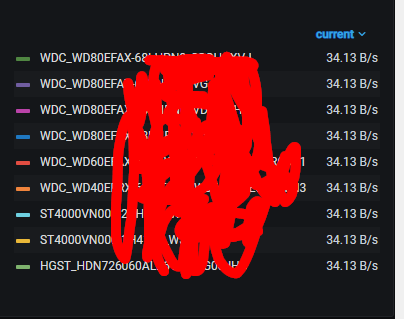
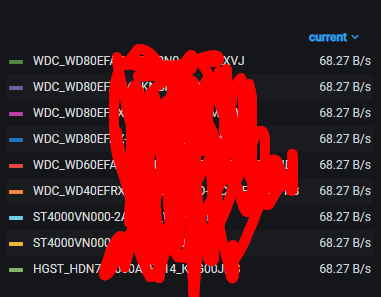
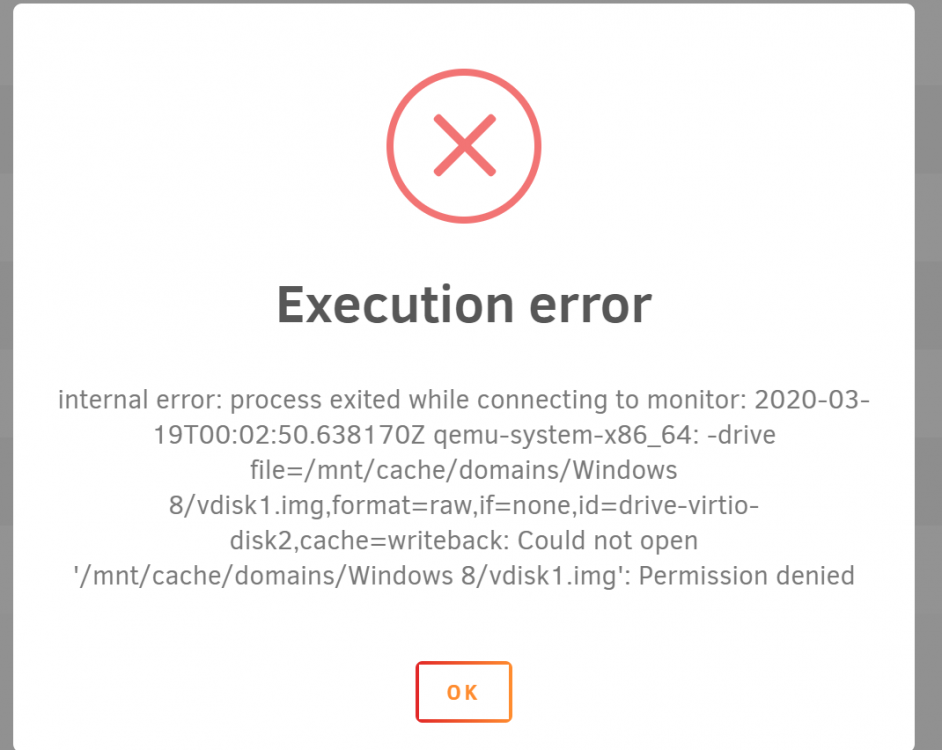
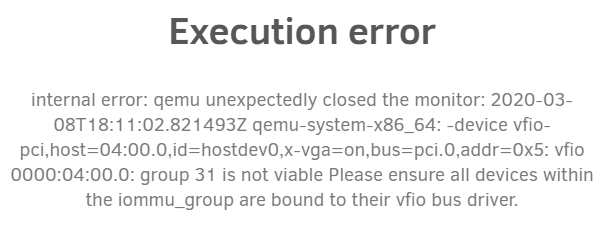
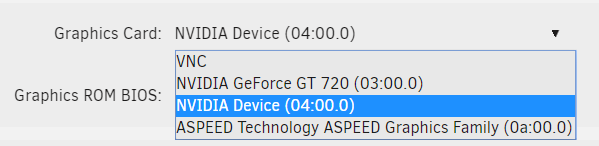
[SUPPORT] ALEXBN71 - CODEPROJECT.AI_SERVER
in Docker Containers
Posted
Looking for any additional help with CodeProject AI Unraid Docker and USB Coral.
Per previous post, I have added a device to the Docker by using value "/dev/bus/usb" and set the Docker to privileged mode.
When running "lsusb" in Unraid I was showing the Coral as "ID 1a6e:089a Global Unichip Corp. "
Per official instructions, I have installed and reinstalled the ObjectDetection (Coral) module several times, until it finally found the Coral which caused it to change how it appears in lsusb command to "ID 18d1:9302 Google Inc. "
I also see "objectdetection_coral_adapter.py: Edge TPU detected" in the CodeProjectg AI server log.
However I am unable to run any images. When I try the first object detection I get the following error message:
"RuntimeError: Encountered an unresolved custom op. Did you miss a custom op or delegate?Node number 11 (EdgeTpuDelegateForCustomOp) failed to invoke."
All subsequent attempts return:
"The interpreter is in use. Please try again later"
If I restart the Docker, or stop/start the Coral module, it goes back to that first error message. Any ideas?