
letrain
-
Posts
96 -
Joined
-
Last visited
Content Type
Profiles
Forums
Downloads
Store
Gallery
Bug Reports
Documentation
Landing
Posts posted by letrain
-
-
Auto start delay options like dockers have. Auto start vms at set interval, or when a network requirement is met is possible via user scripts. I would be fine with being able to put a delay time on the auto start a vm. Several people including me appear to be using pfsense/opnsense, etc. in a vm for networking and DHCP assignment.
-
2 hours ago, trurl said:
The OS is in RAM. Any changes you make to OS files must be reapplied at boot. Preferred method is User Scripts plugin.
derp. haha yup. the post i linked didn't say anything about reboots. i got it sorted, edited my go file.
thanks! hope it helps others. it is working for me currently.
-
got it to work and persist.
what i did.
Edited /etc/slim.conf to my liking based on the information above. You do not need to copy an original (backup) as etc folder is dumped from ram on every reboot, and reloaded so any changes made to slim.conf do not persist, you can make one but save it somewhere else besides the etc folder if you feel safe having it around. then i moved a copy of slim.conf to the usb drive in a convenient folder.
cp /etc/slim.conf /boot/config/slim.conf
this created a copy that would not be changed after reboots.
then i edited my go file to replace the one the system loads
#blank monitor after 1 minute cp /boot/config/slim.conf /etc/slim.conf # Start the Management Utility /usr/local/sbin/emhttp &
make sure it goes before emhttp
it works just fine now.
-
 1
1
-
-
On 11/22/2022 at 11:08 AM, rutherford said:
I found this thread because I plugged in a piKVM and it has a hard time with the screen going to sleep, then waking. Anyone find a solution to the sleep time for monitor?
unless you found another solution.. currently it doesn't work. so tried reboot and slim is over written.
-
On 5/5/2023 at 7:58 AM, Squid said:
In 6.12+
slimanyway to "kill" slim and go back to cli without rebooting?
-
On 7/4/2022 at 2:23 PM, Kevinb123213 said:
TL;DR:
You can enable blanking (black screen output) as a screen saver by doing the following:
1. Backup slim.conf
cp /etc/slim.conf /etc/slim.conf.orginal
2. Edit slim.conf
nano /etc/slim.conf
3. look for this line.
xserver_arguments -novtswitch -allowMouseOpenFail -quiet -xinerama -v -s 0 -dpms -fp /usr/share/fonts/TTF vt07
4. Change to the following
xserver_arguments -novtswitch -allowMouseOpenFail -quiet -xinerama -v -s 1 dpms -fp /usr/share/fonts/TTF vt07
You can disable screen output (no signal output) as a screen saver by doing the following:
1. Repeat steps 1 - 3.
2. Change to the following
xserver_arguments -novtswitch -allowMouseOpenFail -quiet -xinerama v -s 1 dpms -fp /usr/share/fonts/TTF vt07
DISCLAIMER:
Do this at your own risk. You are responsible if you break your unraid setup.
Edit:
Is there really no way to blank the output of the screen?it doesn't appear to get screen blanking to work for me.
-
how did this work for you? any issues?
-
guessing its your docker i found on dockerhub/github? these variables work for that?
tried your guide but it says "/usr/bin/samba.sh: line 160: $2: unbound variable" and the container won't start
-
get anywhere with this? i'm interested as well.
-
when i have the igpu-vf passed through it vm works fine via remote desktop. but when i change it back to VNC in the unraid GUI it never initializes the display. i've had these issues before after passing through a nvidia gpu as well. not sure why i can't go back to vnc after using passthrough on a prior vm boot.
-
@zhtengwi'll be sad if this plugin dies. i've seen some forks on github, but not updated. i see its just some scripts, a page for sr-iov, and just updates the module for the kernel (i915.ko)?. i wonder if it would be possible to fork and just update the module, but i'm not familar with plugin creation, or if simply updated the module for 6.1.49 would be the only needed fix.
added: it does appear that the i915.ko driver exists already. so would this plugin only need to install the conf file, add the page to emhttp, and patch libvirt.php? it appears the kernel module is the failure point, causing it to remove the conf files, and libvirt edit, but not emhttp edit. but this page is useless as it also removes the i915-sriov folder so the config will not stay. i'm not familar enough with scripting but could i just removed the kernel module part from the plugin script? or does this plugin include a different i915.ko driver?
got this far.... its late an i'm past my knowledge.
i915 0000:00:02.0: driver does not support SR-IOV configuration via sysfs
-
7 hours ago, coppit said:
Hi, I'm trying to pass the "UHD Graphics 770" from my "13th Gen Intel(R) Core(TM) i9-13900K" to a Windows 10 VM. At first I tried passing the physical GPU directly to the VM, but I got the Code 43 error.
I don't know if it's relevant, but I've been running two gaming VMs with discrete GPUs for a while now. I'm trying to set up a headless VM with the integrated GPU.
Then I found this thread, and thought I'd try passing a virtualized iGPU. I've unbound the VFIO from 00:02.0, and installed this plugin. But it looks like the driver says my iGPU is not supported?
$ dmesg | grep i915 [ 48.309332] i915 0000:00:02.0: enabling device (0006 -> 0007) [ 48.310076] i915 0000:00:02.0: [drm] VT-d active for gfx access [ 48.310102] i915 0000:00:02.0: [drm] Using Transparent Hugepages [ 48.311491] mei_hdcp 0000:00:16.0-b638ab7e-94e2-4ea2-a552-d1c54b627f04: bound 0000:00:02.0 (ops i915_hdcp_component_ops [i915]) [ 48.312329] i915 0000:00:02.0: [drm] Finished loading DMC firmware i915/adls_dmc_ver2_01.bin (v2.1) [ 48.978485] i915 0000:00:02.0: [drm] failed to retrieve link info, disabling eDP [ 49.067476] i915 0000:00:02.0: [drm] GuC firmware i915/tgl_guc_70.bin version 70.5.1 [ 49.067481] i915 0000:00:02.0: [drm] HuC firmware i915/tgl_huc.bin version 7.9.3 [ 49.070461] i915 0000:00:02.0: [drm] HuC authenticated [ 49.070910] i915 0000:00:02.0: [drm] GuC submission enabled [ 49.070911] i915 0000:00:02.0: [drm] GuC SLPC enabled [ 49.071369] i915 0000:00:02.0: [drm] GuC RC: enabled [ 49.071980] mei_pxp 0000:00:16.0-fbf6fcf1-96cf-4e2e-a6a6-1bab8cbe36b1: bound 0000:00:02.0 (ops i915_pxp_tee_component_ops [i915]) [ 49.072029] i915 0000:00:02.0: [drm] Protected Xe Path (PXP) protected content support initialized [ 49.073624] [drm] Initialized i915 1.6.0 20201103 for 0000:00:02.0 on minor 0 [ 49.137484] i915 0000:00:02.0: [drm] fb0: i915drmfb frame buffer device [ 49.154410] i915 0000:00:02.0: [drm] Unsupported device. GVT-g is disabledThanks for any help!
don't bind to vfio. it creates the VF's then just add those on your vm template page, read a few posts prior this exact question has been asked. sr-iov is not VFIO.
also until this is updated for 6.1.49 it will not create vf's
-
7 hours ago, levster said:
So, just to be sure, even though the updater within the Nextcloud administration page says that a new version is available (27.0.2), nothing should be done until the docker update is available?
thats what it did for me. looking at docker hub tag 27.0.1 and latest appear identical.
-
On 1/4/2023 at 6:39 PM, Skitals said:
I back ported the resizable bar patch to unraid 6.11.5 (kernel 5.19.17). It applies and builds cleanly with the other unraid patches and unraid .config file. I attached the patch and a precompiled kernel.
I can confirm it's working (resourceN_resize property present), but making it useful is another trick.
resize-bar.patch 7.22 kB · 52 downloads unraid-6.11.5-kernel.zip 5.97 MB · 46 downloads
How do you apply this?
-
On 6/21/2023 at 10:20 AM, KptnKMan said:
@Skitals and @jonathanselye, I just upgraded from 6.11.5 direct to 6.12.1.
I can confirm that everything works on the Unraid 6.12.1 stock kernel 6.1.34.
My daily VM has ReBar enabled.
I can report any issues encountered, but everything seems to work as of right now.
So what the final solution here?
Everything in the list needed? Custom kernel? Rom resize script? Everything works bare metal. But it won't work in the vm.
Unraid 6.12.3 here, is 6.12.1 needed? Was there regression?
Host BIOS Enable ReBAR support
- Host BIOS Enable 4G Decoding
- Enable & Boot Custom Kernel syslinux configuration (near beginning of this thread)
- Boot Unraid in UEFI Mode
- VM must use UEFI BIOS
- VM must have the top line of XML from <domain type='kvm'> to:
<domain type='kvm' xmlns:qemu='http://libvirt.org/schemas/domain/qemu/1.0'>
- VM must have added the following (after the </device> line, before the </domain> line):
<qemu:commandline>
<qemu:arg value='-fw_cfg'/>
<qemu:arg value='opt/ovmf/X-PciMmio64Mb,string=65536'/>
</qemu:commandline>
-
On 2/2/2023 at 11:52 AM, Trozmagon said:
Just a heads up, the custom kernel wasn't necessary for me with my RTX 3090, just adding the additional xml to my VM config was enough.
ok what did i do wrong? its enabled in bios. asrock calls it Clever access memory. it is on in the bios. the xml is edited. everything is on. i ran the user script.... and the vbios is up to date for the 3090..
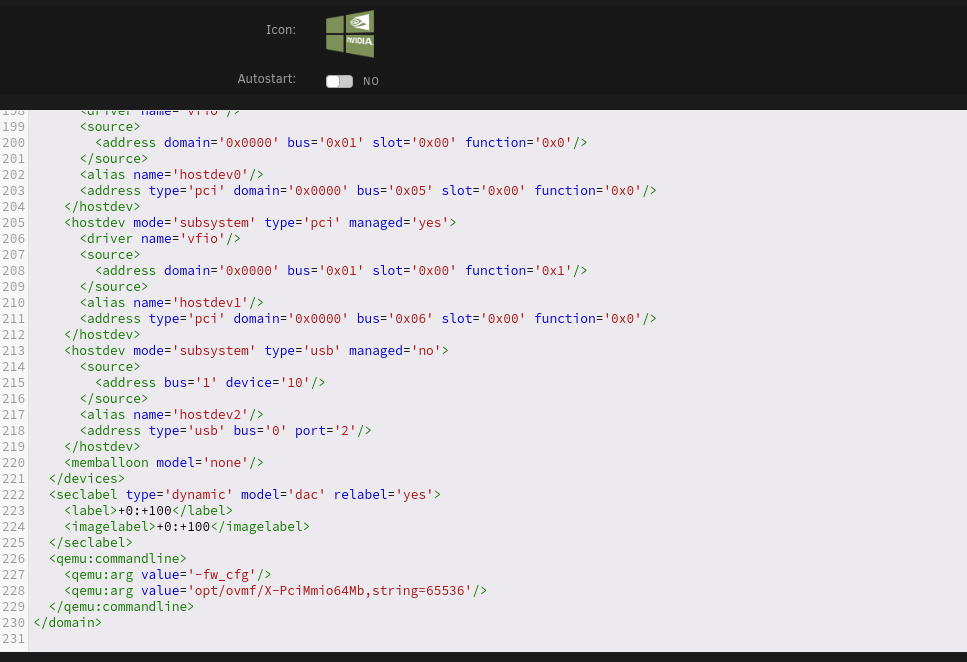 @KptnKMan it works in bare metal..but i just can't get it to work in the VM.
@KptnKMan it works in bare metal..but i just can't get it to work in the VM.
-
the script doesn't work anymore.... it is already bound to vfio. passthrough is working fine, but it keeps saying tat rombar is not enabled in bios so i figured getting the vbios might help it work better. oh well.
"Okay dumping vbios file named GeForce RTX 3090 to the location /mnt/user/isos/vbios/
cat: rom: Input/output error
Um.... somethings gone wrong and I couldn't dump the vbios for some reason
Sometimes when this happens all we need to do to fix this is 'stub' or 'bind to the vfio' the gpu and reboot the server
This can be done in Unraid 6.8.3 with the use of the vfio config plugin or if you are on Unraid 6.9 or above it can be done
directly from the gui in Tools/System Devices .....So please do this and run the script again" -
On 9/3/2022 at 9:05 AM, Cpt. Chaz said:
From the unmanic discord faq channel:
**Q: I'm trying to convert my .avi files to x265, but the files don't seem to work afterwards.**
> A: The .avi file format does not support x265. To resolve this, use the remux plugin to convert .avi files specifically to .mp4 first. Once converted to .mp4, these files should be able to convert to x265 and/or .mkv format. More on this here https://discord.com/channels/819327740279914516/828703056971169822/1012350586718535710how do i prevent remux from converting all my mkv files to mp4 first, is there a way to limit this to avi files only?
-
14 hours ago, ich777 said:
It seems that he just built it and it should be now safe to install the plugin again. 😉
hasn't hit CA yet. i'll check the github
-
4 hours ago, ich777 said:
Yes, but I can't do anything about it since @zhtengw compiles the driver package on it's own and you have to wait for him to compile them.

I contacted him back when he created the plugin if I should integrate the package build into my build toolchain but he doesn't wanted that and I'm also fine with that.
I already saw you post here:
For now you only can go back to 6.12.2 and wait until he compiled the drivers so that his plugin will work again.
thanks for the reply. it was worth a shot. i'll patiently wait. i've lived without it before, i can again. was using gvt-g, and now had sr-iov on new setup. i dont shut down often but i just upgraded my hardware and thought that might of been causing my unmounting during shutdown problem. or my boot usb was starting to go. tried several things and the update fixed my shutdown issue. its not often but reboots and shutdowns do occur.
-
i'm was using the sr-iov plugin in unraid 6.12.2. i upgraded to 6.12.3 because i did have the docker unclean shutdown problem. no sr-iov doesn't work.. i found this in the logs.
"Jul 15 12:17:33 Tower kernel: i915 0000:00:02.0: driver does not support SR-IOV configuration via sysfs"
wondering if its a driver issue.
thanks
-
unraid 6.12.3 was just released. it broke sr-iov. worked fine in 6.12.2.
6.12.3 -
"Docker
This release resolves an issue where Docker does not properly stop when the array Stops, which can result in an unclean shutdown.
If Docker containers have issues starting after a while, and you are running Plex, go to your Plex Docker container settings, switch to advanced view, and add this to the Extra Params: --no-healthcheck"
I had the this problem with dockers and unclean shutdown, and disks not unmounting so upgraded. after upgrading sr-iov was missing. after trying to reinstall it this is the dialog. it appears in settings again, but as soon as i try to save config, and enable it doesn't work.
thanks
EDIT:
found this in the logs
"Jul 15 12:17:33 Tower kernel: i915 0000:00:02.0: driver does not support SR-IOV configuration via sysfs"
not sure what happened between 6.12.2 and 6.12.3. its weird that sr-iov is in settings, but not on the plugin page. and "apps" still gives me the option to install, but fails.
-
On 1/7/2019 at 11:53 PM, pg93 said:
I am unable to set time zone in UI even after enabling it in the motioneye.conf file
"# path to the localtime file
# (enable this to configure the system time zone from the UI)
local_time_file /etc/localtime"Please guide me how to set time or change timezone for this docker
any luck getting time to work correctly?? its right on the time stamp but the images are way off. they are being written as 7pm being 00-00-00!
when i change this in the config the docker won't even start.
-
 1
1
-
-
On 7/31/2022 at 3:07 PM, nettech_gt said:
@SpaceInvaderOne I didn't see anything from your videos on how to set up the pfsense failover setup you mention in video one. Would you consider making a video to show how to configure it? I would really appreciate it. Thank you for all you do for the UNRAID community.
second this. i'm very interested in this setup as opposed to an HA setup with one wanip address.








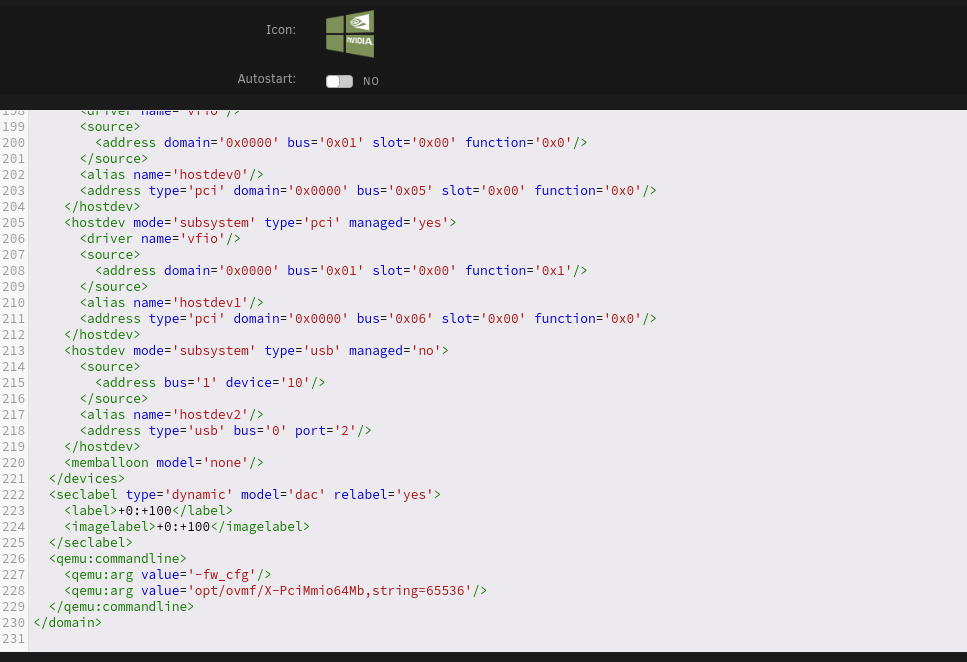


VM Manager Feature requests
in Feature Requests
Posted
You are correct however user scripts can be used to delay vm startups, or well... Tell them to start using virsh commands. It's in the forums. I'm mobile so difficult to share a link. But its in here somewhere.