-
Posts
73 -
Joined
-
Last visited
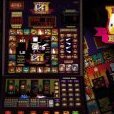
AntaresUK replied to harmser's topic in Unraid Polls
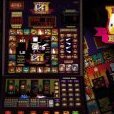
AntaresUK replied to MCMaestro's topic in Good Deals!
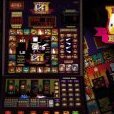
AntaresUK replied to steve1977's topic in VM Engine (KVM)
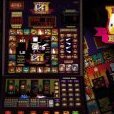
AntaresUK replied to harmser's topic in Unraid Polls
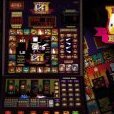
AntaresUK replied to bmilcs's topic in Storage Devices and Controllers