
Niklas
-
Posts
321 -
Joined
Content Type
Profiles
Forums
Downloads
Store
Gallery
Bug Reports
Documentation
Landing
Posts posted by Niklas
-
-
14 minutes ago, Can0n said:
Definitely from docker.
What did you set as directory when you tried it?
-
15 minutes ago, Can0n said:
there are hundreds i did use the script to create the ones via docker.img not sure when it would have run to create them when DockerDirectory was tested.
no way to mass remove all but the ones i need (appdata and domains) I mean its very massive listYou shoud be able to destroy the parent and it will take the datasets and snapshots with it.
My docker share is on cache pool called "cache" (dataset is cache/docker) so I should be able to use "zfs destroy -r cache/docker" (i guess??)
Edit: Depends on where you put the folder when messing with it? Hm.
I have no container names there (except the datasets in appdata I created with SpaceInader1's script). The rest is that seemingly random stuff used by docker.Look at "zfs list" in the terminal
-
5 minutes ago, Can0n said:
looks like the dockerdirectory dataset is still there from when i was playing around with ZFS and docker but im actually usign BTRFS file system for docker.img...i manually delete the docker directory but the ZFS master plugin still showing all the super long strings and not the actual docker container names like it used it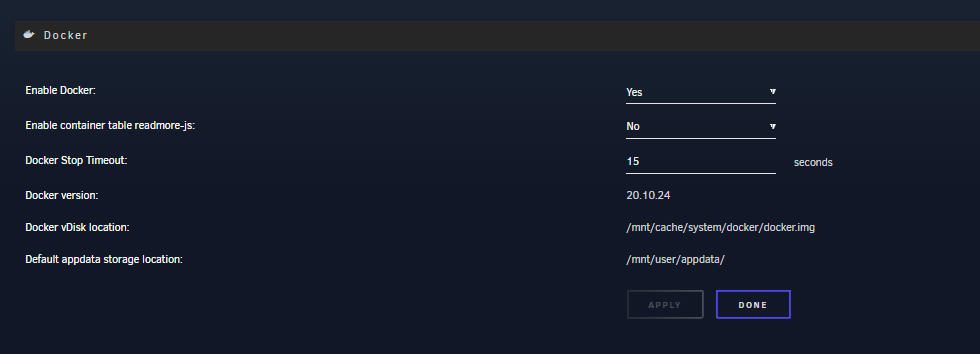
Do you mean you don't have the datasets created using SpaceInader1's script? Only that? I guess you'll have to destroy the datasets (using zfs destroy) from when docker created them. Deleting the folder/share won't do it. But I'm fairly new to zfs myself. You can use destroy to do it recursively but don't destroy the wrong one. 😅
-
10 minutes ago, Can0n said:
Looks like when you have docker set to directory and the dir is on zfs formatted drive. Docker will use the built in zfs driver and create the layers as datasets. It will also create lots of snapshots. Just hide it.
Edit
You can hide them by entering the dir as exclusion in plugin settings, like this (i have it set to a share named docker on zfs cache only)
-
On 8/4/2023 at 5:13 PM, JorgeB said:
This may help, but would need to be done after every boot:
- edit /etc/default/ttyd
- delete the '-t rendererType=canvas' option
- pkill ttyd ← this will also kill your open terminal window
- open new terminal window
I removed that line and now I can open the log window without Chrome freezing the Unraid tab and showing blank log window. Logs show as they should so I would like to make this change more permanent. Related?
Edit: Oops, talking about Chrome for Android. The tab with Unraid open freezed as soon as I tried to open the log. Log window opens but no text. This change fixes it. -
I find this almost unusable. The old system worked great.
I just ignore the bell icon. If I have notifications of different types I have to click multiple times to open all of them just to see what they say and to ack them. Using the system from my mobile devices (Chrome) is very hard so it's easier to just ignore the icon and risk missing something. But there is more just not working using my phone like the log windows. It opens but just a black empty window. Unraid gui just freezes in the background so I have to close and reopen the tab.. but this is just another problem. 😊
This new notification system is not good UX.
-
 2
2
-
-
4 hours ago, purplechris said:
Apologies if this has already been answered.
but with this plugin installed my array zfs disk does not spin down
Please read back just a couple of posts before yours in this thread.
Like this one
-
Could be the plugin ZFS Master.
-
Just now, coldviber said:
just me or a lot of ram use in this last version?
Normal here.
-
I just changed the numbers in the url
https://unraid-dl.sfo2.cdn.digitaloceanspaces.com/stable/unRAIDServer-6.9.2-x86_64.zip
-
 1
1
-
-
I used macvlan for years with Unraid. Now it just crashes and make my system unstable (tried it out for a couple of hours, bad mistake. CKSUM errors on cache while downloading and writing to cache, problems with docker disk img). What changed? Ipvlan works fine but I can't see the individual containers and usage in the router with that.
-
2 minutes ago, JoeUnraidUser said:
Is there a documented process of converting the main cache from BTRFS to a ZFS cache?
Thanks for any help.
Check this out
-
 1
1
-
 2
2
-
-
9 hours ago, RikStigter said:
I've been having the same for a while now on my HP Microserver Gen10. Replacing the USB drive did not solve this. After I run chkdsk on a Windows system on this drive, it updates normally, although it doesn't find any problems with the drive. I'm curious to know if you have the same experience once you done that.
Checking on windows took time and generated lots of chunks in FOUND.000 on the drive. I didn't do much more with it. Restored backup to old drive I had at home for like 10+ years so I have to replace it again soon. Only strange thing I see now is that the write/read led on the USB-stick is always on. It shouldn't be. The old one didn't have any leds so can't compare. Had trouble accessing the drive and had to reboot. I don't know if it's hardware or software..
-
I didn't notice any differences in memory usage.
-
So my flash drive apperently decided to die when upgrading. Oh well.. 🥲
QuoteUpdate Plugin
plugin: updating: unRAIDServer.plg
plugin: downloading: unRAIDServer-6.12.2-x86_64.zip ... done
plugin: downloading: unRAIDServer-6.12.2-x86_64.md5 ... done
writing flash device - please wait...
Archive: /tmp/unRAIDServer.zip
inflating: /boot/unRAIDServer/bzfirmware
inflating: /boot/unRAIDServer/bzfirmware.sha256
inflating: /boot/unRAIDServer/bzimage
inflating: /boot/unRAIDServer/bzimage.sha256
inflating: /boot/unRAIDServer/bzmodules
inflating: /boot/unRAIDServer/bzmodules.sha256
inflating: /boot/unRAIDServer/bzroot
extracting: /boot/unRAIDServer/bzroot-gui
inflating: /boot/unRAIDServer/bzroot-gui.sha256
inflating: /boot/unRAIDServer/bzroot.sha256
inflating: /boot/unRAIDServer/changes.txt
inflating: /boot/unRAIDServer/license.txt
inflating: /boot/unRAIDServer/make_bootable.bat
inflating: /boot/unRAIDServer/make_bootable_linux
inflating: /boot/unRAIDServer/make_bootable_mac
inflating: /boot/unRAIDServer/memtest
inflating: /boot/unRAIDServer/syslinux/syslinux.cfg-
checking sha256 on /boot/unRAIDServer/bzfirmware
checking sha256 on /boot/unRAIDServer/bzimage
checking sha256 on /boot/unRAIDServer/bzmodules
*** bad sha256 on /boot/unRAIDServer/bzmodules
checking sha256 on /boot/unRAIDServer/bzroot-gui
*** bad sha256 on /boot/unRAIDServer/bzroot-gui
checking sha256 on /boot/unRAIDServer/bzroot
*** bad sha256 on /boot/unRAIDServer/bzroot
***
*** The upgrade failed, but no changes were made to your configuration.
*** Your USB Flash is likely failing.
***
plugin: run failed: '/bin/bash' returned 1
Executing hook script: post_plugin_checks -
9 minutes ago, Presjar said:
I'm having trouble viewing the new notifications style in the Web UI when using Chrome on Android. Unable to select the options in the dropdown for Alerts Warnings Notices when a notification should show. Tried with desktop mode checked and not. On desktop Chrome it's working fine, but the old display method worked much better for mobile.
Yes. It's very hard to see and handle notifications from mobile devices.
Also, see
-
On 3/26/2023 at 8:34 PM, Niklas said:
Is it possible to turn this off from the logging? I have lots of rotated logfiles filled with just info like this (for everything using socks, no logging to terminal for privoxy). It's not really needed for me. 🙂 Also, not good for privacy with everything logged.
2023-03-26 20:23:28,168 DEBG 'watchdog-script' stderr output: client[5] 192.168.1.5: connected to dl2.cdn.filezilla-project.org:443
Sorry to ask again but can I do something myself to stop microsocks from filling the log and supervisord file with domains connected to using socks? I don't need it logged.
-
v1.4 of this script will not play nice with 6.12.0-rc6 (and later?).
My docker share (on zfs pool) with docker-xfs.img would not allow it to unmount the docker mount (busy) when rebooting the server or stopping the docker service. Ends up with unclean shutdown when unraid forces the reboot (starts parity check when rebooted).
-
1 minute ago, mgutt said:
Consider this modification:
I have used your script for some time, thanks!
It saves much but I still have several GBs written to cache pool every day (like 30+GB). Not counting any stuff affected by mover but I also have appdata on cache of course, but nothing that should write that amount every day.
-
Would it be complicated to copy/move the docker-xfs.img to pool or array at shutdown and back again to ram at power up?
I have lots of unused ram so I have been thinking of this for a while. It will save lots on wear on the SSD pools.
-
Is it possible to turn this off from the logging? I have lots of rotated logfiles filled with just info like this (for everything using socks, no logging to terminal for privoxy). It's not really needed for me. 🙂 Also, not good for privacy with everything logged.
2023-03-26 20:23:28,168 DEBG 'watchdog-script' stderr output: client[5] 192.168.1.5: connected to dl2.cdn.filezilla-project.org:443
-
13 hours ago, Squid said:
Post your diagnostics so I can also understand

The warnings cleared after the new update.

-
2 hours ago, Squid said:
Just as an FYI, this release adds in some shares vs cache pool settings.
Getting this:
QuoteShare appdata set to use pool , but files / folders exist on the cache pool
Share domains set to use pool , but files / folders exist on the cache pool
Share syslogs set to use pool , but files / folders exist on the cache pool
Share system set to use pool , but files / folders exist on the cache pool
I don't understand. They are all set to "Only : Cache" so files/folders should exist there? I have two pools (named cache and temp_hdd), 3 devices in total.
-
9 minutes ago, MrChip said:
After changing the Local TLD, I now get the same FCP error, but this time it's due to a case mismatch - the certificate uses all lower case domain name, but my Server Name setting uses an upper case letter. I'll change the server name setting, but as host and domain names are case insensitive, I suggest that FCP do a case insensitive match.
Got the same warning. Invalid Certificate 1. Server.lan vs server.lan.

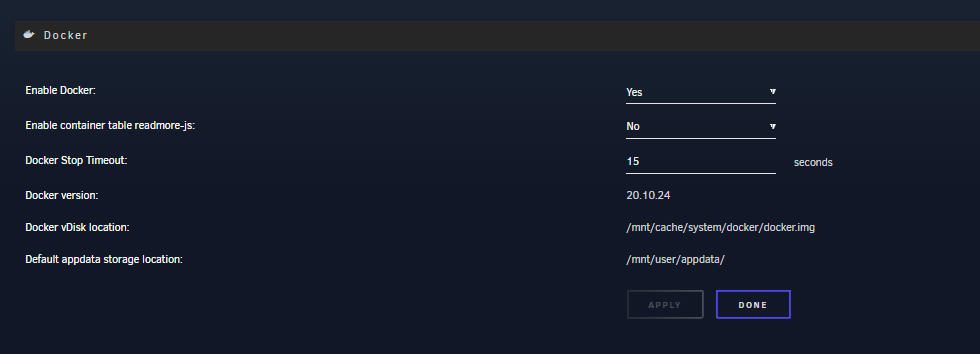





[PLUGIN] ZFS Master
in Plugin Support
Posted
The script from sp1 has nothing to do with it. Docker does that when you use it with directory if the directory is on zfs. Looks like you maybe used "/mnt/cache" as destination? I could be very wrong here. Sleep time here but people knowing more will most certainly answer you better. 😊