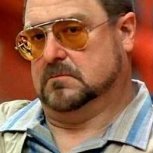-
Posts
55 -
Joined
-
Last visited
Content Type
Profiles
Forums
Downloads
Store
Gallery
Bug Reports
Documentation
Landing
Everything posted by cogliostro
-
Hi guys, i have some problems installing the Steamcache. Everytime i want to install the file it works but then when i look inside the bootstrap.sh i see this failure is bouncing [emerg] 100#100: bind() to 0.0.0.0:80 failed (98: Address in use). For me it looks like my nginx Sever is rejecting something.
-
Thanks for the fast reply
-
Hi guys, i'm planning to upgrade the CPU's inside my old rig that has the unraid key. Will this work without problems or do i have to get a new key for this ? I mean is the key bound to the hardware of the rig ?
-
Hello guys, i'm writing you bcz of some major issues with my unraid server. I have a pretty ugly experience with my UnraidOS Server. I'm using Version 6.6.6 and randomly every hour the Server crashes. All i running when the Crash appears are Docker Applications and Filehosting. I already have questioned the Unraid Support by Mail. He told me to "tail /var/log/syslog -f" to see the Crash Logs bcz. when the System crashes i can't even get an Error Code bcz of no response even when i go direct to the Server with console and Monitor. Now comes the Strange part. When i do this command tail /var/log/syslog -f the Server runs 48-72 Hours no problems, no crashes, nothing. I don't know why it has this strange behavior. You have any tips for me? I already made a Ram Check. No Problem. Also it starts the Parity Check after every crash bcz of the Crash.... Not a good experiance for me here. The Hardware is. Supermicro Server Board x58 Chipset with Dual Xeon L5640 CPUs 48 GB of DDR3 ECC Ram. 920 W Power Supply 14 Disks 3 TB two from them are Parity Drives 2 Cache Drives with 480 GB in Raid 0 San Disk Cruzer 32 GB USB 2.0 Stick. I can't help my self anymore i hope you guys have any ideas. When the Server runs, i runs without any Problems. I attached the Diagnostic files below. supermicro-diagnostics-20190118-1822.zip
-
@bonienl Sure Dockers are running, no VMs are active when this happends. It also looks like that it often happens when the array does a parity check and gets additional load from an Docker App. The Main problem is that i can't even safe a log bcz. of absolute unresponse. I added my diagnostics supermicro-diagnostics-20181214-1951.zip
-
i will try that. thanks for your help.
-
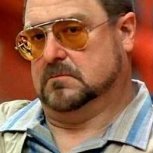
Can't choose GPU in VM Menu. But Card is recognized GTX 1050Ti
cogliostro replied to cogliostro's topic in General Support
Thanks that was the solution. -
Hi guys, i have a problem to select my GPU in the VM Tab. The Card is recognized by the System. But i can't get her to work. You have any suggestions why this is happening ? You can see here that the card is known to the System. [10de:1c82]03:00.0 VGA compatible controller: NVIDIA Corporation GP107 [GeForce GTX 1050 Ti] (rev a1) [10de:0fb9]03:00.1 Audio device: NVIDIA Corporation GP107GL High Definition Audio Controller (rev a1) supermicro-diagnostics-20181120-2322.zip
-
will encryption slow down the system?
-
i always getting an ERR_CONNECTION_REFUSED error when i try to open the GUI
-
Hi guys, is it possible to encrypt the array at an later moment ?
-
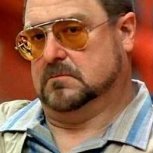
Overall slow performance / gui not working correctly
cogliostro replied to cogliostro's topic in General Support
The new HBA Cards solved the most of my problems. Just get rid of the old 9650se Controller. At least in unraid it is a pain in the ass. -
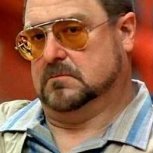
Overall slow performance / gui not working correctly
cogliostro replied to cogliostro's topic in General Support
I now saved my files. I think tstor is correct. The 9650se is probably good for a few drives. But as soon that you start adding drives. The performance drops down like hell. The 12 drives have a total speed of 7mb/s per drive. I use “Most-free” for my shares. Changing the file system for hdd from Btrfs to xfs doesn’t make any improvements. So I think the controller is really the bottleneck here. Gesendet von iPhone mit Tapatalk -
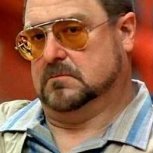
Overall slow performance / gui not working correctly
cogliostro replied to cogliostro's topic in General Support
i started yesterday by saving all my stuff to my local computer so i can try & error on the Server. i beginn with setting up the still old raid controller in JBOD mode, and creating my unraid stick new. the gui works now more reliable. -
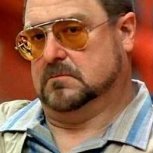
Overall slow performance / gui not working correctly
cogliostro replied to cogliostro's topic in General Support
I found out that my raid controller was configured in „Single Disk“ mode. Not as JBOD. Now I will change that settings to JBOD. Maybe this will change when I disable all of the raid controller features. -
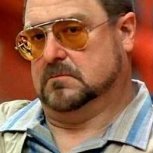
3TB Parity Disk gets splittet in 2 disks
cogliostro replied to cogliostro's topic in General Support
UPDATE: For everyone who is unsing this controller. You have to switch inside the 9650SE Controller firmware. Make the Drives in the "Direct Attached Mode" then Export "JBODS" -> YES. Then you will see a list of your direct attached devices. Then comes the part that drives me nuts. You have to export these drives in the list. Unraid will not see that drives. Until you hit the "J" Button when you in the List of atteched devices. This will mark the Disk as "JBOD" and not as a "Single Drive" When you mark these drives as Single Drives. The Controller will create several Raid 0 Single Disks. And Shows them to unraid. Unraid will work with this. But it makes no sense. So just hit the "J" Button. THIS STEP IS NOT SHOWN ANYWHERE IN THE DOCUMENTATION OF THE CONTROLLER. I hope this helps. -
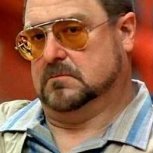
Bottom of screen says 'Array Started - Starting Services
cogliostro replied to vw-kombi's topic in General Support
Same problem here. What machine you have? -
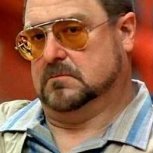
Overall slow performance / gui not working correctly
cogliostro replied to cogliostro's topic in General Support
@Squid Diagnostic files added -
Hi guys, i have some issues with my unraid server. The unraid version is 6.6.4 stable release. My issues are. - Slow Gui in where the Apps Dashboard complete disappear. - From time to time, No Connection to the Gui Possible because of (ERR_CONNECTION_REFUSED) - Overall slow Copy and Writing speed (i think this has to do with my 9650se Raid Controller, i ordered 3 new HBA Cards (M1015)) - Internal copy and writing speed are changeing from 30 mb/s to 5 mb/s i mean its SATA II but really must this be so bad ? (Turbo Write is ON) - Starting the Array will Take around 10 - 15 Minutes. - Stopping the Array will Take around 10 - 15 Minutes. - Reboot the Server is not possible it will not reboot. - Shutdown the Server will take around 30 minutes. - Network transfer speeds 40 mb/s (was 110 mb/s) before i added 8 more Drives. - Pre-Clear operation had 30 mb/s per Drive to clear it (i mean ok its SATA II) - 'Array Starting Services' will take around forever ... / hanging on starting services... - Clicking on 'Apps' on the Dashboard will Bring you to the 'Updating Content' Screen and then it stucks there. Hardware Specs are: Model: SC846 M/B: Supermicro - X8DT3 CPU: Intel® Xeon® CPU L5640 @ 2.27GHz (Dual Socket) HVM: Enabled IOMMU: Disabled Cache: 384 kB, 1536 kB, 12288 kB Memory: 32 GB Multi-bit ECC (max. installable capacity 384 GB) Network: bond0: IEEE 802.3ad Dynamic link aggregation, mtu 1500 eth0: 1000 Mb/s, full duplex, mtu 1500 eth1: 1000 Mb/s, full duplex, mtu 1500 I mean wtf this hardware can't be so bad that i have such slow speeds. I have overall 18 Drives in this Machine, the Drives are working in the 'Single Disk' Mode and are still operated by the Raid Controller (9650SE) so i ordered 3x M1015 Cards. So i will have to safe my files and after the exchange of the Raid Controller i will have to add them later on. So im glad i have just startet to creating this Server and only 4 TB of the 36 TB are in use. - 2 SanDisk Ultra II 480 GB SATA SSD Drives for the Cache ( Raid 0, direct atteched to the Mainboard) - 2 WD Red 3 TB Parity drives ( one is direct atteched to SATA 3 Port of the Mainboard, one is on the old Raid Controller (SATAII)) - 12 HGST 3 TB 7200 rpm Enterprise Drives. (Theyr all on the Raid Controller) Also i have the feeling my USB Stick is probably failing. i have the SanDisk Cruzer Fit (32 GB USB 2.0) so i have no clue what i have done to the System and why it feels overall so slow. Everything that goes away from my two SSDs feels like old machine from 2005. I mean i know Socket x58 is not that new anymore but c'mon 24 Cores Xeon with 32 gigs of Ramm must perform way better than what i have now. If you have any tips for me. Please share, it's really starting to getting frustrated. Also i looked for new USB Drive maybe this is the issue. All i could find on Limetech Page are sticks recommended that are oldskool as f***. Can't you just update that recommendation please ? EDIT: Diagnostic files added supermicro-diagnostics-20181110-1927.zip EDIT2: Just updated to 6.6.5 problems persists.
-
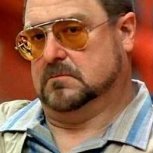
Exporting VM to use in small VM environment
cogliostro replied to cogliostro's topic in VM Engine (KVM)
So, no one has any idea how to move the .img to an runnable vm to use with another pc ? -
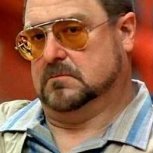
Slow Transfer Speeds (Internal SATA --> unRaid)
cogliostro replied to extrobe's topic in General Support
Sorry for digging out this old thread, but i have the same issues here. Is there any solution for this ? I want to remove a small drive from my array and to do this i transfer the files via unbalance app with a redicoulus transferrate of 30mb/s all big .mkv and .m4v files. Turbo Write is on and the Controller is SATA II. -
you have to use the "tw_update tool" first you have to download the "tw-file" http://www.thomas-krenn.com/redx_tools/mb_download.php/mid.072079113101070048065102114068052061/Driver_3Ware9650SE-2LP-4LPML-8LPML-12ML-16ML_tw-up.zip then get the latest firmware image https://drivers.softpedia.com/get/FIRMWARE/LSI/LSI-9650SE-12ML-3ware-RAID-Firmware-41000027.shtml then you have to use like this. ./tw_update fw=/absolut_path_of_Firmware-File you have to check the folder there are 2 images of firmware files i dont know it anymore what exact file you need. i think it was prom006.img if you have the 9650se the prom008.img i think was for the 9690se. This whole process has to be made with ssh. i hope you have some unix / linux experiance
-
@DXC i use the same controller you have. it works ok. Main benefit is that it can handle all of my 24 slots in my sc846. just make sure you have the latest firmware so it can handle drives bigger than 2 TB. See here you have to disable the "Auto-Carving" option of the 9650SE