-
Posts
160 -
Joined
-
Last visited
Content Type
Profiles
Forums
Downloads
Store
Gallery
Bug Reports
Documentation
Landing
Posts posted by Zer0Nin3r
-
-
On 10/19/2019 at 11:34 AM, bland328 said:
@Zer0Nin3r, are you saying that your Mojave networking is working with virtio? If so, would you mind sharing the snippet of XML that defines your connection?
All I did was forget to change the model type under bridge. I didn't change anything else. The default model type is virtio. What I was saying was that I didn't notice any lag when playing around in Mojave.
BTW I am not running Mojave for my editing rig for the simple fact that Nvidia hasn't release web drivers for Mojave. And since I am running a headless server, I cannot get a proper resolution even though I am passing through my GPU with a HDMI 1080p TV emulator dongle. So, that is why I am on High Sierra, because I have proper GPU pass through. The patch when dong the Nvidia drivers install using the script that Space Invader provides (that script was written by someone else BTW, I just forget his name to credit him properly) is so you can display your Mojave VM properly if you have a monitor hooked up to your Unraid server and are passing through a Nvidia GPU.
Lastly, I am running the em1000-825454em model type under High Sierra with good results when I remote in with my thin client on the local network.
Let me know if you have any other questions.
P.S. - I haven't even tried to tackle Catalina for the same reason: I need proper GPU support so that my macOS VM isn't stuck in 4:3 mode.
-
14 hours ago, david279 said:
What GPUs are you using?
- EVGA GTX 1060 6 GB (primary pass through)
- MSI GT 710 (for Unraid)
High Sierra
I've have not experienced any lag issues after switching from vmxnet3 to e1000-82545em. So, I am betting on that was the issue with all the hard lag issues for all of this year.
-
13 minutes ago, Jagadguru said:
Try removing
mode='host-passthrough' check='none'that improved my VM. At least it improved the bootup.
Thank you. Everything seems to be working fine for now in High Sierra. I also remove the CPU topology when I want to run more than 8 cores in order to get the VM to post. Should I have any more issues, I'll try removing just that argument.
I even forgot to change the network adapter and it was left on virtio and Mojave was working fine.
I simply am unable to get Mojave to recognize any GPU that I pass through to it. It's okay though.
-
9 hours ago, Leoyzen said:
@Zer0Nin3r I have similar problem before,but lag dismiss after I got a metal support/enabled graphics.Or you should not passthrough the graphics at all.
I went ahead and switched from vmxnet3 > e1000 in the XML. Another change that I made was to use and pass through the vbios too. Performance appears to be holding up without any hard lag. I've tested both of the GPU's I have (GT 710 & GTX 1060) with vbios pass through; no lag to report back with.
Still testing at the time of this writing.
Note: The testing in this post has been done with High Sierra.
-
Q: Can a motherboard bios update affect the macOS VM's performance?
I've been having major issues for months now with my macOS VM's freezing. I just completed a vanilla install of Mojave following the video tutorial and I am experiencing abysmal performance in Splashtop. Same goes for Screen Sharing in the Apple System Preferences menu. I've disabled the Apple Screen Sharing thinking that was it, but it's not. Launching the VNC window from the Unraid dashboard doesn't experience any lag or issues. It's only when I am using Apple Screen Share and Splashtop. I haven't even installed any programs let alone Avid Media Composer.
I haven't installed the Nvidia drivers since I am running headless. I've had a High Sierra VM back in Q4 2018 working great through Q1 2019. I've been noticing these hard freezing issues since I updated the bios in March 2019. I've recently updated the Designare X399 to the latest bios last night thinking that would help solve the issue but no luck. I also turned off HPET in the bios last night thinking that would help, but no such luck.
Any help, wisdom, or guidance would be greatly appreciated.
My original post:
**UPDATE**
- I am happy to report a full on lag free experience last night during a four hour edit session in High Sierra after switching from vmxnet3 to e1000-82545em for the network adapter.
- I also did note a lag free experience on virtio as the network adapter since I forgot to change it at one point during my testing of the system.
-
9 hours ago, Zer0Nin3r said:
a separate stereo audio track?
So, with the Create a stereo clone of streams turned off, does Unmanic still passthrough stereo AAC tracks? I would not be opposed to that.
BTW. After completing the upgrade to the latest release and re-saving my settings, I was noticing some issues still with enabling subtitles even though I am converting to MKV. I've disabled subtitles (again) for now to resolve the encoding issues surrounding subtitles.
-
Q: What is the benefit of cloning multichannel audio into a separate stereo audio track?
My understanding is creating maximum compatibility, but if I am using Plex, isn't this redundant? The only advantage I can see is using less system resources when playing back an AAC stereo track VS an AC3 passthrough or AAC 5.1 > AC3 transcode on the fly via Plex.
Unless I can be convinced otherwise, I'm disabling the clone function for now.
I searched in this thread and couldn't find an answer.
-
9 hours ago, lldalastdon said:
FYI, I went into the settings and check the remove Subtitles box and it seemed to fix majority of the issues. I'm thinking ffmpeg is failing trying to convert embedded subtitles.
Imagine that. Learn something new every day. I wouldn't have thought about that.
-
On 9/1/2019 at 3:22 AM, bastl said:
USB devices can change their adresses. Adding new USB devices, unpluggin, switching ports can cause this. Maybe thats the reason why it isn't working for you anymore.
I tried with two different USB mics, no luck. If only I can remember what I did before. I wrote an extensive write-up about building a gaming VM in another thread and I mentioned the "no microphone" problem, but I didn't post the solution. Must have been a trivial solution that was easy to fix for me not to post it. *shrugs*But if I learn anything more, I'll let you know. Thanks for the reply. I appreciate it.OMG. It was as simple as going into Windows 10 Settings > Microphone Privacy Settings
OR
Use the spotlight search next to the Windows button and search for "Microphone Privacy Settings"
Make sure that apps are able to access your microphone by flipping the switch to on.
Here are some screenshots to help you:
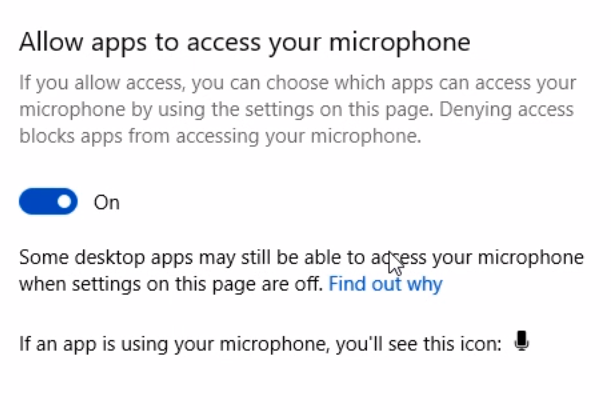
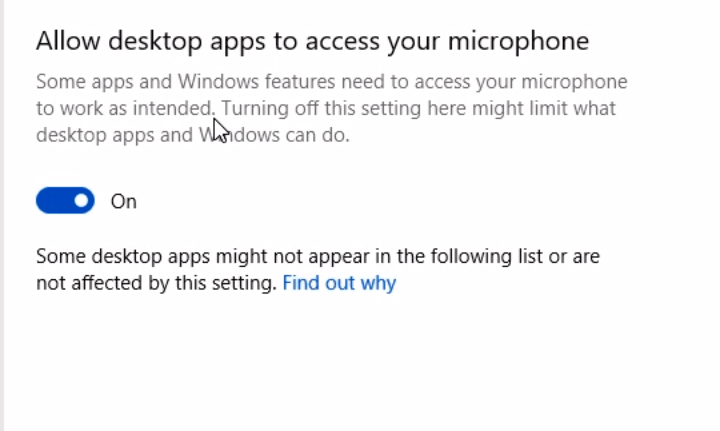
-
 1
1
-
-
On 12/25/2018 at 1:33 AM, bastl said:
Only passthrough the mic wont work
Not entirely true. I was able to get my wireless USB Razer headset to work with both sound and microphone, but somewhere during an Unraid OS upgrade and a BIOS update, some of my settings got switched and I lost the ability to use the mic in the Windows 10 VM. I was passing through the USB headset/mic onto the VM.
Now, I'm trying to remember how I got it to work because I mention the microphone problem in another gaming thread in which we were trying to troubleshoot the GPU pass-through without a secondary GPU. I'm thinking I might have to change/enable the IMOUU setting from my motherboard's bios or at least check to see that it is not on the default (Auto) and instead toggled as Enabled. But, I am running a headless server and I'm too lazy at the moment to drag the server over to the television.
Or I might have forgotten to install a driver from the VIRTIO image file from inside Windows.
-
On 8/14/2019 at 1:34 PM, NLDer said:
How does one.... when wanting the original file for best quality available, exclude files from being re-encoded?
At this point you don't. The soul purpose of Unmanic is to convert your library to h.265 as per the program's description.Actually, I thought about this before and forgot about it. My workaround would be like this:
- Create a separate "archive" library in Plex.
- Direct your downloads to the "archive" folder.
The idea is to have your archive folder outside of the watch folder that Unmanic keeps an eye on.
On 8/14/2019 at 1:34 PM, NLDer said:I've tested a few files - before and after - and there isn't a terrible difference in quality as far as I can see / hear.
That again, is the point. h.265 is the newer codec that eventually we will all switch over to. The algorithms allow for the same quality of video at a higher compression. The downside at this time is that encoding is slower because the codec is more CPU intensive than h.264; wait for technology to catch up and h.265 encode times will drop.
What does this all mean? Think about the abolishment of Net Neutrality. ISP's are happy to charge Netflix more money for them to stream their content to you. (Which then those costs are passed onto you the consumer...another story for another time.) And if your ISP has data caps on your home internet, then larger files means less content you will be able to watch unless you want to pay for overage fees. In order to save both the consumer and the company (Netflix) itself money, Netflix will need to compress the video more without losing quality. That's what h.265 does great. example: Let's say a h.264 movie to stream is 8 GB (I'm just using a random number.) That same movie to stream on h.265 may now only "cost" ~1.2 GB. Same video quality, less space.
What h.265 doesn't do: Up-res. From your comment it can be inferred that one may have expectations (present company excluded) h.265 to improve the quality of the video that is being re-encoded. But like a copy machine — a copy of a copy of a copy results in degradation each time.
On 8/14/2019 at 1:34 PM, NLDer said:Is there any reason not to re-encode? Other than space saving?
If your Plex server is not on a powerful machine, then you may not want to re-encode into h.265 because currently, Plex will always transcode h.265 to h.264 on the fly when streaming on your devices. Well, that's not entirely true — I know that the Nvidia Shield TV on a LAN will direct stream the video without transcoding and the same with the Pixel 2 XL on a LAN. But accessing Plex from outside of your home — yes, Plex will transcode to h.264 every time (unless you change your remote streaming settings from your Plex client (notice I didn't say server.)
On 8/14/2019 at 1:34 PM, NLDer said:here are TV shows I have i'd love to re-encode to save space, there are others.. daily show and such, that delete automatically after 5 days post viewing date. No need to re-encode those... how can I do this?
Not possible at the moment, although myself and others have requested this feature.
On 8/21/2019 at 2:01 PM, tronyx said:Is it possible to only perform the audio conversion?
Magic 8-Ball says: My sources say no.
Maybe in future updates, but Unmanic is developed and maintained by a single developer at the moment. However, if you are coding savvy, I encourage you to make contributions to the GitHub to push development further. I would heed my own advice, but I haven't progressed past power user into programmer. But, if someone wants to take me under their wing and teach me to code or pay for me to go back to school — I won't turn down a free lunch.

-
On 8/17/2019 at 7:25 PM, ijuarez said:
This is a really stupid question but I am assuming that it has its internal DB so if the server shuts down it doesn't try to re-encode the same files, right?
Sent from my SM-N960U using Tapatalk
Well, it doesn't really need a DB, because the way the Unmanic was written, it scans your video files to check to see if they are already encoded in h.265. If they are, then those files are skipped.
QuoteFirst, Unmanic has a scheduler built in to scan your whole library for files that do not conform to your video presets. Videos found with incorrect formats are then queued for conversion.
source: Page 1 of this thread
-
On 8/14/2019 at 10:16 AM, C-Fu said:
Damn, that sucks. I'm guessing since I've added the same lines a bunch of times, it will screw up the VM?
Cause my VM doesn't seem able to start anymore

Did you change the bios and forget to change it back?
If anything keep the VM image file and delete the Windows template and then start a new template and name it the same as your old template, which will point it to the saved VM image file and set the template to the settings you had previously.
-
-
39 minutes ago, letrain said:
Sorry if this has come up. Weird problem with unmanic. It's been working great until yesterday. It starts encoding a movie and gets to 2-3% then just disappears and starts on the next one. No failures. No completion. And the movie disappears from the pending list until they are all gone. When I reboot they show up and it starts all over again.
Sent from my Pixel 2 XL using Tapatalk
I've been getting some weird stuff in my logs when it comes to movies.
I have the library pointed to '/library/'
And then the linking in Docker is as follows:TV
/library/TV -> /mnt/user/Plex/TV
Movies
/library/Movies -> /mnt/user/Plex/Movies
Inside Unmanic via the GUI
/library/
TV shows get encoded just fine. For some reason with movies it spits out an error.
I haven't investigated too much into the matter, but should I come across anything else I'll be sure to update here.
On 8/3/2019 at 8:59 PM, Geran said:What CPUs are people using and what is the average time it is taking you to convert files?
AMD Threadripper 1950x with 8 cores on die #2 pinned for Unmanic.
I can't remember the times off of my head, but it's about 1.5x in terms of speed.
With my previous Handbrake automation (see SpaceInvaderOne's videos) and with my custom h.265 settings, I was averaging about ~40-60 fps on movies.
-
On 7/20/2019 at 5:06 PM, 1812 said:
have you tried making a new install? anytime I had lag issues, if I created a fresh install, it would typically eliminate it (or at least eliminate it as a source)
Looks like lag is introduced once you do the pass-through of the GPU. Just completed a fresh install of High Sierra yesterday keeping everything the same from Space Invader One's video. I didn't change the system profile to a newer one in Clover like SPO does.
It may just have to do with the graphics card (EVGA GTX 1060 6G) because I am not experiencing the issues with the MSI GT 710 with vbios pass-through.
Okay, so I am passing through the GTX 1060 with vbios pass-through and it appears to be working more smoothly. I'll report back if conditions worsen.
Another update...so it may have to do with resolution. Inside Clover, the resolution is set to 1920x1080. When I change the display to 2550x1440 (the resolution of my Thunderbolt display), that's when I start to have issues with lag and such. BTW I run my macOS VM on a headless server. So far, the VM has been smooth at 1080p resolution.
-
On 8/1/2019 at 2:42 AM, testdasi said:
Does this support encoding to H.265 aka HEVC?
https://forums.unraid.net/topic/76878-support-josh5-unmanic-library-optimiser/
-
 1
1
-
-
Been having this issue with macOS and my Downloads network share. I deleted the share and re-made it which worked for a little bit, but issue keeps coming back — I lose the ability to copy files or create folders to the network share. I try to run the permissions fix under Tools > Docker Safe New Perms, but that hasn't resolved the issue.
-
On 7/15/2019 at 7:02 PM, Jagadguru said:
Do you still have your lag/freeze issue when you are not using any kind of remote desktop software? Testing with passthrough would eliminate that variable.
-
Still experiencing hard lag/freezes.
- It comes and goes. When it happens, I just have to walk away from the computer for 5-10 minutes and let it do its thing.
- I am able to pass through the GTX 1060. No problems there.
- I have to use either Apple Remote Desktop (VNC) or Splashtop to access the VM. There is no way around it as my server is ran in a headless state. #headlesshorseman
-
Still experiencing hard lag/freezes.
-
On 7/13/2019 at 12:38 PM, J.Nerdy said:
I am not sure if I misread, but, it does not appear that there is any other dedicated graphics
I threw in a GT 710 GPU so that I could pass through my GTX 1060.

-
On 7/5/2019 at 4:13 PM, Jagadguru said:
I'm really interested. How is it you have that working on a passthrough hackintosh?
I'm not doing pass through.
My Unraid server is headless (no monitor). I use my MacBook as a thin client (connected to my Thunderbolt display) + VM when I need to do any heavy lifting (video/photo editing) or gaming.
On 7/7/2019 at 2:53 PM, Lytic said:has the appropriate vBios loaded in the XML
I don't pass through the vbios on my GTX 1060 in either Windows or macOS. The card is in slot 1 and I haven't had any issues with pass through (granted I have a second GPU for Unraid). @Lytic Is there any advantage of using the vbios in my setup then?
My understanding is that you want to use the vbios for your GFX when you only have one GPU that is being used by Unraid and that you want to use with a VM.
-
- Was doing some more testing. I've noticed that a few TV shows weren't encoded due to some sort of errors similar listed below in this post
- Unmanic is able to watch two folders/libraries which is good
- Tried importing a movie this afternoon and found errors in my Docker logs
- Zero reports inside the Unmanic GUI's "Failure" tab
2019-07-05T17:12:51:ERROR:Unmanic.Worker-1 - [FORMATTED] - Exception in processing job with Worker-1: - ['ffmpeg', '-y', '-i', '/library/Movies/ (2014)/ (2014) [-1080p].mkv', '-hide_banner', '-loglevel', 'info', '-strict', '-2', '-max_muxing_queue_size', '512', '-map', '0:0', '-map', '0:1', '-map', ' 0:1', '-map', '0:2', '-map', ' 0:2', '-map', '0:3', '-map', ' 0:3', '-map', '0:4', '-map', ' 0:4', '-map', '0:5', '-map', ' 0:5', '-map', '0:6', '-map', ' 0:6', '-map', '0:7', '-map', ' 0:7', '-map', '0:8', '-map', ' 0:8', '-map', ' 0:9', '-map', '0:10', '-map', '0:11', '-map', '0:12', '-map', '0:13', '-map', '0:14', '-map', '0:15', '-map', '0:16', '-map', '0:17', '-map', '0:18', '-map', '0:19', '-c:v', 'libx265', '-c:a:0', 'copy', '-c:a:1', 'aac', '-b:a:1', '128k', '-ac', '2', '-metadata:s:a:1', "title='Surround Stereo'", '-c:a:1', 'copy', '-c:a:2', 'aac', '-b:a:2', '128k', '-ac', '2', '-metadata:s:a:2', "title='Surround Stereo'", '-c:a:2', 'copy', '-c:a:3', 'aac', '-b:a:3', '128k', '-ac', '2', '-metadata:s:a:3', "title='Surround Stereo'", '-c:a:3', 'copy', '-c:a:4', 'aac', '-b:a:4', '128k', '-ac', '2', '-metadata:s:a:4', "title='Surround Stereo'", '-c:a:4', 'copy', '-c:a:5', 'aac', '-b:a:5', '128k', '-ac', '2', '-metadata:s:a:5', "title='Surround Stereo'", '-c:a:5', 'copy', '-c:a:6', 'aac', '-b:a:6', '128k', '-ac', '2', '-metadata:s:a:6', "title='Surround Stereo'", '-c:a:6', 'copy', '-c:a:7', 'aac', '-b:a:7', '128k', '-ac', '2', '-metadata:s:a:7', "title='Surround Stereo'", '-c:a:7', 'copy', '-c:a:8', 'aac', '-b:a:8', '128k', '-ac', '2', '-metadata:s:a:8', "title='Surround Stereo'", '-c:a:8', 'aac', '-b:a:8', '128k', '-ac', '2', '-c:s:8', 'copy', '-c:s:9', 'copy', '-c:s:10', 'copy', '-c:s:11', 'copy', '-c:s:12', 'copy', '-c:s:13', 'copy', '-c:s:14', 'copy', '-c:s:15', 'copy', '-c:s:16', 'copy', '-c:s:17', 'copy', '-y', '/tmp/unmanic/file_conversion-1562371936.667099/ (2014) [-1080p]-1562371936.667107.mkv'] Traceback (most recent call last): File "/app/lib/worker.py", line 176, in run self.process_task_queue_item() File "/app/lib/worker.py", line 157, in process_task_queue_item self.current_task.success = self.process_item() File "/app/lib/worker.py", line 139, in process_item ffmpeg_args) File "/app/lib/ffmpeg.py", line 510, in convert_file_and_fetch_progress raise FFMPEGHandleConversionError(command) lib.ffmpeg.FFMPEGHandleConversionError: ['ffmpeg', '-y', '-i', '/library/Movies/ (2014)/ (2014) [-1080p].mkv', '-hide_banner', '-loglevel', 'info', '-strict', '-2', '-max_muxing_queue_size', '512', '-map', '0:0', '-map', '0:1', '-map', ' 0:1', '-map', '0:2', '-map', ' 0:2', '-map', '0:3', '-map', ' 0:3', '-map', '0:4', '-map', ' 0:4', '-map', '0:5', '-map', ' 0:5', '-map', '0:6', '-map', ' 0:6', '-map', '0:7', '-map', ' 0:7', '-map', '0:8', '-map', ' 0:8', '-map', ' 0:9', '-map', '0:10', '-map', '0:11', '-map', '0:12', '-map', '0:13', '-map', '0:14', '-map', '0:15', '-map', '0:16', '-map', '0:17', '-map', '0:18', '-map', '0:19', '-c:v', 'libx265', '-c:a:0', 'copy', '-c:a:1', 'aac', '-b:a:1', '128k', '-ac', '2', '-metadata:s:a:1', "title='Surround Stereo'", '-c:a:1', 'copy', '-c:a:2', 'aac', '-b:a:2', '128k', '-ac', '2', '-metadata:s:a:2', "title='Surround Stereo'", '-c:a:2', 'copy', '-c:a:3', 'aac', '-b:a:3', '128k', '-ac', '2', '-metadata:s:a:3', "title='Surround Stereo'", '-c:a:3', 'copy', '-c:a:4', 'aac', '-b:a:4', '128k', '-ac', '2', '-metadata:s:a:4', "title='Surround Stereo'", '-c:a:4', 'copy', '-c:a:5', 'aac', '-b:a:5', '128k', '-ac', '2', '-metadata:s:a:5', "title='Surround Stereo'", '-c:a:5', 'copy', '-c:a:6', 'aac', '-b:a:6', '128k', '-ac', '2', '-metadata:s:a:6', "title='Surround Stereo'", '-c:a:6', 'copy', '-c:a:7', 'aac', '-b:a:7', '128k', '-ac', '2', '-metadata:s:a:7', "title='Surround Stereo'", '-c:a:7', 'copy', '-c:a:8', 'aac', '-b:a:8', '128k', '-ac', '2', '-metadata:s:a:8', "title='Surround Stereo'", '-c:a:8', 'aac', '-b:a:8', '128k', '-ac', '2', '-c:s:8', 'copy', '-c:s:9', 'copy', '-c:s:10', 'copy', '-c:s:11', 'copy', '-c:s:12', 'copy', '-c:s:13', 'copy', '-c:s:14', 'copy', '-c:s:15', 'copy', '-c:s:16', 'copy', '-c:s:17', 'copy', '-y', '/tmp/unmanic/file_conversion-1562371936.667099/ (2014) [-1080p]-1562371936.667107.mkv']
-
8 hours ago, J.Nerdy said:
What kind of monitor are you using?
27" Apple Thunderbolt
-
6 hours ago, J.Nerdy said:
running AVID through a VM sounds herculean.... what kind of box do you have?
- AMD Threadripper. It's a beast of a server. Shreds through my Light L16 raw files like it was nothing.
- With GPU pass through in Windows, I get near bare metal performance.
- FCP X is pretty smooth as well.
- Apple's native Screen Share works great (it's a VNC)
-
I am able to hear sound via Splashtop
- It's unfortunate that sound isn't implemented in Apple's Screen Share
-
For color correction I would stick with Apple's native screen share (that is if your thin client is macOS)
- Splashtop changes the color profile even if you set it on your thin client and host VM, so colors aren't accurate while using Splashtop
-
I haven't tried sound pass through
- I tried USB pass through, but I forgot/didn't setup the correct kext files, so I don't quite know how that works yet


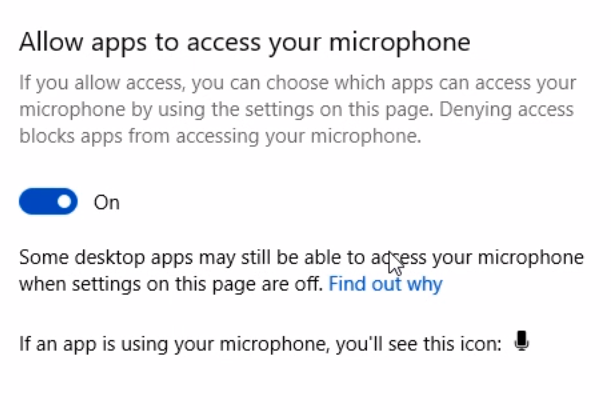
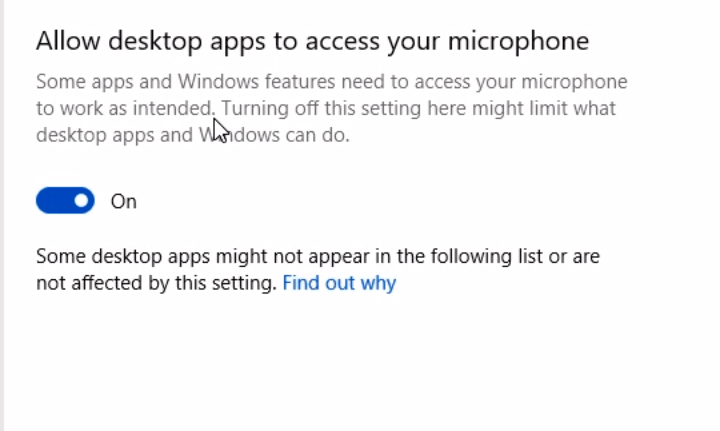


WireGuard quickstart
in Plugins and Apps
Posted
I love that I can use it alongside my primary VPN connection and still access home securely. Couldn't do that with Tunnelblick...I tried.