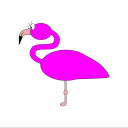-
Posts
547 -
Joined
-
Last visited
Content Type
Profiles
Forums
Downloads
Store
Gallery
Bug Reports
Documentation
Landing
Everything posted by FlamongOle
-
Sorry, but I do have a life besides writing Unraid plugins I'm now correcting bugs on my laptop in a hotel directly on GitHub on work travel after work.
-
Update 2024.03.06c <- make sure it says "c" and NOT "b" before updating. Commit #294 - BUG: Check for ZFS before executing functions based on it. (reported by @malaki86) Commit #293 - BUG: Deactivated the database lock as it seem to have caused some serious issues. #290 will be incomplete again. Please check if this helps the issue, I'm not home at the moment and can't test it myself. Sorry for the inconvenience etc. and so on Thanks for people who contribute and provide with proper information, wonderful to see people are using the plugin To some others, I would just recommend to read the license, especially §15-§17 😘 https://github.com/olehj/disklocation/blob/master/COPYING
-
Update 2024.03.06 Commit #291 - MINOR: Some group names got swapped under selection forms are now fixed. Commit #290 - ISSUE: To prevent database corruption, a forced lock has been implemented during an update. This will also delay page loading if the updater runs in the background. If it will take more than 2 minutes, the lock file will automagically delete itself so it won't prevent Unraid to function normally. It can also be manually deleted under /tmp/disklocation/db.lock if required. Commit #289 - IMPROVEMENT: Made the plugin recognize multiple ZFS pools. Defaulting to Unraid status. Pool names are displayed as "Unraid info" if it exists. Also optimized the code a bit to respond faster. With the #290 fix, I suggest the users using "hourly" updates to consider using "daily" (or later/rarer) instead as it might interrupt your work too often if you are "using" Unraid GUI frequently.
-
Might be, renaming or deleting the database will solve the problem and you might be able to restore an old backup if those were created (unless you deleted the entire folder in /boot. Why it happens, is another story yet to be discovered. One way to find out is to send me the database so I can have a look what happened or not, but it contains all the information from the drives, like full serial numbers etc.
-
root@Odin:~# /usr/local/emhttp/plugins/user.scripts/startSchedule.php hourly bash: /usr/local/emhttp/plugins/user.scripts/startSchedule.php: Permission denied root@Odin:~# php /usr/local/emhttp/plugins/user.scripts/startSchedule.php hourly /usr/local/emhttp/plugins/user.scripts/backgroundScript.sh "/tmp/user.scripts/tmpScripts/dynu_updater_hourly/script" >/dev/null 2>&1/usr/local/emhttp/plugins/user.scripts/backgroundScript.sh "/tmp/user.scripts/tmpScripts/pfsense_firewall/script" >/dev/null 2>&1 Noticed that I got a permission error in the logs from the User Scripts plugin, it looks like Unraid does not accept the #!/usr/bin/php anymore. I had to add "php" in front of the startSchedule.php in the crontab file to make it work. Can someone test this, I wanna know if it's just my system or a bug/glitch..
-
I would love this to be fixed as well. Proton is about the only provider I wanna use these days.
-
TSV stands for Tab Separated Value. TSV file is a flat file, which uses the Tab character to delimit data and reports one time-series per line. CSV stands for Comma Separated Value. CSV file is a flat file, which uses the comma (,) character to delimit data and reports one observation per line. https://wikis.ec.europa.eu/display/EUROSTATHELP/Which+are+the+available+formats#:~:text=TSV stands for Tab Separated,reports one observation per line. So: yes, it is TSV
-
Update 2024.02.23b Commit #287 - BUG: Setups without "Disk Utilities" could not see "Disk Location", added an extra page file containing the required contents.
-
Yes, just did. Thanks
-
I'm seeing what's going on now. I thought "Disk Utilities" was a default Unraid section, but it was created by "Pre-clear" plugin. You can still access the plugin via "Plugins", then I'll sort something out soon-ish.
-
Both of my servers shows up in Tools -> Disk Utilities. Reboots will "never" be required
-
Hm, I experienced an odd behavior. Not sure what it was as it didn't provide any info/errors in the logs I could retrieve. The pages just stopped loading and Unraid was blank after the menu. It has happened a few times occasionally, but disappeared by itself somehow. Today I just tried to manually delete one plugin after the other, and once I manually deleted "community.applications" from "/usr/local/emhttp/plugins" Unraid webpages worked again. I can't reproduce the problem as deleting the plugin (after the manual deletion), and reinstalling it solved the problem. Maybe a database glitch or some other background updates? If this happens again, where can I fetch the log manually? I can only access the server via the terminal.
-
Update 2024.02.23 Commit #285 - IMPROVEMENT: Moved the plugin to "Tools" instead of "Settings" as it makes more sense. Renamed "Force Scan All" to "Force Update All" and added "Update Active" button to update active (spinning) devices only. Updated the output format of update buttons and CLI. Commit #284 - BUG: Cache size from commit #277 caused drives to spin up, moved the check to the correct location so it won't spin up devices unless a "Force Update All" has been executed. If you have already used the "removed date", the dates have been overwritten by the "current date" during a "Force Update All". If all the dates are recent and you want to delete them, run this command to reset the changes. It won't affect anything regardless, just for optics: sqlite3 /boot/config/plugins/disklocation/disklocation.sqlite -cmd "UPDATE disks SET removed='' WHERE status='r'" ".quit"
-
Yes you are right, it will be fixed soon. It was added in the wrong section of the script.
-
Update 2024.02.22 Commit #282 - FEATURE: Added automatic backup of the database if a newer version is to be installed. Commit #277 - FEATURE: Added Cache size into the table as I googled my way to find it via SMART. Prepared database for benchmarking of drives, but not implemented yet. Commit #276 - FEATURE: Added "Installed" date field and also "Removed", the removed will automatically be populated with a date when it detects the drive is gone (eg. during a force scan all or deleting the drive manually).
-
Update 2024.02.21 Commit #278 - BUG: Commit #274 should be fixed, turned around some variables, but also added the checks as a background tasks instead of loading and checking every refresh. The status of the devices is checked every 5 minutes instead. This should improve the loading time and performance quite a lot on large systems. The power mode data is stored in memory and is updated every 5 minutes.
-
Update 2024.02.19 Commit #274 - ISSUE: As some or all NVMe devices does not output standby mode on SMART info, I have set the drive to be overridden as "ACTIVE" regardless as long as it is a NVMe device and is detected by SMART and the system at all. @mikeyosm you can try to update the plugin now and see if it helps.
-
I think I know what it is. The nvme device does not give any status of if it's in standby or not, and as this is an unassigned device it won't receive the typical status from Unraid either. I must find another way of checking the nvme devices. There's probably no reason to why it should report as active, idle or standby as an SSD. I have mine in ZFS and that gives different infos, so haven't seen or tested unassigned nvme. I might come up with a fix later tonight, but I'll see what I manage and bother Regardless, nothing to worry about as the you get temps and SMART OK (which is enough to know it's present really).
-
As long as it has it's own serial number, you should be good to go regardless of what SMART-info it find from the devices. The "Device not present" is just looking up on what Unraid has put it's state as. Do you see anything odd under "Main" tab looking at the drive there? Is the drive icon grey, or does it show something else?
-
Why I am asking is, did you try "Force scan all"?
-
Then Then please read through the forum, at least the 5 last pages should give enough hints. I'm just gonna repeat myself over and over otherwise.
-
I dunno... hard to say. What did you try to do? Have you read the forum thread for possible solutions or which logs/output from commands you might give me that might be useful?
-
From what I understand, Command Timeout is probably nothing to worry about on Seagate devices. I have some myself showing numbers of several millions, and they still work without issue. Looks like their implementation of Command Timeout is different than other brands, and also within Seagate itself or so. But good that you read the forum for solution in the end, I was a bit upset at first until I read all your text hahah
-
For missing drives, always try "Force scan all", also see if the drives have been put under "deleted", it will show an additional form of "Undelete" under system tab IF that's the case. Otherwise hidden. The installation does not run "Force scan all", but just scanning through drives that are not marked as "standby". I'm not sure if all nvme devices across brands reports/get detected the current status.
-
Update 2024.02.12 Commit #271 - BUG: Due to a bug in the database upgrade, I have now checked multiple scenarios why it happened. It should be solved. Also made it possible to access limited functions during database errors for restoring older databases. Version 2 and below is not supported anymore (very old databases: 2019-06-19 and earlier). They will be deleted (but not from the backup) and a new fresh database will be created. @martspret @Squid @Masterwishx you could try now, should hopefully work 😛 For a complete list of changes since the Overhaul '24: