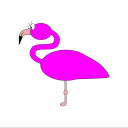-
Posts
547 -
Joined
-
Last visited
Content Type
Profiles
Forums
Downloads
Store
Gallery
Bug Reports
Documentation
Landing
Everything posted by FlamongOle
-
Check main post above about all the major updates for this release. Click the top header for correct link location. Update 2023.04.04 Commit #208 - IMPROVEMENT: Added a button to move the legacy Dashboard left and right under "System" configuration. This is not visible for Unraid 6.12 users and also not needed. The file that defines the location will be deleted under Unraid 6.12 automagically. This will override the current modified variables in the file if that has been done, but the manual editing won't be needed to be done anymore as the button to move the location for the Dashboard is under "System", the button toggles between left and right. To manually disable the dashboard, you must still manually delete the file or rename the extension of this file: /usr/local/emhttp/plugins/disklocation/disklocation_dashboard-legacy.page This has to be done after every plugin update for Unraid version below 6.12! @TwistedCarnivore you might want to read this when you update.
-
Check main post above about all the major updates for this release. Click the top header for correct link location. Update 2023.04.01 - no, it's not an April Fools joke. Commit #205 - IMPROVEMENT: Added a legacy dashboard back, as people can use newer plugin on a current stable Unraid system again. Also removed a useless question mark icon when hovering the LED-icons. This update will force enable the Dashboard for Unraid below version 6.12, and it will be stuck on the right side. You can still move it up and down. To manually disable the dashboard, delete or rename the extension of this file: /usr/local/emhttp/plugins/disklocation/disklocation_dashboard-legacy.page To manually set it to the left side of the plugin, edit the file above, find and set the variables to this instead: $dashboard_widget_pos_legacy = 1; $dashboard_widget_colspan_legacy = 3; In short: YES, you can now finally use and install this plugin for Unraid versions from 6.9 and above.
-
Ye, it's a hard life. Now, there's reason why it had to be like this - this time around. To prevent my plugin from being blocked (which it actually was for some days) due to major changes in the Dashboard for Unraid 6.12, I had to fix and release a new update. The developer package was ready to be installed, but it was not good enough UNTIL I had released the stable version of it. The new version of my plugin required some additional changes to the Dashboard, not really suitable for a dual-dashboard (for both versions) to exists at the same time as I had the possibilities to "hack" the Dashboard to the "left" and "right" side, or simple turning it "Off". In the new version, these settings are completely unnecessary and thus removed from the plugin. So the other option would then be just to release the plugin, making people ask where the Dashboard had gone. While on Unraid 6.12 it would have invalid settings under configuration as they don't matter anymore (and are actually now used by something else - a feature that was requested). There was simply not a lot of good options here, so I decided to release the production release of this plugin, as it is really ready for production use regardless of Unraids state at this point. But once you upgrade, you'll have more and a better plugin - without having lost the Dashboard meanwhile. Hope this clarify a bit why shit was done as it was.
-
Exactly that. Otherwise, the already installed version will be the last until the 6.12 upgrade. No new installs will be possible with older versions of Unraid unless the developer package is installed.
-
Fair point. Worst that can happen is a messed up dashboard, you can disable that in the plugin before you reboot into 6.12. Then upgrade it and dashboard is automatically accessible.
-
It's already been answered. Read.
-
Update 2023.03.25 For Unraid 6.12+ compatible updates, check this post: https://forums.unraid.net/topic/77302-plugin-disk-location/page/26/#comment-1242936
-
Update 2023.03.24 For Unraid 6.12+ compatible updates, check this post: https://forums.unraid.net/topic/77302-plugin-disk-location/page/26/#comment-1242936
-
Update 2023.03.23 For Unraid 6.12+ compatible updates, check this post: https://forums.unraid.net/topic/77302-plugin-disk-location/page/26/#comment-1242936
-
Continue this topic somewhere else now then, nothing I can do about it as far as I can tell. Should not be related to my plugin.
-
I don't understand your request, this is not an issue with the plugin. The "issue" will be gone whenever you upgrade to 6.12. It's worse if Unraid would not let you know at all, wouldn't it?
-
This is to be expected, as it might confuse users even more if the dashboard widget is suddenly gone after an update. 6.12 is under RC now and is probably soon™ released. "6.11.9" is set as minimum required as I'm not sure if setting it to "6.12.0" would include beta and release candidates and that 6.11.9 does not exists.
-
The dashboard widget is simply just gone, but rest should work. I recommend to wait until 6.12 before updating it to stay in the stable releases. Otherwise, the developer package is right now exactly the same apart from the installation file itself.
-
Update 2023.05.30 Commit #218 - BUG: When upgrading the plugin or Unraid, something might not upgrade correctly. Added some cleanup before install script starts to prevent this from happening. Update 2023.04.22 Commit #216 - BUG: Typo on a variable caused wrong "maxTemp" to be included. Update 2023.04.17 Commit #188 - BUG: Some errors might be output with smartctl on certain NVMe drives, added a silent mode to ignore such events as it's not useful for this plugin anyway. More NVMe drives should now probably be detected, and maybe some regular drives as well. Update 2023.04.15 Commit #212 - MINOR: Fixed some more undefined variables. Update 2023.04.05 Commit #210 - BUG: Conflicting style sheets across the plugin and Unraid LEDs has been addressed. Update 2023.04.04 Commit #208 - IMPROVEMENT: Added a button to move the legacy Dashboard left and right under "System" configuration. This is not visible for Unraid 6.12 users. Update 2023.04.01 - no, it's not an April Fools joke. Commit #205 - IMPROVEMENT: Added a legacy dashboard back, as people can use newer plugin on a current stable Unraid system again. Also removed a useless question mark icon when hovering the LED-icons. Update 2023.03.25 Commit #203 - BUG: Fixed a background color bug if warning/critical flash was active. Update 2023.03.24 Commit #199 - BUG: In some specific situations, the temperature colors where not correct. Update 2023.03.23 Commit #197 - FEATURE: Added a function to enable the background to flash on a disk that has a warning or critical issue. Commit #197 - BUG: Also fixed an issue where empty trays did not hide the contents when checked. Update 2023.03.22 Commit #193 - BUG: Various bugs fixed. Eg. SMART crontab should now be able to install again. Commit #192 - IMPROVEMENT: Prepared for Unraid 6.12 and above. Breaks Dashboard compatibility with earlier Unraid versions. Commit #190 - FEATURE: Addition of a Heat Map has been added, this can now be chosen instead of the traditional color scheme. It will disable custom drive colors. Commit #176 - BUG: Fixed storing warranty and purchase date from the Unraid system to the plugins database. More info about this new release The information and the configuration of the plugin is now all under the same main area: Settings -> Disk Location (Tools is gone). The Heat Map function will use the temperature set by the system (globally) unless if it's stored per drive manually. The colors will use the same settings/variables as the traditional tray system and are still configurable. The custom colors will be deactivated in this mode. There's also an additional "LED" to display temperature warnings: okay -> hot -> critical: green orb -> yellow flame -> red flame. Additionally, temperatures including the stored Unraid settings are visible under the INFO tab. The warranty data is back, you might need to do a "Force Scan All" to get them back from the stored Unraid array. Dashboard example with "flash warning" and "flash critical" enabled: Layout example with "flash warning" enabled:
-
Chill 😆
-
Disk Location is a different disk tray layout plugin which uses the harddisk path to locate the drives. It supports only drives found by the SCSI Generic drivers, which is usually SATA and nVME including devices attached to hardware storage/raid cards. This also include a handy "Locate" function which help you allocate the tray from where the disk is installed in, if you have hotswap trays with their own HD-activity LED (or made your own custom ones). This might not work on SSD's or maybe even some other types of harddrives. You can change the direction of the trays horizontal and vertical as well as the numbering direction of the trays, make some override to add more storage "not included in the hotswap tray area", change the background colors of the different type of storage (unraid, unassigned and empty), and more. Doing changes will not delete or clear any configuration and values are mainly stored based upon serial number and model name of the harddisk. For more information and help, use the inline Help function from Unraid (this will solve most of the questions asked): It might take some time to install and update the plugin as it goes trough all your drives, more you have, longer it will take. For me it takes about 5-10 seconds with 15 harddisks, but upto 30-60 seconds if they need to wake up from standby. The plugin is primarily developed for the current stable Unraid branch and might lag a bit behind for new releases with new functions. Disk Location will be installed under "Settings" (as of Unraid 6.12 and onwards). Download plugin using this link here: https://raw.githubusercontent.com/olehj/disklocation/master/disklocation-master.plg Or install it via "Community Applications" plugin, search for "Disk Location" under "Apps" For unstable development build, check next post. Screenshots: Please report bugs and feature requests at github: https://github.com/olehj/disklocation
-
I think we misunderstood each other, because I want the same thing as you I think? What's written physically on the drive on the outside, is what should reflect the size in the plugin. I don't know why it doesn't. I might have a look at it one day, but I'm too busy to maintain this as a rapid pace at the moment. Please file a request at the github page.
-
You're missing the point. DL is not supposed to care about the "real" size. But rather what's written/labeled on the physical drive itself. It is rather used for manual identification. This plugin is an organizer for where each individual disks are located, so having the labeled disk size is more usable than the formatted usable size. It would be easy to check the actually size of the formatted info - or just use what ever written in the Unraids variable array, but that is not the intention of use and will never be implemented. It's all about the physical hardware, not the logical data.
-
Disk Location uses the size reported from the SMART itself, and has nothing to do with the partitions or the format. The content is not interesting for this plugin as it is to detect what kind of drive that might be broken, or rather for identification in general.
-
Hmmmm... does it work if you choose "dark mode" on Unraid? I always use dark mode and don't really think about these things. You can choose another color for the default "unassigned" devices too though.
-
Thanks and cheers Back in the days it was auto-scanning drives after every change, but it was quite slow on larger systems. It's not optimal, but for now the safest and fastest option I can come up with. Maybe I will look more into it whenever I have time. I have success with two PCI-E SSD cards with bifurcation on a SuperMicro X9 motherboard: ASUS HYPER M.2 X16 PCI-E 3.0 with 4* Kingston NV1 SuperMicro AOC-SLG3-2M2 with 2* Intel 660p SSD Not sure if multiplexer cards would work, or server cards etc. with raid built in and so on.. but if you go bifurcation which I believe would work quite fine on your Dell, then that's the way I would probably choose. But I'm no expert in that area.
-
request, please use github for trackability
-
And what's the problem? You make sure to read that TrayID is not the same as the chosen numbering of the trays?
-
never removed? check above commands if they get detected or not?