-
Posts
42 -
Joined
-
Last visited
Content Type
Profiles
Forums
Downloads
Store
Gallery
Bug Reports
Documentation
Landing
Posts posted by eafx
-
-
That's great! and you found a bug as well nice! You can open a pull request if you want and I'll get that merged.
-
Can you post some screenshots of your config? Screenshots that show network type and extra parameters for vpn container, rebuild-dndc and any one container that you want it to use the vpn container network.
Edit: Also take a look at this guide: https://www.reddit.com/r/unRAID/wiki/guides/vpndockernetwork -
Think I know what your issue is, the "network type" on rebuild-dndc container should be bridge mode/it shouldn't be using the VPN container network. The reason it's stopping itself is because it's using the VPN container network (or at least at some point it was using the VPN network) and has marked itself as a container in-scope for rebuild.
1. Make sure rebuild-dnc isn't using the VPN container network.
2. Stop the rebuild container and delete all the *.tmp files in config\rebuild-dndc folder, better to clear any any previous misconfiguration and then restart it.
3. Some other useful tips
- Make sure the VPN container is the first container on your docker startup list
- Move the Rebuild-DNDC container to the end of your container startup list.
Edit: Also, FYI the issue with bubuntux/nordvpn might've been resolved now. Problem was that container didn't have iputils-ping package installed and the rebuild container uses the ping command to check for connectivity on the VPN container.
https://github.com/elmerfdz/rebuild-dndc/issues/52 and seems like that has been implemented now: https://github.com/bubuntux/nordvpn/issues/163 -
Once you deploy the vpn container, you need to make sure it's working/connected, only then start the rebuild-dndc container.
"- CONNECTIVITY: BROKEN" message suggests that there might be an issue with your vpn container connection i.e. rebuild-dndc is unable to ping (via your vpn container) any of the set dns servers (CF or Google) to check for an active connection, hence it's restarting your vpn docker hoping that would fix the connectivity issue.
-
7 minutes ago, Squid said:
Then your problem is fixed next release. Thanks for reporting.
Sweet! thanks! 🙂
-
3 minutes ago, Squid said:
And Update is there or missing on the context menu?
missing on the context menu.
-
1 minute ago, Squid said:
What about on the docker page? Does that one work correctly? I put in a PR to change the code for the dashboard.
On the docker page for that container.
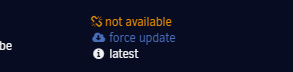
-
32 minutes ago, Squid said:
The update on the context menu should be there when on the docker page. It's just not appearing correctly on the dashboard page. (Or put another way, the dashboard's context menu would never allow you to update an app whereas the docker page would via the context menu)
Not bothered about the update not showing on the context menu. It's just if you're using a private repo, it will always show there's an update available for that container on the dashboard (i.e. the container name is in blue text) even though it's already up to date. This behaviour was fixed in 6.8.1 but now it's back with 6.8.3
-
Upgraded from 6.8.2 without any issues.
Noticed one thing, the following change was introduced in 6.8.1, has this been removed in 6.8.3?
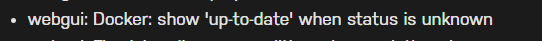
I've got a private docker repo, which is now showing as there's an update available even if I try re-pulling the image. Think the above change in 6.8.1 fixed it for me but now it's back.
Edit: when I say it's showing as update available, I mean container name is in blue but It doesn't give me an option to update the container on right-click.
-
15 hours ago, bonienl said:
When you go to the Docker page and update the "vpn" container, it will automatically update all other containers which depend on it.
Will it also work, if I set it to auto update the vpn container using the CA Auto Update plugin?
-
On 2/9/2020 at 10:56 PM, bonienl said:
More refinements.
Now impacted containers are automatically rebuild when the Docker page is opened. No user action required.
Is there a reason why it rebuilds only when the Docker page is opened?
-
3 hours ago, FoxxMD said:
Fork was a poor choice of words but you know what I mean. If the way statping is staged in the author's dockerfile changes in a way that is incompatible with what you have done (new volumes? exposes new ports? requires changed/new dependencies?) then you're a link in the chain that needs to respond before updates to containers on unraid aren't broken. Are you volunteering to take on that responsibility?
I will make a PR to the author with your changes to see if there is a compromise to be had first.
Official image builds the app package from source, I'm grabbing their GH releases.
I'm using my own alpine image as the base image of this container, which is basically a fork of lsio's alpine-base, that has s6-overlay installed (used for setting PUID/GUID and running service scripts).
TBH I don't see the point of merging this with the official image. I would suggest you open up an issue on their GH requesting to add support for PUID/GUID, let's see what they say.
-
17 minutes ago, FoxxMD said:
This is awesome! Could I convince you to PR your changes to the original repository though? Or I can do it. I'd rather not have to use a fork if possible, for simplicity's sake.
It's not a fork and a different approach to the official one, so don't think there's a chance it will be merged.
-
I've created my own image for this, added support for:
- PUID/GUID
- TZ
- Supports app update on container restart (can disable this)
- Added support for optional run flags like verbose logging & env var file support.
-
 1
1
-
28 minutes ago, Skitals said:
It's definitely hitting the character limit for the GET request. I am changing it to a POST request.
Edit: Update should be live!
Works as expected now
 thanks!
thanks!
If I want to include my theme with the plugin, does my theme need to use the plugin variables or can I have it set entirely within custom styling?
-
Seems like it's hitting some character limit, it won't let me save past certain number of lines/characters.
-
1 minute ago, Skitals said:
Can you save any changes, or only when trying to use custom variables? If you add just a few letters and hit apply, does it save? It's possible what you are inputting has special characters that are getting misinterpreted when the textarea is passed to the script.
Happens only when using my own custom variables, no issues saving random text or css otherwise.
-
@Skitals I'm trying to use my own custom variables for my theme in 'custom styling (advanced)' , so whenever I try to save my css with the :root { } block it won't save it, to get it to work I have to either get rid of root block or manually edit the theme's css file and then it will show up fine on the plugin but it won't allow me to edit & save it from the plugin.
Any idea what's going on here?
-
I like the docker management in Unraid.
What I would like to see in 2020, is a responsive web design, better discord/webhook intergration and better VM management (Quick checkpoint creation & restore).
-
Got back into the GUI by linking local addresses, disabled/enabled bonding and added eth0, eth1, eth2, eth3 back in, that seems to have done the trick.
Done couple of reboots since, also updated back to 6.8.0-rc3 & done 2 reboots post that and everything is still working fine.
Going to leave my logs up, hopefully you can find the root cause.
-
6 hours ago, local.bin said:
Its resolved, thanks for all your help

Any steps on how you managed to resolve this?
-
Think I'm having the same issue, updated to the latest beta from 6.8.0-rc1 almost 17hrs back and had no issues after the initial reboot, tried rebooting the server few mins back and now can't back into the GUI, not getting a ping back, I can log into the terminal via ipmi but the IPv4 address has changed to 169.254.xxx.xx range, sounds like the exact issue described here.
Tried manually copying over the bz files from /boot/previous folder but it's still the same.
-
Did you find a solution to this issue? I'm seeing the same issue in the last 2 weeks.
-
31 minutes ago, AnnabellaRenee87 said:
That fixed it but I don't feel great leaving it like that, Guess there is an issue with the current version of ruTorrent/rTorrent that doesn't like being proxyed through a DNS resolver like Cloudflair.
Yea looks like, I've rolled back to 1.1.r38.gd52abd2-1-05, the last working version with Cloudflare.


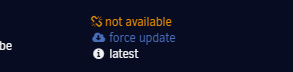
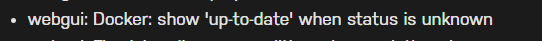

Better handling of to-container Docker network binding
in Feature Requests
Posted
Hi there, I'm the dev for this repo. I've currently moved houses and will be moving again later this year, unfortunately my Unraid server is in storage, so haven't tested any of the new builds.
I've merged your pull request, thanks for that
@knaack Docker image should've been updated as well now, could you please pull and test when you get a chance?