
Joly0
-
Posts
167 -
Joined
-
Last visited
Content Type
Profiles
Forums
Downloads
Store
Gallery
Bug Reports
Documentation
Landing
Posts posted by Joly0
-
-
Hey guys, could you try going into advanced mode while editing the container, remove both variables for nvidia devices and replace the argument in "extra paramters" with this "--gpus=all"
That worked for me. If you guys get it to work aswell, i will update the template
Atleast with these settings my gpu is used
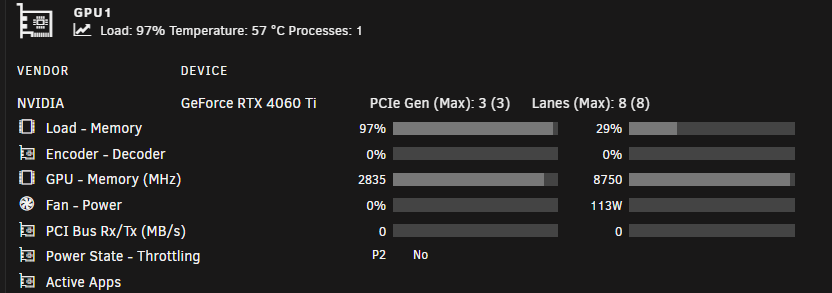
Also when i created that template, the settings where working, so looks like ollama changed something
-
21 hours ago, Holaf said:
@brainbone_@Joly0 , Honestly I don't know if I want to add more stuff ... It's allready hard to test everything.
That's why I added the ability to run custom scripts
(It should allready be possible in the last version if I didn't forgot to push it 😅)
I have a script for Forge available here :https://github.com/grokuku/stable-diffusion-custom-scripts/
You just have to put it in this folder :
/mnt/user/appdata/stable-diffusion/scripts
and in the container config you replace the number (eg 02) by the script name (egsd-webui-forge.sh)
I did not test a lot but it seems to work .
The WebUI will be installed in this folder :
/mnt/user/appdata/stable-diffusion/00-custom/sd-webui-forge
And outputs will be in this one :
/mnt/user/appdata/stable-diffusion/outputs/00-custom/sd-webui-forgeYou might be right, adding and testing all those webui´s is a hasle, but at the same time, not everyone can write a bash script. Also i think just a few here know, this method using the custom scripts exist or that your repo with custom scripts exist.
Might be a good idea to add some kind of testing environment, so the scripts can be tested more or less automatically after a new release/commit
-
4 hours ago, brainbone_ said:
If possible, please add WebUI Forge:
https://github.com/lllyasviel/stable-diffusion-webui-forgeI have it in my fork already. I am quite close to creating a pr which adds webui-forge and also running all of the webui´s with amd gpus.
If you want to test my fork, you can text me and test, if forge works -
If someone wants to test my fork with amd support, pls text me. I am still changing alot of things so be prepared to redownload the docker image and the venv´s a few times, but most things should be working already
-
 1
1
-
-
Btw, not sure if many people here care, but i am very close on getting this to work on amd gpu´s aswell
-
 2
2
-
-
Ok @superboki @FoxxMD @Holaf I have found a serious issue with this container. So the problem is thill the error above. I came across the same issue with comfyui, when i try to install nodes or extension using comfyui-manager. What i found out so far is, that there is a git-https command, that is used everytime you use a "git clone https://xyz" command, which is basically everytime you want to use comfyui-manager or in the example above in stable diffusion the model downloader for certain things.
I have checked and on the docker itself, git is correctly installed with git-https, though, and this is interesting now: git-https is missing in the conda enviroment. The executables for comfyui for example are located under "/config/05-comfy-ui/env/bin".
This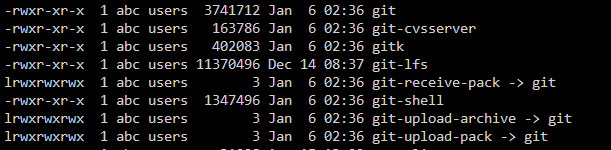 is all that is installed regarding git in the conda environment (git-lfs btw is also recommended, had to install that manually using "conda install -c conda-forge git-lfs -y").
is all that is installed regarding git in the conda environment (git-lfs btw is also recommended, had to install that manually using "conda install -c conda-forge git-lfs -y").
So obviously git cant use https for git clone commands, therefore comfyui-manager cant install anything, i constantly get error messages.
I have also checked all the channels that i could find, if any of them has git with git-https as a package available for installing through conda install. Though none have it. So we have an issue here. I am not really familiar with conda and all the environment stuff, so i have no further idea, i am just trial and error atm to find a solution.
Maybe someone of you has a solution in their mind, but this is what i found. Imo this is a serious issue, so this should get fixed asap -
-
-
4 hours ago, FoxxMD said:
Yes I'll make PRs. The memory leak fix and lsio rework are not dependent on each other so they'll be separate.
Nice. I am currently working on getting this to work with amd cards and rocm. Will see how good this will go. So if we both succeed, this project will have a big jump
-
16 hours ago, FoxxMD said:
@Joly0 @BigD I got tired of waiting for the code so I just reverse engineered it 😄
https://github.com/FoxxMD/stable-diffusion-multi
The lsio branch is my rework of holaf's code to work on Linuxserver.io's ubuntu base image. This is published on dockerhub at foxxmd/stable-diffusion:lsio. It includes fixes for SD.Next memory leak and I plan on making more improvements next week. If anyone wants to migrate from holaf's to this one make sure you check the migration steps as it is slightly different in folder structure.
This looks very great. Any chances you make a pr with your changes to holafs official repo now that it is released. Would like to see it using lsio as a base image, rather than normal ubuntu. Also the memory leak fix might be useful for everyone
-
@HolafCan you please take a look into putting the code of your docker to github or somewhere? I would like to see if i can adjust it maybe for amd cards with rocm, but i need the code.
If you need any help, plase message me, i can help you set it up. Its very easy once you have set it up
-
Btw, i have found a bug with StableSwarmUI. Using the built-in comfyui the saved images are not in the outputs folder. I have looked through the folder structure of the container, but cant find the image anywhere. So either i am missing something, or there is a bug
EDIT: Found the folder, its here "/opt/stable-diffusion/07-StableSwarm/StableSwarmUI/dlbackend/ComfyUI/output" inside the container. I guess there needs to be an additional "ln -s" for that one
-
Ok, nvm, i cant install anything. Somewhere it hangs every time and i cant figure out why
Edit: I got it working again, had to delete everything in appdata except models and output folders and recreated the docker container
-
Btw guys, is stableswarm working for you? Its been downloading torch for over 1h now? It normally does this in like 5-10 minutes
-
35 minutes ago, JorgeB said:
If it's a mirror you can start the array with the missing device, to replace it see here:
https://forums.unraid.net/topic/46802-faq-for-unraid-v6/?do=findComment&comment=480419
Thx for the info. So its safe to start the array now and the add the new ssd without any issues tomorrow?
-
Hey guys, i have a pool with 2 ssd´s in a zfs mirror. Now one of my ssd´s died and was no longer recognized after a reboot.
I have already ordered a new ssd which hopefully maybe arrives tomorrow, though i am unsure about what i should/could do now?
It would be great, if i could just start the array with the pools and still access my data on the drive that is left in the pool, so i can safely make a backup, before i try to replace the missing drive. So is it possible to just start the array and the pools and still access the data? And what about adding the replacement drive later? Can i just stop the array then and add the second drive safely? Or should i leave it turned off, wait for the second drive and just select that as the missing drive? Does it correctly and safely mirror my data to the new drive? My backups are a bit older, so there is still valuable data on that pool, which i really dont want to loose.Would be great, if someone could give me some information

-
On 11/18/2023 at 9:50 AM, Holaf said:
For github I don't know how it works
I'll take a look
Github is quite easy to use, just the first start is rough. If you need help, you can message me

-
Hey @Holaf would it be possible, to get the code for the dockerfile and scripts that you used to build this container on github, gitlab or anywhere so people can look at it and maybe improve it? Also, is it possible to get a change log. You said you pushed a big update, but i would like to know what changed? Having a changelog and having the source code would help to better understand what changed
-
 2
2
-
-
My question(s): Why is Nextcloud so slow across all possible plattforms and even on "high end" hardware? Is there any plan to HIGHLY improve this? Are there any plans to switch from php to another programing language for nextcloud or atleast the core parts that might cause this slowness, something like owncloud did with ocis? Will there, in the future, be a "slimmed down" version of nextcloud to just use a specific part of it quite simply? In my case i would only need nextcloud drive, but its not so easy to get nextcloud cleaned up and configured so drive is the only application left (even without the dashboard and such things).
-
 1
1
-
 4
4
-
-
41 minutes ago, Aeloth said:
go to Main - boot (flashdrive) - config - and edit file named editor.cfg
my is :
txt
js
php
page
plg
xml
old
bak
log
css
html
sample
json
ini
pem
htaccess
reg
bat
yml
yaml
gcode
md
srt
cnf
env
REC
editorconfig
local
1
mmdb
properties
cfg-
sh
mp4
tomlAh, thanks a lot, didnt knew there was a config file for that
-
Hey, would it be possible to get support for more file extension? For example json is a file extension that i use quite often, but isnt supported, or toml, yaml or those text based configuration files. Or an option to add those simply manually by ourselves would be cool :)
-
40 minutes ago, Iker said:
/docker/.* should do the trick, if not please send me a pm with the following command result "zfs list".
Best/
Ok, i dont know why it worked now and not before, but i tested it again and just waited a bit longer and now it works. Thx
-
 1
1
-
-
On 10/3/2023 at 3:17 PM, Niklas said:
Look at page 8-9 in this thread. You will probably need to remove the datasets manually.I have deleted everything now, reformated my pool and setup everything fresh and new, now it looks right, but i still cant find the right setting to hide those datasets
Any idea? Tried "/cache/docker/.*" or "/docker/.*" -
Just now, ich777 said:
Did you maybe stop the array once and started it up again somewhere in between this process? It also creates the directory when the array is started <- I will add a check if the service is enabled to not create it if it is disabled.
I dont think, i have stopped and started the array in between this process, but i am not 100% sure. I have looked through the source code and have seen, that the directory gets created when the array starts and i also thought it might be a good idea to add a check, but i first wanted to ask here if this is a bug or not.
-
 1
1
-
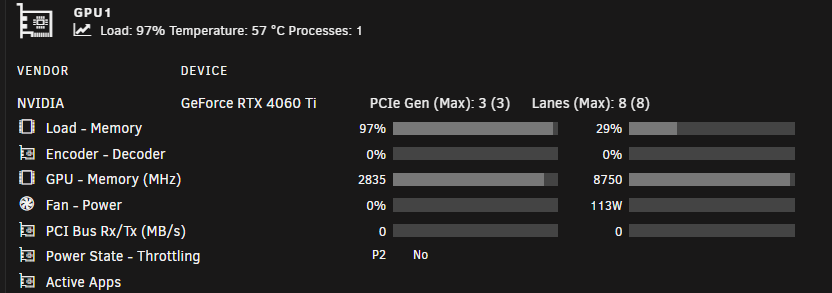

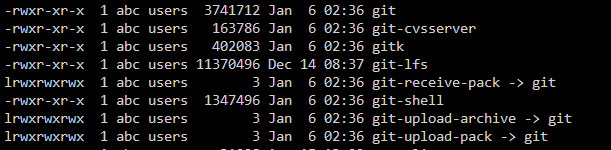 is all that is installed regarding git in the conda environment (git-lfs btw is also recommended, had to install that manually using "conda install -c conda-forge git-lfs -y").
is all that is installed regarding git in the conda environment (git-lfs btw is also recommended, had to install that manually using "conda install -c conda-forge git-lfs -y").




Dynamix File Integrity plugin
in Plugin Support
Posted
Hey guys, how are the excluded folders working? I have this in my custom folders for exclusion ".Recycle.Bin, .filerun.thumbnails" (without the quotes) but today i got this in my logs
Why are those files being checked? Shouldnt they be excluded?