
rmp5s
-
Posts
348 -
Joined
-
Last visited
Content Type
Profiles
Forums
Downloads
Store
Gallery
Bug Reports
Documentation
Landing
Posts posted by rmp5s
-
-
Or maybe I'll install a different Plex container...maybe Binhex? Would that cause problems? I can't think of any...thoughts?
-
-
-
42 minutes ago, Kilrah said:
You have your quotes such that you're trying to execute the db file, unlike what the post you linked to shows.
Yea, I tried it both ways...neither worked.
-
-
Running
"/mnt/user/appdata/Plex-Media-Server/Library/Application Support/Plex Media Server/Plug-in Support/Databases/com.plexapp.plugins.library.db" --sqlite "PRAGMA integrity_check"as described here, I get: "bash: /mnt/user/appdata/Plex-Media-Server/Library/Application Support/Plex Media Server/Plug-in Support/Databases/com.plexapp.plugins.library.db: Permission denied"...maybe it IS a permissions issue?...
-
-
-
Had to start the container, start a terminal INTO the container, go to /usr/lib and find what the Plex directory is called. For me, even though the container is called "Plex-Media-Server", the directory is /plexmediaserver...got it! Now to continue through the vid. 👍
-
On 11/30/2022 at 7:20 PM, rdawg1234 said:
I have been following through the video which is far more helpful than most content out there!
i got to the step for running the SQL Lite command and it tells me the command is not found. When i type ls it shows up as “SQL\ Lite*” and whether i try and run SQL Lite, SQL Lite*, SQL\ Lite* nothing runs.
any suggestions?
(Also trying to get support from Plex forums here:
Where'd you find the "custom Plex SQLite" program? I'm at 4:20 in (giggidy) and I don't have any Plex anything in /usr/lib...
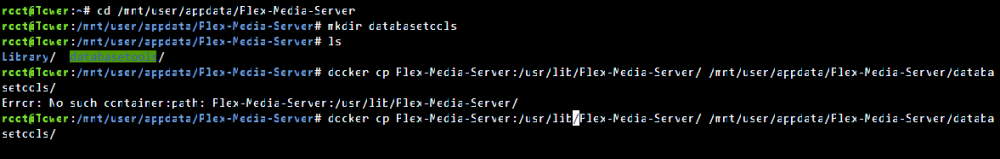
-
On 11/27/2022 at 2:07 PM, bwnautilus said:
Have you looked at Spaceinvader One's video on how to fix a corrupt Plex DB?
Nope! He's the best but I didn't even know that video existed! Will definitely check that out.
How would one go about "resetting" other Dockers that have lost their way? I have backups of most of my Dockers so flat out deleting everything wouldn't really be a huge problem. (I don't think...) Is that a thing? Remove container, delete folders? Which folders? This goes back to my previous, "where is all this stuff" post. lol
-
11 minutes ago, jmztaylor said:
One thing I have had to do previously, was copy the DB files out and let it rebuild it from scratch. Then I just moved the data from the old db to the new one it created. I typically use https://sqlitebrowser.org/
I am sure there are better ways to repair it but this seemed like an easy way.
And the most important part of plex is the watched state. I have used this previously
https://support.plex.tv/articles/201154527-move-viewstate-ratings-from-one-install-to-another/
Nice. I'll check those out! Thanks!
-
43 minutes ago, jmztaylor said:
Should still work
Gave it a shot. Still no love. I'm out of ideas. Made a new post here if you'd like to check it out. -
I had a massive system crash a week or two ago that caused TONS of database issues in basically all of my Docker containers. I've since gotten most of them mostly sorted except for two specific problem children...Binhex-Sonarr and Plex.
Binhex-Sonarr: I've done every database repair, restore, etc thing I can possibly think of and I STILL get "database disk image is malformed" at the top of the page as soon as I go to the UI.
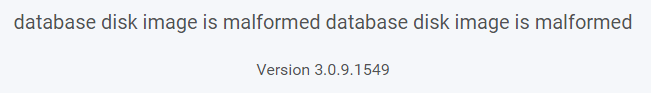
I've tried everything I can think of...are there any ways to fix the DB other than this and restoring from backup? Maybe I'm repairing/restoring the wrong "sonarr.db"? Maybe I have to do something to one of these other things? Maybe a thing somewhere else? I don't know. This is the current directory contents:

Maybe I'm missing something. Maybe I'm in the wrong directory altogether. I don't know.
And...Plex: Plex refuses to cooperate. Getting another "disk image is malformed" error...

The problem with all this isn't that I can't work with SQL...I am relatively familiar with DBs. The problem is that I don't know where all these DBs are! Once I figure out where all this junk is, I can try to fix it. Worst case scenario, I can just delete it and let it rebuild. If I figure out what's broken with Sonarr for instance, I supposed I can just blow it away and restore from a backup. I still have all my data and I'm relatively diligent about backing up most stuff and I know I have pretty recent backups out of Sonarr. (Backing up from within the GUI backs up the DB, right?) I just gotta be able to get in the thing!
Anyway...any help greatly appreciated. This has been a real nightmare!!
Thanks. -
On 11/23/2022 at 3:31 PM, jmztaylor said:
Wherever you have appdata going.
For example mine is at
/mnt/cache/appdata/plex/Library/Application Support/Plex Media Server/Plug-in Support/Databases
Hmm...the only things I have there are the two that are supposed to be copied back from backup... -
On 5/25/2022 at 12:31 PM, jmztaylor said:
I've had issues restoring from backups with Plex. But for me to get it to work I had to delete multiple files and then only restore the 2 .db files and start plex again.
Of course make backups of these files first.
Shutdown plex
Delete:
com.plexapp.plugins.library.blobs.db
com.plexapp.plugins.library.blobs.db-shm
com.plexapp.plugins.library.blobs.db-wal
com.plexapp.plugins.library.db
com.plexapp.plugins.library.db-shm
com.plexapp.plugins.library.db-wal
Restore ONLY (copy from backup):
com.plexapp.plugins.library.blobs.db
com.plexapp.plugins.library.db
Start plex again. See if that works for you. If the other DB files in that directory are not corrupted you might be able to restore one of the dated ones that are in this folder. Also make sure the date stamps you restore are the same dates.
What's the path for those files? -
-
4 hours ago, JorgeB said:
New permissions tools won't work on appdata since some containers require specific permissions, best to just reinstall.
Damn.
Reinstall all my Docker containers?
-
Came across the "new permissions" tool in the Tools tab...maybe that would be of assistance?
-
Shares seem to be sticking around now...so that's good.
2 remaining issues:
- Cache drive is still borked...I'll just format it unless anyone has any other ideas.
- There still seems to be some kind of permissions issue...all my Docker containers are broken. They start but, on many of them, I'm not able to open the ui...looking at the logs for them shows all kinds of permissions errors. Is there somewhere I can go to check and change the permissions to get everything back up and running?
Also...where did they put the Docker logs in this version? Used to just click the text on the right...now? Dunno.
Thanks, everyone!
-
5 hours ago, JorgeB said:
Don't understand what you mean, but if they disappear again save the diags before rebooting and attach them here.
All the shares are still there...could updating have fixed it? lol
Here's a new diag.
-
1 hour ago, JorgeB said:
Don't understand what you mean, but if they disappear again save the diags before rebooting and attach them here.
Roger. They're still there at this point. So...we shall see. Thanks, my friend.
-
4 minutes ago, JorgeB said:
No, unmountable cache won't make current shares disappears, of course any shares that are there won't appear.
I was referring to the kernel issue causing the shares disappearing...not the cache.
-
2 minutes ago, JorgeB said:
parent transid verify failed on 2446869233664 wanted 20726247 found 20726245This error is fatal, it means some writes were lost due to the device/kernel lying they were already done, this is usually a controller/device firmware problem.
If there's important data in the pool there are some recovery options here.
Hmmm...that's what's making the shares disappear? Because they're still there since my last reboot...knock on wood...
The server is QUITE old...I suppose something in there could be starting to crap out...





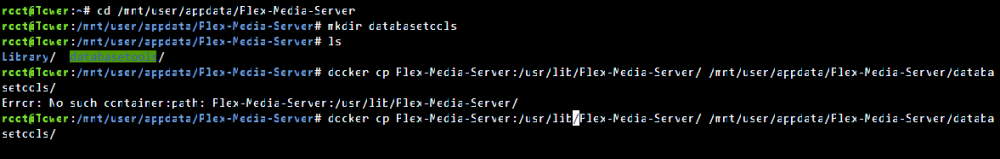
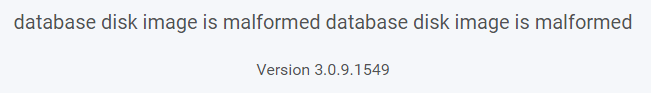



Docker Databases
in General Support
Posted
Ended up installing Binhex PlexPass and calling it good. I tried EVERYTHING I could think of to get the old official container back up and running and NOTHING worked. Oh well, I guess.