
nebosa
-
Posts
33 -
Joined
-
Last visited
Content Type
Profiles
Forums
Downloads
Store
Gallery
Bug Reports
Documentation
Landing
Posts posted by nebosa
-
-
Hello, it is apparently the Broser (cache?).
However, did I clear Chromium's cache and it still doesn't work?
In contrast, Firefox and Opera display everything correctly.
Does somebody has any idea ?
-
Hello, I'm going to register here and need help.
My VMs are running!
But the internal VNC player no longer starts.
I can call the VMs via an external VNC player.
How do I get the internal VNC up and running again?
Thank you
-
Hello, can someone take a look at this:
I almost think it's because of the build? I noticed the following.
I cannot update a "normal" unraid 8.0 / 8.0.1 with my 6.7.2 libreelec.
At the first boot attempt, kernel panic already occurs.
Only when I install a DVB build does the computer boot normally.
But only until sleep: see link above
A Libeelec 6.7.2 downgrade is going great again
-
I can't get it to work

Maybe I have a hardware / kernel problem ?!
After a successful update to 6.8.0 / -1, the computer boots correctly with my DVB cards..
All tuners and HDs are available, everything works normally.
Hard disks go into standby after 15 min (I have set this) and remain so,
the IP monitoring in the network (S3 SleepPlugin) also works. unraid goes to sleep.
When waking up works, for a short moment is unraid there, the webui will updated.
Then the computer shuts down (apparently uncontrolled) and goes out.
Uncontrolled because my Flashdrive no longer boots!
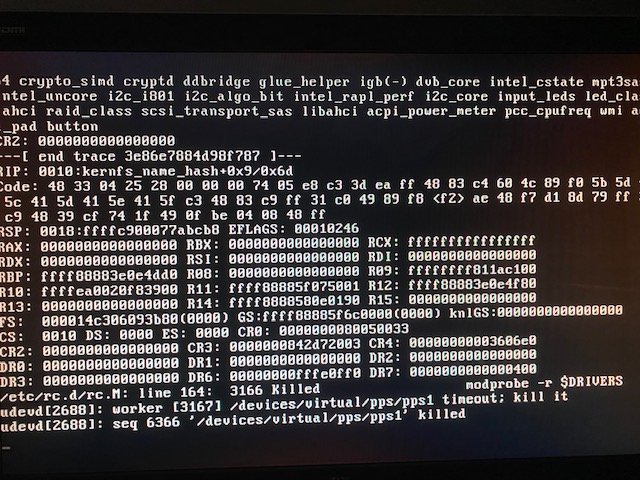
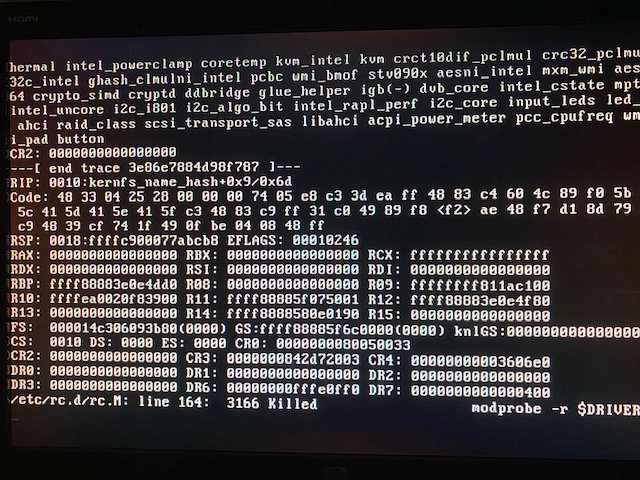
My Flashdrive can be repaired and then rebooted.
But only once
 The whole procedure starts again!
The whole procedure starts again!
I will probably have to stay on 6.7.2. (Downgrade over the DVB device versions is not a problem)
6.7.2 works without problems.
If anyone can help?
-
I want to wait until the DVB drivers are available, then I will test them
-
downgraded to 6.7.2 Everything works again ?!
Nobody has an idea why I can't get the s3 sleep plugin running under 6.8.0?
-
Hello, I have updated my working system to 6.8.0.
I haven't changed or adjusted anything.
My computer goes to sleep via the s3 plugin.
I can wake him up.
Then he drives down the plates and turns off!
What can I do ?
Where do I have to look for the error? -
-
no
 What can I do ?
What can I do ?
-
-
Hello,
thank you so much for the help!
I am now on thanks to the update.sh script on 6.7.2 and unraid dvb works too!
I still can not get into the settings of the plugin.
There is still the popup (Unraid DVB Updating available builds ) and it does not go away.
Is there a solution?
-
shame on

Yes, that's right !
The download worked.
What do I do with the files now?
Just copy over the old ones?I find the files 2 * in / boot and in / boot / previous
-
Hello,
I also have the problem that I do not get past the PopUp: Unraid DVB, updating available builds.
I have tried it with different browsers but the popup stops and I do not see any versions.
Unraid 6.7.0
Is there a solution for this ?
Unfortunately I have to torture myself with the Google translator through the forum
 Currently my server is still working.
Currently my server is still working.
Can / Should I delete the plugin and then reinstall?
When trying to start the script download.sh on the console 404 Error occurs.
Abstract:
--2019-07-01 18: 18: 49-- https://lsio.ams3.digitaloceanspaces.com/unraid-dvb/6-7-28/libreelec/bzroot.sha256 Resolving lsio.ams3.digitaloceanspaces.com (lsio.ams3.digitaloceanspaces.com) ... 5,101,110,225 Connecting to lsio.ams3.digitaloceanspaces.com (lsio.ams3.digitaloceanspaces.com) | 5.101.110.225 |: 443 ... connected. HTTP request sent, awaiting response ... 404 Not Found 2019-07-01 18:18:54 ERROR 404: Not Found.
--2019-07-01 18: 18: 54-- https://lsio.ams3.digitaloceanspaces.com/unraid-dvb/6-7-28/libreelec/bzroot-gui.sha256 Resolving lsio.ams3.digitaloceanspaces.com (lsio.ams3.digitaloceanspaces.com) ... 5,101,110,225 Connecting to lsio.ams3.digitaloceanspaces.com (lsio.ams3.digitaloceanspaces.com) | 5.101.110.225 |: 443 ... connected. HTTP request sent, awaiting response ... 404 Not Found 2019-07-01 18:18:59 ERROR 404: Not Found.
--2019-07-01 18: 18: 59-- https://lsio.ams3.digitaloceanspaces.com/unraid-dvb/6-7-28/libreelec/bzfirmware.sha256 Resolving lsio.ams3.digitaloceanspaces.com (lsio.ams3.digitaloceanspaces.com) ... 5,101,110,225 Connecting to lsio.ams3.digitaloceanspaces.com (lsio.ams3.digitaloceanspaces.com) | 5.101.110.225 |: 443 ... connected. HTTP request sent, awaiting response ... 404 Not Found 2019-07-01 18:19:04 ERROR 404: Not Found.
Thanks for your help !
-
thanks, here's the script:
#!/bin/bash # # set ACPI Wakeup alarm # safe_margin - minutes to start up system before the earliest timer # script does not check if recording is in progress # # echo 1 > /timer # bootup system 60 sec. before timer safe_margin=120 # modyfy if different location for tvheadend dvr/log path cd /mnt/cache/appdata/tvheadend/dvr/log ###################### start_date=0 echo $start_date stop_date=0 echo $stop_date current_date=`date +%s` for i in $( ls ); do tmp_start=`cat $i | grep '"start":' | cut -f 2 -d " " | cut -f 1 -d ","` tmp_stop=`cat $i | grep '"stop":' | cut -f 2 -d " " | cut -f 1 -d ","` echo $tmp_start echo $tmp_stop # check for outdated timer if [ $((tmp_stop)) -gt $((current_date)) -a $((tmp_start)) -gt $((current_date)) ]; then # take lower value (tmp_start or start_date) if [ $((start_date)) -eq 0 -o $((tmp_start)) -lt $((start_date)) ]; then start_date=$tmp_start stop_date=$tmp_stop echo $start_date echo $stop_date fi fi done wake_date=$((start_date-safe_margin)) echo $start_date >> /timer echo $wake_date >> /timer # set up waleup alarm if [ $((start_date)) -ne 0 ]; then echo 2 >> /timer echo 0 > /sys/class/rtc/rtc0/wakealarm echo $wake_date > /sys/class/rtc/rtc0/wakealarm fithe problem only occurs if an expired timer (file) is in /log. If I delete the file by hand, it works again for the next recording.
-
Hello,I use the wakeup script from the tvh wiki https://tvheadend.org/projects/tvheadend/wiki/Wakeup
If the directory /mnt/cache/appdata/tvheadend/dvr/log/ is empty everything works fine !The computer is awakened by the created timer makes its recording and goes back to sleep.
The old timer remains in the directoryA new timer does not wake the computer anymore!
I started the script by hand with the following error message:
/test.sh: line 29: 15517842001551784202: syntax error in expression (error token is "1551784202")
if I empty the directory / log everything works again
what happens there, what am I doing wrong?
sorry for my english, i need google -
why is unRAID going to sleep?
it is a recording in tvheadend started ... The file is stored in the array without cache.
Sleep Plugin monitors the array.
On the first pass, Sleep recognizes a hard drive from the array in use.
After a short while, the server falls asleep in the middle of the recording.
I tested a lot, I can not get on my own.
I hope for help.
Thank you
log:

-
can I enter the hard drive manuel in the config file until then? Where can I find the file?
-
pulldown menu has only one entry

-
root@Tower:/usr/local/emhttp/plugins/dynamix.s3.sleep/scripts# /usr/local/emhttp/plugins/dynamix.s3.sleep/scripts/s3_sleep -ED
sdj=ST3000VN000-1H4167_W300LSRL sde=ST3000VN000-1H4167_Z300RW7B sdk=ST3000VN000-1H4167_Z300TR2S sdi=ST3000VN000-1H4167_Z301FX5N sdd=TOSHIBA_DT01ABA300_43LNH62GS
-
root@Tower:~# /usr/local/emhttp/plugins/dynamix.s3.sleep/script/s3_sleep -ED
-bash: /usr/local/emhttp/plugins/dynamix.s3.sleep/script/s3_sleep: No such file or directory
-
Problem with sleep and Unassigned Devices ?!
is that a bug of the sleep plugin?
Thank you
-
Hello, sorry for my english I need google

My problem, there are missing drives in the settings. Here as an example Sleep.
This is what my array looks like

that is the view in the plugin Unassigned Devices:

and here are the hard drives to choose from:

why are not all hard drives available for selection here?
I ask for help.
Many Thanks
-
Excellent! Thanks for the work. I will test
-
Hello, after update to 6.6.7rc2 the DVB drivers are gone. When I reload the drivers I am back at unRAID 6.6.6. What am I doing wrong ?
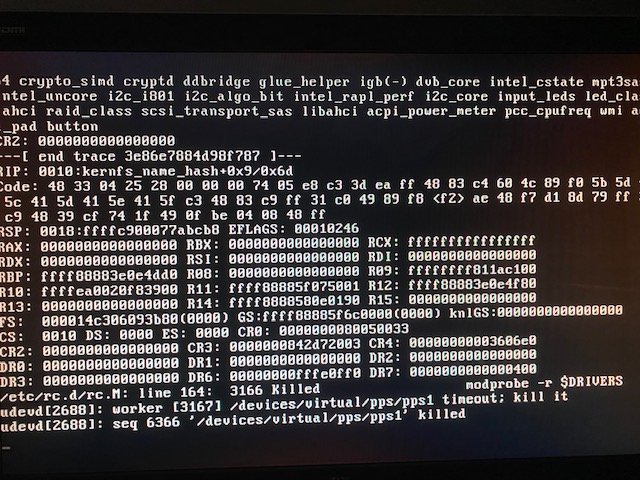
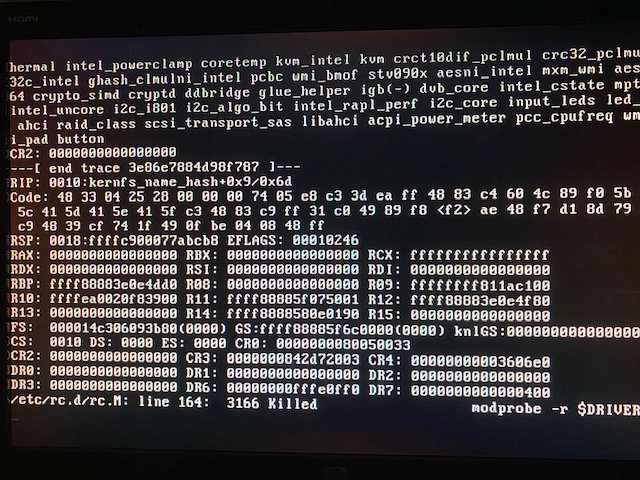

pass through multiple GPUs ?
in VM Engine (KVM)
Posted · Edited by nebosa
Hello, I came across unraid through some youtube videos.
The virtualization was very interesting for me.
But I have problems with the hardware right from the start.
I wanted to run Arch Linux and Windows as a VM.
Installed ... done ... runs in VNC.
Now I wanted to realize the output via GPU.
Here's the problem!
My mainboard is an Asus ROG Maximus Hero, with i7, 8700k the GPU in the x8 slot is not displayed
the GPU in the x8 slot is not displayed 

A Gigabyte Radeon RX 850 is in the PCIe slot x16 and an Asus GTX 970 in the adjacent x8 slot.
My idea, I wanted to pass a GPU through to each VM.
The practice
lspci only shows me the card in the x16 slot.
Does anyone have any idea how I can get a GPU through each VM?
THX
kurt