-
Posts
58 -
Joined
-
Last visited
Content Type
Profiles
Forums
Downloads
Store
Gallery
Bug Reports
Documentation
Landing
Posts posted by sturmstar
-
-
On 12/28/2021 at 7:20 AM, sturmstar said:
Hi. Just installed the v2 and added the chmod 777 into the field. I will tell you later if it works this way - but why shoudn't it.
Thank you. Best regards
It worked perfectly. Thank you.
If I could make another wish or "feature request" - implement a possibility to send notifications (mail) for different events like "backup successfull", "backup failed" usw.
But as I said - that's only a wish.
Best regards
-
7 hours ago, SmartPhoneLover said:
Hello again,
If you still using the other Vorta template, I would suggest you to try the last one I uploaded (Vorta2) which is based on latest Vorta/Borg version. Also, thanks to a collegue from Telegram (UnRAID_ES), now Vorta can create backup files without problems (permission issues), by applying a little workaround but within Vorta itself.
To apply custom permissions (chmod) to backups...
1. Go to 'Schedule' tab (Vorta).
2. Add the 'chmod 777 -R /locations/TO' cmd into the second Shell Commands's field.
3. Done.
The above setting will allow Vorta to change file permissions after creation.
Hi. Just installed the v2 and added the chmod 777 into the field. I will tell you later if it works this way - but why shoudn't it.
Thank you. Best regards
-
 1
1
-
-
11 hours ago, cpu said:
What about ownership? Have you tried exporting PUID and PGID ?
I don't know what 'export PUID und GUID means...
But I 'solved' it the other way - I got it running by changing PUID und GUID to 0 and 0 on the rclone-docker - I think this means that the rclone-docker is running with root rights - and so it can access the files from vorta.
...best regards
-
7 hours ago, SmartPhoneLover said:
I couldn't find the reason why you're experiencing that behaviour with the files created by Vorta. (I don't use RCLONE)
I have asked it to other users, but did not receive a reply yet as not many of them use RCLONE. I will reply to this thread if I have an answer for this.
Thank you for your efforts here.
Just for you to know - currently I use the 'borgmatic' container for borg-backups. The issue with the permissions there is exactly the same - except there is the possibility to run a "hook" after the backup is done. I use it to chmod 777 -r everything after a backup. Also not an elegant solution but it works at the moment.
But I just like the GUI from vorta - i hope we can come to a solution there.
What I don't understand is - I'm no expert with linux in general - and with file permissions in linux - in combination with docker inside/outside - but should it be so hard (?) - I mean - is this such a 'special' demand? - someone has to be knowing what he's doing.
best regards
-
6 minutes ago, SmartPhoneLover said:
And, what happent to the content inside /data dir?
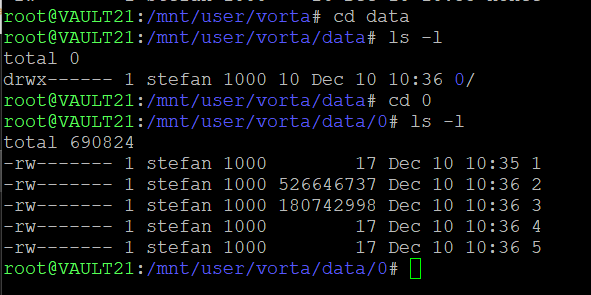
-
-
2 minutes ago, SmartPhoneLover said:
I think you should check the UMASK variable, it will allow you to customize how backup files are created. Or you can also create a cron job in unRAID to periodically check and assign permissions to whatever you would like for the new files.
Hi! Thanks for the quick response.
Cronjob in Unraid is imho a bad solution because I don't know how long the backup is running for example.
I know there are these UMASK settings - but I must confess I'm not familiar with how these are working exactly. Could you give me a hint how I could/should set them - it would be no problem if the permissions are for all - I have no security issues here.
thanks
-
Hi!
Thank you very much for your docker. I like it very much. I just have one question - would it be possible to change the permissions after a backup-run?
I'm asking because I would like to upload the archive-files with another (rclone)-container - but the other docker doesn't have the permission to access the files...
Thank you so much!
-
Hallo - ich hänge mich hier mal an - funktioniert dieser Docker noch? Ich hab jetzt mit einem Python Script in einer VM was ähnliches gebastelt - da braucht man Client-Token und Client-Secret - funktioniert das bei diesem Docker auch so?
Danke!
-
5 minutes ago, JorgeB said:
On second though, that won't work, since the basic flash drive will be blacklisted, I don't know why you just don't use the existing Pro flash drive, my oldest servers are almost 14 years ols and still using the original flash drives, but you'd still need to contact LT to see if what you want is possible.
I just wrote Unraid ... the main reason I don't wanna use the old stick anymore is - it's a 2GB Stick - and i already got trouble with the Flashbackup-Feature from "myservers" because it needs at least the whole "server" again in free space - which wasn't there anymore.
Thanks again
best regards
-
6 minutes ago, JorgeB said:
Then you'll need to contact LT to transfer the basic key first, since it's been less than a year.
OK. How do I do that - via mail?
-
16 minutes ago, JorgeB said:
You just need to create a new install on the pro key then copy the complete config folder from the other key except the license.
Yeah... i forgot to mention - I don't wanna use the current Pro Stick anymore - it's an very old Kingston USB2 Stick - I wanna use the current Basic-Stick...
-
Hi,
as I said.
I currently have a Unraid-Server with a Basic-Key in use and one Pro License on a Stick (the Server doesn't exist anymore) - now I want to exchange those licenses.
So I want to use the Pro License (from the Stick) on my running Basic-Unraid-Server - of course I don't wanna loose any key or registration.
I already changed the Basic-USB-Key once this year...
Thank you so much.
Best regards
-
1 minute ago, dlandon said:
Wouldn't it be better to connect that USB disk to your Unraid server? CIFS is not the most robust way of accessing devices.
Performance-wise - sure - but I want them to be pyhsically seperated - that's the reason.
-
12 minutes ago, dlandon said:
Your remote server did not like the vers=2.1. What is your remote server? Is there anyway to update it to get SMB v3?
No - not by myself - it's an Asus AX86U Router - with a USB SMB Shared Disk (for Backup Purposes) - so maybe in future if there is a firmware upgrade which addresses this - but I'm on the most recent firmware.
-
-
4 hours ago, dlandon said:
In the latest version the SMB version is specified specifically. i.e. 3.1.1 rather than 3.0, 2.1 rather than 2.0. It looks like your remote server doesn't support 3.1.1, or 2.1 as the version.
Can you connect with the other PC and let me know what version of SMB it connects with?
This is my other unraid-server - here it works - seems like SMB1.0 (i know...)
PS: I have Auto-Update on this server also activated - and it is already up to date (the UD plugin) - but i didn't reboot this server since 7 days. Do the updatet versions only get active after a reboot? I didn't know that...
-
I would like to test if something changes if i revert back to the previous version of the plugin - does anybody know how i could install the previous version of the UD plugin?
-
Hi - I have a strange problem.
Today is restartet my server for installing a new HDD - and after the restart my ASUS AX86U SMB-Share doesn't connect anymore - nothing changend on my site - i had it connected all the time - i just updated the UD regulary (but never re-connected)
I get following messages:
In the release notes there is some change with SMB?!
I already did a new SHARE - no help, did the connect-test with another PC - it's ok and works... I don't understand
Please can anybody help here? Is this a bug?
best regards
-
hmm... you could try to disable "bonding" by setting "enable bonding" to "no" - because you only have one bonding-member (eth0) - so there is no benefit in enable bonding?!
i just saw it - you don't have the "bridging members" - certainly because of enabled "bonding" ... i really would try that!
...maybe this makes a difference?! and after that a reboot...
-
-
-
Hi - had the same problem.
I did solve it with this command in ssh:
Quotevirsh net-start default
So - reboot isn't neccessary.
-
 7
7
-
 7
7
-
-
2 hours ago, b3rs3rk said:
If anyone would like to test multi-gpu --
Remove the current version of my plugin and then manually install:
Then go to GPU statistics settings page and select options as desired and select Apply. If the apply button doesn't activate it's because you are selecting the defaults which are already stored. Plugin should just work after that. When you're done testing remove the plugin and re-install the CA one.
Hi - I get the following error:
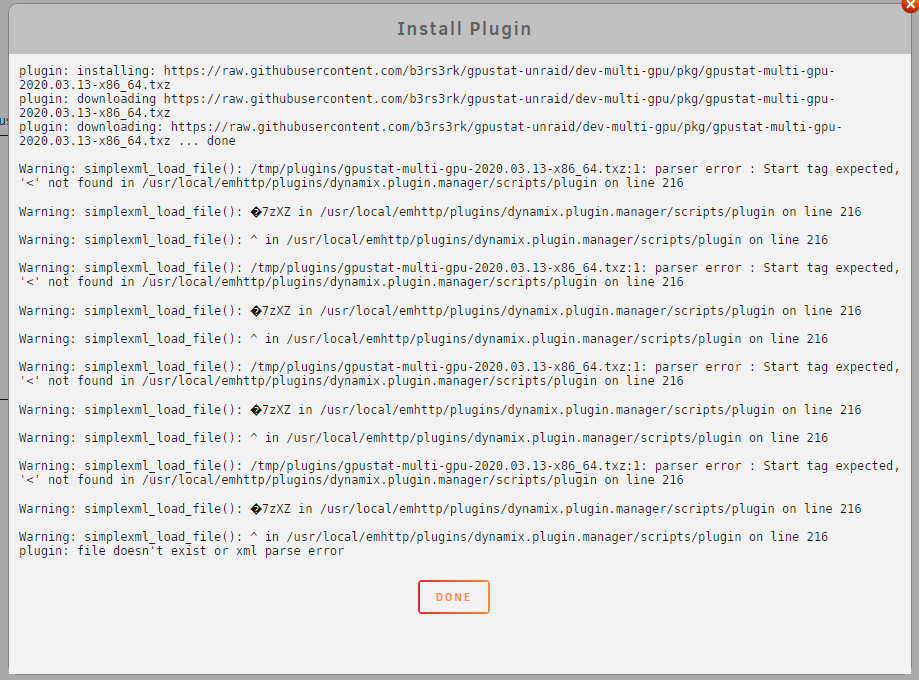
-
 1
1
-


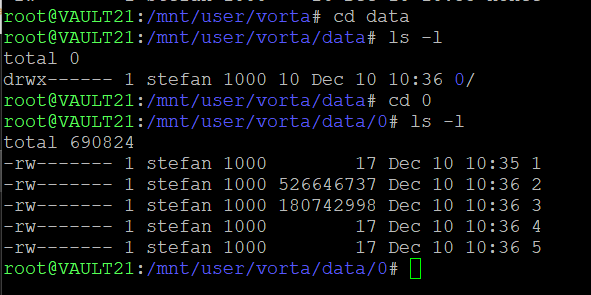









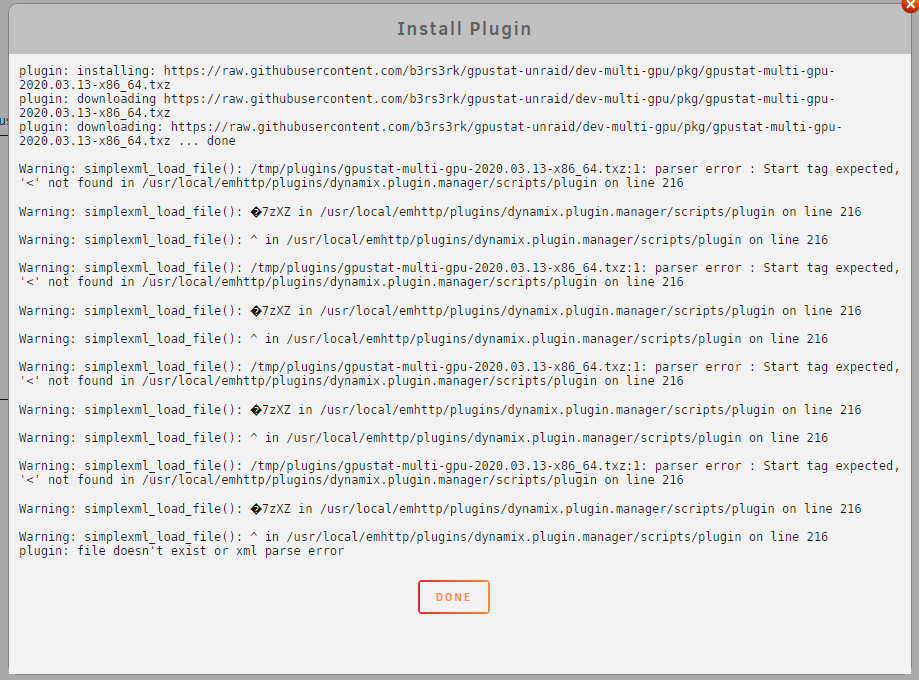
[SUPPORT] SmartPhoneLover - Vorta (GUI for Borg Backup)
in Docker Containers
Posted
Sounds good - similar to the Telegram bot which is integrated in unraid - and I'm using...