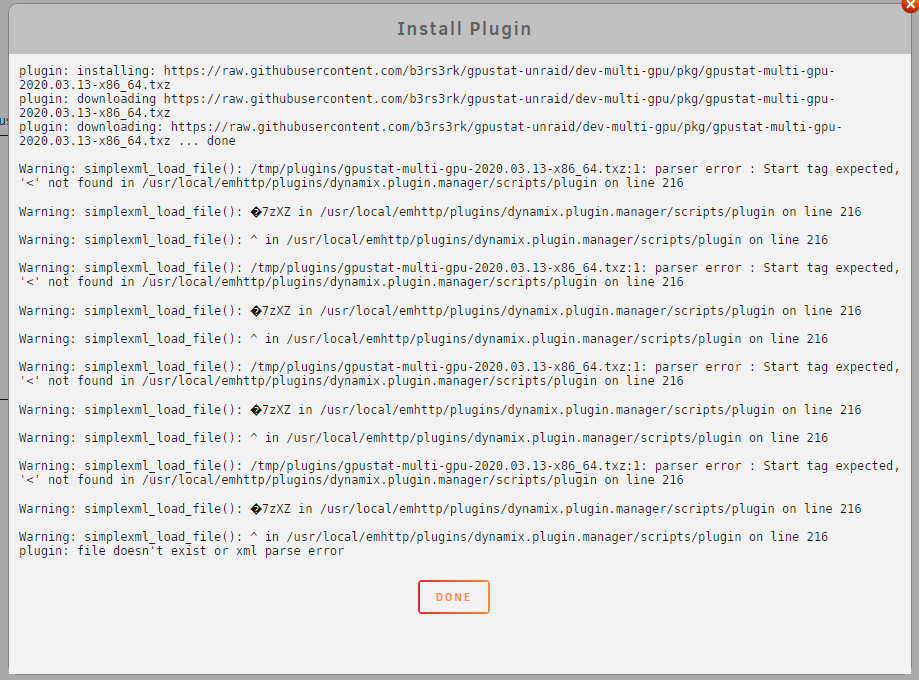-
Posts
58 -
Joined
-
Last visited
Content Type
Profiles
Forums
Downloads
Store
Gallery
Bug Reports
Documentation
Landing
Everything posted by sturmstar
-
-

[Support] Linuxserver.io - Nextcloud
sturmstar replied to linuxserver.io's topic in Docker Containers
I'm also stuck there ... waiting for a solution. -
Hi everyone. Just for info - at last - I have tested the latest GIGABYTE Bios F50a for my x470 board - and (with ACS downstream enabled) I can use GPU Passthrough for all of my cards (two) without Error 127 It took over half a year (from F6 to F50a) - but they finally fixed the bug. So I can now finally use Unraid without Kernel Patch AND a newer Bios version as F6... Thanks again for the Kernel Patch - it did fulfill its purpose until now I don't need it anymore 🙂 Bye!
-
Hi everyone. Just for info - at last - I have tested the latest GIGABYTE Bios F50a for my x470 board - and (with ACS downstream enabled) I can use GPU Passthrough for all of my cards (two) without Error 127 It took over half a year (from F6 to F50a) - but they finally fixed the bug. So I can now finally use Unraid without Kernel Patch AND a newer Bios version as F6... Bye!
-
Some people claim that the bug was resolved with their latest bios versions. In my case it wasn't resolved with it. I have a Gigabyte Aourus x470 gaming with latest bios f42d - but the bug remained, I couldn't start a single VM with Gpu passthrough. After using the custom kernel it works. So in your case I would simply try if it works out of the box with latest bios. If it doesn't work you can still try and use the custom kernel.
-
Today I had time to test the newest Bios which is available for my x470 gigabyte board - still the pci vfio bug bug. But then I tried your custom kernel - and with ACS Override downstream enabled - it works like a charm! Thank you so much. Seems now I depend on your custom kernels until this is fixed from unraid-side - because I don't think there will be any further changes in the bioses... So - please keep up the good work - and I hope you provide us with these versions until it is not needed anymore. Thanks again and best regards!
-
ok, I'm curious
-
Very strange... this is exactly my setup too. Which GPU do you use for booting / unraid - before it gets assigned to a vm? Because I have to change my primary GPU in UEFi to 2nd Pcie because this is my smaller Card (1050ti) So unraid starts up with this gpu in legacy and auto starts the first vm with this assigned gpu (GPU bios was necessary) The second Gpu (first pcie) is a 1070 which I can assign freely without need for a gpu bios. This setup works perfectly with f6 hmm... I don't get it
-
Did you alter any settings in Bios or inside Unraid ... like vm settings? Do you boot unraid in UEFI or legacy mode?
-
Yes, after the second attempt to start the VMs - first attempt is stuck in D3
-
I can't confirm - at least with my setup - it's a Gigabyte X470 Board and I have two Nvidia GPUs, neither is working with 1.0.0.3ABB - I had to go back to F6
-
I just tested it. It still doesn't work with F42a. 😭 Same problems and errors Going Back to f6 again
-
F42a for Gigabyte with AGESA 1.0.0.3ABB is out - rumors says that the issue with VFIO is finally fixed. Perhaps I'm able to test this tommorow
-
F41b for Gigabyte Boards (with AGESA 1.0.0.3AB) is out ... I'm not able to test this version until the next couple of days ... maybe someone else can test ...
-
I had / have exactly this problem. I also have the Gigabyte Technology Co., Ltd. X470 AORUS ULTRA GAMING-CF - currently with F6 Bios Version. Until F6 everything is working fine. Since F30 (also F31 and F40) there is exactly this "VM Unknown PCI header type '127'" error with my Nvidia Cards. I hope there will be another update after F40 - and I hope these bugs will be resolved because it would be a shame if I couldn't upgrade to Ryzen3 because of buggy bios-updates.
-

6.6.0 vfio: Unable to power on device, stuck in D3
sturmstar replied to Wuping's topic in General Support
Hi. I actually had the same issue but with another board and bios update ... I have the "Gigabyte X470 AORUS ULTRA GAMING" Board on bios version F6. When I updated to F40 I had the same symptons and problems as you described - wrong CPU pining and the same issues with VM GPU passthrough. I wasn't able to fix them - so I downgraded again - and it is working again. I have no problems with this bios version - I'm just wondering for the future - maybe I'd like to upgrade to a 3000er Ryzen sometime - but if everything else - meaning GPU passthrough - is broken with newer bioses - that would be a problem. Maybe I'm too concerned - maybe until then there are already newer bios versions not having this issues... Best regards PS: Unraid Version is/was 6.7.0... -
@meeto
-
Hi! I don't know if this is by design (probably) - but if so - how can I change this behavior. My unraid server is in 192.168.0.0 subnet but I have also a second subnet in my network (192.168.1.0) - it's my WLAN subnet. If I'm trying to access any docker over this subnet it fails. There is no connection - the connection to the unraid-server itself works of course. I think it has to do with the bridge, because If I change the network from bridge to host - it works. But I don't want to change all my dockers to host-network. Do I have manually add a route to the network settings or inside the dockers? Or am I missing something else? Thank you very much. Best regards Stefan
-

[Plugin] Linuxserver.io - Unraid Nvidia
sturmstar replied to linuxserver.io's topic in Plugin Support
Something else - not important overall - but I just stumpled upon. If the VM with GPU Passthrough (1070) is not startet - both GPUs are showing here inside nvidia-smi. But why is nvidia-smi showing a workload of constantly 5% for this GPU? It's GUID is nowhere stated, and as I said - Passthrough is working fine (it disappears and reappears). So is this a indication error or could "something" really use this GPU? best regards Stefan -

[Plugin] Linuxserver.io - Unraid Nvidia
sturmstar replied to linuxserver.io's topic in Plugin Support
Something other strange occured to me - for the second time - ... Is Plex "autoupdating" itself inside the Docker? (plexinc:plexpass) - reason why I ask is because it happend the second time that the "transcoder" script file is replaced by the original transcoder file. Same size and age than transcoder2 ... hmmm.... any ideas?