-
Posts
48 -
Joined
-
Last visited
Content Type
Profiles
Forums
Downloads
Store
Gallery
Bug Reports
Documentation
Landing
Posts posted by Raptor
-
-
Recently I have problem with some of my unraids with tailscale plugin - cant access to webUI, shares but SSH works

Some unRaids & Tailscale Plugin works fine, other stop working (except SSH) some time ago.
BK-tailscale-diag-20240307-210412.zip Lokia-tailscale-diag-20240307-205456.zip
-
I'm using this to power on/off my unraid ->aliexpress.com/item/33057874976.html
-
I've try disable C-States and Power Supply Idle Control - didn't work.
-
I've problems with my server after upgrade to b650 & 7600x. Before I replace board, cpu and mem in server I make 2-3 days of testing setting on windows - perfectly stable.
After change - unraid restarts itself at random occasion, after messing with bios settings (C-State, other PowerSaving, memory settings), reverting back to stock I still get restarts until I disable ReBAR and 4G decoder.
After that no more restarts.
-
-
-
On 8/20/2023 at 10:27 AM, Compass said:
Why do you ask?
I've ask because taking 16/18TB as parity is pointless if other drives are smaller - no real benefit - longer parity check (have 12TB drives on parity - it takes 20-22h to do parity check)
right now you have 26TB of space (12 drives - 10 data, 2 parity) - buy 3 14/16TB drives - 2 for parity, 1 for data - finally you get 26/28TB of space (6 drives, data 14/16TB + 3x 6TB, parity 2x 14/16TB) and in the future replace 6TB with 14/16TB
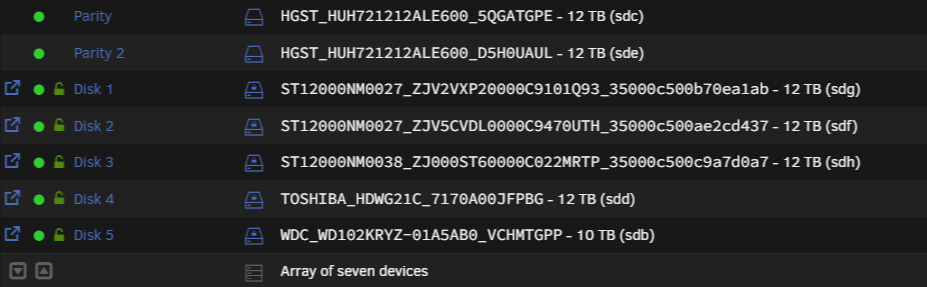
-
recently I've change my home server from i5-11600 (set to 65W limit), 32GB DDR4 to 7600X (set 88W limit), 64GB DDR5 (6 HDD drives, SAS controller, 2 NVMe drives on intel, after upgrade 3 NVMe on AMD)
on server I'm running some VM, game servers, Emby (GPU transcoding)
At standard load <20%, 2 drive spin-up 11600 took 140-160W from wall, 7600X same conditions 80-85W
Right now unraid making parity check, all drives running - it takes ~125W from socket, when I put CPU on full load everything consume 168W
-
for that old CPU speeds are ok.
with newer/faster cpu 100MB/s is no problem.
unRAID is different than other raid's. what type of raid you have on synology ?Adding Cache drive is good option but you need to remeber that data on cache drive isn't protected unitl mover writes them to array.
Better cpu are important too - i get >100MB/s writing to array (share without cache)
-
do you plan upgrade other drives to 16-18TB ?
-
Hi
if its emulated copy all data from n5 to other data disks, shutdown, replace broken drive, boot unraid, Tools menu, New Config, put 4TB as parity and parity drive as data drive, start array, wait till parity rebuild, 3TB old parity precleari if needed and format
-
checking ...
after uninstalled SR-IOV, editing i915.conf everything works
change MACVLAN to IPVLAN tooThanks ich777
-
 1
1
-
-
Intel UDH 750 not working

On 6.12.2 everything was fine, after update i915 not loading. -
1 unraid at home and 14 unraid servers at work
-
On 5/23/2022 at 2:19 AM, tjb_altf4 said:
Possibly related to this issue linked.
If so, you should just need to grab the nvme ID again and update your VM XML and any passthru settings (UD or vfio-pci driver binding)
ssd were passtru and working - when booted from iso I can access it, run check disk (no errors) but windows wont boot. When I clone entire SSD to raw image system boots without error.
-
2 of my systems have problems after upgrade to 6.10.1.
Both have Samsung 980 passtru to VM - both unable to boot VM - i/o error 0xc00000e9, drives are visible when I boot from iso
after restore 6.9.2 vm boots fine
-
Put biggest drive to parity slot - rebuild it, then replace 2TB with 4TB "old parity" drive - your usable space should be 16TB or if you dont have cache drive add 4TB beside 2TB (6 drives total) and get 18TB space.
-
54 minutes ago, demoeb said:
I really should have bought the Pro licence.
You can always upgrade Basic licence to Plus ($39 USD, 12 drives) or Pro ($79 USD)
-
 1
1
-
-
3 servers 16GB
4 severs 32GB
3 servers 64GB
1 server 80GB
1 server 128GB
-
1 hour ago, ljm42 said:
* On your flash drive, remove any files from the config/ssl/certs folder
* Edit the config/ident.cfg file on the flash drive and ensure you see a line that says USE_SSL="auto" (if you see "no" or "yes", change it to "auto")
* Reboot (you mentioned being able to SSH in, you can type "reboot" from there)
* You should now be able to access your server via http://servername or http://ipaddress
at this point I see webGUI login screen but can't logon - root/mypassword that works in SSH not working in webGUI.
I've try to reset root password - not working (reset only root password, reset all password).
After I delete root password and manually remove dynamix.unraid.net.plg from plugins I've manage access to webgui, started array. But when I set password to root account - again can't logon webGUI (login screen accept my password but redirect to login page again, wrong password gives me warning "Invalid Username or Password")
Right now I will try to restore usb backup & again install plugin

-
I have a different problem - after switching SSL/TLS from Yes to auto I need to logon again with http:// but after i enter root password and hit login nothing happends - entered data dissapear, no information about invalid username/password.
I can ssh to server with this password

-
Quote
sdd | ST12000NM0027 | 1000:0072:1028:1f1c | n/a |
sde | ST12000NM0027 | 1000:0072:1028:1f1c | n/a |
sdf | ST12000NM0027 | 1000:0072:1028:1f1c | n/a |-
 1
1
-
-
SEAGATE ST12000NM0027 success
-



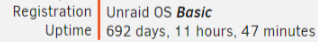
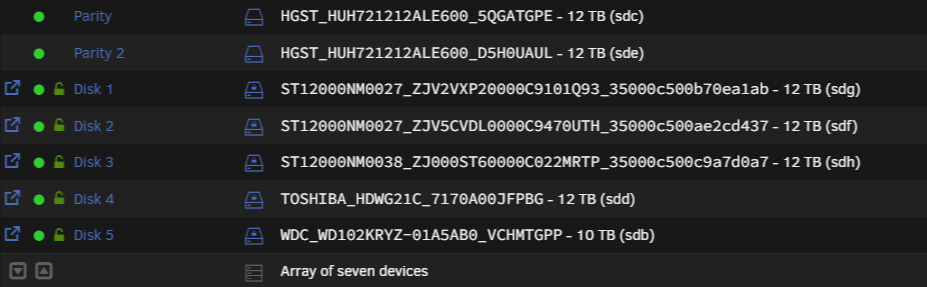
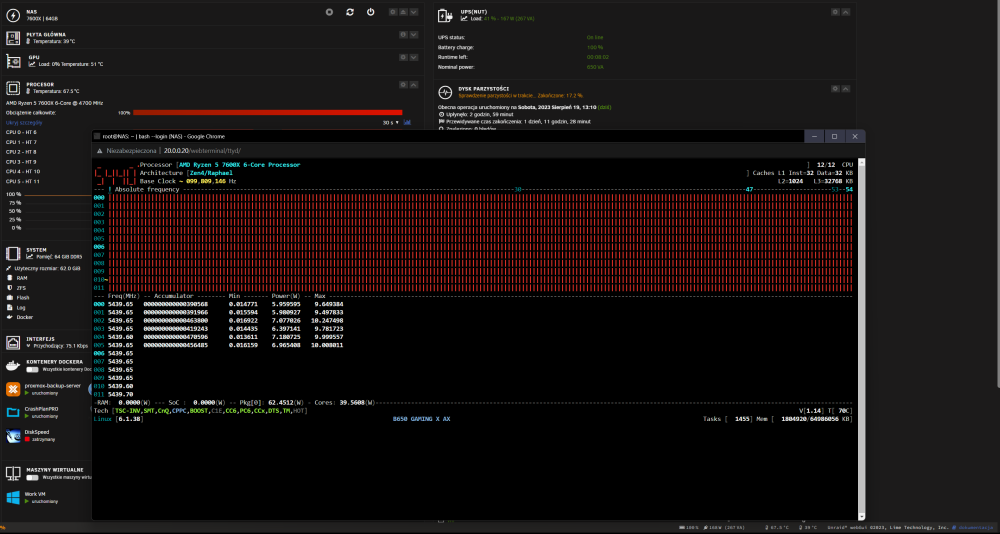

Problem with throttling Intel N100 on Unraid
in General Support
Posted
nominal vs real speed