
ProphetSe7en
-
Posts
125 -
Joined
-
Last visited
Content Type
Profiles
Forums
Downloads
Store
Gallery
Bug Reports
Documentation
Landing
Posts posted by ProphetSe7en
-
-
How did this go? I am wondering about the same thing
-
On 4/8/2024 at 9:29 PM, Mattaton said:
@ProphetSe7en You can use CSS to do things like this:
Reading your post again, I think what you want is the little chevron icons on the Docker tab?
I want the option to expand folders in the dashboard with a singel click. That`s what the smal arrows next to the folder used to do.
-
Keep getting this error after it list my drives.
Lucee 5.3.12.1 Error (expression) Message key [PARTITIONS] doesn't exist Stacktrace The Error Occurred in /var/www/BuildQuickRef.cfm: line 24 22: <!--- Build RAID Members ---> 23: <CFIF StructKeyExists(HW[Key].Ports[PortNo],"Partitions")> 24: <CFLOOP index="i" from="1" to="#ArrayLen(HW[Key].Ports[PortNo].Partitions.Partitions)#"> 25: <CFSET UUID=Trim(HW[Key].Ports[PortNo].Partitions.Partitions[i].UUID)> 26: <CFSET MountPoint=""> called from /var/www/ScanControllers.cfm: line 2383 2381: </CFIF> 2382: 2383: <CFINCLUDE TEMPLATE="BuildQuickRef.cfm"> 2384: <CFSET json=SerializeJSON(Ref)> 2385: <CFFILE action="write" file="#PersistDir#/storageref.json" output="#json#" addnewline="NO" mode="666"> called from /var/www/ScanControllers.cfm: line 2294 2292: </CFIF> 2293: </CFIF> 2294: </CFLOOP> 2295: <CFIF IsStruct(OldHW)> 2296: <!--- Restore other variables --->
-
Is it possible to have these in Folder View?
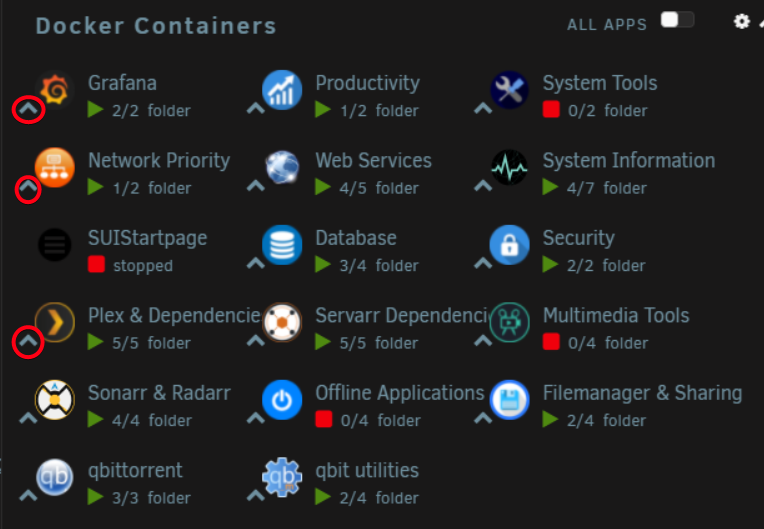
-
I can not get this to work.
11/08/2022 10:51:44 PM 🔐 SSL_MODE has set to FULL, setting the web server to work in HTTPS only... 11/08/2022 10:51:44 PM 11/08/2022 10:51:44 PM In PackageManifest.php line 178: 11/08/2022 10:51:44 PM 11/08/2022 10:51:44 PM The /var/www/html/bootstrap/cache directory must be present and writable. 11/08/2022 10:51:44 PM 11/08/2022 10:51:44 PM 11/08/2022 10:51:44 PM s6-rc: warning: unable to start service laravel-automations: command exited 1 11/08/2022 10:51:44 PM /run/s6/basedir/scripts/rc.init: warning: s6-rc failed to properly bring all the services up! Check your logs (in /run/uncaught-logs/current if you have in-container logging) for more information. -
I hated the wait and the lack of any progressbar during the script. So I decided to create a new config and just remove the drive, then let parity rebuild. Still take a lot of time, but at least now I know how long it takes.
-
No issues. Replaced parity a few days ago and everything is ok. Only reason I wanted to use this method was to keep parity. Emulating a drive and rebuilding it with a new 18TB drive would probably take around 40 hours or so. So I figured that zeroing out a 4 TB drive would be much faster. Apparently its not!
I saw spaceinvaderone`s video on shrinking array. For his 1 TB drive it tok 3-4 hours, so why should a 4 TB drive take over 10 times that?
-
I am using the method to shrink array and keep parity valid. The drive I am zeroing out is only 4 TB, so I thought it would be finished in 12-14 hours or so.
But now, 32 hours later it is still running.
So I am wondering how long this process usually takes.
-
-
Qucik question.
If I set share A to exclude disk 1, will that cause any issues with the files that already are on disk 1 and are used in that share?
Say I have a share named TV. Here are all my tv-shows. I now want to exclude new files from going to disk 1 so I set the tv share to exclude disk 1.
What will then happen to the files already on disk 1 for my TV share?
If show A has 2 episodes on disk 1 and the rest on disk 2, will I now be missing the 2 episodes that are located on disk 1 since this disk is excluded from the share, or will exclude disk 1 only affect new files I get after setting it to exclude disk 1?
I know that if I exclude the disk from global share the episodes will be missing, so want to know if it is the same when set on share lvl
Hope this make any sense

-
So how can I add all my array fans to this script? I have 4 fans, but the script only list one
ARRAY_FAN=/sys/class/hwmon/hwmon2/pwm3
So I want to add pwm3-6 to the ARRAY_FAN variable, and not only pwm3
-
Tried to figure out the chevereto docker. Where is the images stored. Where is the php.ini to change max upload size etc. All I could find where others asking the same questions.
So if anyone is using this docker this is how I solved it.
First change this path so the images are on one of theshares
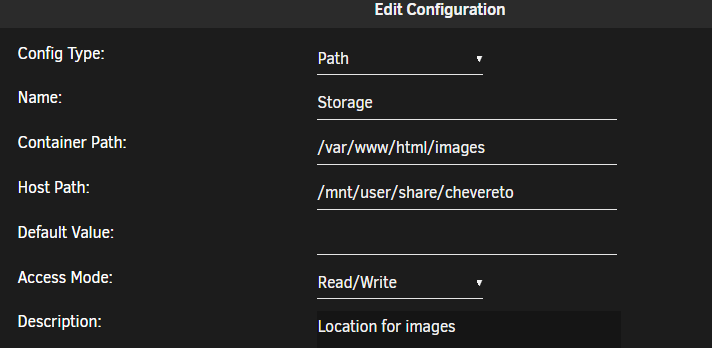
Add this path to get the php.ini available for editing. You need this to change the limits for uploads etc
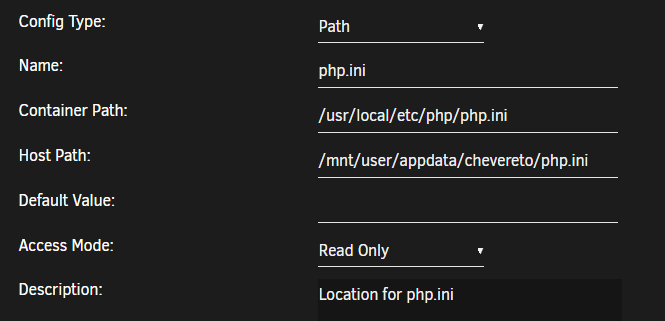
Then you can add/edit the php.ini
memory_limit = 256M; upload_max_filesize = 100M; post_max_size = 100M;
Finally you can change the limits in the settings without getting an error.
-
 1
1
-
-
Trying to figure out if anything has changed since last time I tried to get system temp and fan auto control to work.
I have a MSI Z590 Torpedo motherboard.From my understanding I need to use these drivers, but not sure how to get it done. Do I need to edit any files? Do I install something manually etc?
modprobe nct6683 force_id=0xd592
-
I got some of it working, but no value under dockers/vm running, array, parity status.
Also missing system temp, fans and power
Any pointers on where I should start looking for errors?
-
Thank you, no reason to delay it anymore then 😂
-
So this is the case.
I want to remove 2 drives from my array and replace my parity drive with a larger one.
The 2 drives I want to remove from my array are completely empty. So I thought I should use the script to zero out my drives.
I created the clear-me folder. on disk1. But now I also got a share that is called clear-me that has cache:preferer. This also means that I got a clear-me folder on cache drive. So I assume that somewhere I did something wrong in the process
So I was wondering if it would be better to all this in one process. disk 1 and 2 are completely empty. So can I just remove those drives and replace parity in one operation since parity have to rebuild anyway if I use the "Remove Drives Then Rebuild Parity Method"?
Something like this:
New config - Retain current configuration - all
Unassign disk1 and disk2
Replace parity with the new parity drive
Start array and let parity rebuild on new parity drive
-
Is it possible to get the files in .mkv and h265, or is this something I need to use a seperate container for to process the mp4 file that metube grabs?
-
On 8/31/2022 at 7:54 PM, wdnaser said:
I also encountered the same problem
I had to install the Nuvoton NCT6687 Driver plugin
-
4 hours ago, Squid said:
Dashboard re-added. Aberrations minimized You may still see some minor ones when expanding, but it's more than usable.
Can the dashboard part be made optional? I like the plugin but I don't like the way it works on the dashboard.
-
 1
1
-
-
21 hours ago, BeardElk said:
Did not work.
All I get is cpu temps and mb temps, no pwm controler.5 minutes ago, simo241 said:Hi everyone , i just build a server with a Z690 Gygabite gaming x DDR4 and i am not able to get the array fan speed , i have perl installed and as well all the app / plug in .
Can somebody can help me please .
Try the NCT6687 plug-in, that's the only thing that worked for me.
-
41 minutes ago, sunbear said:
I just wanted to add a follow up for this in case anyone is in my same scenario.
I was confused when you made this comment specifically when you said "the plugin still operates as is with its default settings" because the only thing that was working for me was the separation into folders. None of the context menu items were working for my on any of the icons.
It turns out the actual source of the problem is in the "Preview advanced context menu" option for the docker folders. It turns out this is the feature where the main bug is. After turning this off (I had it on for all folders because it's pretty useful), the typical context menu features started working again.
This brings back the major useful functionality of the plugin and I can again navigate my dockers without pulling my hair out.
Thanks.
So you get web-ui, log and Docker submenu to work with this plugin? None of those features works for me
-
I am having some issues with this container. After install I get to the page where I can choose from Administration or create homepage. Both options give me an "Unauthorized" page. I login again and then the same over and over.
-
 1
1
-
-
That`s not the reason. I am using Hotio`s images for my containers, so wireguard works perfectly.
I want the torrent`s containers on a separate nic so I dont have to share bandwidth on my local network when using plex locally or while transferring backups to and from my server etc.
By using separate nics all torrent traffic will go directly to my firewall/router and not interfere whit any other activity on my local network.
-
I have dual nic on my server. I want to use one nic for all my downloading containers like torrents etc, then use the other nic for everything else.
Is this possible, and if so how to I configure it?
I have a managed switch if I have to create a vlan for it to work.
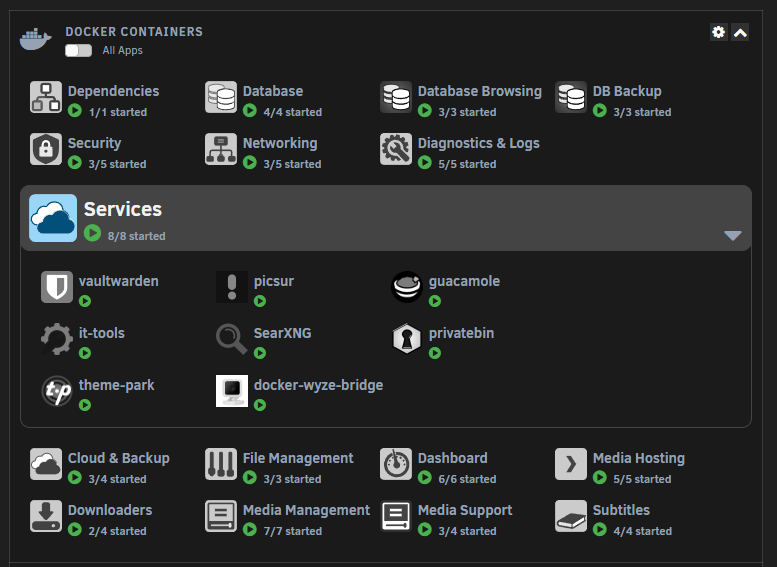
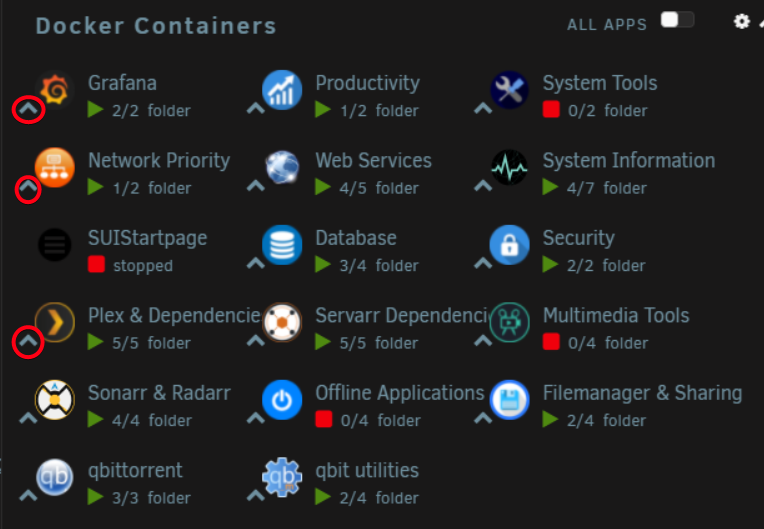

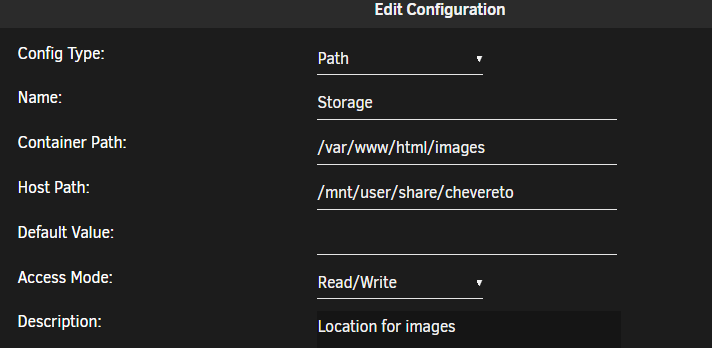
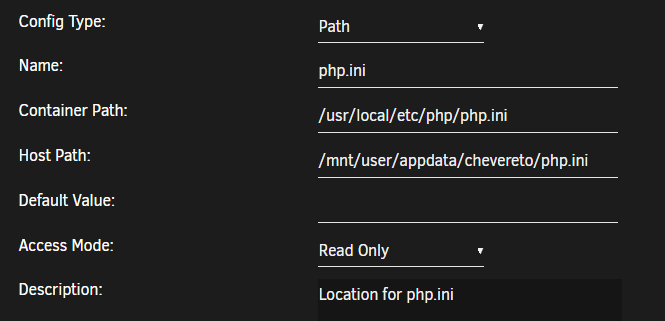



DiskSpeed, hdd/ssd benchmarking (unRAID 6+), version 2.10.8
in Docker Containers
Posted · Edited by ProphetSe7en
Working now. Thank you 🙂