-
Posts
152 -
Joined
-
Last visited
Content Type
Profiles
Forums
Downloads
Store
Gallery
Bug Reports
Documentation
Landing
Report Comments posted by Bolagnaise
-
-
8 minutes ago, Viperkc said:
I added to the rclone mount:
rclone mount --allow-other --dir-cache-time 720h --log-level INFO --poll-interval 15s --cache-dir=/mnt/ssd/RcloneCache/Tdrive_Media --vfs-cache-mode full --vfs-cache-max-size 500G --vfs-cache-max-age 336h --uid 99 --gid 99 tdrive1_archive_crypt: /mnt/user/mount_rclone/Tdrive_Media &
Working perfectly by just adding those two things. Hope that helps you also.
ok im testing it now
-
5 hours ago, Viperkc said:
this was the fix for me, now I am on RC6 and no issues at all.
can you please confirm where you added the commands to in your script?? Are you @DZMMscript to mount? Dzmm may need to update his script as im getting these exact errors. im testing adding the GUID and UID to the extra commands section of his rclone script now
-
1 minute ago, jbartlett said:
Make sure your antivirus, Acronis Home, etc are disabled and ensure you have the prompt to run as Admin show up.
All sorted with the update, sorry forgot to update this thread.
My next issue is it seems to have stopped all my ARR containers from having file permissions between each other. Is it related to this in patch notes
Quote -
Ok more progress (but more failures). Manually updating using the usb flash tool and manually copying over my config folder from backup has got the server to boot, but now it just shows a black screen with a flashing cursor in GUI mode.
Failed to mention, i manually set the IP address in the usb tool but the server isnt coming online via the network so i cannot configure it remotely
I have attempted to boot in safe mode but still no dice
-
25 minutes ago, eagle470 said:
Many times I've had your issue I've had to rerun the makebootable script.
I've just tried to run this as ive also had the server not boot after upgrade. Error shows UNRAID device not found on boot. Running the make_bootable file also shows error saying:
E:\syslinux\syslinux.exe -maf E:
Writing MBR: Access is denied.
Did not successfully update the MBR; continuing... -
This is my USB device, from memory i think it was on Unraid 5s recommended list and thats why i bought it.
https://store.sony.com.au/archived-usb-drives/USM4GN.html#start=1&sz=24
-
I have the same issue, i attempted to update to 6.10 rc-1 and received the identical error. I had to manually rollback to 6.9.2 from a backup.
I can confirm:
1. USB named UNRAID
2.Booting from USB2 port
3. Booting from legacy and there is a folder called EFI-
Diagnostics attached
-
Ok, just following up, your right, my smart-one.cfg shows the correct temps but the dashboard does not update and still throws temp and usage alarms.
[SPCC_M_2_PCIe_SSD_A44907990E8900022704]
hotTemp="55"
maxTemp="60"
[ST4000VN008-2DR166_ZGY2T6RW]
hotTemp="50"
maxTemp="60"
[ST4000VN008-2DR166_ZDH3DQ5V]
hotTemp="50"
maxTemp="60"
[WDC_WD40EFRX-68N32N0_WD-WCC7K1KCA1LR]
hotTemp="50"
maxTemp="60"
[WDC_WD30EZRX-00DC0B0_WD-WMC1T0247433]
hotTemp="50"
maxTemp="60"
[Samsung_SSD_840_Series_S19HNSAD555889P]
hotTemp="50"
maxTemp="60"
[SanDisk_SDSSDA120G_160547400593]
hotTemp="50"
maxTemp="60"
-
Updated to RC2, problem still exists, cannot save temp or drive utilisation limits for the Cache drive.
-
6 hours ago, Mathew R. said:
I too am experiencing issues with being unable to specify the temperature threshold for any of the disks in my array and pools, after updating to 6.9.0-rc1.
This becomes a bit more than annoying when NVMe SSDs are involved due to the average temps for those being higher than the default threshold values.
So far, it seems that the only workaround is to change the default values at the OS level.
Maybe this thread could be escalated from a status of "annoyance" to "minor"?
Thoughts?
Agreed, ill update the thread. My NVME drives are also causing issues with warnings.
-
-
32 minutes ago, John_M said:
Dark blue numbers on a dark grey background is a combination that just doesn't work for my eyes. I see what you're saying though. Maybe your diagnostics would reveal more.
Log shows this when attempting to set temp or utilisation limits.
Dec 14 16:58:52 Tower kernel: mdcmd (92): set md_num_stripes 1280
Dec 14 16:58:52 Tower kernel: mdcmd (93): set md_queue_limit 80
Dec 14 16:58:52 Tower kernel: mdcmd (94): set md_sync_limit 5
Dec 14 16:58:52 Tower kernel: mdcmd (95): set md_write_methodDiagnostics attached
-
-
2 hours ago, tjb_altf4 said:
Also 6.9.0-RC1 here.
I was able to successfully update cache and cache 2 for those settings, I had previously set them in earlier releases, but this release had reset those settings.Weird, all mine had also reset but i cannot change those settngs on only the cache disk, and on further investigation i cannot change the utilisation thresholds either.
-
-
After some googling, switch all my dockers from mnt/user to mnt/cache for configs has significantly lowered my cpu usage.
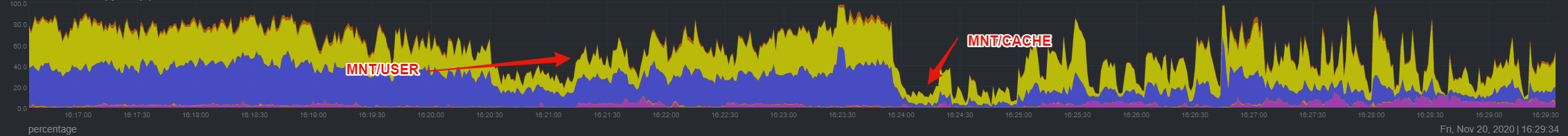






[6.10.0-rc5] File Permission problems
-
-
-
-
-
in Prereleases
Posted
didnt work for me on rc6