-
Posts
152 -
Joined
-
Last visited
Content Type
Profiles
Forums
Downloads
Store
Gallery
Bug Reports
Documentation
Landing
Posts posted by Bolagnaise
-
-
16 minutes ago, aptalca said:
Restart your container and watch the logs
Your a genius.
-
1 hour ago, aptalca said:
Everything's up to date. It's explained in the readme
Sorry, i’m still a little confused. Are you saying that plexpass version 120.2.3402 is already available? I’m logged into my plex account with a plexpass and have ‘latest’ set in my version.
-
10 days since last plexpass docker update? Plexpass version 1.20.2.3402 has been waiting for update for a while now for me. Currently on Version 1.20.2.3370
-
8 hours ago, saarg said:
Most likely not the container. We haven't made any changes to it lately.
I did a server reboot and updated to beta 25 and HW transcoding has come back.
-
I’m also seeing plex no longer use HW transcoding since latest update. Not sure if its a plex issue or the container has a fault.
-
On 6/8/2020 at 4:52 AM, spencers said:
Changing from 4GB to 8GB cleared the code 43 error right up for me. Did not think it would be so simple. Thank you!
For reference, I have the 8th gen i3-8100 with Intel 630.
Though now unRAID reports 94% RAM usage. Guess I need to upgrade to 32GB.
linuxatemyram.com
-
1 hour ago, cinereus said:
Weird. Is there anything I can do to avoid it? Been running Plex for years and never seen that before...
not really, you could turn of analysis of files during the maintenance period in plex server settings if the issue was the audio analysis got deleted but i don’t recommend it. A better option would be to make sure you have the CA backup/restore appdata plugin installed and perform nightly backups to a parity protected cache pool.
-
7 hours ago, cinereus said:
Amazing. Not 100% certain but that seems to have worked!
Awesome, the most likely reason is that plex lost the metadata for the audio associated with each of your video files, this usually occurs because your plex container cannot access your shares during the plex maintenance window and then deletes any analysis files it has. Alternatively, your audio codecs got corrupted and deleting the codecs folder forces plex to redownload fresh ones.
-
 1
1
-
-
On 7/7/2020 at 1:53 AM, cinereus said:
Both this and the plexinc container haven't been working via plex web for a couple of weeks now. No idea why but no video files will play at all, it remains stuck at 0:00.
2 things to try. Stop your plex container, delete the CODECS folder from plex appdata install, restart your container, then analyse your video files and attempt to play again.
-
 1
1
-
-
@DZMM Is your upgrade post from unionfs to mergefs on page 46 still correct?
Just so i can type it out to sanity check myself, to upgrade i need too.
1.Unmount the drive and finish and current uploads.
2.Copy the new mount script and unmount scripts and replace my current mount script, using ctrl f to find and replace mount_mergerfs to mount_unions (does this also apply to the new upload script?, i still have a lot of data left in rclone_upload left to upload, but no transfer currently in progress)
3. run mount script and adjust upload script to only upload at 1AM every day.
-
2 hours ago, DZMM said:
The new mergerfs based scripts do this and much more...
Feck, your wanting to make me switch, but im scared im going to ruin something and ill lose 60TB of stuff. I also need to setup teamdrives as well
-
@DZMM a script enhancement might be to add this, this will kill the upload if the 750GB limit is reached.
--drive-stop-on-upload-limit
-
For what its worth, i’m still on unionFS. Its been rock solid stable for me for over 12 months now, and since getting gigabit internet, load times have been instantaneous.
-
 1
1
-
-
On 4/19/2020 at 2:38 AM, ctrl-z said:
My torrents are all stalling from going to slow. Finally using PIA to have the Strict_Port_Forwarding labeled 'yes'. (Also tried it at 'no with same stalling issue). Torrents coming in from Radarr/Sonarr with Proxy turned on from enabled Privoxy. I have everything set up for a min. of 2 peers, and all qbittorrent settings set up the way I had them on my local machine (not in a docker). Anyone else have similar issues on their initial startup and what did you do to fix this?
Here is a snippet from my logs showing the endpoint that I am using is in the list of endpoints supporting port forwarding.
2020-04-18 12:16:18,964 DEBG 'start-script' stdout output:
[info] PIA endpoint 'ca-montreal.privateinternetaccess.com' is in the list of endpoints that support port forwarding2020-04-18 12:16:18,965 DEBG 'start-script' stdout output:
[info] List of PIA endpoints that support port forwarding:-
[info] ca-montreal.privateinternetaccess.com
[info] ca-vancouver.privateinternetaccess.com
[info] de-berlin.privateinternetaccess.com
[info] de-frankfurt.privateinternetaccess.com
[info] sweden.privateinternetaccess.com
[info] swiss.privateinternetaccess.comDude,i had the same issues! I worked it out. The /data mapping got changed somehow, so the torrent couldnt write to the correct mapped location i had set inside QBIT!
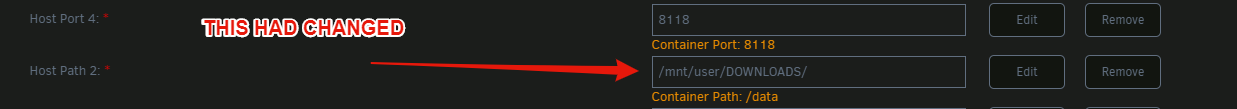
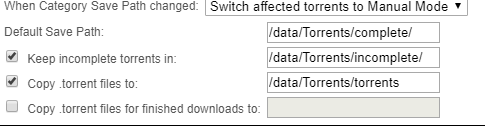
-
I installed this other repo, it works perfectly, no stalled connections
-
All downloads are stalled. I'm using PIA and connected to Sweden after port forwarding went down on Montreal this week. I have tested via windows using PIA windows application and QBIT works fine behind a PIA VPN connection so its something to do with the docker. Has been working fine for months, now every torrent defaults to stalled.
-
@CyaOnDaNet new error when running !notifications list
DiscordAPIError: Maximum number of guild roles reached (250)
at /app/node_modules/discord.js/src/client/rest/RequestHandlers/Sequential.js:85:15
at /app/node_modules/snekfetch/src/index.js:215:21
at processTicksAndRejections (internal/process/task_queues.js:94:5) {
name: 'DiscordAPIError',
message: 'Maximum number of guild roles reached (250)',
path: '/api/v7/guilds/632476253542154240/roles',
code: 30005,
method: 'POST' -
@CyaOnDaNet in your guide you wrote
QuoteIf you want to see if its working, run `!bot logchannel @channel
it should be
If you want to see if its working, run `!bot logchannel #channel
-
12 hours ago, CyaOnDaNet said:
Okay, so it looks like changing the webroot does have an effect. It looks like you changed the webroot to add the /tautulli then. I changed the code to allow webroot overrides by leaving the port field blank. Go ahead and check for docker updates or force apply and you should have bot version 1.1.6. What you need to do is leave the Tautulli port field in the template blank and instead put the full root path in the ip section. So in your case put 192.168.0.101:8181/tautulli as the ip and the port field empty. If you changed the webroot for Sonarr then do the same thing for that. I will go ahead and edit my OP to reflect this so others can see it easily if they also changed their webroot. Sorry for the issues, I was unaware I needed to account for webroot changes, but all should be good now.
IT WORKED!
For anyone with LetsEncrypt and reverse proxy setup for Sonarr and Tautulli, this is how you configure the settings
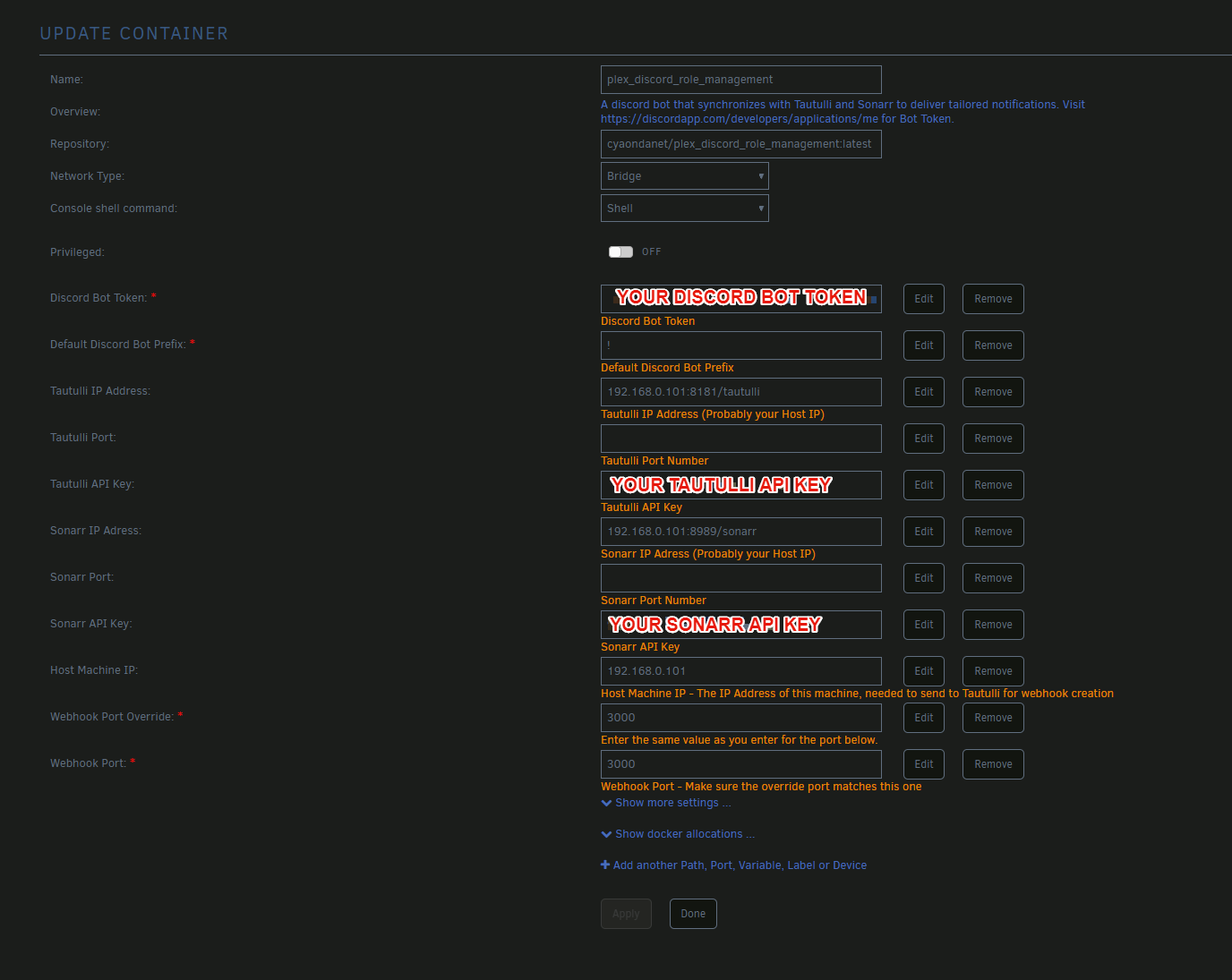
-
58 minutes ago, CyaOnDaNet said:
Also, does http://192.168.0.101:8181/home take you to your Tautulli home page? If it does, I imagine the base url change shouldn't have effected the api.
yes it does, (well http://192.168.0.101:8181/tautulli/home does) so it seems its not the issue, i installed the default tautulli, same issue. Best bet is too nuke everything i guess
-
Just now, CyaOnDaNet said:
First off, thanks for the log info and that screen capture. You clearly have the ip and port correct because of the "Powered by CherryPy 5.1.0" footer. If the api key was wrong it would still return a json saying invalid API key. Instead, its returning a html 404 error which is why the bot doesn't errors. I can reproduce the same 404 error page on my own Tautuill service by entering an invalid path. It's like your Tautulli api endpoint doesn't exist. This is very strange. The only thing I can suggest right now is to check if your Tautulli is up-to-date but I doubt that will make a difference. I am in communication with the Tautulli Discord support channel to see as to why your endpoint is not working. I will get back to you when someone offers a solution. Sorry if I could not be of more help at this current moment.
No problems, im going to uninstall the linuxserver version and try the Tautulli version.
-
52 minutes ago, CyaOnDaNet said:
After doing some more digging, I discovered that Tautulli's api can also return xml even though json is the default. Since it returned with < at position 0, I can only assume it returned xml. I made some changes to force it to return json and the container update is live, its bot version 1.1.5. Click on the advanced view in docker containers to force an update now or click check for updates at the bottom of the docker page and then apply update. If it's still returning this same error after the update let me know and I will enable some more debugging to see whats going on.
I have googled the shit out of it, i think it might have something to do with me using a base url for a reverse proxy
-
20 minutes ago, CyaOnDaNet said:
I will enable some more debugging to see whats going on.
same issue still happening.
FetchError: invalid json response body at http://192.168.0.101:8181/api/v2?apikey=xxcmd=get_activity&out_type=json reason: Unexpected token < in JSON at position 0
at /app/node_modules/node-fetch/lib/index.js:272:32
at processTicksAndRejections (internal/process/task_queues.js:94:5)
at async tautulliService.getActivity (/app/src/tautulli.js:107:22)
at async Job.job (/app/index.js:250:15) {Going to the link in the log i get this
-
1 hour ago, CyaOnDaNet said:
TLS encrypted tautulli
Not turned on,
More errors now appearing
FetchError: invalid json response body at http://192.168.0.101:8181/api/v2?apikey=XXXmd=get_notifiers reason: Unexpected token < in JSON at position 0
at /app/node_modules/node-fetch/lib/index.js:272:32
at processTicksAndRejections (internal/process/task_queues.js:94:5)
at async module.exports (/app/src/tautulli.js:214:18) {
message: 'invalid json response body at http://192.168.0.101:8181/api/v2?apikey=XXXmd=get_notifiers reason: Unexpected token < in JSON at position 0',
type: 'invalid-json'





Guide: How To Use Rclone To Mount Cloud Drives And Play Files
in Plugins and Apps
Posted
GG it was good while it lasted 😭