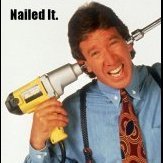-
Posts
103 -
Joined
-
Last visited
Content Type
Profiles
Forums
Downloads
Store
Gallery
Bug Reports
Documentation
Landing
Everything posted by toolmanz
-
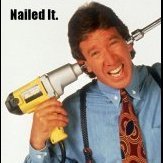
[Support] Linuxserver.io - Nextcloud
toolmanz replied to linuxserver.io's topic in Docker Containers
Thanks alturismo I will give this a whirl.... Cheers saarg I didn't know that - good thing to know for future Thanks -
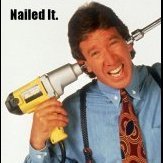
[Support] Linuxserver.io - Nextcloud
toolmanz replied to linuxserver.io's topic in Docker Containers
Well I decided to do an appdata restore and nextcloud is up and running using the 19.0.0 version. On the question of the internal updater is this what you mean? Unless there has been changes made to the updater, it does not work very well. Hangs part way thru. Thus is why I use the manual process. Also note the versions in the screen shot. Cheers -
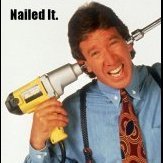
[Support] Linuxserver.io - Nextcloud
toolmanz replied to linuxserver.io's topic in Docker Containers
Thanks saarg for the response. It has been my experience that the webui update process in nextcloud does not work. Either hangs in process or can't be continued. Unless that has changed. I was updating from ver 19.0.0.12 to 19.1 (not sure on the exact versions but it was close to that). The file I downloaded with the command "wget https://download.nextcloud.com/server/releases/latest.tar.bz2" was this "nextcloud-10.0.0.tar.bz2". Did I somehow get the wrong version? I received a notification in the Nextcloud webgui when I went in last saying a new version was available. I used the instructions as explained in my OP and when it came time to do the update, I got that error code. Now I can't turn on or off the maintenance mode. Get same error. I did hit the update function in the menu in Unraid docker - but I didn't realize that it actually did anything. That was AFTER I ran into this problem. Perhaps that's where the new PHP version came from? Anyway Nextcloud is dead in the water currently. Could I restore the appdata for nextcloud and get me back to the old version (I backup appdata every day)? Would that do it? Anyway, if you can suggest a direction to head in for resolution that would be appreciated. I will continue to go through the files and see what that reveals. I guess if all else fails I can restore the day before appdata..... or copy the backup into the nextcloud directory..... Cheers -
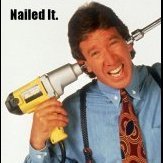
[Support] Linuxserver.io - Nextcloud
toolmanz replied to linuxserver.io's topic in Docker Containers
Hello all, I am currently running Nextcloud in the linuxserver docker. It is running on a Dell R710 server under Unraid. I have been upgrading the versions (I am on current -1) using the instructions found here: It has been working fine up until this update. When I try to do the upgrade I get this error: An unhandled exception has been thrown: OC\HintException: [0]: Downgrading is not supported and is likely to cause unpredictable issues (from 19.0.0.12 to 9.1.0.16) () When I try to turn on or off maintenance mode I get the same error??? I tried to go into the Nextcloud container through the Webui and this is the error I get: This version of Nextcloud is not compatible with PHP 7.1. You are currently running 7.3.20. The messages, to me, don't make sense - at all. Anyone else run into this or maybe I screwed up the coding. This is a manual upgrade process. I have tried several things with no joy. There is no search find in this forum for this particular error. If anyone has a suggestion of where to go next I'm all ears. Thanks in advance -
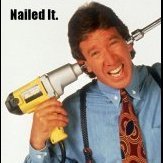
Unraid server "freezes" at the same time every day...
toolmanz replied to toolmanz's topic in General Support
Well I have solved the issue - didn't happen last night. I only changed a couple of things on the server and my network infrastructure - not sure what solved it. This is what I did before the appointed hour: 1. Updated some backend software on the Unraid Server 2. I stopped my Netdata docker because of how it was running it was highly suspect. 3. I removed an old router from my infrastructure that has caused problems in the past: dropping internet unexpectedly; certain ports messed up access; the reason I moved to PF Sense as speeds were extremely slow over fibre internet (getting 50 mbps when I should be getting at least 500mbps); when used as main router it would glitch out regularly. I think it is option 3 but not prepared to test it ..... I will however offer it up to the God of Routers and burn it on the alter of internet speeds mwahahaha. Sorry I digress. Lesson learned: Don't just expect that it is a software problem .... it might be hardware! Cheers -
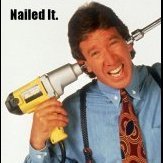
Unraid server "freezes" at the same time every day...
toolmanz replied to toolmanz's topic in General Support
Ok thanks muchly. I have set up a syslog server on my windows PC and await 11:10 pm. I figure that is the best way to receive and process the entries. Good catch - I had no idea this was possible. Thanks Cheers -
All, This is bizarre and not really sure how to approach this.... Every evening at exactly 11:10 pm the entire server "freezes". I can't get into the server, internet is down - there is no way to communicate with the server. I just dies - I have never seen that before. There were a few updates a few days ago and that is the only thing that has changed. The only solution is to reboot the server but I have to use the power switch to get it to shutdown ..... last night it triggered a parity check (previous 2 nights it did not). This has been going on for 3 straight nights with no end in site. Equipment: Dell R710 2U rackmount server Onboard 4 port NIC 23 HT’s and 46G memory Unraid server with various dockers such as Nextcloud, NZBGet, Sonarr and Bitwarden Server is stable and functioning as expected. PF Sense running on a VM using 2 of the 4 internal NIC's It has been really stable for the past 6 to 8 weeks. No sign of trouble. I did look at all the logs for the dockers, all cron jobs and found nothing except: Duckdns Docker Log at approx. the same time as the "outage" Something went wrong, please check your settings Sun May 17 23:10:05 EDT 2020 [s6-init] making user provided files available at /var/run/s6/etc...exited 0. [s6-init] ensuring user provided files have correct perms...exited 0. [fix-attrs.d] applying ownership & permissions fixes... [fix-attrs.d] done. [cont-init.d] executing container initialization scripts... [cont-init.d] 01-envfile: executing... [cont-init.d] 01-envfile: exited 0. [cont-init.d] 10-adduser: executing... usermod: no changes Only thing I have found remotely close to the same time. I am out of ideas as to what is happening and am looking for some direction on where to look next. I will peruse the jobs that Sonarr and Radarr launch but no expecting much. Any and all suggestions welcome. Thanks in advance. Cheers.
-
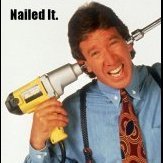
[Support] Linuxserver.io - Nextcloud
toolmanz replied to linuxserver.io's topic in Docker Containers
Just saw this and I was stuck for a long time. The solution was to follow the instructions found in this forum - All hail CHBMB! 😉 The problem is that a lot of folks don't use the container from linuxserver.io method of installing Nextcloud - therefore most trying to help assume it is a manual docker install or some other method and provide fixes based on that. Especially if you are using some other forum (ie Nextcloud forum). It's important to make sure when asking a question in any forum with regards to this container is to state what and how you have installed. This method has worked for me every time - on Nextcloud latest. Be careful, some of the commands don't work if you copy and paste from the forum. If you copy and paste a command and it doesn't work - enter it in manually. Or, enter them all manually. Hope this helps. -
trurl, Well I went ahead and did the search and found what the problem was. You were exactly right! 👍 The docker.img file was totally on the array, and libvert.img was on the array and the cache. I have now moved both to cache and have seen the disk utilization of the cache go up by the requisite amount. I actually shutdown the dockers and vm and manually copied the files elsewhere, deleted and copied it back. Nice to know there is a better way to do this using the mover app! I'm gonna put your rules in a frame and mount it on the wall! You explained it perfectly. 😁. You may want to "sticky" these rules! I have left the system share, along with appdata and domains as cache-only which I'm hoping will keep things right. Well, a lot of lessons learned and a much more stable system thanks to you - you are the man! 😎 By the way - system is floating between 2% - 5% cpu usage - I'm sure the server has a happy face 😉 Thanks again Cheers
-
Also, I ran fix common problems and I get this message: "Share system set to cache-only, but files / folders exist on the array You should change the share's settings appropriately or use the dolphin / krusader docker applications to move the offending files accordingly. Note that there are some valid use cases for a set up like this. In particular: THIS" How to find the offending files? and/or will mover move these out of the array? I am doing some research on this and it seems a fairly common problem .... Ill chase this down. Cheers
-
trurl, I hope I understood what you were asking. I changed the deluge docker to debug and the following was the output from the run command: Let me know if this is what you were looking for and/or do you need something else??? Oh I made the changes to the shares as you suggested. Thanks again Cheers Deluge_log.txt
-
Yes, noticed it when I looked to see how the server utilization was. It was much higher than normal. I only have 1 vm - Pf sense. This is the binhex container with vpn. I will try this tomorrow as it is quite late. Thanks for your feedback and I'll report back after I give this a go. Cheers
-
Ok as requested. Thankyou Cheers tower-diagnostics-20200326-2053.zip
-
All, I am having the same problem. I just installed Deluge and got it working. I am getting these warnings: I did a docker container size and got this: Did I mess up the setup? I did as was suggested that I use the cache drive and mover. The disk utilization looks to come from writeable/container = 72% I have to admit since I just starting using it I really don't know that much about it .... Any tips on a direction would be useful. Thanks in Advance Cheers
-
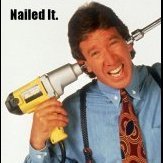
PF Sense and Unraid Reverse Proxies - ***Solved***
toolmanz replied to toolmanz's topic in General Support
All, Thanks to everyone who responded. Well as it turns out I had the configuration of the NAT rules correct. But, because I am on a fibre network, had to do some stuff with the modem and service. That is what was preventing me from having this work. The modem has to be bypassed because it has its own firewall etc. I am in Canada and use Bell Fibe. Bell uses their "3000" fibre modem. For anyone who wants to know, the information on the changes can be found at : www.dslreports.com The PF Sense is working correctly and I have external access to my server. 😊 Thanks all Cheers -
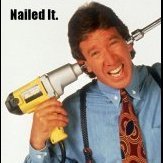
PF Sense and Unraid Reverse Proxies - ***Solved***
toolmanz replied to toolmanz's topic in General Support
Well I tried forwarding to the server at 192.168.1.140 .... is that what you mean? -
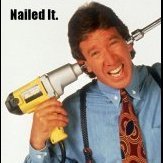
PF Sense and Unraid Reverse Proxies - ***Solved***
toolmanz replied to toolmanz's topic in General Support
I have posted both here and on PF Sense forums I hope general was the place to put this. -
All, Well I have been at this for well over a week and seem no closer to resolution. Objective is to configure PF Sense to allow traffic through from reverse proxy to specific unraid dockers. Local access works no problem. I can access all of my dockers locally. I use duckdns to provide my reverse proxy. Equipment: Dell R710 2U rackmount server Onboard 4 port NIC 23 HT’s and 46G memory Unraid server with various dockers such as Nextcloud, NZBGet, Sonarr and Bitwarden Server is stable and functioning as expected. PF Sense running on a VM using 2 of the 4 internal NIC's local http and https access to dockers is working. Needed: Set of rules and configurations to access from unraid dockers externally through reverse proxy at duckdns.org Can someone point me in the direction of a possible solution. I have tried a bunch of different methods to set up rules in PF Sense with no joy so far. PF Sense is blocking access. Very happy with PF Sense so far - except this. It is a deal breaker for me. Searched this and the PF Sense forum and have not found much. Thanks in advance... Cheers
-
OMG! OMG! It works. Changed to 2.6 version of q35 and it worked. I am currently using the 2 on board NICS and works fine. Not brave enough to try the 4 port addon card ...maybe later. I ain't gonna screw with it now that I have it working. PeteAsking you are da man! Who was the "other guy" you mentioned .... I want to leave some props there too! Cheers! and big thanks.
-
A quick update ....I followed the instructions in the posts above for assigning 2 of the 4 on board NIC's to OPNSense. I actually got it to boot and get me to the menu. But, it didn't find any interfaces. Now the strange thing is that if the VM is shut down all 4 NICS appear in the network settings .... When I start the VM the last 2, the 2 I want, disappear in network settings .... ¯\\\_(ツ)_/¯ go figure. I have attached PDF's showing network settings with and without VM running. So tantilizingly close but so far ....🙄 Cheers Tower_NetworkSettings_only 2 nics show_VM running.pdf Tower_NetworkSettings_all 4 nics show_VM shutdown.pdf
-
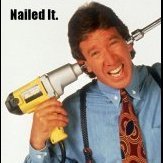
Cant install PFsense, OPsense and SOPHOS XG
toolmanz replied to Joeri1594's topic in VM Engine (KVM)
Ya similar problem....In my case I run a Dell R710 server which apparently has problems with interrupt mapping because of the chipset (5520 Intel I think) and this does affect everything running on the server. I have decided for now to use 2 ports on my onboard 4 port nic to implement opnsense and maybe return to the remapping problem later. I tried just about everything but nothing worked. I tried to document all of the solutions I tried in the post. Cheers -
Ya I ran into that and doesn't seem to fit - but provides some clues. Also, I have discovered that my server, Dell R710, has problems with interrupt remapping because of the chipset (5520 I think). https://www.dell.com/community/PowerEdge-Hardware-General/R710-motherboard-without-interrupt-remapping-issues/td-p/7392044 So this may not work at all since there appears to be a history of problems. So, I am going to look at using 2 of the ports from my 4 port onboard NIC. Found these posts: and I hate starting from scratch .... but it seems my lot in life. Shame on Dell ...... I'll see what I can get done. It kinda restricts me to just the 2 ports but at least I will have it running (he hoped) 🤞 I'll report back when (not if) I get it running. Gotta be positive. Thanks again, peteasking, for staying with me on this "journey". You have provided lots to think about and new leads to follow. 👍 Cheers
-
Well, a little more info on the problem: The kernel error log states: It tells me to allow unsafe interrupts to clear the problem of "no interrupt remapping". Does anyone know where I can find the VFIO syntax listing? I have added the following to the flash drive kernel settings: kernel /bzimage append intel_iommu=on vfio_iommu_type1.allow_unsafe_interrupts=1 pcie_acs_override=downstream,multifunction vfio-pci.ids=8086:10e8 initrd=/bzroot,/bzroot-gui OR kernel /bzimage append intel_iommu=on vfio_iommu_type1.allow_unsafe_interrupts pcie_acs_override=downstream,multifunction vfio-pci.ids=8086:10e8 initrd=/bzroot,/bzroot-gui Neither works to solve the problem. Note the missing "=1" in the first set of lines. I have included my complete IOMMU list - the added 4 port NIC is in found in groups 23, 24, 25 and 26. If I could find the syntax options perhaps there is another setting I'm missing or there is a syntax error in the lines. ¯\\\_(ツ)_/¯ Without checking I have no idea. It could also be the positioning of the statements too.. first, second, third.... Another lead ..... Cheers Tower_SysDevs_IOMMU List_ACS Override on 2.pdf