
peter76
-
Posts
44 -
Joined
-
Last visited
Content Type
Profiles
Forums
Downloads
Store
Gallery
Bug Reports
Documentation
Landing
Report Comments posted by peter76
-
-
thank you for the hint, I think now I can explain what's happened:
-- creating new share on zfs pool with low free space GOES WRONG:
- having "Minimum free space" in zfs pool settings set to 1 KB
- leave "Minimum free space" in share settings at standard value ( = 0 )
-- creating new share on zfs pool with low free space SUCCEEDS:
- having "Minimum free space" in zfs pool settings set to 1 KB
- set "Minimum free space" in share settings to a low value ( 1 KB )
=> having in mind I have to fill in a value other than 0 creating new share succeeds now!
=> maybe the default value "0" should be explained in corresponding help text... ? -
In case you mean "Minimum free space" with "share floor":
I have set "Minimum free space:" to 1 KB
and free space on corresponding zfs pool is 1.57TB
Observation: when trying to create new share, there is no error message, but in status line of WebUI it shows "Array Started • Starting services..."
I get rid of this message creating a new share on a pool with much free space so creation succeeds. -
Changed Status to Solved
-
thanks for this information, now I understand what was happening, makes sense..
my learning: we have to be careful when operating manually in the deep of Unraids filesystem 🙂
-
I have the same issue on 6.12.3
creating new share on zfs pool with low free space (zfs_hdd in my case) still not possible.
creating new share on zfs pool with much free space (zfs_ssd in my case) there is no problem. -
12 hours ago, limetech said:
The "new defaults" only have to do with new configurations, they are not changed by updating to this release with one exception. The issue I see in diags is that your 'config/share.cfg' file is simply absent. Not sure what could have happened to it. Do you see that file in your flash backup?
no - this file doesn't exist, not on my running Server and not in older Backups.. 🙂
-
31 minutes ago, bonienl said:
You have not (never) enabled user shares, see Settings -> Global Share Settings -> Enable user shares.
Unraid 6.10 has these disabled by default, as part of the hardened security measures.
okay thats true for 6.10.0-rc1,
but in 6.9.2 I had user shares enabled - and they where disabled in 6.10.0-rc1:
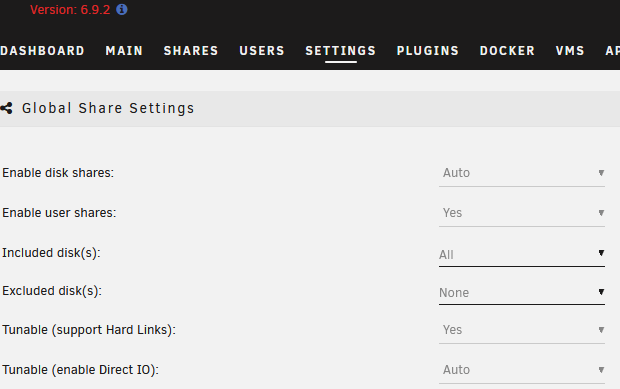
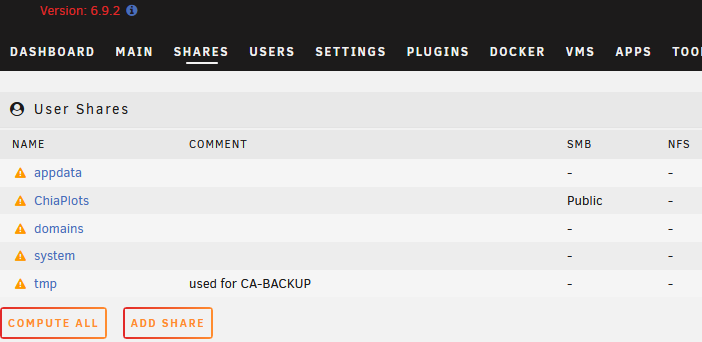
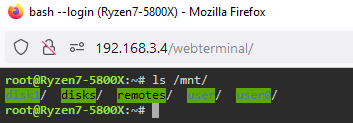
I could fix the problem - but less experienced users could have the same issue - and they get DOCKER and LIBVIRT (and maybe other) problems without a warning, and without a hint how to fix it.
-
 2
2
-
-
I'm having an issue with non existing File paths in VM and DOCKER after upgrading to 6.10.0-rc1:
after upgrade was done and reboot was finished, LIBVIRT and DOCKER didn't start because the paths
/mnt/user/...... don't exist any more.
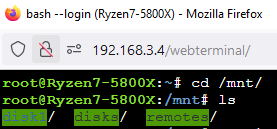
I changed the paths in Settings of VM and DOCKER to /mnt/disk1/.... and now LIBVIRT and DOCKER starts and runs again.
Hint: I'm running a array that contains only one disk - maybe this "special" case is not recognized in 6.10.0 ?
-
Changed Status to Solved
-
thanx a lot - update button appears when I set "plugin update notification" to "Never check".
-
 1
1
-
-
no no no - it's not nested, have a look at my screenshot in my first posting..
I use the Bridge of unRAID as it is suggested in GUI for creating a VM. -
@GHunter
I'm also using INTEL NICs on my bare metal unRAID, but the NICs aren't passed through to the VM, they are emulated. So it should not matter if oder if not FreeBSD supports my INTEL adapters ??Where can I set the type of card? I can't find a option in the GUI.
Note: using the older Version of FreeBSD/OPNsense I don't have to set a type.

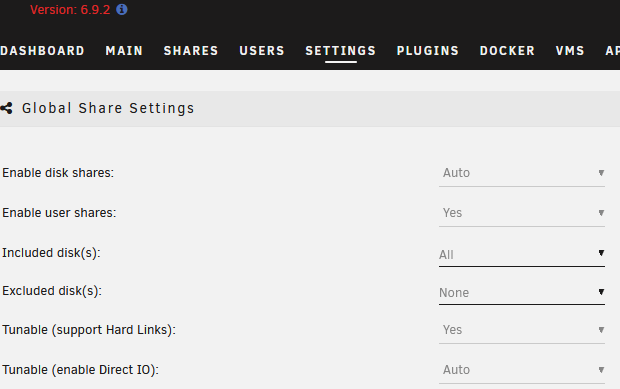
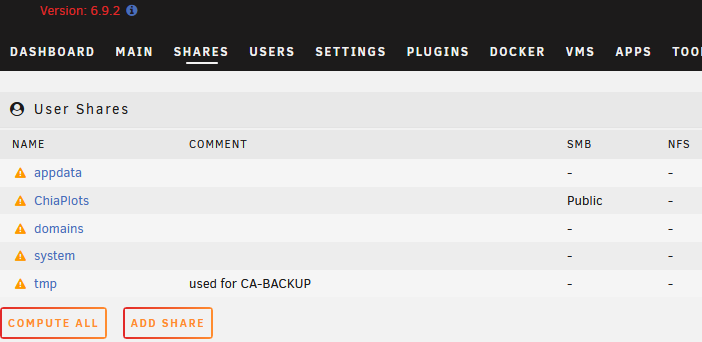
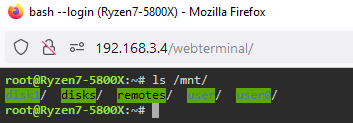

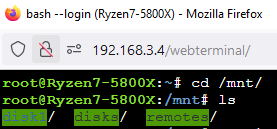

shared folder creation
in Stable Releases
Posted
user should get informed about this 10% ( the 0 showen is not correct in this case).
user should also get informed about the reason, when creating the share fails.
"add share" button should be deactive when there is to less space available..