
joshbgosh10592
-
Posts
81 -
Joined
-
Last visited
Content Type
Profiles
Forums
Downloads
Store
Gallery
Bug Reports
Documentation
Landing
Posts posted by joshbgosh10592
-
-
I just updated from 6.10.0 to 6.10.3 immediately after doing a "shrink array" to replace an empty data drive with a much larger drive. I did select the "Parity is already valid" checkbox when I performed it
Now, however, when I reboot the server, the array doesn't automatically start...
The server is assigned a static IP address via it's NIC, and I have a somewhat complex NIC setup with two bonded (802.3ad) 10Gb NICs, two bonded (also 802.3ad) 1Gb NICs, as well as two other independent NICs with their own IPs.
I'm wondering if the license check is happening before the NICs are activated? This wasn't an issue with any other version of unRAID though and I've had this setup since I believe 6.8.
-
On 6/26/2022 at 2:01 PM, ljm42 said:
The unraid-api is running fine, but the browser isn't able to connect to it for some reason.
What url are you using to access the server? It needs to be one of the ALLOWED_ORIGINS shown in your screenshot.Do you have any kind of ad blocker or privacy settings that could be preventing this connection? Try using a different browser in private/incognito mode (as that disables most browser extensions that could be getting in the way)
What do you mean by this? It sounds like another symptom of an ad blocker or extreme privacy settings preventing the browser from communicating with unraid.
Not OP, but I also have a similar annoyance. I have the API disconnect error as well. Going off what you're saying about the ALLOWED_ORIGINS, I access my server via nas.domain.com, but without any port forwarding so it's only accessible internally.
Is there a way to add nas.domain.com to the ALLOWED_ORIGINS property, or is that a security hazard because technically domain.com is routable?
-
On 6/25/2022 at 9:05 PM, wgstarks said:
You shouldn’t need to set anything up again. It’s really the same process as updating the OS. Just re-installs the entire OS rather than just the latest update. Same as the combo installs used to be. You shouldn’t see anything changed after the process is complete.
Didn't know that, thank you! I performed that, removed the existing disk from TM, and erased the .sparcebundle and allowed TimeMachine to create a new one and successfully creates the first backup. However, anything after, still the same thing for some reason...
This is driving me nuts..
Attempting to mount 'smb://timemachine@timemachine._smb._tcp.local./TimeMachine' 2022-06-28 23:16:43 Mounted 'smb://timemachine@timemachine._smb._tcp.local./TimeMachine' at '/Volumes/.timemachine/timemachine._smb._tcp.local./714A1D80-0056-45C2-8FC5-4ADB7F096A65/TimeMachine' (208.91 GB of 536.87 GB available) 2022-06-28 23:16:43 Initial network volume parameters for 'TimeMachine' {disablePrimaryReconnect: 0, disableSecondaryReconnect: 0, reconnectTimeOut: 60, QoS: 0x0, attributes: 0x1C} 2022-06-28 23:16:44 Configured network volume parameters for 'TimeMachine' {disablePrimaryReconnect: 1, disableSecondaryReconnect: 0, reconnectTimeOut: 30, QoS: 0x20, attributes: 0x1C} 2022-06-28 23:16:44 Skipping periodic backup verification: not needed for an APFS sparsebundle 2022-06-28 23:16:45 'Josh’s MacBook Pro.sparsebundle' does not need resizing - current logical size is 510.03 GB (510,027,366,400 bytes), size limit is 510.03 GB (510,027,366,400 bytes) 2022-06-28 23:16:45 Mountpoint '/Volumes/.timemachine/timemachine._smb._tcp.local./714A1D80-0056-45C2-8FC5-4ADB7F096A65/TimeMachine' is still valid 2022-06-28 23:16:45 Checking for runtime corruption on '/Volumes/.timemachine/timemachine._smb._tcp.local./714A1D80-0056-45C2-8FC5-4ADB7F096A65/TimeMachine/MacBook Pro.sparsebundle' 2022-06-28 23:17:22 Failed to attach using DiskImages2 to url '/Volumes/.timemachine/timemachine._smb._tcp.local./714A1D80-0056-45C2-8FC5-4ADB7F096A65/TimeMachine/MacBook Pro.sparsebundle', error: Error Domain=NSPOSIXErrorDomain Code=19 "Operation not supported by device" UserInfo={DIErrorVerboseInfo=Failed to initialize IO manager: Failed opening folder for entries reading} 2022-06-28 23:17:22 Failed to unmount '/Volumes/.timemachine/timemachine._smb._tcp.local./714A1D80-0056-45C2-8FC5-4ADB7F096A65/TimeMachine', Disk Management error: { Target = "file: Target = "file:///Volumes/.timemachine/timemachine._smb._tcp.local./714A1D80-0056-45C2-8FC5-4ADB7F096A65/TimeMachine/"; 2022-06-28 23:17:22 Failed to unmount '/Volumes/.timemachine/timemachine._smb._tcp.local./714A1D80-0056-45C2-8FC5-2DDB7F096A54/TimeMachine', error: Error Domain=com.apple.diskmanagement Code=0 "No error" UserInfo={NSDebugDescription=No error, NSLocalizedDescription=No Error.} 2022-06-28 23:17:22 Waiting 60 seconds and trying again. 2022-06-28 23:17:22 Cancelling backup because volume '/Volumes/.timemachine/timemachine._smb._tcp.local./714A1D80-0056-45C2-8FC5-4ADB7F096A65/TimeMachine' was unmounted. 2022-06-28 23:17:22 Requested backup cancellation or termination 2022-06-28 23:17:23 Backup cancelled (22: BACKUP_CANCELED) 2022-06-28 23:17:23 Failed to unmount '/Volumes/.timemachine/timemachine._smb._tcp.local./714A1D80-0056-45C2-8FC5-4ADB7F096A65/TimeMachine', Disk Management error: { Target = "file: Target = "file:///Volumes/.timemachine/timemachine._smb._tcp.local./714A1D80-0056-45C2-8FC5-4ADB7F096A65/TimeMachine/"; 2022-06-28 23:17:23 Failed to unmount '/Volumes/.timemachine/timemachine._smb._tcp.local./714A1D80-0056-45C2-8FC5-4ADB7F096A65/TimeMachine', error: Error Domain=com.apple.diskmanagement Code=0 "No error" UserInfo={NSDebugDescription=No error, NSLocalizedDescription=No Error.} 2022-06-28 23:17:23 Cleared pending cancellation request -
6 hours ago, wgstarks said:
Have you also tried reinstalling macOS? That’s what fixed the problem on my primary desktop (an M1 mini).
I have not, but actually, I'd rather not have time machine working than reinstall macOS and have to set everything up again lol
-
 1
1
-
-
6 hours ago, wgstarks said:
On my primary max I re-installed macOS to fix issues with TM backups but I noticed on one of the other machines that I had configured that the backups failed at first but just started working after several hours. You might just try waiting a bit.
I figured I'd give it some time, but the initial backup was June 14th and multiple times a day, I've tried to kick off a manual backup to no avail..
-
On 6/8/2022 at 6:06 PM, wgstarks said:
This usually means you’ve got a path configured wrong. Did you use the default user? If you changed it you must also change the container path for the backup location. If that’s not it post your docker run command in your next post. Be sure to redact passwords.
Yup, that was my problem... I was trying to change the username and thought that was all I'd need, thank you!
However...
I had very high hopes of this! Setting up TM was super simple. However, I still cannot get it to sync after the first time..
I don't understand why it's throwing "Operation not supported by device"...
2022-06-25 01:02:02 Running for notifyd event com.apple.system.powersources.source 2022-06-25 01:02:32 TMPowerState: 2 2022-06-25 01:02:32 Not prioritizing backups with priority errors. lockState=0 2022-06-25 01:02:32 Starting automatic backup 2022-06-25 01:02:32 Attempting to mount 'smb://timemachine@timemachine._smb._tcp.local./TimeMachine' 2022-06-25 01:02:34 Mounted 'smb://timemachine@timemachine._smb._tcp.local./TimeMachine' at '/Volumes/.timemachine/timemachine._smb._tcp.local./365D6DA7-1C3D-454E-AA94-D1F38d7f34eaa/TimeMachine' (212.63 GB of 536.87 GB available) 2022-06-25 01:02:34 Initial network volume parameters for 'TimeMachine' {disablePrimaryReconnect: 0, disableSecondaryReconnect: 0, reconnectTimeOut: 60, QoS: 0x0, attributes: 0x1C} 2022-06-25 01:02:34 Configured network volume parameters for 'TimeMachine' {disablePrimaryReconnect: 1, disableSecondaryReconnect: 0, reconnectTimeOut: 30, QoS: 0x20, attributes: 0x1C} 2022-06-25 01:02:35 Skipping periodic backup verification: not needed for an APFS sparsebundle 2022-06-25 01:02:36 'MacBook Pro.sparsebundle' does not need resizing - current logical size is 510.03 GB (510,027,366,400 bytes), size limit is 510.03 GB (510,027,366,400 bytes) 2022-06-25 01:02:36 Mountpoint '/Volumes/.timemachine/timemachine._smb._tcp.local./365D6DA7-1C3D-454E-AA94-D1F38d7f34eaa/TimeMachine' is still valid 2022-06-25 01:02:36 Checking for runtime corruption on '/Volumes/.timemachine/timemachine._smb._tcp.local./365D6DA7-1C3D-454E-AA94-D1F3869E31C2/TimeMachine/MacBook Pro.sparsebundle' 2022-06-25 01:03:15 Failed to attach using DiskImages2 to url '/Volumes/.timemachine/timemachine._smb._tcp.local./365D6DA7-1C3D-454E-AA94-D1F38d7f34eaa/TimeMachine/MacBook Pro.sparsebundle', error: Error Domain=NSPOSIXErrorDomain Code=19 "Operation not supported by device" UserInfo={DIErrorVerboseInfo=Failed to initialize IO manager: Failed opening folder for entries reading} 2022-06-25 01:03:15 Failed to unmount '/Volumes/.timemachine/timemachine._smb._tcp.local./365D6DA7-1C3D-454E-AA94-D1F38d7f34eaa/TimeMachine', Disk Management error: { Target = "file: Target = "file:///Volumes/.timemachine/timemachine._smb._tcp.local./365D6DA7-1C3D-454E-AA94-D1F38d7f34eaa/TimeMachine/"; 2022-06-25 01:03:15 Failed to unmount '/Volumes/.timemachine/timemachine._smb._tcp.local./365D6DA7-1C3D-454E-AA94-D1F38d7f34eaa/TimeMachine', error: Error Domain=com.apple.diskmanagement Code=0 "No error" UserInfo={NSDebugDescription=No error, NSLocalizedDescription=No Error.} 2022-06-25 01:03:15 Waiting 60 seconds and trying again. 2022-06-25 01:03:15 Cancelling backup because volume '/Volumes/.timemachine/timemachine._smb._tcp.local./365D6DA7-1C3D-454E-AA94-D1F38d7f34eaa/TimeMachine' was unmounted. 2022-06-25 01:03:15 Requested backup cancellation or termination 2022-06-25 01:03:16 Backup cancelled (22: BACKUP_CANCELED) 2022-06-25 01:03:16 Failed to unmount '/Volumes/.timemachine/timemachine._smb._tcp.local./365D6DA7-1C3D-454E-AA94-D1F38d7f34eaa/TimeMachine', Disk Management error: { Target = "file: Target = "file:///Volumes/.timemachine/timemachine._smb._tcp.local./365D6DA7-1C3D-454E-AA94-D1F38d7f34eaa/TimeMachine/"; 2022-06-25 01:03:16 Failed to unmount '/Volumes/.timemachine/timemachine._smb._tcp.local./365D6DA7-1C3D-454E-AA94-D1F38d7f34eaa/TimeMachine', error: Error Domain=com.apple.diskmanagement Code=0 "No error" UserInfo={NSDebugDescription=No error, NSLocalizedDescription=No Error.} 2022-06-25 01:03:16 Cleared pending cancellation request -
I cannot figure out what I'm doing wrong... I leave everything default (so the container creates the share required) and run the chown command, but timemachine still is writing to the docker image. I believe I've read everything in these two pages but haven't found anything I'm forgetting to do.
-
On 5/10/2022 at 1:27 AM, ich777 said:
Can you try to remove the container, then remove the openrct2 folder that's located in your appdata directory and then try to pull a fresh copy from the CA App.
After that let it fully start, stop it, edit your config, start the container and try to connect.
This will make no difference in terms of the password.
Yes because you don't did the necessary port forwarding, it will only show up when the master server is actually able to connect back to your server and that's only possible if you did the port forwarding properly.
!!!! Please leave this value at null otherwise it won't work properly !!!!
As said above I tried this on my server with a fresh pulled copy from the CA App, let it start, stopped it, changed the config (only edited the server name), did the port forwarding and started the container again.
I removed the container and openrct2 folder and was able to get it to read an old .sv6 file I had previously, but I still get the "Unable to connect to server" error when I connect, but it lets me right in anyway without any other issues.
Also, because OpenRCT2 now has their own save format, Name.park, is there anything besides changing the filename within the Docker settings that needs done to get the server to use that file? I tried and it just reverted to my old save file (not the docker default). But if I try to revert the save to the docker default's "docker.sv6", it doesn't honor my change....
Thank you, I really appreciate the help so far!
-
On 5/8/2022 at 12:21 AM, ich777 said:
I think there is something else wrong in this case and the data isn‘t stored where it should be because when you overwrite the save file it has to use your save file.
I‘ve also seen a few servers out there which are definitely my container because I named them the same.
The server has a default password which is Docker and is by default always enabled, a Server discription and also a custom server name.
Can you look into your config.ini which values are set for these three entries?
Assuming you mean /mnt/user/appdata/openrct2/user-data/config.ini, they are set to what I customized it to:
player_name = "Josh" default_password = "CustomSecret" server_name = "CustomName" server_description = "Custom Description. advertise = true advertise_address = "" master_server_url = ""
That's strange that since the password is on by default for your container, yet I am not prompted to enter it..
I also should note that currently I do not have ports forwarded so I manually entered my NAS's IP address in my OpenRCT2 client to connect locally. However I don't see my server being advertised within the master server. Maybe because the address property is null?
-
20 hours ago, ich777 said:
Have you stopped the server before editing the file or did you let it run, edited the file and then simply restarted it?
If you did the last thing, please stop the server in the first place, edit the file and then start it again.
I hope you can see it in the screenshot, made a special server for you...

Thank you for looking into it!
So, the server customization, such as the name and description (even though it's not prompting for a password or a welcome message, maybe because my client is already a known client with a key?), however the save file specified in the Docker settings isn't being honored for some reason. It keeps defaulting to "docker.sv6" instead of the filename I have listed.
Somehow, even after I overwrite the "docker.sv6" with my own file. I'm confused on how that's even possible, unless that save file is cached somewhere..?
Might also be something to note, when I do connect to the server running within Docker, I get a "unable to connect to server" red error right away, but it connects anyway.
-
19 minutes ago, ich777 said:
Is this share set to Use Cache Only or Prefer?
the appdata share is set to prefer. I'm assuming it should be only? There's been plenty of room on that cache pool though, so it shouldn't have moved to an HDD.
-
On 3/27/2022 at 3:10 AM, ich777 said:
(For OpenCTR2) Not the person who asked the question, but I'm also having that issue. I'm changing that value, as well as other values within /mnt/array_cache/appdata/openrct2/user-data/config.ini, such as default_password (that should require users to enter a password, right?) and it appears that the container is ignoring me partially. server_name, description is working, however.
-
I'm able to create the first backup without issues, but any backup afterwards just ends up "Preparing Backup" and then Stopping...
macOS 12.3.1, unRAID 6.9.1
-
49 minutes ago, alturismo said:
Yup, sorry, like I said, I felt like a complete noob and was making a stupid, simple mistake. Thank you! I'm very new to dockers and forgot that their data is just a folder inside the appdata share.
-
On 3/30/2022 at 10:55 PM, Taddeusz said:
I personally use nano. I haven’t had any problems. What kind of problem are you having editing the properties file?I also typically use nano, but when I try to edit it (using the container's CLI), no commands work - not nano, not ping, not even vi. I have a feeling I'm just doing something wrong and it's a simple mistake lol..
-
I feel like a complete noob, but how do you even edit the guacamole.properties? nano, vim, nor vi seem to work...
-
I accidentally filled up a share that uses only a cache pool to the point where unRAID reported I was using something like 3.3TB. The cache pool consists of one 2TB and one 3TB drive in a RAID0 format. Because of the miss-match size, I should have a usable of 4TB (2TB across both disks), right?
I emptied the share down to 2.96TB. When I attempt to copy anything to the share on from any client, I receive an error, and when I try to nano via unRAID's CLI, I get Error writing test.txt: No medium found. Because of the issue with unRAID, I've ignored troubleshooting clients' issues, which is why I'm only saying that they return an error. I'm still getting this issue, even after a reboot.
I can read perfectly normal from this share.
Any ideas?
Main page view:
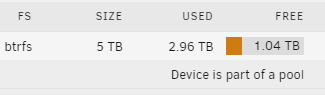
Balance Status of the cache pool:
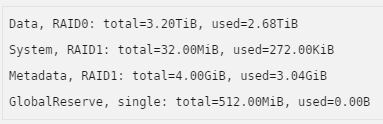
fdisk -l returns this for the two disks in ShareHDD (sdh and sdi):
Disk /dev/sdh: 1.82 TiB, 2000398934016 bytes, 3907029168 sectors Disk model: WDC WD20EFRX-68E Units: sectors of 1 * 512 = 512 bytes Sector size (logical/physical): 512 bytes / 4096 bytes I/O size (minimum/optimal): 4096 bytes / 4096 bytes Disklabel type: dos Disk identifier: 0x00000000 Device Boot Start End Sectors Size Id Type /dev/sdh1 64 3907029167 3907029104 1.8T 83 Linux Disk /dev/sdi: 2.73 TiB, 3000592982016 bytes, 5860533168 sectors Disk model: WDC WD30EFRX-68E Units: sectors of 1 * 512 = 512 bytes Sector size (logical/physical): 512 bytes / 4096 bytes I/O size (minimum/optimal): 4096 bytes / 4096 bytes Disklabel type: gpt Disk identifier: CFDAB87B-8FBD-4B4F-B745-3C2DC2DF1340 Device Start End Sectors Size Type /dev/sdi1 64 5860533134 5860533071 2.7T Linux filesystem
-
Yup, that's exactly what happened. Inside the share settings, it shows what I want, but in the share overview, it shows the old share name (You can see where the new share (Share A) I created shows "Array_cache". I toggle it to another cache pool and back, and now I'm writing to the cache correctly (well, for some reason it's moving the files in and back out through the VM instead of just moving it within the NAS. Previously, I was able to move at around 200MB/s while putting no strain on the VM NIC (something like NFS Offload). I'm assuming that's just how I have the shares mapped in the VM?)
Thank you!!
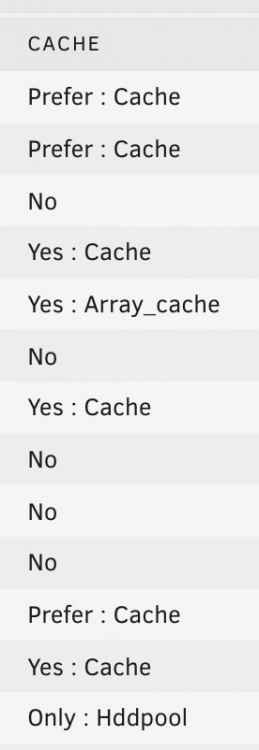
-
-
I'd rather be slightly generic publicly on the share names (unless my explanation below doesn't make sense and it's just too confusing).
Share A is named "T------s" in the configs (short term), and Share B is "M----s" (long term).
When I'm done working the files in the short term share (Share A), I copy them to the long term (Share B). This is to prevent the spinning disks in Share B from constantly being awake (and bogged down by the work being performed.
-
24 minutes ago, trurl said:
Do these files already exist on the array? If you are overwriting files that already exist on the array then it will overwrite the files directly on the array without caching so there will only be one version of the file in the share.
Nope, they're new files to Share B.
-
19 hours ago, trurl said:
Go to Tools - Diagnostics and attach the complete Diagnostics ZIP file to your NEXT post in this thread.
Thank you! Here it is. So this isn't expected behavior then?
16 hours ago, JorgeB said:Currently the mover doesn't move data from pool to pool, only pool to array or array to pool.
I know, this is me manually moving files from one share (cache only) to another share (cache enabled, using a different cache pool than original.) Thank you though
-
Kind of confusing, but I'm having an issue where I try to copy a file from a share A that is set to only use cache pool A, to share B that uses cache pool B, but mover moves files to the array.
Cache A is RAID5 NVME SSDs and Cache B is RAID1 NVME SSDs. When I use Windows (so, SMB) to copy from share A to share B, the copy writes directly to the array disks, which are HDDs, thus making the copy process MUCH slower.
Is this expected behavior? I originally was using Share A via unassigned devices and I wrote to the cache of share B but wanted to be able to control it natively.
-
I've also noticed the /var/log/nginx throwing the out of shared memory error...
Spamming this:
2021/06/19 01:10:53 [crit] 6642#6642: ngx_slab_alloc() failed: no memory 2021/06/19 01:10:53 [error] 6642#6642: shpool alloc failed 2021/06/19 01:10:53 [error] 6642#6642: nchan: Out of shared memory while allocating channel /cpuload. Increase nchan_max_reserved_memory. 2021/06/19 01:10:53 [error] 6642#6642: *5824862 nchan: error publishing message (HTTP status code 507), client: unix:, server: , request: "POST /pub/cpuload?buffer_length=1 HTTP/1.1", host: "localhost" 2021/06/19 01:10:53 [crit] 6642#6642: ngx_slab_alloc() failed: no memory 2021/06/19 01:10:53 [error] 6642#6642: shpool alloc failed 2021/06/19 01:10:53 [error] 6642#6642: nchan: Out of shared memory while allocating channel /var. Increase nchan_max_reserved_memory. 2021/06/19 01:10:53 [alert] 6642#6642: *5824863 header already sent while keepalive, client: 10.9.0.240, server: 0.0.0.0:80 2021/06/19 01:10:53 [alert] 27152#27152: worker process 6642 exited on signal 11 2021/06/19 01:10:53 [crit] 6798#6798: ngx_slab_alloc() failed: no memory




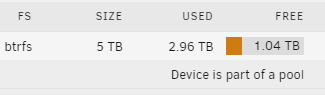
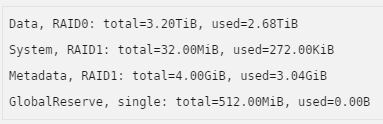
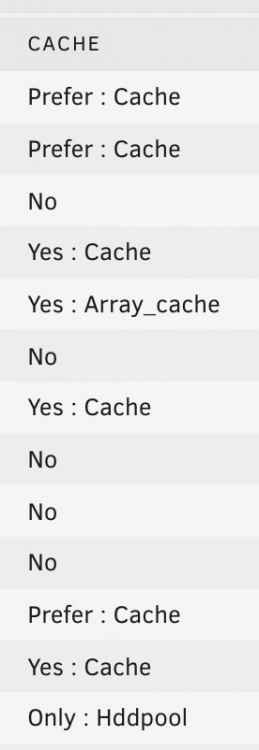

Timemachine Application Support Thread
in Docker Containers
Posted
Good luck. I've reinstalled the docker container and macOS, checked permissions, everything mentioned in these forums and I've never gotten more than the first backup to run successfully. I've given up.