
J05u
-
Posts
201 -
Joined
-
Last visited
Content Type
Profiles
Forums
Downloads
Store
Gallery
Bug Reports
Documentation
Landing
Posts posted by J05u
-
-
My friend created icon for Jonsbo N3, feel free to use
-
12 minutes ago, giganode said:
I don’t see any VF in your list.
Which device did you exactly passtrough?Raptor Lake IGPU, from Minisforum AR900i
Device ID in VM manager - 02:00:0 without sound card, as it in different group and gives me error
VM is working, just getting error 43, not sure what does it mean overall for performance
-
What Can be issue - when I passed through igpu - I got error 43 in device manager
My IOMMU, I didn't add others with drives and don't think that is related
-
8 hours ago, spl147 said:
did you actually read the output? the answers you seek are in the output!
Trying family `ITE'... Yes
Found unknown chip with ID 0x8688
Sorry, no sensors were detected. Either your system has no sensors, or they are not supported, or they are connected to an I2C or SMBus adapter that is not supported. If you find out what chips are on your board, check https://hwmon.wiki.kernel.org/device_support_status for driver status.
So I left without temp monitoring, not perfect.
-
I am lost trying to get CPU temp to run on Gigabyte 550i Aorus pro, CPU Ryzen 5600G
So far I have K10 and it87 drivers running
This is my sensors detect
# sensors-detect version 3.6.0 # System: Gigabyte Technology Co., Ltd. B550I AORUS PRO AX [Default string] # Kernel: 6.1.64-Unraid x86_64 # Processor: AMD Ryzen 5 5600G with Radeon Graphics (25/80/0) This program will help you determine which kernel modules you need to load to use lm_sensors most effectively. It is generally safe and recommended to accept the default answers to all questions, unless you know what you're doing. Some south bridges, CPUs or memory controllers contain embedded sensors. Do you want to scan for them? This is totally safe. (YES/no): yes Silicon Integrated Systems SIS5595... No VIA VT82C686 Integrated Sensors... No VIA VT8231 Integrated Sensors... No AMD K8 thermal sensors... No AMD Family 10h thermal sensors... No AMD Family 11h thermal sensors... No AMD Family 12h and 14h thermal sensors... No AMD Family 15h thermal sensors... No AMD Family 16h thermal sensors... No AMD Family 17h thermal sensors... No AMD Family 15h power sensors... No AMD Family 16h power sensors... No Hygon Family 18h thermal sensors... No Intel digital thermal sensor... No Intel AMB FB-DIMM thermal sensor... No Intel 5500/5520/X58 thermal sensor... No VIA C7 thermal sensor... No VIA Nano thermal sensor... No Some Super I/O chips contain embedded sensors. We have to write to standard I/O ports to probe them. This is usually safe. Do you want to scan for Super I/O sensors? (YES/no): yes Probing for Super-I/O at 0x2e/0x2f Trying family `National Semiconductor/ITE'... No Trying family `SMSC'... No Trying family `VIA/Winbond/Nuvoton/Fintek'... No Trying family `ITE'... Yes Found unknown chip with ID 0x8688 Probing for Super-I/O at 0x4e/0x4f Trying family `National Semiconductor/ITE'... No Trying family `SMSC'... No Trying family `VIA/Winbond/Nuvoton/Fintek'... No Trying family `ITE'... No Some systems (mainly servers) implement IPMI, a set of common interfaces through which system health data may be retrieved, amongst other things. We first try to get the information from SMBIOS. If we don't find it there, we have to read from arbitrary I/O ports to probe for such interfaces. This is normally safe. Do you want to scan for IPMI interfaces? (YES/no): yes Probing for `IPMI BMC KCS' at 0xca0... No Probing for `IPMI BMC SMIC' at 0xca8... No Some hardware monitoring chips are accessible through the ISA I/O ports. We have to write to arbitrary I/O ports to probe them. This is usually safe though. Yes, you do have ISA I/O ports even if you do not have any ISA slots! Do you want to scan the ISA I/O ports? (YES/no): yes Probing for `National Semiconductor LM78' at 0x290... No Probing for `National Semiconductor LM79' at 0x290... No Probing for `Winbond W83781D' at 0x290... No Probing for `Winbond W83782D' at 0x290... No Lastly, we can probe the I2C/SMBus adapters for connected hardware monitoring devices. This is the most risky part, and while it works reasonably well on most systems, it has been reported to cause trouble on some systems. Do you want to probe the I2C/SMBus adapters now? (YES/no): yes Using driver `i2c-piix4' for device 0000:00:14.0: AMD KERNCZ SMBus Next adapter: AMDGPU DM i2c hw bus 0 (i2c-0) Do you want to scan it? (yes/NO/selectively): yes Next adapter: AMDGPU DM i2c hw bus 1 (i2c-1) Do you want to scan it? (yes/NO/selectively): yes Next adapter: AMDGPU DM i2c hw bus 2 (i2c-2) Do you want to scan it? (yes/NO/selectively): yes Next adapter: AMDGPU DM aux hw bus 1 (i2c-3) Do you want to scan it? (yes/NO/selectively): yes Sorry, no sensors were detected. Either your system has no sensors, or they are not supported, or they are connected to an I2C or SMBus adapter that is not supported. If you find out what chips are on your board, check https://hwmon.wiki.kernel.org/device_support_status for driver status.This is what I have from sensors. Really just CPU is missing, or CPU is single k10 temp sensor?
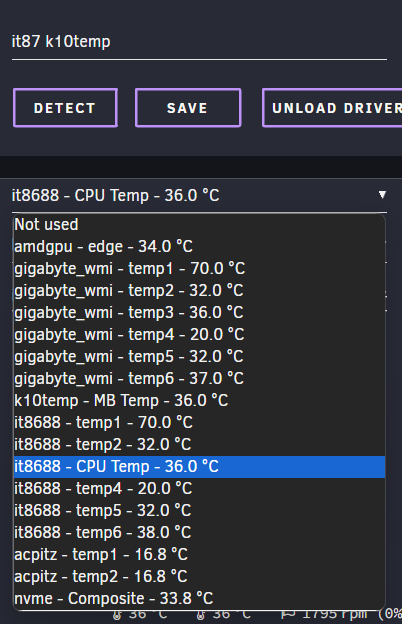
Can you help me please to fix this issue?
-
17 minutes ago, ich777 said:
Unraid 6.12.8 doesn‘t support ARC GPUs, you have to wait for the next beta/RC release with a Kernel newer than 6.1.x
ah, still because of this. Dreaming to be able use this gpu finally
-
Hello, I am trying to get some stats from A380, but GPU statistics shows me this -
Vendor command returned no data.
Just in case I have Ryzen 5600G, at gpu stats are working fine
-
On 2/6/2024 at 12:34 PM, itimpi said:
This will be possible when (as expected) the need to have at least 1 drive in the main array is removed. You could also do it now by upgrading the licence and using a dummy flash drive as the required array drive.
sure, in my understanding when ssds getting cheap better remove that 1 disk in array requirement, and give a bit more freedom for users
-
1 hour ago, g.lyh said:
The problems with ARC GPU passthrough also bothered me for quite a while (same "not ready XXms after FLR: waiting" issue).
My issues:
It is fine to simultaneously passthrough the entire card (video and audio) to a VM, no matter whether ReBAR is enabled or not.
But on shutdown of the VM, "not ready XXms after FLR: waiting" is reported in syslog. After waiting for some time, "device inaccessible" is reported and I lost the card. I must hard reboot the machine to get it back.
My server setup:
- MSI MAG B550M MORTAR MAX WIFI
- Intel ARC A380 index from GUNNIR
- AMD 5600G CPU
- Unraid Version: 6.12.4
ReBAR is enabled in BIOS. It can also be confirmed in a Win10 VM with the official Intel Arc Control software.
It is solved by the following scripts (so I run them with the User Scripts plugin and set it to run "At Startup of Array"):
#!/bin/bash echo > /sys/bus/pci/devices/0000:12:00.0/reset_method echo > /sys/bus/pci/devices/0000:13:00.0/reset_method
Note that these scripts must be executed before the shutdown of VMs. Modify the physical address to your own case.
I just need to run these scripts one time on each startup of the server, and I can flawlessly shutdown the VMs with perfect performance of the Intel ARC A380 GPU. No error lines are reported on logs.
Not sure if this is what you need. It seems that with Linux Kernel 6.2+, compatibility issues are resolved, but I would just wait for Unraid offical releases because stability is much more important to me.
Are you using custom kernel? Still didn't try to pass through my 380 in my Frankenstein build
-
To be honest I would love this feature. I have link station n1, 4 nvme and 2 sata drives. I wish I can use them together in zfs pool. But to do so I need to update license as device come with basic version
-
I am lost trying to get CPU temp to run
So far I have K10 and it87 drivers running
This is my sensors detect
# sensors-detect version 3.6.0 # System: Gigabyte Technology Co., Ltd. B550I AORUS PRO AX [Default string] # Kernel: 6.1.64-Unraid x86_64 # Processor: AMD Ryzen 5 5600G with Radeon Graphics (25/80/0) This program will help you determine which kernel modules you need to load to use lm_sensors most effectively. It is generally safe and recommended to accept the default answers to all questions, unless you know what you're doing. Some south bridges, CPUs or memory controllers contain embedded sensors. Do you want to scan for them? This is totally safe. (YES/no): yes Silicon Integrated Systems SIS5595... No VIA VT82C686 Integrated Sensors... No VIA VT8231 Integrated Sensors... No AMD K8 thermal sensors... No AMD Family 10h thermal sensors... No AMD Family 11h thermal sensors... No AMD Family 12h and 14h thermal sensors... No AMD Family 15h thermal sensors... No AMD Family 16h thermal sensors... No AMD Family 17h thermal sensors... No AMD Family 15h power sensors... No AMD Family 16h power sensors... No Hygon Family 18h thermal sensors... No Intel digital thermal sensor... No Intel AMB FB-DIMM thermal sensor... No Intel 5500/5520/X58 thermal sensor... No VIA C7 thermal sensor... No VIA Nano thermal sensor... No Some Super I/O chips contain embedded sensors. We have to write to standard I/O ports to probe them. This is usually safe. Do you want to scan for Super I/O sensors? (YES/no): yes Probing for Super-I/O at 0x2e/0x2f Trying family `National Semiconductor/ITE'... No Trying family `SMSC'... No Trying family `VIA/Winbond/Nuvoton/Fintek'... No Trying family `ITE'... Yes Found unknown chip with ID 0x8688 Probing for Super-I/O at 0x4e/0x4f Trying family `National Semiconductor/ITE'... No Trying family `SMSC'... No Trying family `VIA/Winbond/Nuvoton/Fintek'... No Trying family `ITE'... No Some systems (mainly servers) implement IPMI, a set of common interfaces through which system health data may be retrieved, amongst other things. We first try to get the information from SMBIOS. If we don't find it there, we have to read from arbitrary I/O ports to probe for such interfaces. This is normally safe. Do you want to scan for IPMI interfaces? (YES/no): yes Probing for `IPMI BMC KCS' at 0xca0... No Probing for `IPMI BMC SMIC' at 0xca8... No Some hardware monitoring chips are accessible through the ISA I/O ports. We have to write to arbitrary I/O ports to probe them. This is usually safe though. Yes, you do have ISA I/O ports even if you do not have any ISA slots! Do you want to scan the ISA I/O ports? (YES/no): yes Probing for `National Semiconductor LM78' at 0x290... No Probing for `National Semiconductor LM79' at 0x290... No Probing for `Winbond W83781D' at 0x290... No Probing for `Winbond W83782D' at 0x290... No Lastly, we can probe the I2C/SMBus adapters for connected hardware monitoring devices. This is the most risky part, and while it works reasonably well on most systems, it has been reported to cause trouble on some systems. Do you want to probe the I2C/SMBus adapters now? (YES/no): yes Using driver `i2c-piix4' for device 0000:00:14.0: AMD KERNCZ SMBus Next adapter: AMDGPU DM i2c hw bus 0 (i2c-0) Do you want to scan it? (yes/NO/selectively): yes Next adapter: AMDGPU DM i2c hw bus 1 (i2c-1) Do you want to scan it? (yes/NO/selectively): yes Next adapter: AMDGPU DM i2c hw bus 2 (i2c-2) Do you want to scan it? (yes/NO/selectively): yes Next adapter: AMDGPU DM aux hw bus 1 (i2c-3) Do you want to scan it? (yes/NO/selectively): yes Sorry, no sensors were detected. Either your system has no sensors, or they are not supported, or they are connected to an I2C or SMBus adapter that is not supported. If you find out what chips are on your board, check https://hwmon.wiki.kernel.org/device_support_status for driver status.This is what I have from sensors. Really just CPU is missing
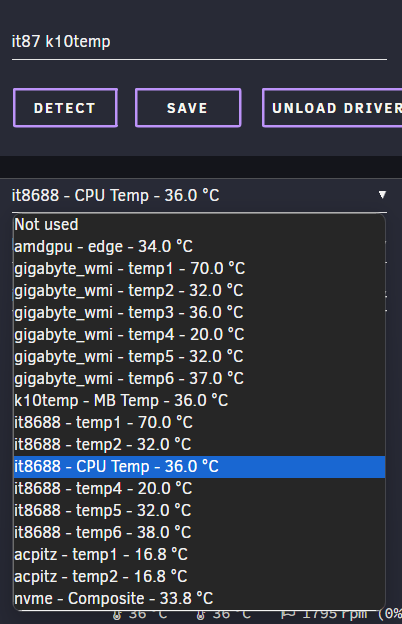
Can you help me please to fix this issue?
-
Hello, is it any way to see Arc 380 power draw? With nvtop I can see that GPU is there, without any stats
-
Curious if backup can be done in multiple archives, like per app. And everything be stored in folder of backup.
This would be nice as a lot off cloud providers have single file limit of 50gb, if this would be separated will be bigger change to rsync them to cloud... Currently my archive is almost 200gb))
-
-
No and no, i Just restored appdata
-
I got my cache drive went to read only state, so I deleted all data out of it and reformated back
After I restored my appdata folder
Now some container won't start due to s6-overlay-suexec: fatal error
Can this be fixed as a lot of containers affected, like mariadb, radarr, jackett, duckdns and more
-
On 12/8/2023 at 4:29 AM, ZappyZap said:
you need to provide more details
I have this errror
Nginx 404 Not Found
In container logs I see - ✅ All set, Speedtest Tracker started.
-
Hello, any idea what could be wrong, I cant login, i have server error now
-
I can't make web ui working

-
On 2/22/2023 at 1:20 PM, ghost82 said:
Just to add an additional info, if you download from the home assistant website:
https://www.home-assistant.io/installation/alternative
to download the qcow2 file (KVM/Proxmox) you will download a compressed .xz file.
Remember to all to extract the qcow2 image from this archive before using it as a disk in a kvm vm.
omg I was fighting with this for a long time ))
-
-
Any chance to transcode to av1 from h264? Using Nvidia 4000 series
-
Hello, anyone tried to transoce h264 to av1 with 4000 series?
I am happy with 4060 performance in this area, I was getting 600 fps converting to h265, want to see how much I can get with AV1
-
Guys, anyone had experience to conver library to AV1 using Nvidia gpu? Want to try to convert some of my videos, not sure which plugin I can use

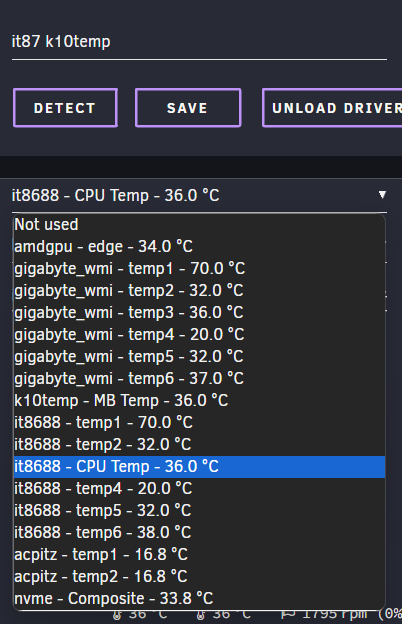
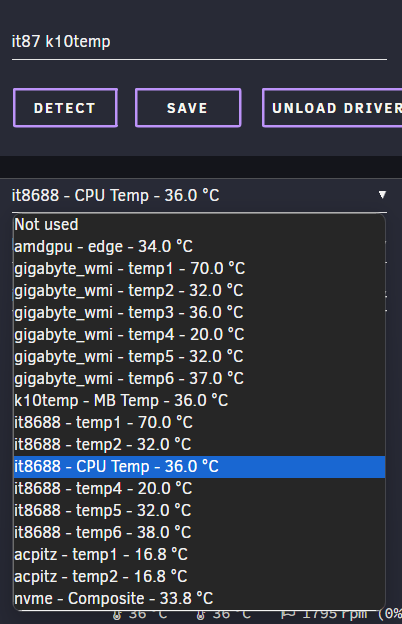



plex wont open web page
in Docker Engine
Posted
I have this error, but Plex is still running