-
Posts
182 -
Joined
-
Last visited
Content Type
Profiles
Forums
Downloads
Store
Gallery
Bug Reports
Documentation
Landing
Posts posted by TDA
-
-
Also noticed that in the syslog:
shfs: share cache full
But the cache itself has 93Gb free
-
Hello,
I've upgraded Unraid to 6.12.8 since a couple of days, and today all of sudden I saw that I can't the dockers container I used to have.I checked and it seems that the error is:
can't create directory '/config/xdg/data/themes/OpenboxTheme': No space left on device
I have no clue, what / where the problem could be.
I could rollback, but before that - I would like to try to fix the problem.
Also the cache was under 10% (and two days ago was almost empty) - so I don't know what's happening.
Any help would be appreciated.
-
6 minutes ago, JonathanM said:
If the connection path to the drive from the PSU has a high resistance or intermittent connection it doesn't matter if the PSU is enough.
Ok, fair enough.
But then to troubleshoot if the problem is the PSU, I should switch cable with another disk right?
Since all other disk don't have problems -
On 2/5/2024 at 3:31 PM, itimpi said:
Don't forget it can also be power related.
Yeah I know, but the power from the PSU is enough - and if it has problems, it should affect the server too (theoretically)
-
Just now, itimpi said:
Looking at the syslog this looks more like a connection issue (power or SATA) rather than a disk failure.
Connection issues are far more frequent than real disk failures. Doing an extended SMART test is a good indication of it being OK if it passes
Hello,
I will order a new set of cables just to make sure it's not a faulty cable as you suggest (it will need a couple of days I think from Amazon, cause I need mini sas to 8088)
I've now removed the disk to the array and readded it - and it's now building the parity again.
Thanks again for the tip.
-
Hello Everyone,
I'm having a little trouble with my Parity disk.
The disk is almost new (it has a couple of months), but today I saw that it has error on it and that the parity is not guaranteed anymore.
Before I pull out the disk and send it back in guarantee - could someone help me to understand if it's really a physical defect?
The SMART tells me all is ok...
Disk is a Toshiba:
TOSHIBA_MG10ACA20TE_Z2E0A0NSF4MJ
Also I have enabled automatic Spin down.
Could this lead to problems if the parity is spun down automatically?Thank you in advance.
-
13 minutes ago, trurl said:
Attach diagnostics to your NEXT post in this thread.
Here it is.
-
Hello Everyone,
I've a strange behavior on my Unraid.
The parity disk shows errors (1025)
But I've run the SMART & Extended SMART Tests and it shows no errors at all.
Now I saw that the parity disk was sometimes SPUN DOWN - should this happen?
How I clear the errors to see if more are produced?
Thanks in advice
-
On 5/16/2023 at 12:24 AM, KyleK29 said:
Alright, got it working again with a forked image. If anyone else wants to try (I do recommend spinning up a different copy, just for testing purposes). All you have to do is swap the repository of the GUS package / Docker container to this (right-click the Docker Containers Icon --> Edit --> find "repository"):
kylek29/grafana-unraid-stack-2023:latestThat is a new forked image, which adds additional layers to the grafana-unraid-stack image by testdasi. Changes made:
- Add a new install script that will install the new apt-key certs from Grafana/Influxdb, then reinstall latest InfluxDb/Telegraf, and perform clean up.
- Added tweaks to the healthcheck command so that it fires every 30seconds and will wait 30seconds for the machine to start (I noticed it often failed with the original images 0s parameters).
- Fixed a bug where the healthcheck status would fail and not detect the Grafana Server pid. It will now display the proper statuses of starting, healthy, and unhealthy.
- Fixed an issue where Tini (init handler) was failing.
To look at the code and Dockerfile, see here: https://github.com/kylek29/misc_code/tree/main/unRAID/Grafana-Unraid-Stack
For general usage, see the original post. This is just a fix layer.
Hello,
thanks for the hint.
I'm using the docker you suggest, and now I'm seeing data.
Only problem I have the SMART is empty - and I don't know what/how I have to configure it.
EDIT: Also, it's possible to monitor Nvidia GPU?
-
On 11/2/2023 at 8:25 PM, yayitazale said:
Hi:
Your config file doesn't look incorrect. However, you can add a Input Arg to the ffmpeg config. For reolink cameras is recommended yo use the http stream s input to the go2rtc restream and the use the restreamed feed to detection as you can read in the docs.
Also, to be sure witch codecs are supported by your GPU, you should run this command inside the container terminal.
Hello,
Thank you for the answer 🙂
I will search for a guide on how to configure go2rtc and try to configure it this way.
-
2 hours ago, yayitazale said:
Did you add the "--runtime=nvidia" extra parameter?
My bad, I was sure I had added it, but it was missing.
Added now but same error.1 hour ago, bigthrilla said:TensorRT config is missing gpu ID from nvidia driver. Install nvidia driver on unraid and get ID from there
It blanked out in the printscreen, but it's inside.
Is my config.yml correct?
Particularly the camera config:preset-nvidia-h264 ?
And the detectors are configured correctly?
Do I have to set something particular inside neolink?
Thanks to all in advance 🙂
EDIT:
I outcommented:
hwaccel_args: preset-nvidia-h264
And now it's "kind" of working.
Not stable at the moment, and the playback of videos don't work.
It's better to use GO2RTC in between? neolink --> go2rtc --> frigate with such cameras?
-
Hello Everyone,
Sorry I'm totally newbie with Frigate & NVR so probably my question/problem is really simple.
I have Reolink Argus3 Cameras, and I'm tring to configure it with Frigate.
I've installed Neolink, which is working without problems.
Then I've installed Frigate and tested it with CPU as detector, and is working.
Since I have a NVIDIA P4 on my Unraid server, I tried to configure it with NVidia, but I'm failing 🙂
The Frigate Docker is configured as following:
And the tensorrt was configured :
I modified the config.yml as following:
mqtt:
enabled: false
cameras:
Camera:
ffmpeg:
inputs:
- path: rtsp://xxx.xxx.xxx.xxx:8554/xyz/main
hwaccel_args: preset-nvidia-h264
roles:
- detect
- record
objects:
track:
- person
- dog
- bicycle
- car
- motorcycle
detect:
width: 2560
height: 1440
record:
enabled: True
retain:
days: 7
mode: all
detectors:
tensorrt:
type: tensorrt
device: 0 #This is the default, select the first GPUmodel:
path: /trt-models/yolov7-tiny-416.trt
input_tensor: nchw
input_pixel_format: rgb
width: 416
height: 416I don't know what I'm missing here, since with this configuration, no imput is shown in Frigate.
-
Does work if I have encrypted XFS drives?
I wanted to start a fresh installation to configure it as new, since I'm rebuilding the whole network hierarchy.
Thanks
-
Hello,
I've just upgraded to Version: 6.12.3.
Unfortunately after reboot, the plugin can't see my card anymore (worked just fine before upgrading to Version: 6.12.3).
I've tried to download the driver again and to reboot the server and now it's fine.
Don't know what break did the Upgrade (lately it seems like Unraid Updates are like Windows Updates... you have to wait or to skip... but for the sake of security...you know...)
-
I'm still having issue also with 6.12.2.
After dockers are updated they aren't able to start anymore. I have to reboot the whole server.
Since the popup with the error don't help a lot, is there somewhere I could check logs etc to try to identify the Problem?
Also, instead of rebooting the server, I disabled and re enabled Docker.
After this, I got another error:
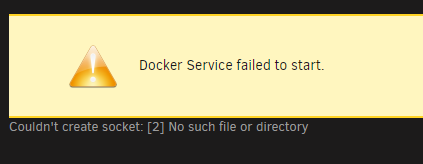
I had to restart the whole server again to get it running agian.
-
4 minutes ago, SimonF said:
RC8 has been released now so may be worth checking if it is still annissue in rc8
Will try - but since it's around since 4RC I don't think it will fix it by itself.
But I'll install it now and we'll see..
-
Hello,
Since unraid RC (testing from day1), after a couple of days when dockers updates itself some of them aren't able to start anymore.
The only error I get is following:
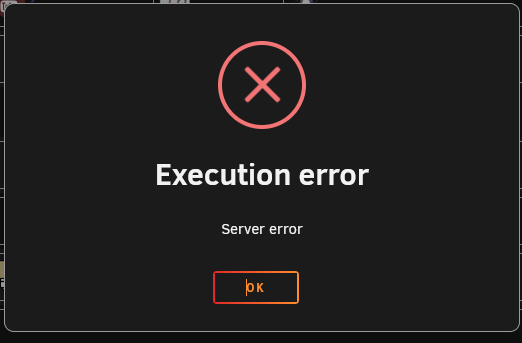
What could be the problem, and where could I start to dig to identify the problem?
-
On 5/30/2023 at 7:42 AM, ich777 said:
Is this before anything transcoded on Plex or after something transcoded there?
The described issue above was most certainly the case also on anything below the beta series because if you don't have nvidia-persistenced run on boot (in the go file or as @ConnerVT mentioned in a user script) with this line:
nvidia-persistenced
The cause of the issue is the card doesn't know that it is already in a state where the OS is fully booted since there is no desktop environment on Unraid and if nothing ever transcoded after the boot process the card will always draw more power. However after something used the card or nvidia-persistenced is used the card will drop tho a lower power state than P0 <- highest power state (something like P8 <- lowest power state) and it will draw less power.
Hello,
Previously I didn't had the issue though.
So at the moment, I'm using the card only with dockers, so I could add it to the go file.
But I read that if you are using it also for VMs, that's not good and you should avoid it.
So in a multi scenario (VM+Docker) how should it be configured?
-
1 minute ago, ConnerVT said:
Do you have "nvidia-persistenced" in a script on your system? And did it execute since upgrading to rc6?
Never configured any script as I'm aware of - since I'm using the GPU only for PLEX.
-
hello,
I noticed that upgrading to Unraid 6.12.0-rc6, the power consumption of my tesla p4 (which was in idle 7W) is now 24W.
I don't know if it's a bug of the plugin, or of unraid itself.
-
Hello,
I'm having a little bit issues with KIMAI2 & Traefik.
I've configured it as all other dockers (made DNS entry in Cloudlfare and added the label to the docker) - but when I try to access it from outside, i get 502.
Anyone had this problem with Kimai?
-
So maybe it's a bug of the 6.12 rc6?
-
17 minutes ago, TDA said:
Hello,
In safe boot it seems to work.
How could I find the plugin which is causing the issue?
my Bad - hadn't saved the "safe mode", and it just started the normal way.
I checked (before starting the array) - and cpu etc were working.
It seems to be related to VM Manager.
I've tried to stop the service - and now it's working again.
I've tried to delete the libvirt.img, and to recreate it again.
As soon as the VM Manager is enabled, the dashboard stops to work.EDIT: So, I tried to create an empty VM (not started), and a couple of empty groups made with Plugin: DockerFolder.
I deleted the empty groups, and then deleted the created VM.
Dashboards stops to work.
Then I readded the VM (not started) - and the dashboard works again.
Now - I'm really really confused. -









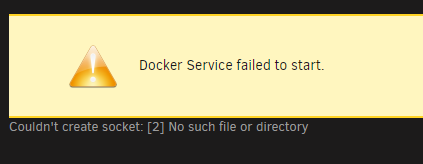
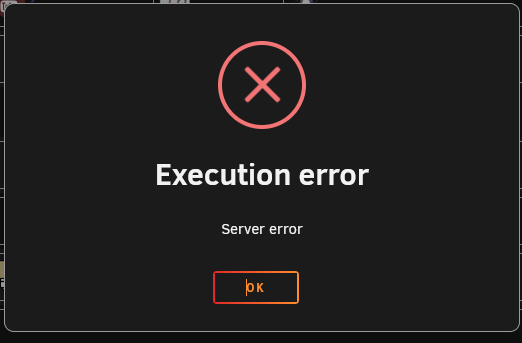

Unraid - Multi-User
in General Support
Posted
Hello Everyone,
I'm using Unraid since a while now (about 5y), I wondered if it's planned to have multi-user someday.
Since it's linux based, I found this lack always a little bit strange and annoying.
Logging with ROOT normally is only when you have to do "special" tasks - not daily business.
Will it implemented someday? 🙂
Thanks