-
Posts
182 -
Joined
-
Last visited
Content Type
Profiles
Forums
Downloads
Store
Gallery
Bug Reports
Documentation
Landing
Posts posted by TDA
-
-
Hello,
For a couple of weeks now, every time I go to the VMs tab I receive following warning:
"read_folders error
looks like migration is running wild. Please report this on the forums"
Could someone help me please? 🙂
-
3 hours ago, mattie112 said:
Allright just making sure

And is there anything in the logs of NPM? Or in the logs for the proxy itself? /mnt/user/appdata/NginxProxyManager/log
In which one exactly?
-
24 minutes ago, mattie112 said:
Did you confirm the IPs?
So:
'ping internal.lan' -> does that resolve to your unraid server (or npm docker address) correctly
Yes it does.
-
5 minutes ago, mattie112 said:
Can you confirm you cannot reach your NPM? Or NPM cannot reach a container?
Assuming the first case:
double-check if your unraid/NPM still has the same IP and if you can view NPM by using the IP instead of the hostname
Was this supposed to be an answer to my question?
If yes.As said, the only thing that doesn't work anymore is internal (.lan) websites.
I can reach the NPM, my external website are working.
Only my internal one are refusing connectino.
-
Hello Everyone,
Since update (yesterday or the day before), I'm not able anymore to get to my internal resources.
The configuration hasn't changed so for example:
on the pfsense firewall there is a rule in the DNS which :
IF : dashboard.lan --> unraid server ip
then I've configured in the proxy manager a rule that if there is a request for dashboard.lan it have to redirect to : unraidserver:port
It has worked flawlessly before the update, now the connection is refused
Can someone please help?
-
5 minutes ago, skois said:
Well if you just upgraded unraid and started this, you should have said that! It would be easier to pin point it. Any way, glad it works now
Sent from my Mi 10 Pro using Tapatalk
Other Docker haven't this problem - so I didn't think that this could be the problem.
-
2 hours ago, skois said:
You 'll need then to find how to use terminal. chown is the command you need to use. But you need to find the correct permissions and flags to pass.
Because this could do more harm than good with wrong flags, i can't help.I solved it.
I had configured following inside the docker:
TMP to RAM
/tmp = /tmp/swag/Now it has worked for quite long time - no idea why it wasn't working anymore.
Maybe the upgrade to 6.9.1 is the culprit, I don't know.
-
 1
1
-
-
1 hour ago, skois said:
You 'll need then to find how to use terminal. chown is the command you need to use. But you need to find the correct permissions and flags to pass.
Because this could do more harm than good with wrong flags, i can't help.hm... perfect...
-
1 minute ago, skois said:
Do only the /data for now, restart docker and see if that works
And if that don't work post all docker log.
Sent from my Mi 10 Pro using Tapatalk
Also the data isn't a share itself.
I find the tool quite bad if you cannot select the correct folders...
-
4 minutes ago, skois said:
Its probably permissions issue, try going to Tools -> New Permissions
Select your nextcloud shares both /data and /config. (the shares you mapped on those folders)
And try again, Also there might be permissions on the docker image. With this i can't help much to fix,
I can't select only my NEXTCLOUD data and config with the "NEW PERMISSION".
Since they /config for example, isn't a share, but under APPDATA.
It's under/mnt/user/appdata/nextcloud/
So the only option seems to be to select the APPDATA correct?
-
1 minute ago, skois said:
Its probably permissions issue, try going to Tools -> New Permissions
Select your nextcloud shares both /data and /config. (the shares you mapped on those folders)
And try again, Also there might be permissions on the docker image. With this i can't help much to fix,
I will try, but I changed nothing 😐 Really strange
-
17 hours ago, skois said:
Check nextcloud.log in /data folder of your nextcloud install
Hello,
I saw alot of:
Wed Mar 17 06:55:00 2021 (392): Fatal Error Unable to create lock file: Bad file descriptor (9)
In the docker log. What could it be?
Any help is really appreciated.
-
Hello Everyone,
I've a strange problem.
I can't login into Nextcloud anymore.Last week it was working, and now - when I try to login, i get back to the login screen (Without error or something).
I have 2FA on NextCloud.
Do someone has an idea, or knows where to start looking?
Thanks alot.
-
2 minutes ago, frakman1 said:
You would need to put your public key in:
/root/.ssh/authorized_keysHowever, in order to survive a reboot, you'll have to put it in the USB flash drive too. That location is:
/boot/config/ssh/authorized_keysNote that if you do this, you won't be able to use Virt Manager because that requires a username/password to login with.
My Unraid is already configured with SSH Key.
So VirtManager don't work when you have this setup. Ok good to know will then uninstall it.
-
Hello,
I've configured SSH Key to connect to my UNRAID Server.
How/where do I have to put my SSH Key? Because I can't connect.
-
2 hours ago, mgutt said:
This could propably help. The problem is, that you have a tmp dir in the OS, a tmp dir in the webserver and a tmp dir in PHP. And finally as you mentioned, you could set a custom tmp dir for Nextcloud, too.
So give it a try. Set the tmp dir through the config.php to "/tmp" and follow the step in the first post to map it to a different location like "/mnt/user/appdata/nextcloud/temp". If you want to map it to Unraids "/tmp" dir which is located in your servers RAM, you must create a tmpfs dir first as mentioned in this guide:
Otherwise it could totally fill up the RAM. So simply using "/mnt/user/appdata/nextcloud/temp" is easier.
Mapping the Proxy Containers tmp dir is not needed as I explained before.
I will try later - but I've set NEXTCLOUD to go to the TEMP because I want it in the ram, not on my slow disks.
And I don't plan to upload a 100GB File - so I can't really fill up my ram with an upload.
-
37 minutes ago, mgutt said:
Did you set "/mnt/user/appdata/nextcloud/temp"? If yes, are there any files in this folder when you upload files?
Alternatively upload your file and execute this command through the Webterminal:
find /var/lib/docker -type f -printf "%T@ %p\n" | sort -n | cut -d' ' -f 2- | tail -n 50
It shows you the 50 most recent files in the docker.img.
Hi,
I've set it so:
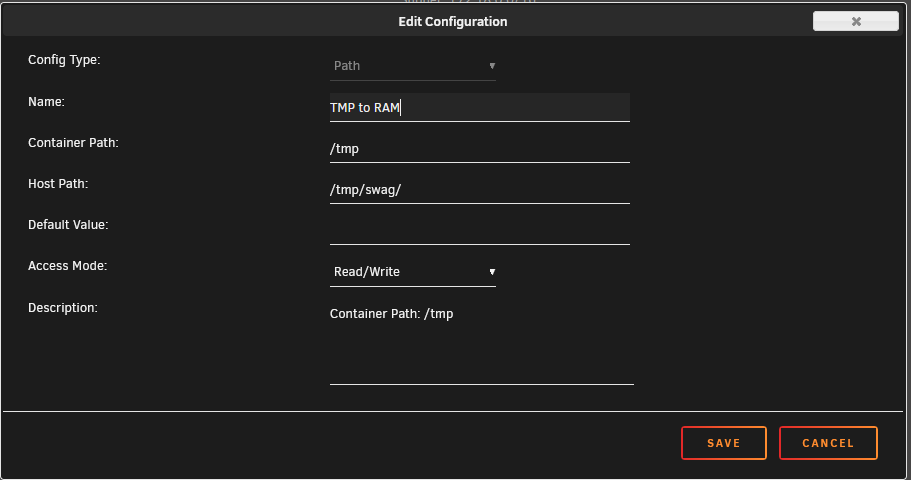
-
44 minutes ago, mgutt said:
Yes.
Ok thx . . . still not solving the issue since it's filling up the docker.img.
-
10 minutes ago, mgutt said:
The file can't be uploaded to NPM as NPM forwards the traffic.
So you think that the guide which I linked is incorrect? (There it tells that you have to do the change on the NextCloud docker container AND the PROXY)
-
Hello,
I've a problem with NGINX PROXY MANAGER and Nextcloud.
When I upload something - the files are temporary written in the docker.img.I saw that we could change this behavoir:
Problem is, I don't know where the temp folder of Nginx Proxy Manager is.
Any help would be appreciated ^^
-
Same problem 😞
Is there any reliable solution? -
Hi,
The docker has worked fine till yesterday.
Now today it starts, and after 2-3min it shutdown.
In the logs I don't see anything special.
Any help to troubleshoot would be helpful
-
Hello everyone,
Does somebody know how to set the max upload for Nextcloud?
Thanks in advice
-
Hello,
I've a Seagate EXOS X14 10TB SAS Drive as a Parity Drive.
I've noticed that the SMART Status is empty - can someone help me figure out why?



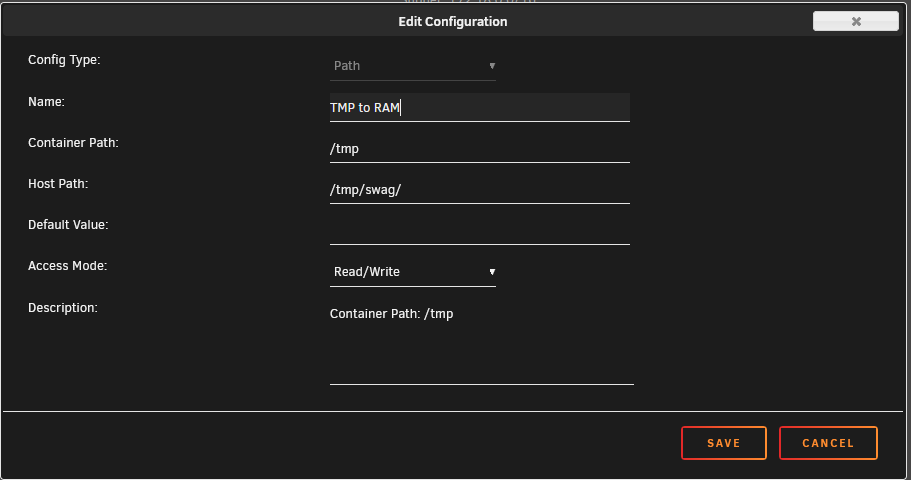
[Plugin] Docker Folder
in Plugin Support
Posted
No Problem at all, thanks for fixing 🙂