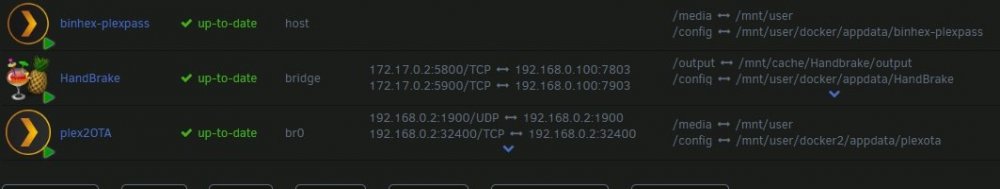-
Posts
44 -
Joined
-
Last visited
Content Type
Profiles
Forums
Downloads
Store
Gallery
Bug Reports
Documentation
Landing
Everything posted by SoAvenger
-

Virt-Manager, Intel-GPU-Tools and more Dockers
SoAvenger replied to dee31797's topic in Docker Engine
I record to two separate shares ~/mnt/user/Movies/ and ~/mnt/user/Television/. I have four tuners connected to plex and average about 8 recordings a day. So every few days I edit recordings-converter host path 1 to change between the shares so all the files can get converted. How can I have recordings-converter watch both folders at once? Do I need to add another host path or separate both folders with a ; in host path 1. e.g. "/mnt/user/Movies/";"/mnt/user/Television/" I suppose I could also install a second instance of recordings-converter to watch the other folder. Any help would be greatly appreciated. Thanks -
I stand corrected sir. Thank you for your powers of persuasion and all your help. I installed four different dockers and all of them shared config data because they were all the same except for the address in the web page. I gave up. Your last post inspired me to try one more time and it WORKED! Thank you very much!
-
Thank you for your input. I worked my way into two working Plex-pass dockers. Unfortunately, under settings - docker, there is a path for 'default appdata storage location' that cannot be left blank and cannot be overridden by the individuale dockers. This makes both plex dockers essentially the same docker with different access ports. If I change one of the TV tuners in one docker, it is also changed in the other docker. I have tried Binhex/plex-pass with all others and none function as I had hoped. All share appdata path and therefore share internal settings. I want to thank everyone for their efforts on my behalf. I guess I will half to wait for Plex to fix their one EPG for multiple tuners problem.
-
Thank you for your input. I have been looking into this but there are still some problems using XMLTV guide data with plex. I plan to keep watching this and try to find a work around but honestly its above my pay grade so to speak. I don't watch live tv as I cannot stand the commercials (Yup, I'm spoiled). I prefer to record and skip so having two Plex-pass dockers recording seperate shows but combining to one storage would be ideal for me (unless Plex fixes the one EPG per instance of plex problem). Doe anyone know how to run two instances of Plex-pass docker at the same time?
-
Thank you for your input. My issue with this solution is the EPG data is not for my timezone so when I try to record a show listed from the epg data i get a different program than the one I wanted. I believe Plex is aware of this problem with multiple tuners as they call it a bug.
-
I am trying to use the Plex-pass live TV and DVR function with both OTA and HDhomerun premium service using two HDhomerun extend dual tuners. The problem is Plex won't allow both EPG data's (OTA and Cable) at the same time. It will only allow one or the other. I cannot use the one it won't allow. The only solution I can find is using two nearly identical dockers, one for each tuner and EPG + TV source. The first docker would remain the main use docker with it's tuner and EPG + TV source, and the second docker would be only for recording from the second tuner and EPG + TV source. Any advice at this point is welcome, and while PLEASE and THANK YOU is implied, please and thank you very much.
-
Thanks for the input Guys. SiliconDust HDHomeRun Extend on the way.
-
Hello all, I would like some help setting up a Hauppauge Digital TV Tuner 1578 (Digital TV Tuner for Xbox One - USB2) for OTA use and this is my prefered docker. This tuner is supported by plex and supposed to be supported by linux. I am running the latest Unraid and the latest Binhex-plexpass docker. lsusb shows; Bus 001 Device 002: ID 2040:b123 Hauppauge 1. I don't know how to add this dev into the plex docker. 2. Should I even bother and instead get a HDhomerun extend.
-
Your welcome, just glad I was able to help.
-
I am using the binhex-plexpass version and have not had any updates for a week or so. I may just skip the next update.
-
You should post about this problem over in the link you shared.
-
try "/config/tmp"
-
do you have a cache drive? do you have a user share called "transcode"? what do you have set as your "Container Path: /config"?
-
Computer systems are very fast but not able to take intuitive leaps (aka they are stupid but exactingly logical). You have to tell it exactly what you want it to do or it will do nothing. A path such as "/mnt/cache/appdata/binhex-plex/transcode" is really step by step instructions for it to follow. If you tell a computer to open the folder "/transcode" it will say 'error no such file or directory' because you didn't tell it where to look for the folder "/transcode". You have to tell it where to look and in this case: /mnt (this is the location that unraid keeps its hard drives) /cache (this is a hard drive (aka location, your ssd) and in your case specifically Crucial_CT512MX100SSD1_14340D0B2B0E) /appdata (folder (aka location on your ssd) that Docker uses to store your Docker apps) /binhex-plex (folder (aka location on your ssd) that contains your plex server app) /transcode (folder (aka location on your ssd) that plex app uses to transcode files) These instructions are also called a 'Directory Tree' and if you Google search Directory Tree you may find better or more in depth explanations that may be useful. Hope this helps.
-
think of it as a simple math problem if "/config" equals (=) "/mnt/cache/appdata/binhex-plex" then "/config/transcode" equals (=) " "/mnt/cache/appdata/binhex-plex/transcode" Hope that helps
-
Shouldn't it be "/mnt/cache/transcode" ? If your "/config" is mapped to "/mnt/cache/appdata/binhex-plex", then your 'TRANS-DIR' should be mapped to "/config/transcode" and this will point to this real folder "/mnt/cache/appdata/binhex-plex/transcode" edit the line "/mnt/disks/Crucial_CT512MX100SSD1_14340D0B2B0E/transcode"' to "/config/transcode" and restart your plex docker.
-
That model of card works good. As Peaceful said be wary of cards from China. I have heard about fake cards that don't work and can't be returned. IMO you should look for that card from a reputable US seller or pay a little more and get a new one from Amazon.
-
This card does support trim for SSD's as that was the first thing I tested. If you have an ssd for use as a cache drive, you should use a MB sata port and have your spinners on the LSI 9207-8i. I am glad you found one for a good price. Please post your results when you have it installed and running if only for my Peace of mind. Ltr
-
I have an old AM3+ motherboard with PCIe v2.0 and I just picked up an LSI SAS9207-8i card that recommends a PCIe v3.0 8x slot for $102 on amazon. It works great. Most importantly, no firmware flashing required. Obviously this card is backwards compatible with PCIe v2 and you won't notice a difference with regular hard drives but it will limit the speed of an ssd. I average 100.5 MB/s during parity checks with 6 2TB WD blues. No errors and no problems. You will need 2x internal mini-SAS to 4x SATA forward breakout cables. This price has gone up some now ($120) but you can find them for less if you look. I just purchased a backup card on ebay for $30 NEW.
-
Can anyone tell me the difference between the SAS9205-8i and the SAS9207-8i?
-
Installed and putting it to work, Thank You.
-
I just tried to install unbalance with Community Applications and I get this error; plugin: installing: https://raw.githubusercontent.com/jbrodriguez/unraid/master/plugins/unbalance.plg plugin: downloading https://raw.githubusercontent.com/jbrodriguez/unraid/master/plugins/unbalance.plg plugin: downloading: https://raw.githubusercontent.com/jbrodriguez/unraid/master/plugins/unbalance.plg ... done plugin: downloading: "https://github.com/jbrodriguez/unbalance/releases/download/2018.01.11/unbalance-2018.01.11.tgz" ... failed (Invalid URL / Server error response) plugin: wget: "https://github.com/jbrodriguez/unbalance/releases/download/2018.01.11/unbalance-2018.01.11.tgz" download failure (Invalid URL / Server error response) Is this a Github problem?
-
I as well have received; Warning: Invalid argument supplied for foreach() in /usr/local/emhttp/plugins/unassigned.devices/include/lib.php on line 920 Warning: Invalid argument supplied for foreach() in /usr/local/emhttp/plugins/unassigned.devices/include/lib.php on line 1099 also from command line at server head; # chmod: cannot access '/var/state/unassigned.devices/unassigned.devices' : No such file or directory I'm running unRAID 6.3.5 and just updated unassigned devices to latest version 2018.01.07a diagnostics-20180107-1547.zip
-
Find the make and model of your ssd, search for the makers web site, then look up your model to see if it has native garbage collection.