
Alec.Dalessandro
-
Posts
25 -
Joined
Content Type
Profiles
Forums
Downloads
Store
Gallery
Bug Reports
Documentation
Landing
Posts posted by Alec.Dalessandro
-
-
12 hours ago, nitha said:
I've just started experiencing this yesterday. I thought it might be because I upgraded 6.9.1 to 6.12.2 but not entirely sure how that could happen. Essentially, peers get connected for about 3 seconds, and then disappear again. No logs at all.
EDIT: I'd remembered that after updating Unraid one of the downloads finished, and there was an error in moving it to the completed folder. On a hunch, I decided to delete all the Downloads/* folders (completed, incomplete etc etc) and stop/start deluge. Everything now working. Highly recommend doing this. Bit odd that there were no errors or anything coming through in the logs?
So this seems to have corrected my issues as well. I removed all sub-directories underneath /downloads then stop/started the container and now seems to work accordingly.
That is quite interesting as I recently did a few upgrades and I think this broke on my when I completed those. Originally I was on unraid V6.9.2 to V6.11.5 so I am wondering if something in an update broke a permission or something of this nature.
This seems to be very odd but never the less, I am back up and running. Appreciate the help. <3
-
53 minutes ago, delugevpnuser said:
I had this exact issue recently, when I recreated my setup at a new host.
Considering I was using exactly the same configs, I eventually worked out that the only difference was the release of delugeVPN I was using.
I rolled back to release 2.1.1-1-02 and it's working for me, full speed again.
I have just gave this a try using the version you have indicated but it didn't seem to correct my issue.
You mentioned recreating the setup at a new host?? May I ask what you did in this fashion as os this jsut a minor detail?
-
1 hour ago, strike said:
Can you post a screenshot of your container volume mappings and a screenshot of the downloads settings in deluge?
Ok course, I have actually tried to reinstall the container as I was having issues. I have been using radarr (aka Movies) as a tester, until I have it corrected then just rinse and repeat to added back sonar/lidarr anyways.
Docker path parameter:
Downloads configuration:
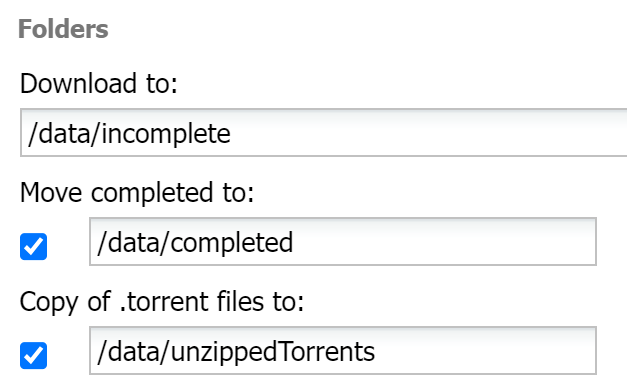
The 3 folders indicated in the download configuration (incomplete & complete & unzippedTorrents) are created under the directory prior to, fairly standard stuff I think at least.
-
I seem to be having an issues with my deluge docker. I have had it setup and working for a while and it seems to have just stopped downloading. I have been looking through the logs and I don't see any indication or error, similar with my other dockers, they are able to send my requests to deluge and add the torrents.
When launching the delugeVPN docker, it seems to have a connection and established on over the VPN, but all the torrents just sits at 0.00%. Sometimes 2 torrents will get ~5 kb/s then back to 0. Almost like it doens't see the peers or cannot connect to them.
Has anyone see anything like this before? The closest thing I have found something related to the common ports of torrents be blocked via the provider. I have tried to switch some port around in the container and I also have some port worded on my router, to allow access. Any indications would help.
-
On 3/7/2023 at 9:15 PM, sjohnson said:
DMed you the logs
Hey, did you ever end up figuring this out? I am running into the same issue when I upgrade past anything 6.9.2
Like wise recreating does not solve the issues or point back to the VM. Only reverting back to version 6.9.2 will allow VM's to boot..
Sorta confused overall but want the new features
 .
.
-
Hello,
So I have recently starting testing and playing around with this container and the whole mining scene. So little bit of a newbie here, but very much appreciate the work on the container.
My question is that if I have the container using my GPU (Nvidia 3070) I have it passed through an working accordingly. But I also use this card as a passthrough for VM's. While I know Unraid will say that it's used elsewhere in my system. So I have been stopping my container but I then notice my stalled shared get reset which of course makes sense.
Now would pausing the container fixing this issue? Of allowing me to utilize the GPU as a VM passthrough, then when I am completed with it. I can Resume the container for Eth mining, and keep the amount of stalled shares
-
18 hours ago, spdelope said:
Are there limitations to the games I can install, like I can't seem to install among us? Can I install ISO images?
So I was looking into this as well. From what I know only certain games are linux compatible which is what is likely of the case. I know while using linux machines you can install certain packages which allows to play windows steam games on linux. But I have yet to get it working form the research I have done
-
1 hour ago, DZMM said:
Spaceinvader has a video about nextcloud explaining how to modify a file to change next to not be in maintenance mode.
All that you need to do is edit a text file and change a line from "true" to flase" but I can't remember where this file is located.
-
22 minutes ago, Gsusking2 said:
@Alec.Dalessandro I seem to be having the same problem as of about 12 hours ago. Have a bunch cued stuff not connecting to peers.
 if anyone has a solution please let me know
if anyone has a solution please let me know
Honestly I just waited and it seemed to correct itsself. Everything stayed queued up. Then when it was able to connect to peers again they continued to download as normal.
Not sure if I did and update as I was away for the week and didin't have access to check.
-
I'm having an issue with deluge where I can search for torrents in indexers and it gets added to deluge, but it just doesn't connect to any peers to download. It was working 3 days ago and didn't do a reboot. When I login I can connect to the "localclient@" host.
Has anyone seent his prior or could guide to a possible solution.
-
Has anyone setup the connect feature in this docker?
I have setup within Sonarr using the correct WebHook. When I try a test message it works but when I download or something completes I get not notification.
-
9 hours ago, bastl said:
@Alec.Dalessandro Switching from i440fx you might have to reactivate windows.
Yeah I 100% expected I needed to do, but I'm having all sorts of issues with it failing
-
On 12/10/2019 at 12:33 AM, bastl said:
@Alec.Dalessandro People first had that issue with AMD drivers starting end of 2018. Drivers from october 2018 and earlier hadn't this issue same for the drivers which come with Windows itself. At some point people had issues with windows drivers too. Not sure what the current state is, which drivers work and which not and except for using Q35 what else you have to tweak to fix it. If you search the forums you will find reports from users and maybe a fix.
Using Q35 did you encounter issues with windows activation
-
19 hours ago, bastl said:
Amd drivers are known for issues when passed through a default Windows10 VM. Setup a VM as Q35 helped a couple people with this issues.
I tried this and as of right now it actually solved the problem, thank you very much!!
Just question though, would this be from the amd trying to get the newest driver from below?
20 hours ago, juan11perez said:@Alec.Dalessandro I'm by no means attempting to diagnose as I'm just learning but will share a problem I had that may offer some clues.
I'm passing an AMD RTX580. Initially when I started passing it the VM run fine. After a while when the vm was running updates it would automatically pull the "latest" amd driver and subsequently black out and crash. My solution was to login on vnc, delete the amd drivers, prevent/block windows from updating the display driver and starting the vm with pass-through again. The pre-installed driver works fine.
Again, maybe completely unrelated.
Update:
Looks like it has crashed again, WebGUI saying its "started" while nothing is outputted to the screen
-
Update from explanation in first post.
When the screen goes black it's losing the video signal. Tried with an other monitor after the screen went black and it was not even detecting an input from the cable.
-
1 hour ago, Squid said:
As a start, you should post a set of diagnostics before you reboot the server
Was able to replicate the issue and get the files.
-
I've been having this issue for the past few weeks, where my VM will crash. Then when I reboot it will just freeze and after a few times I can get it to automatic repair. Which also fails but I use the cmd prompt to start a new setup. I'll be able to get into the desktop and will start to install programs. One at a time. at a certain point the screen just goes black with nothing on it. When I check the web page it says the VM is Started still. This is where the cycle continues....
Things I've tried:
---------------------------------------------------------
- just restarting
- new driver files
- new windows image
- new creation of the VM
- new VM
Attached is the log for my VM that I'm having this issues with.
-
On 10/27/2019 at 4:16 PM, dlandon said:
No. You can only create one partition on a UD disk. Just as a note, you can't use a disk as an array drive and a UD device. An array device is the whole disk, not a partition on the disk.
Thank you I was unaware of this but found an alternative idea.
One question I do have is if you can only create one partition using UD disk, is there an other alternative to creating 2 partitions inside Unraid?
-
I'm trying to create 2 partitions on a new HDD.
One that is ntfs to virtually mount to a VM then then other is xfs to add to the array.
Is there a way I can create these using unassigned devices because I'm finding I can only do the full amount of the HDD.
-
these are the same results I am getting in my log of letsencrypt but 'i'm not sure how the port forwarding is incorrect....
-
I have set the domain name in the container to my domain. Following your example I set it to 'example.domain' and I have set the port correctly to the forwarded ports for http and https.
I guess the only thing I am missing is to set my google domain records to point back to my static IP. Would that be what cloudflare is doing?
-
I have my own domain through google and a static Ip for my server. I am following spaceinvaderone guide to set up let'sencrypt and when I check my log files like he says and all my subdomains come back with
Error: Challenge failed for domain my.example.of.domain
Then further in the logs files under important notes it says no valid ip addresses found for each sub domain.
-
I am having some trouble config how to get letsencrypt with my own domain. I have followed spaceInvader as a reference.
I have my own domain with google which then I created a subdomain of type "A" because I have a static IP. Then followed the steps of spaceInvaders tutorial but I can't seem to get it resolved. One thing I am unsure of is what the ldap URL is/how to find out..
-
Very very new to unraid and next cloud.. Not sure if this is the correct spot on the forums either to ask this question.
I have nextcloud setup so far. I am trying to set up it that I can access my unraid files from nextcloud. Files such as documents, music. I would also want to be able to read and write these files as well.

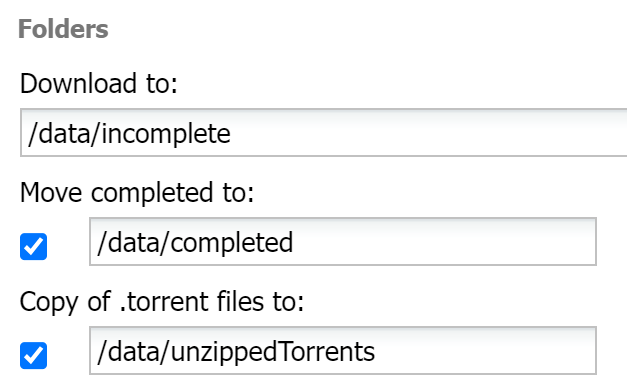


Share max size
in Feature Requests
Posted
+1 +1
Been doing some research nad this was the only thread I found. Trying to implement a share that is used for others as cold storage for their backups and high priority files but wanting to keep the share at a MAX of let's say 300 Gb for said person or environment.