-
Posts
57 -
Joined
-
Last visited
Content Type
Profiles
Forums
Downloads
Store
Gallery
Bug Reports
Documentation
Landing
Posts posted by agarkauskas
-
-
Fala Sandro! Tambem sou carioca, mas mudei-me do Rio de Janeiro uns anos atrás.
Unraid é show! Tenho um servidor em São José dos Campos na casa da minha mãe e 4 aqui na minha casa na Flórida:
- um para as crianças, com duas máquinas virtuais, uma para cada rebento ter o seu computador
- um para mim (gigante), onde tenho minha máquina virtual principal Windows e um monte de outras máquinas virtuais para testes e outras peripecias
- um servidor 1U hospedando meu firewall (VM) / nextcloud / photoprism a agindo como servidor de arquivos principal
- um ultimo servidor 2U hospedando emby, qtorrent e tor, servindo como servidor de midia.
O da casa da minha mãe eu uso para back up offsite.
Precisando de alguma dica em Portugues deixe uma mensagem aqui, marque-me que eu tento ajudar no que for possível.
-
17 hours ago, Anderson Araujo de Sousa said:
Senhores, meu nome é Anderson e eu sou completamente principiante na área do Unraid pois o meu foco é redes. Ainda nem marquei prova para o CCNA, só precisava trocar de maquina kk e conseguir uma que tivesse a forte capacidade de criar vms para laboratorios como eve.ng, zabbix, e entre muitas outras vms em que eu pudesse aplicar diferentes serviços e foi quando um amigo meu me indicou o Unraid para rodar na minha primeira maquina. Eu saí de um notebook penthiun 2 core com 4 GB de RAM para um xeon e5 2680 v4 com 32 de RAM e 16 núcleos que para mim foi uma mudança redical no meu ambiente. Agora estou rodando algumas vms de windows 10 que eu utiliso como se fosse o sistema operacionar principal, uma vm de linux mint, ubunto, para treinar a linguagem linux, duas vms de oracle onde subo zabbix e eve, tenho alguns dokers como pi-hole estou aprendendo a utilizar cada um que se aplique com oque estou buscando desenvolver.
É uma longa caminhada pela frente, eu sou apenas um amante do TI por enquanto dando um paço de cada vez e me sinto feliz por saber que a comunidade BR, PT, LATAM é bem presente. Estou animado para aprender bastante com os JEDI do TI que vocês são e ajudar o o quanto puder.
Bem vindo Anderson!
Curte redes?
Desafio pra voce: Montar uma VM no Unraid the funcione como seu firewall, servidor DHCP e proxy DNS.
-
I also would like to know if someone tried this "memory" modules.
-
Eu tive que fazer varias configuracoes para funcionar direito, principalmente no meu notebook corporativo rodando na minha LAN que nao usa o DNS do Windows (consequentemente o DNS do meu roteador).
Algumas coisas que eu lembro:
1) Mudei minha conexao internet de pessoa fisica para pessoa juridica. Isso permite com que meu roteador aceite conexoes na porta 443
2) Contratei um IP fixo na minha conexao internet
3) Registrei um dominio na Registro.Br apontando para meu ip fixo (e criei uma entrada para o nextcloud la)
4) Montei uma config de NAT reverso no meu roteador (pfsense) para desviar tudo que chega na porta 443 no ip publico para o ip privado do meu SWAG (container unraid proxy reverso)
5) Apanhei bastante do arquivo .conf do SWAG mas depois funcionou direitinho.
6) Montei um alias no DNS do meu roteador para quando alguem chamar o nome registrado no Registro Br ele resolva internamente com meu ip privado, e nao com o ip publico. Isso economiza rede quando um cliente interno tenta acessar a nextcloud, se nao fizer isso toda hora vai resolver no ip publico localmente
-
 1
1
-
-
9 hours ago, SxC97 said:
Ok, so I bought this card, plugged it in and was wondering why it didn't work as expected.
Turns out..I'm an idiot.
You have to go to Tools -> System Devices and select the checkboxes next to the usb controllers. This is how mine looks:
IOMMU group 29: [1912:0015] 27:00.0 USB controller: Renesas Technology Corp. uPD720202 USB 3.0 Host Controller (rev 02) This controller is bound to vfio, connected USB devices are not visible. IOMMU group 30: [1912:0015] 28:00.0 USB controller: Renesas Technology Corp. uPD720202 USB 3.0 Host Controller (rev 02) This controller is bound to vfio, connected USB devices are not visible. IOMMU group 31: [1912:0015] 29:00.0 USB controller: Renesas Technology Corp. uPD720202 USB 3.0 Host Controller (rev 02) This controller is bound to vfio, connected USB devices are not visible. IOMMU group 32: [1912:0015] 2a:00.0 USB controller: Renesas Technology Corp. uPD720202 USB 3.0 Host Controller (rev 02) This controller is bound to vfio, connected USB devices are not visible.Then you have to click the `Bind Selected to VFIO at Boot` button. Reboot and the controllers should show up in the VM's edit page.
I also couldn't boot my VM after putting the card in but that was easily fixed by creating a new VM pointing to the same old .img file.
Forgive me brother, you are not an idiot. First time is always... challenging!
 Glad to know you were able to make it work!
Glad to know you were able to make it work!
-
 1
1
-
-
9 hours ago, Frozen217 said:
boa noite
estou a ter problemas no docker com o plex, não consigo fazer transcodoficação de alguns filmes recentemente adicionados, a minha questão é como se altera a iNotify table ou se é fácil de alterar esta setting?
obrigado
Olá Frozen! Não sou usuário do plex (ainda). Eu sei, eu sei... To esperando outra placa de vídeo chegar para iniciar meus experimentos.
Faz o post no forum em Inglês, o pessoal é bem atencioso.
-
On 11/21/2021 at 11:56 AM, DiegoFLima said:
Oi @agarkauskas tudo bem... Rapaz, vi teu setup e fiquei com inveja.... Kkkkkkkkk
Recentemente aproveitei o 11.11 e comprei um setup novo no Aliexpress. Agora é só esperar chegar.
Comprei uma placa H11SLI da supermicro, 2 Processadores Epyc 7401p, 4 pentes de 16gb da artemeter Ddr4 2666.
Vou montar os dois PCs e deixar um só pra NVR. O outro vou brincar. Ou vou vender o outro e investir em mais hardware.
Mas meu uso é bem doméstico, sou médico e tenho pouco tempo para investir nisso, apesar de ser bem entusiasta
Rapaiz!!! Tenho 3 MBs da Supermicro. São excelentes! O suporte da Supermicro é bom e a documentação das placas é bem completa. Para nós entusiastas isso é fundamental!
Eu sou da área, trabalho com TI (na área de reconhecimento de voz / biometria de voz) e tenho formação em Computação.
Depois que tu tiver com a bagaça rodando (e torcendo aqui pra RFB não encrencar com teu frete) posta como ficou seu setup.
Eu fiquei um pouco decepcionado com a minha combinação AMD Threadripper + Asus X399 porque tive que ativar PCIe ACS Override. Não precisei fazer isso nas minhas outras 3 máquinas Supermicro Intel.
2 delas estão listadas aqui no meu post (Supermicro X10SRL-F com Xeon E5-2643 v4), a terceira máquina é a minha estação de trabalho que não listei aqui no meu post.
Roda Unraid com minha VM Windows principal, uma VM Windows secundária (para alguns experimentos) e outras 2 VMs, uma com o proxmox virtualizado e outra com o VMWare ESXi virtualizado também.
É uma máquina putaqueoparilmente parruda:
- Supermicro X11DPi-NT
- Dois Xeons Gold 6254 (18+18 núcleos cada processador com 72 núcleos no total @ 3.1GHz com boost a 4 GHz)
- 128 GB de RAM
- NVidia RTX 3080 ti (VM principal)
- NVIdia GTX 1050 ti (VM secundaria)
- 4 discos SSD 1TB com BTRFS
- 1 NVME 1TB direto na VM principal
Tudo refrigerado a água. Qualquer hora posto uma foto!
-
Olá Diego! Bem vindo! SpaceInvader One é o cara!!! Procura ele no Youtube. Muito material de excelente qualidade.
-
 1
1
-
-
Complementando o Jorge, vai ganhar bastante desempenho.
Outra coisa pra vc verificar em caso de VM lenta é a pinagem dos núcleos (CPU Pinning). Não compartilhe núcleos, senão dá lentidão.
-
3x Cooler Master HAF cases com
- One Supermicro X10, One Xeon E5-2643v4, 32 Gbs of RAM, 2x 1TB ssd + 1x 4TB HDD array
- One Supermicro X10, One Xeon E5-2643v4, 64 GBs of RAM, 2x 1TB ssd + 2x 8TB HDD array + 1x 12TB paridade
- One Asus X399, Threadripper 2970, 64 Gb of RAM, 2x 1TB ssd + 1x 8TB array + 1x 8TB paridade
E claro, RGB para mais desempenho - os HAFs são carinhosamente chamados de babybus-red, babybus-green e babybus-blue
Todos os HAFs rodam Proxmox numa VM no Unraid por facilidade de migração de VMs e facilidade de administração de discos. o CEPH do proxmox roda numa rede dedicada de 10Gbit numa topologia anel. Assim eu consigo mover VMs pra lá e pra cá sem mover o storage delas.
Live migration funciona entre o babybus-green e o babybus-red. Para migrar VMs com o babybus-blue eu preciso desligar a VM primeiro, senão dá pau. Migrar alguma coisa rodando entre processadores Intel e AMD é um belo desafio.
2x MacMini 2014 com Core i5 e 8GB de Ram executando proxmox e duas VMs pfsense cada um (4 VMs com pfsense)
2x Dell N2024 switches stacked
2x No breaks de dupla conversão com gerenciamento LAN
1x WAN, no aguardo da instalação da segunda WAN (eu tinha duas mas mudei de Sao Paulo para Sao José dos Campos e o tronco de fibras ópticas do meu prédio ta lotado, estamos tocando um projeto de expansão com a Vivo)
1x WDEX4100 MyCloud com 12 TB em RAID 0 para backup das VMs. Rodo Nextcloud no babybus-green e faço backup com rclone no babybus-blue via rclone.
O babybus-blue tambem tem uma VM Gamer conectada na TV. No futuro vou plugar o headset de realidade virtual nele.
Desenhei essa porra toda para ter alta disponibilidade, falta eu trocar a fonte dos HAFs por uma fonte FPS Twin, ligando cada HAF em dois no-breaks.
-
@cesarvog / @DrLucasMendes : Finalmente terminei meu "rack":

Falta algumas "miudezas" mas tá praticamente pronto.
Depois posto as configurações mas sim, consegui montar uma rede 10GBit entre as máquinas usando uma topologia em anel, sem switch.
-
 2
2
-
-
Meus 10 centavos de Euro: SSD de cache não é obrigatório mas se for hospedar VMs usando vdisks eu recomendo muito hospedá-las no cache.
Se não quiser hospedar as VMs em vdisks você pode fazer o passthru de um disco SSD dedicado para a VM. Pode fazer de duas formas:
- By ID: Mais fácil e menos eficiente - O controlador fica com o Unraid mas o gerenciamento do disco fica com a VM. A VM não vai ter acesso direto ao disco (por exemplo, Samsung Magician não irá identificar discos Samsung)
- Passando o controlador inteiro: Mais eficiente mas se não for NVME vai ter que passar o controlador SATA inteiro, o que as vezes não é interessante se quiser usar outros discos conectados nesse controlador para outra coisa (array / cache / outra VM).
O que eu curto demais no Unraid é a facilidade de adicionar ou remover discos de qualquer tamanho sem muita confusão, tanto no cache como no array principal.
-
22 hours ago, SpencerJ said:
Great job @SpencerJ!!! Just some minor adjustments:
1) In the title, put capital P and capital B: "Pacote de idioma Português Brasileiro"
2) in this phrase, "Esta é uma tradução em português do Brasil...", put "Português" with capital P!
3) Instead of "tradução em" put "tradução para"
-
 1
1
-
-
I just made some minor changes in the first file! Tomorrow I will make more changes, I will try to keep a one file per day pace.
-
 1
1
-
-
I will take a look! Tanks SpencerJ!
-
 1
1
-
-
8 hours ago, skois said:
Try putting only few small files in windows client, see if it syncs fine. Then add more, mostly to narrow down if its problem on file size, quantity size.
Is there any files with weird characters? like chinese?
Any file paths bigger than 255 characters?@skois, I would say yes, I have files with weird characters, like é, ã, ç... I will try the baby steps approach you suggested.
Now before that this morning I made the necessary changes to operate swag in port 443.
That enabled me to add a rule in pfsense DNS Resolver to translate internally my nextcloud CNAME to my internal IP - worked like a charm in my workstation but in my notebook...
It is a corporate Notebook, using Symantec DNS Protection / Override / WTF completely out of my control that skips my local pfsense DNS Resolver if it detects an external equivalent CNAME.
So, if I hook my notebook to my 4G mobile hot spot it works. On my internal LAN it continue giving me SYNC Fail because the local translation doesnt work. GRRRRRRR...
More to come!
-
5 hours ago, skois said:
Let me begin with this. Your setup is very complex FOR ME! i have a pfsense but haven't done much with it. That being said i'll just tell you what i would try and *i think* you didn't mentioned doing!
Does the sync from client fails for ALL files? or some sync fine and others don't?
If you connect to NC webui using the domain name, does it open? (nextcloud.domain.com)
Can you upload from the webui without problems?
Also just to be sure, 1443 is the host port on swag which is 443 on container side, and 444 is the host post in nextcloud which is mapped on 443 on container side. correctly?server ------ app
1443 (swag) 443
444 (nextcld)443
Thanks for chiming in @skois! Not that complex, just minimum gear for survival,
 . I'm kidding, yes, it is very complex - at least for me (or for us!). I will add VLANs in the near future to isolate my servers from the kids playing Roblox and from my wife clicking in vishing email links, I am just trying to fine tune everything before adding another layer of complexity.
. I'm kidding, yes, it is very complex - at least for me (or for us!). I will add VLANs in the near future to isolate my servers from the kids playing Roblox and from my wife clicking in vishing email links, I am just trying to fine tune everything before adding another layer of complexity.
Your answers:
Does the sync from client fails for ALL files? or some sync fine and others don't?
It is a kind of random, every time is a different file. It fails while analyzing the remote files changes, between 5 and 10 minutes of scanning.
If you connect to NC webui using the domain name, does it open? (nextcloud.domain.com)
Flawless
Can you upload from the webui without problems?
I never tried, can you believe it? Just did - flawless as well.
Also just to be sure, 1443 is the host port on swag which is 443 on container side, and 444 is the host post in nextcloud which is mapped on 443 on container side. correctly?
Confirmed!
nextcloud - 444
swag - 1443
pfsense - 443
-
Hello community! I need help. I am going NUTS with Nextcloud after "some" updates.
I can not finish a sync using the local client, I always end with "Connection timed out".
Sync runs for 5 to 10 minutes then fails.
My setup:
- Unraid 6.9.0-rc2
- Nextcloud Server version: 20.0.4.0
- Nextcloud Client version: 3.1.1 (Windows 10 Pro)
- mariaDB: 10.4.17
- swag: latest version (not sure how to retrieve it)
- pfsense 2.4.5 in HA with dual WAN (one fixed IP, one dynamic IP, using CARP addresses for LAN and CARP with double NAT for WANs) - using pfBLocker as well
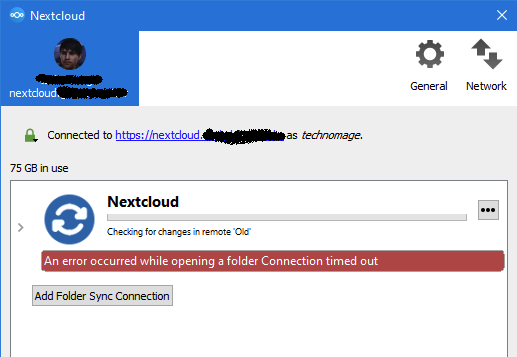
Client log:
2021-01-05 15:39:55:482 [ info nextcloud.sync.csync.updater ]: file: Workspace/WSDLSecuritySuitev12/WebContent/WEB-INF/web.xml, instruction: INSTRUCTION_NEW <<=
2021-01-05 15:39:55:482 [ info nextcloud.sync.csync.updater ]: <= Closing walk for <SOME FOLDER>Nextcloud/Workspace/WSDLSecuritySuitev12/WebContent/WEB-INF with read_from_db 0
2021-01-05 15:39:55:482 [ info nextcloud.sync.csync.updater ]: <= Closing walk for <SOME FOLDER>Nextcloud/Workspace/WSDLSecuritySuitev12/WebContent with read_from_db 0
2021-01-05 15:39:55:482 [ info nextcloud.sync.csync.updater ]: <= Closing walk for <SOME FOLDER>Nextcloud/Workspace/WSDLSecuritySuitev12 with read_from_db 0
2021-01-05 15:39:55:482 [ info nextcloud.sync.csync.updater ]: <= Closing walk for <SOME FOLDER>Nextcloud/Workspace with read_from_db 0
2021-01-05 15:39:55:482 [ info nextcloud.sync.csync.updater ]: <= Closing walk for <SOME FOLDER>Nextcloud with read_from_db 0
2021-01-05 15:39:55:482 [ info nextcloud.sync.csync.csync ]: Update detection for local replica took 24.897 seconds walking 115560 files
2021-01-05 15:39:55:482 [ info nextcloud.sync.csync.csync ]: ## Starting remote discovery ##
2021-01-05 15:39:55:482 [ debug nextcloud.sync.discovery ] [ OCC::DiscoveryJob::remote_vio_opendir_hook ]: OCC::DiscoveryJob(0x164d735abf0) Calling into main thread...
2021-01-05 15:43:39:302 [ info nextcloud.sync.accessmanager ]: 6 "PROPFIND" "https://nextcloud.SOMEURL/remote.php/dav/files/SOMEUSER/" has X-Request-ID "95804035-2971-4dd6-b429-5ee28dcee485"
2021-01-05 15:43:39:303 [ debug nextcloud.sync.cookiejar ] [ OCC::CookieJar::cookiesForUrl ]: QUrl("https://nextcloud.SOMEURL/remote.php/dav/files/SOMEUSER/") requests: (QNetworkCookie("oc_sessionPassphrase=SOMEPASSPHRASE; secure; HttpOnly; domain=nextcloud.SOMEURL; path=/"), QNetworkCookie("__Host-nc_sameSiteCookielax=true; secure; HttpOnly; expires=Fri, 31-Dec-2100 23:59:59 GMT; domain=nextcloud.SOMEURL; path=/"), QNetworkCookie("__Host-nc_sameSiteCookiestrict=true; secure; HttpOnly; expires=Fri, 31-Dec-2100 23:59:59 GMT; domain=nextcloud.SOMEURL; path=/"), QNetworkCookie("SOMECOOKIE; secure; HttpOnly; domain=nextcloud.SOMEURL; path=/"))
2021-01-05 15:43:39:304 [ info nextcloud.sync.networkjob ]: OCC::LsColJob created for "https://nextcloud.SOMEURL" + "" "OCC::DiscoverySingleDirectoryJob"
2021-01-05 15:43:40:655 [ debug nextcloud.gui.account.state ] [ OCC::AccountState::checkConnectivity ]: "[email protected]" The last ETag check succeeded within the last 30 secs. No connection check needed!
2021-01-05 15:43:40:656 [ warning nextcloud.sync.networkjob ]: Network job timeout QUrl("https://nextcloud.SOMEURL/ocs/v1.php/cloud/user?format=json")
2021-01-05 15:43:40:658 [ info nextcloud.sync.credentials.webflow ]: request finished
2021-01-05 15:43:40:659 [ warning nextcloud.sync.networkjob ]: QNetworkReply::OperationCanceledError "Connection timed out" QVariant(Invalid)
2021-01-05 15:43:40:659 [ warning nextcloud.sync.credentials.webflow ]: QNetworkReply::OperationCanceledError
2021-01-05 15:43:40:660 [ warning nextcloud.sync.credentials.webflow ]: "Operation canceled"At the server I see the timeout as well:
root@babybus-green:/mnt/user/appdata/nextcloud/log/nginx# tail error.log
#2 /config/www/nextcloud/lib/private/DB/Connection.php(222): Doctrine\DBAL\Connection->executeUpdate('UPDATE `oc_file...', Array, Array)
#3 /config/www/nextcloud/3rdparty/doctrine/dbal/lib/Doctrine/DBAL/Query/QueryBuilder.php(209): OC\DB\Connection->executeUpdate('UPDATE `oc_file...', Array, Array)
#4 /config/www/nextcloud/lib/private/DB/QueryBuilder/QueryBuilder.php(217): Doctrine\DBAL\Query\QueryBuilder->execute()
#5 /config/www/nextcloud/lib/private/Lock/DBLockingProvider.ph" while reading response header from upstream, client: 10.0.2.0, server: _, request: "MKCOL /remote.php/dav/files/SOMEUSER/Nuance/Old%20Deals/20160413%20-%20Stefanini%20-%20Centro%20Clinico%20Gaucho%20-%20Marcacao%20de%20consulta/Source_Install/amil_rj/WebContent/dialogs/management/images HTTP/1.1", upstream: "fastcgi://127.0.0.1:9000", host: "nextcloud.SOMEURL:444"
2021/01/05 03:37:06 [error] 374#374: *61235 upstream timed out (110: Operation timed out) while reading response header from upstream, client: 10.0.2.0, server: _, request: "MOVE /remote.php/dav/uploads/SOMEUSER/3619663151/.file HTTP/1.1", upstream: "fastcgi://127.0.0.1:9000", host: "nextcloud.SOMEURL:444"
2021/01/05 03:38:20 [error] 374#374: *61301 upstream timed out (110: Operation timed out) while reading response header from upstream, client: 10.0.2.0, server: _, request: "MOVE /remote.php/dav/uploads/SOMEUSER/626333222/.file HTTP/1.1", upstream: "fastcgi://127.0.0.1:9000", host: "nextcloud.SOMEURL:444"
2021/01/05 03:39:06 [error] 374#374: *61235 upstream timed out (110: Operation timed out) while reading response header from upstream, client: 10.0.2.0, server: _, request: "MOVE /remote.php/dav/uploads/SOMEUSER/487919751/.file HTTP/1.1", upstream: "fastcgi://127.0.0.1:9000", host: "nextcloud.SOMEURL:444"
2021/01/05 03:43:03 [error] 374#374: *61235 upstream timed out (110: Operation timed out) while reading response header from upstream, client: 10.0.2.0, server: _, request: "MOVE /remote.php/dav/uploads/SOMEUSER/2282313457/.file HTTP/1.1", upstream: "fastcgi://127.0.0.1:9000", host: "nextcloud.SOMEURL:444"
2021/01/05 03:45:50 [error] 374#374: *61301 upstream timed out (110: Operation timed out) while reading response header from upstream, client: 10.0.2.0, server: _, request: "MOVE /remote.php/dav/uploads/SOMEUSER/3413090124/.file HTTP/1.1", upstream: "fastcgi://127.0.0.1:9000", host: "nextcloud.SOMEURL:444"
2021/01/05 03:48:10 [error] 374#374: *61522 upstream timed out (110: Operation timed out) while reading response header from upstream, client: 10.0.2.0, server: _, request: "MOVE /remote.php/dav/uploads/SOMEUSER/4013994306/.file HTTP/1.1", upstream: "fastcgi://127.0.0.1:9000", host: "nextcloud.SOMEURL:444"I tried a lot of things based on the messages of this topic:
/mnt/user/appdata/nextcloud/php# vi php-local.ini
date.timezone = America/Sao_Paulo
upload_max_filesize=16G
memory_limit=8G
max_execution_time=7200
max_input_time=7200
post_max_size=16G
max_file_uploads = 200
default_socket_timeout = 7200opcache.enable=1
opcache.interned_strings_buffer=8
opcache.max_accelerated_files=10000
opcache.memory_consumption=128
opcache.save_comments=1
opcache.revalidate_freq=1root@babybus-green:/mnt/user/appdata/nextcloud/nginx# cat nginx.conf
## Version 2018/08/16 - Changelog: https://github.com/linuxserver/docker-baseimage-alpine-nginx/commits/master/root/defaults/nginx.confuser abc;
worker_processes 4;
pid /run/nginx.pid;
include /etc/nginx/modules/*.conf;events {
worker_connections 768;
# multi_accept on;
}http {
##
# Basic Settings
##sendfile on;
tcp_nopush on;
tcp_nodelay on;
keepalive_timeout 65;
types_hash_max_size 2048;
# server_tokens off;# server_names_hash_bucket_size 64;
# server_name_in_redirect off;client_max_body_size 0;
include /etc/nginx/mime.types;
default_type application/octet-stream;...
root@babybus-green:/mnt/user/appdata/swag/nginx/proxy-confs# cat nextcloud.subdomain.conf
server {
listen 443 ssl;
listen [::]:443 ssl;server_name nextcloud.*;
include /config/nginx/ssl.conf;
client_max_body_size 0;
location / {
include /config/nginx/proxy.conf;
resolver 127.0.0.11 valid=30s;
set $upstream_app nextcloud;
set $upstream_port 443;
set $upstream_proto https;
proxy_pass $upstream_proto://$upstream_app:$upstream_port;proxy_max_temp_file_size 2048m;
}
}root@babybus-green:/mnt/user/appdata/nextcloud/www/nextcloud/config# cat config.php
<?php
$CONFIG = array (
'memcache.local' => '\\OC\\Memcache\\APCu',
'datadirectory' => '/data',
'instanceid' => 'SOMEID',
'passwordsalt' => 'SOMWPWD',
'secret' => 'SOMESECRET',
'trusted_domains' =>
array (
0 => '10.0.1.5:444',
1 => 'nextcloud.SOMEURL',
2 => 'babybus-green.SOMEURL:444',
),
'dbtype' => 'mysql',
'version' => '20.0.4.0',
'overwrite.cli.url' => 'https://nextcloud.SOMEURL',
'overwriteprotocol' => 'https',
'dbname' => 'nextcloud_db',
'dbhost' => 'mariadb',
'dbport' => '',
'dbtableprefix' => 'oc_',
'mysql.utf8mb4' => true,
'dbuser' => 'nextcloud',
'dbpassword' => 'SOMEPWD',
'installed' => true,
'updater.secret' => 'SOMWSECRET',
'maintenance' => false,
'theme' => '',
'loglevel' => 2,
);%APPDATA%/nextcloud/nextcloud.cfg
[General]
confirmExternalStorage=true
newBigFolderSizeLimit=50000
optionalServerNotifications=true
updateSegment=67
useNewBigFolderSizeLimit=true
crashReporter=true
monoIcons=false
showInExplorerNavigationPane=true
timeout=1900No good resuts at all. I always get a Connection timed out.
Ok, not always. I was able to sychronize my files (around 70 GB / +- 100.000 files) bypassing swag, connecting the windows client directly to nextcloud internal ip/port 10.0.1.5:444 . No timeouts.
Another intersting information, in the server log, this error:
...HTTP/1.1", upstream: "fastcgi://127.0.0.1:9000", host: "nextcloud.SOMEURL:444"
The nextcloud.SOMEURL:444 is not valid inside my network. The address nextcloud.SOMEURL is mapped in the CNAME DNS servers to my fixed WAN IP and the external port is 443, not 444. 444 is the internal nextcloud docker container port. The ports are translated by SWAG (I supose) from 1443 to 444. Externally, 443 is translated to 1443 by pfsense NAT rules.
I also added an extra rule to deal with an eventual traffic camming from my internal network, going to the gateway public fixed ip and returning thru the port 444. No deal. Timeout in my client.
If I hook my notebook to my phone using 4G as an internet output it works. My conclusion is:
There is something wrong when my client executes a connection to the public CNAME of my Nextcloud from my localnetwork using this path:
Workstation -> pfSense CARP gateway address (NAT/DHCP/Firewall) -> One of my internet modem's WAN CARP output addresses (another NAT/DHCP/Firewall) -> Remote gateway (Fixed IP or Dynamic IP) -> (Some routing on the internet) -> Remote gateway Fixed IP -> Internet Modem -> pfsense -> SWAG -> Nextcloud
I tried to define a rule in my pfsense. In the local network translated nextcloud.SOMEURL to my nextcloud IP address. And I failed because the listening port is different. The connection departs seeking for port 443 but it lands on my server with port 444.
As a temporary workaround, I am using the Nextcloud direct internal address/port to connect my workstation. My client is working with https://10.0.1.5:444
The client complains about the certificate but that's life. I can live with that.
The problem is my notebook. I need to change the connection settings from my public CNAME to my internal address when I'm home and change back to the CNAME when off site. Not a big deal with this corona mess but hey, vaccine is under way. I dont want to keep change settings. I cant live with that.
Anyone with a pro tip? I could not think about an elegant solution. What puzzles me is WHY the client can reach the server but it fails randomly during sync. It must be something with my SWAG config but I dont know how to fix it.
A kind of solution would be switching the 443 port from Unraid to another random port (I dont use the 443 anyway) and tie SWAG to port 443. That might make the internal DNS translation work in my pfsense.
-
17 hours ago, phat_cow said:
Got this card in today but not installed yet. Does this card require a sata power cable plugged in?
Elaborate "this card". The USB card or the PCIEx expander? I would say both.
-
@methanoid / @phat_cow - I can test is with a PCIEx extender cable that only transfer at 1x but it is a moderate effort, it is not that simple to do (my rig is watercooled, extra effort to move things between slots).
What I think I can do without much effort is to convert the slot that is connected to my USB card to 1x using a BIOS option (I remember that I saw some cool PCIEx options in my Supermicro BIOS). I will give it a try but it will be a "soft" test, not a hard test. Wait for news.
-
 1
1
-
-
7 hours ago, phat_cow said:
You're in the wrong forum....
I completely DISAGREE with you. He is in the right place but he is using the wrong OS. @ehollman, drop your ESXi, install Unraid and it is all set.
-
 1
1
-
 2
2
-
-
On 11/7/2020 at 2:02 PM, ehollman said:
I was wondering if there are any special drivers and what version of esxi you are running to get the USB card on Aliexpress working. https://www.aliexpress.com/item/32947768312.html
referenced by @agarkauskas and @ZaneChua
I have the card installed and have tried both esxi version 6.7U1 and 7.0U1 and don't see it listed as an available PCI device that I can passthrough. This is the only card I have inserted that the Hypervisor has not detected.
Any assistance in this regard is much appreciated.
Cheers!
ehollman, I never tested it using ESXi. Are you not using Unraid?
-
On 9/13/2020 at 11:47 AM, cesarvog said:
Armário fechado e armário aberto. No meio, dentro do buraco, um switch de 8 portas. Nas laterais, 2 de 16. Os outros 2 de 8 portas não ficam no armário de rede. Um fica no meu escritório e outro no Home-theater.
O equipamento preto no topo é o meu roteador baseado no mini-pc que comprei no eBay (ou AliExpress) e roda Untangle.
Cesar, esse roteador Untangle por algum acaso usa esse hardware?
-
7 hours ago, Draven said:
Does it also work in a Mac OS Environment? Or only on Windows? Did you get a chance to test it in a Mac VM?
Thank you very much for your time and effort.
Dude, I dont know. Someday I will build a MacOS VM and post here.






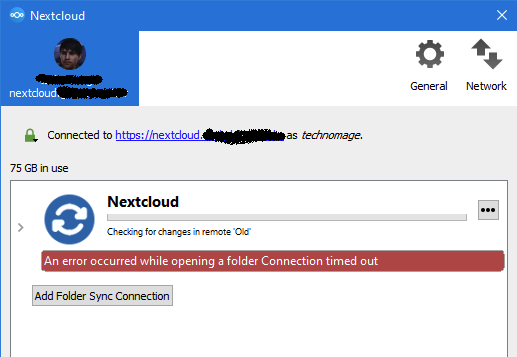

QUAL LIMITACAO TERIA O SSD DO ALIEXPRESS
in Portuguese / Português
Posted
Olha... Eu nao colocaria SSDs no array. O trim é um treco importante, diferente do HDD, que grava por cima das áreas a serem re-gravadas, o SSD faz uma cópia do bloco a ser escrito em outro lugar modificando apenas o que você está modificando. Com o tempo (algumas horas?) vai ficando um monte de lixo pra trás e aquele espaço que teoricamente seria livre não é. Seu SSD para de aceitar escritas até ser formatado de novo. Já aconteceu comigo.
Se quiser montar um pool (não o array) com ZFS ou BRTFS só de SSDs ai eu super recomendo.
Outra coisa que eu fujo é de SSDs sem pedigree. Aqui só instalo Samsung Pro. Não uso EVO, muito menos QVO.
Pago mais caro? Pago. Mas os dados que estão salvos nos meus SSDs valem muito, mas MUITO mais que a diferença de preço.