-
Posts
24 -
Joined
-
Last visited
Content Type
Profiles
Forums
Downloads
Store
Gallery
Bug Reports
Documentation
Landing
Posts posted by bellyup
-
-
I would GREATLY appreciate some help with my routing table.
My main network is 192.168.1.0/24 and my VPN network is 192.168.2.0/24.
When I'm connected by VPN I can't access my unraid server.
Would it be a problem with my routing table entries? Can I clean up some of those routes I have? for example the shim-br0? I really don't know what I need to keep and what I need to add and what the difference in the gateway effects it.
-
I post to quickly without thinking...
I had IPv6 DNS entered in my pihole container. I'm going test. Deleting this post.
-
Is this normal?
Mar 28 14:37:26 R720 avahi-daemon[10445]: Joining mDNS multicast group on interface vethbd239d6.IPv6 with address fe80::d46f:a5ff:fe4d:a4cd.
Mar 28 14:37:26 R720 avahi-daemon[10445]: New relevant interface vethbd239d6.IPv6 for mDNS.
Mar 28 14:37:26 R720 avahi-daemon[10445]: Registering new address record for fe80::d46f:a5ff:fe4d:a4cd on vethbd239d6.*.
Mar 28 14:37:30 R720 kernel: eth0: renamed from vethd648de3
Mar 28 14:37:30 R720 kernel: IPv6: ADDRCONF(NETDEV_CHANGE): vethb54df6f: link becomes readyI don't have it in my network settings as being on. "IPv4 Only"??
-
Your awesome. Thank you very much.
-
I was using the network daughter board in the past but I only have one port active now. The other card and onboard are disabled in the bios.
I get the Error Found from "Fix common plugin app":
eth4 and eth8 both have IP addresses on the 169.254.0.0 network. This is rarely a valid configuration
I've tried to delete all of these entries by clicking the trash can but they don't delete. Everything works but is there a simple way to fix this?
IPv4 default br4 via link 210
IPv4 default br8 via link 211
IPv4 169.254.0.0/16 br4 210
IPv4 169.254.0.0/16 br8 211
Thanks for any help you can offer.
-
 1
1
-
-
Thats exactly what I'm doing. You're brilliant!
I was using the web client (multiple times on one pc) to run multiple streams for testing transcoding and I was forcing the quality change.
I wanted to test the not only that it was transcoding but that it was running more than 2 concurrent sessions. I just got to work so I can't test until much later tonight but thank you so much.
EDIT: I would like to confirm that was my problem and my transcoding was been fine the whole time. The way I was testing it was wrong. LOL? More sad than funny but thank you!
-
 1
1
-
-
1 hour ago, Hoopster said:
This could be the case, but likely only if the power supply because of age has lost its ability to deliver sufficient power. According to Nvidia a GTX 1650 requires about 100 watts and the recommended minimum power supply is only 350 Watts.
I read on a benchmarking site that a GTX 1650 under a constant Furmark load may draw up to 200 Watts. On the surface it would appear that a 750 W power supply should be more than sufficient.
You may want to enter your server specs (CPU, motherboard, drives, GPU, etc.) into a PSU calculator to see what it recommends.
I have had a situation where failing power supplies did cause my PC to lockup and turn off when the GPU was under any kind of load but that was not because the PSU was underpowered (form a specs standpoint); it was just failing.
I don't think your PSU is underpowered, but, perhaps it is failing. I assume the two 750 PSUs are for redundancy. Try hooking up the redundant PSU removing the now main PSU to see if the problem is repeatable.
That PSU calculator is pretty cool! Thank you so much for your response and help.
With my basic items in the calculator it does recommend I use ~600w so 750w should be fine. I've already ordered the 1100w so I will install them anyway and see... in march. Shipping to canada is never great.
QuoteLoad Wattage: 543 W
Recommended UPS rating: 1000 VA
Recommended PSU Wattage: 593 W -
I'm feeling a little silly because I think I just realized what my issue is with this patch and my hardware setup.
I believe the issue I have is not with the patch but with my hardware setup. Please review and comment if anyone can?
I have a DELL R720 with a gtx 1650 turbo and two 750w power supplies.
My card is recognized and it starts to transcode but quickly fails and kills the processes. I didn't even clue in that I only had 750w power supplies or that it wouldn't be enough until I was physically changing my setup for something else.
Does it seem plausible that my ps is too weak and when the GPU starts to draw anything beyond idle it fails? I've ordered 2 1100w power supplies (wont arrive until mid march!) but I like to know if anyone can comment... even if its "you idiot of course you need a larger ps when you add a gpu!"
-
1 hour ago, ich777 said:
But you are not running it in a VM and also in Docker at the same time?
@bellyup & @emersonicus if I build both of you a custom verison of Unraid with the Nvidia drivers integrated can you try it?
I’m sorry you are correct. I’m not running unraid in a vm; however, the issue of it starting to transcode then crashing is what happens to me also.
I was just going to wait for the full 6.9 release before doing anything else but I’m happy to help if you want any further testing.
-
19 minutes ago, emersonicus said:
Hi, I am currently running 6.9-rc2 with a GTX 1050ti transcoding works but somehow after a few it crashes and it says under the nvidia plugin panel:
Unable to determine the device handle for GPU 0000:01:00.0: GPU is lost. Reboot the system to recover this GPUlog:
Jan 25 23:18:36 iNAS kernel: NVRM: GPU at PCI:0000:01:00: GPU-86d42cfe-6f24-1e3c-9422-454ce39a29b6 Jan 25 23:18:36 iNAS kernel: NVRM: Xid (PCI:0000:01:00): 79, pid=22174, GPU has fallen off the bus. Jan 25 23:18:36 iNAS kernel: NVRM: GPU 0000:01:00.0: GPU has fallen off the bus. Jan 25 23:18:36 iNAS kernel: NVRM: A GPU crash dump has been created. If possible, please run Jan 25 23:18:36 iNAS kernel: NVRM: nvidia-bug-report.sh as root to collect this data before Jan 25 23:18:36 iNAS kernel: NVRM: the NVIDIA kernel module is unloaded.
lspci -k
01:00.0 VGA compatible controller: NVIDIA Corporation GP107 [GeForce GTX 1050 Ti] (rev a1) Subsystem: Micro-Star International Co., Ltd. [MSI] GP107 [GeForce GTX 1050 Ti] Kernel driver in use: nvidia Kernel modules: nvidia_drm, nvidia 01:00.1 Audio device: NVIDIA Corporation GP107GL High Definition Audio Controller (rev a1) Subsystem: Micro-Star International Co., Ltd. [MSI] GP107GL High Definition Audio ControllerDoes anyone encounter this problem? TY.
I had the same issue with my gtx 1650 turbo.
I was unable to fix it. -
I have a very similar issue with one of my drives. Do you make any progress or what are you doing keeping or replacing?
Are you on stable or next? I'm running RC3.
-
Im very sorry. Thank you.
-
17 minutes ago, zer0zer0 said:
I talked to @StevenD and dropped back to UnRAID version 6.9.0-beta35 like he's running, and this issue is resolved

I went right from 6.8.3 to rc2 so I have to go back to that then forward to beta35.
Thank you so much for commenting and helping I really appreciate it, you saved me so much time of messing around and attempting to trouble shoot.
-
6 hours ago, JorgeB said:
Try disabling WSD (Settings -> SMB)
Thank you very much, I will try right now.
-
Quote
Oct 8 13:17:01 R710 wsdd[17880]: wsd_udp_request: Error creating XAddr list
Oct 8 17:17:44 R710 wsdd[17880]: wsd_udp_request: Error creating XAddr list
Oct 8 17:17:45 R710 wsdd[17880]: wsd_udp_request: Error creating XAddr list
Oct 8 17:17:45 R710 wsdd[17880]: wsd_udp_request: Error creating XAddr list
Oct 8 17:17:46 R710 wsdd[17880]: wsd_udp_request: Error creating XAddr list
Oct 8 17:17:47 R710 wsdd[17880]: wsd_udp_request: Error creating XAddr list
Oct 8 17:17:49 R710 wsdd[17880]: wsd_udp_request: Error creating XAddr list
Oct 8 17:17:51 R710 wsdd[17880]: wsd_udp_request: Error creating XAddr list
Oct 8 17:44:05 R710 wsdd[17880]: wsd_udp_request: Error creating XAddr list
Oct 8 17:44:05 R710 wsdd[17880]: wsd_udp_request: Error creating XAddr list
Oct 8 17:44:05 R710 wsdd[17880]: wsd_udp_request: Error creating XAddr list
I love unraid but I'm a little perplex at what is the cause / solution for the reoccuring error I'm getting. Googling didn't help, i deleted my pool and reinstalled my dockers and 1 VM and I'm still getting this error.
I'm using unraid 6.8.3.
Can anyone point me in the right direction?
-
So I thought I'd just solve this the old fashioned way... I uninstalled the unifi-video docker from the r710 and install it on my r720.
I get not more retr's from the iperf client from r720 to the iperf3 server on the r710.
BUT now I get retr's when I -R (or reverse the packets) WTF? My r720 server is fairly clean but I get the same issue on a completely different server with different (newer) hardware.
I might just create a VM just for the unifi video.
QuoteStarting Test: protocol: TCP, 1 streams, 131072 byte blocks, omitting 0 seconds, 20 second test
[ ID] Interval Transfer Bandwidth Retr Cwnd
[ 5] 0.00-1.00 sec 109 MBytes 913 Mbits/sec 111 221 KBytes
[ 5] 1.00-2.00 sec 109 MBytes 913 Mbits/sec 215 221 KBytes
[ 5] 2.00-3.00 sec 111 MBytes 935 Mbits/sec 6 221 KBytes
[ 5] 3.00-4.00 sec 111 MBytes 933 Mbits/sec 29 221 KBytes
[ 5] 4.00-5.00 sec 111 MBytes 929 Mbits/sec 17 221 KBytes
[ 5] 5.00-6.00 sec 109 MBytes 912 Mbits/sec 97 221 KBytes
[ 5] 6.00-7.00 sec 111 MBytes 931 Mbits/sec 9 221 KBytes
[ 5] 7.00-8.00 sec 111 MBytes 934 Mbits/sec 41 221 KBytes
[ 5] 8.00-9.00 sec 111 MBytes 932 Mbits/sec 8 221 KBytes
[ 5] 9.00-10.00 sec 111 MBytes 928 Mbits/sec 58 221 KBytes
[ 5] 10.00-11.00 sec 91.0 MBytes 764 Mbits/sec 36 232 KBytes
[ 5] 11.00-12.00 sec 111 MBytes 932 Mbits/sec 44 232 KBytes
[ 5] 12.00-13.00 sec 111 MBytes 930 Mbits/sec 20 232 KBytes
[ 5] 13.00-14.00 sec 109 MBytes 917 Mbits/sec 37 232 KBytes
[ 5] 14.00-15.00 sec 111 MBytes 930 Mbits/sec 30 229 KBytes
[ 5] 15.00-16.00 sec 111 MBytes 930 Mbits/sec 6 195 KBytes
[ 5] 16.00-17.00 sec 111 MBytes 931 Mbits/sec 0 195 KBytes
[ 5] 17.00-18.00 sec 111 MBytes 929 Mbits/sec 10 195 KBytes
[ 5] 18.00-19.00 sec 109 MBytes 917 Mbits/sec 1 195 KBytes
[ 5] 19.00-20.00 sec 110 MBytes 924 Mbits/sec 8 195 KBytes
[ 5] 20.00-20.04 sec 4.41 MBytes 980 Mbits/sec 0 195 KBytes
- - - - - - - - - - - - - - - - - - - - - - - - -
Test Complete. Summary Results:
[ ID] Interval Transfer Bandwidth Retr
[ 5] 0.00-20.04 sec 2.14 GBytes 918 Mbits/sec 783 sender
[ 5] 0.00-20.04 sec 0.00 Bytes 0.00 bits/sec receiver
CPU Utilization: local/sender 3.0% (0.0%u/2.9%s), remote/receiver 1.3% (0.1%u/1.2%s) -
This is weird and I know it but if any one can help I'd appreciate it.
I'm getting high retr when iperf3 from my unraid r720 to my unraid r710 constantly:
Quote4] 325.00-326.00 sec 112 MBytes 937 Mbits/sec 0 235 KBytes
[ 4] 326.00-327.00 sec 106 MBytes 890 Mbits/sec 1468 195 KBytes
[ 4] 327.00-328.00 sec 97.7 MBytes 819 Mbits/sec 1273 195 KBytes
[ 4] 328.00-329.00 sec 97.8 MBytes 820 Mbits/sec 1121 195 KBytes
[ 4] 329.00-330.00 sec 101 MBytes 850 Mbits/sec 1270 195 KBytes
[ 4] 330.00-331.00 sec 112 MBytes 938 Mbits/sec 0 195 KBytes
[ 4] 331.00-332.00 sec 112 MBytes 937 Mbits/sec 0 195 KBytes
[ 4] 332.00-333.00 sec 111 MBytes 930 Mbits/sec 0 195 KBytes
[ 4] 333.00-334.00 sec 110 MBytes 926 Mbits/sec 125 189 KBytes
[ 4] 334.00-335.00 sec 98.1 MBytes 823 Mbits/sec 1914 195 KBytes
[ 4] 335.00-336.00 sec 98.9 MBytes 829 Mbits/sec 2105 195 KBytes
[ 4] 336.00-337.00 sec 102 MBytes 852 Mbits/sec 503 195 KBytes
[ 4] 337.00-338.00 sec 104 MBytes 876 Mbits/sec 105 195 KBytes
[ 4] 338.00-339.00 sec 100 MBytes 840 Mbits/sec 708 195 KBytes
[ 4] 339.00-340.00 sec 99.0 MBytes 830 Mbits/sec 783 195 KBytes
[ 4] 340.00-341.00 sec 98.7 MBytes 828 Mbits/sec 578 195 KBytes
[ 4] 341.00-342.00 sec 100 MBytes 841 Mbits/sec 1344 195 KBytes
[ 4] 342.00-343.00 sec 99.4 MBytes 834 Mbits/sec 377 195 KBytes
[ 4] 343.00-344.00 sec 100 MBytes 842 Mbits/sec 1137 195 KBytes
[ 4] 344.00-345.00 sec 101 MBytes 845 Mbits/sec 317 195 KBytes
[ 4] 345.00-346.00 sec 98.6 MBytes 827 Mbits/sec 1618 195 KBytes
[ 4] 346.00-347.00 sec 99.8 MBytes 837 Mbits/sec 537 195 KBytes
[ 4] 347.00-348.00 sec 101 MBytes 850 Mbits/sec 733 195 KBytes
[ 4] 348.00-349.00 sec 98.0 MBytes 822 Mbits/sec 1570 195 KBytes
[ 4] 349.00-350.00 sec 98.0 MBytes 822 Mbits/sec 2215 195 KBytes
[ 4] 350.00-351.00 sec 100 MBytes 840 Mbits/sec 466 144 KBytes
[ 4] 351.00-352.00 sec 101 MBytes 846 Mbits/sec 977 195 KBytes
[ 4] 352.00-353.00 sec 99.2 MBytes 832 Mbits/sec 2081 191 KBytes
[ 4] 353.00-354.00 sec 100 MBytes 839 Mbits/sec 408 195 KBytes
[ 4] 354.00-355.00 sec 96.9 MBytes 813 Mbits/sec 2085 195 KBytes
[ 4] 355.00-356.00 sec 98.4 MBytes 826 Mbits/sec 1922 195 KBytes
[ 4] 356.00-357.00 sec 98.7 MBytes 828 Mbits/sec 990 195 KBytesI thought I narrowed it down to my unifi video docker (when that docker is stopped the retr's stop); however, I get retr's also when during an install or uninstall any dockers. After the install is complete it goes back to zero (when unifi-video container is stopped also).
When playing videos from plex docker (710) which accesses library files from the r720 there are no retr's (with the unifi video docker stopped).
I tested all the camera's individually(disconnecting), updated to :beta, changed my POE to inline for testing. If I iperf3 my 10gb connect between my r710 and r720 its fine. I also tested iperf using different 1gb nic ports from the r710 to r720 and still get retrs.
I do have some errors in my log:
QuoteMar 16 00:19:34 R710 kernel: mysqld[22512]: segfault at 0 ip 000055f70275a55c sp 0000146de3cd4240 error 6 in mysqld[55f702278000+513000] Mar 16 00:19:34 R710 kernel: mysqld[22538]: segfault at 0 ip 0000560a0776755c sp 000014678981b240 error 6 in mysqld[560a07285000+513000] Mar 16 00:19:35 R710 kernel: mysqld[22626]: segfault at 0 ip 000055c3a2ab255c sp 0000153e59608240 error 6 in mysqld[55c3a25d0000+513000] Mar 16 00:19:36 R710 kernel: mysqld[22732]: segfault at 0 ip 000055e78b2f355c sp 000014b133c95240 error 6 in mysqld[55e78ae11000+513000] Mar 16 00:19:37 R710 kernel: mysqld[22816]: segfault at 0 ip 000056496853d55c sp 0000154002ed0240 error 6 in mysqld[56496805b000+513000] Mar 16 00:19:38 R710 kernel: mysqld[22936]: segfault at 0 ip 0000561d17e2555c sp 000014ef72bf3240 error 6 in mysqld[561d17943000+513000] Mar 16 00:19:39 R710 kernel: mysqld[23061]: segfault at 0 ip 00005563bf45e55c sp 0000146c5d66c240 error 6 in mysqld[5563bef7c000+513000] Mar 16 00:19:40 R710 kernel: mysqld[23093]: segfault at 0 ip 00005590dce7a55c sp 0000153b3b3a7240 error 6 in mysqld[5590dc998000+513000] Mar 16 00:19:41 R710 kernel: mysqld[23127]: segfault at 0 ip 0000559a3005255c sp 0000146183cdd240 error 6 in mysqld[559a2fb70000+513000] Mar 16 00:19:42 R710 kernel: mysqld[23163]: segfault at 0 ip 000055f7927dd55c sp 0000149ca0856240 error 6 in mysqld[55f7922fb000+513000] Mar 16 00:19:43 R710 kernel: mysqld[23199]: segfault at 0 ip 000056400fb7355c sp 0000151cd6bb1240 error 6 in mysqld[56400f691000+513000] Mar 16 00:19:44 R710 kernel: mysqld[23259]: segfault at 0 ip 00005604a444155c sp 00001523a8072240 error 6 in mysqld[5604a3f5f000+513000] Mar 16 00:19:45 R710 kernel: mysqld[23297]: segfault at 0 ip 000055e285c1555c sp 0000147c8fbd6240 error 6 in mysqld[55e285733000+513000] Mar 16 00:19:46 R710 kernel: mysqld[23325]: segfault at 0 ip 0000560e743c755c sp 000014737ba9d240 error 6 in mysqld[560e73ee5000+513000] Mar 16 06:40:05 R710 kernel: WARNING: CPU: 0 PID: 32599 at net/netfilter/nf_nat_core.c:420 nf_nat_setup_info+0x94/0x666 [nf_nat] Mar 16 06:40:05 R710 kernel: CPU: 0 PID: 32599 Comm: kworker/0:3 Tainted: G W I 4.19.107-Unraid #1 Mar 16 06:40:05 R710 kernel: Call Trace: Mar 16 07:40:36 R710 kernel: WARNING: CPU: 0 PID: 32599 at net/netfilter/nf_nat_core.c:420 nf_nat_setup_info+0x94/0x666 [nf_nat] Mar 16 07:40:36 R710 kernel: CPU: 0 PID: 32599 Comm: kworker/0:3 Tainted: G W I 4.19.107-Unraid #1 Mar 16 07:40:36 R710 kernel: Call Trace: Mar 16 09:09:42 R710 kernel: CPU: 0 PID: 8837 Comm: nginx Tainted: G W I 4.19.107-Unraid #1 Mar 16 09:09:42 R710 kernel: Call Trace: Mar 16 09:51:07 R710 kernel: WARNING: CPU: 9 PID: 12016 at net/netfilter/nf_nat_core.c:420 nf_nat_setup_info+0x94/0x666 [nf_nat] Mar 16 09:51:07 R710 kernel: CPU: 9 PID: 12016 Comm: kworker/9:1 Tainted: G B W I 4.19.107-Unraid #1 Mar 16 09:51:07 R710 kernel: Call Trace:
I have an SSD in my array which causes some errors.
I've been messing around with network setting, dockers, hardware. I've lost a little focus and I'm not sure where to go now. I'm tempted just to reinstall the unifi-video and ignore all the retr's. Would that be so bad? I'm not an IT person and it could be a simple error I've made in playing or setting up my homelab.
I'm not including any info on my r720 I've spend a lot of time looking at it also but I believe its somehow network / docker on the 710 related but I don't know.
-
9 hours ago, Michel Amberg said:
Okay it seems like having a capital "S" in the password in the beginning breaks it. I changed the password now and it works..
I lost my mount and it would not remount, I tried trouble shooting, most current version, reboot, test device (separate UNRAID NAS) but couldn't get it mount. After changing my password to a simple (no Uppers or !) it works.
Very strange but thank you for this post.



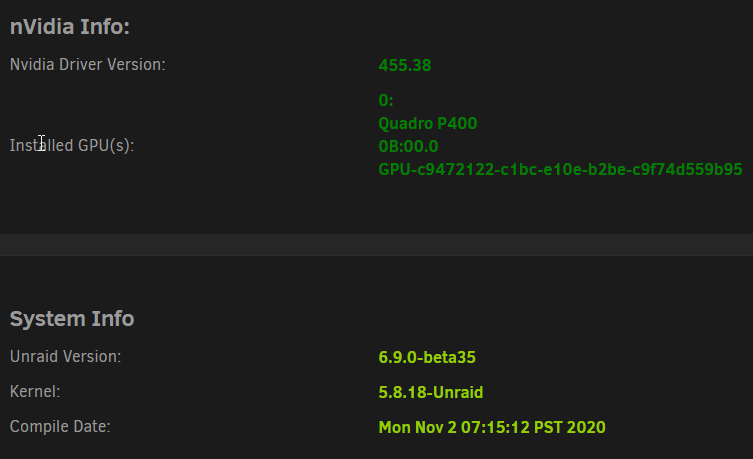
[support] digiblur's Docker Template Repository
in Docker Containers
Posted
Are you sure you passed your device into the docker container?