
dfox1787
-
Posts
120 -
Joined
-
Last visited
Content Type
Profiles
Forums
Downloads
Store
Gallery
Bug Reports
Documentation
Landing
Posts posted by dfox1787
-
-
still having issues guys. please help
-
-
On 10/26/2023 at 7:15 PM, JorgeB said:
Boot in safe mode to rule out plugin issues, Tailscale for example is known to cause this.
i think its defo a issue with the hard drives.
I have a HBA card into the PCE 16x slot. I have already swapped the HBA card but i am still getting errors with SOME of the drives. I have put a problamic drive into one of the sata ports and so far its fine. Its still rebuilding the array.
My next step is to update bios. -
On 10/18/2023 at 2:42 PM, JorgeB said:
Nothing more relevant logged, suggesting a hardware issue, make sure this has been taken care of.
Still not Gui access with array started, Fine in maintenance mdoe
-
On 10/18/2023 at 2:42 PM, JorgeB said:
Nothing more relevant logged, suggesting a hardware issue, make sure this has been taken care of.
Works fine in maintenance mode. I cleared the log file yesterday and its already nearly 4gb in size. When i get home ill take a look at it.
-
 1
1
-
-
On 10/18/2023 at 2:42 PM, JorgeB said:
Nothing more relevant logged, suggesting a hardware issue, make sure this has been taken care of.
It's currently running but no access to the GUI. Plex is running and all the other docker containers
-
On 10/13/2023 at 2:35 PM, JorgeB said:
Oct 13 06:10:49 MEDIA kernel: macvlan_broadcast+0x10a/0x150 [macvlan] Oct 13 06:10:49 MEDIA kernel: ? _raw_spin_unlock+0x14/0x29 Oct 13 06:10:49 MEDIA kernel: macvlan_process_broadcast+0xbc/0x12f [macvlan]Macvlan call traces will usually end up crashing the server, switching to ipvlan should fix it (Settings -> Docker Settings -> Docker custom network type -> ipvlan (advanced view must be enabled, top right)).
still having issues. Sometimes now i can access webui but i can ssh
-
19 hours ago, JorgeB said:
Check filesystem on disk4, run it without -n
sorry still having proiblems. It has been fine up untill this afternoon.
-
16 minutes ago, JorgeB said:
Check filesystem on disk4, run it without -n
so far so good. Ive had a look at the log file and see how you spotted that.
ill let you know if if i have any issues.Thank you
-
 1
1
-
-
12 minutes ago, JorgeB said:
Then do this:
Its enabled where are the logs saved? Found this file on flash
-
2 hours ago, JorgeB said:
Take a look here, if it doesn't help enable the syslog server and post that after a crash.
thank you. I cannot see any options in BIOS for th C states.
Unraid only crashes when the array has been stared
-
Hi
My unraid server has started crashing after starying the array. Its been stable for months.
When it crashes I can ping the server but cannot SSH. I have connected up a monitor and this what i get on the gui.
any help would be appreciated -
On 7/21/2023 at 11:11 PM, ljm42 said:
Sounds like we're talking about the Remote Access feature? That is just for the webgui. To access to Docker containers or other items on your network you'll want to use a VPN https://forums.unraid.net/topic/84226-wireguard-quickstart/
thank you. i currently use vpn for this reason but was hoping the remote access feature did some magic to access containers. Thanks for the reply.
-
is it possible to access the dockers directly via unraid connect? it obviously tries redirecting me to my local ip for vnc.
-
Hi, I am trying to use lucky backup to backup my plex library but i am getting "operation not permitted". I can copy and paste the files using krusader fine.
any suggestions before i look at alternate tools.
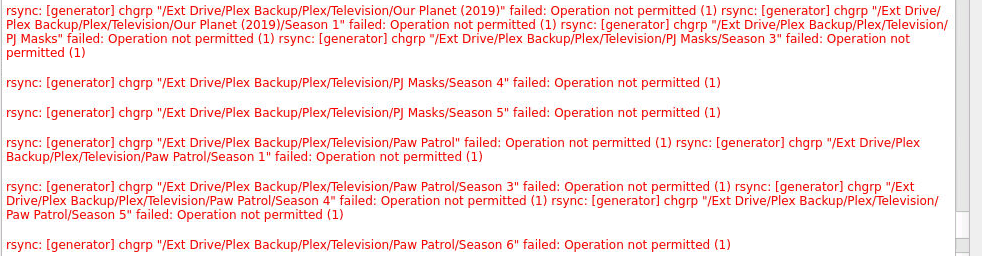
-
-
Hi
Unmanic has worked fine in the past but recently it fails to scan the library and i cannot see any error logs that help me troubleshoot the issue.
here is what i get when manually scanning:
-
is there a fix for this yet? i keep having to restore to get it working
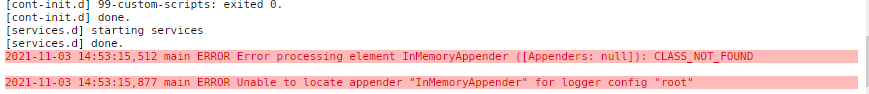
-
On 10/5/2021 at 8:51 AM, dfox1787 said:
Hi, Has something changed on swag recently? its been working fine and nothing has changed on my FW or network now i am getting this error:
Hint: The Certificate Authority failed to download the challenge files from the temporary standalone webserver started by Certbot on port 80. Ensure that the listed domains point to this machine and that it can accept inbound connections from the internet.
Some challenges have failed.
Ask for help or search for solutions at https://community.letsencrypt.org. See the logfile /var/log/letsencrypt/letsencrypt.log or re-run Certbot with -v for more details.
ERROR: Cert does not exist! Please see the validation error above. The issue may be due to incorrect dns or port forwarding settings. Please fix your settings and recreate the containerrestored a backup all working now. thanks for the help.....
-
 1
1
-
-
Hi, Has something changed on swag recently? its been working fine and nothing has changed on my FW or network now i am getting this error:
Hint: The Certificate Authority failed to download the challenge files from the temporary standalone webserver started by Certbot on port 80. Ensure that the listed domains point to this machine and that it can accept inbound connections from the internet.
Some challenges have failed.
Ask for help or search for solutions at https://community.letsencrypt.org. See the logfile /var/log/letsencrypt/letsencrypt.log or re-run Certbot with -v for more details.
ERROR: Cert does not exist! Please see the validation error above. The issue may be due to incorrect dns or port forwarding settings. Please fix your settings and recreate the container -
21 hours ago, Hoopster said:
Ubiquiti does not officially support the controller running in a docker container even though many run it that way without issue. Don't mention Docker. Just say you are running it on Linux if they ask for the OS.
Officially, they support Windows, MacOS, Debian/Ubuntu, iOS, Android and, of course, their own Cloudkey.
If you say Docker, they may try to blame that for whatever the problem is.
it works fine on previous versions. theres a few in the unrai facebook with this issue. was hoping someone had found a fix. i dont hold much hope for help from unifi
-
1 hour ago, j0nnymoe said:
We can't fix an isse that's related to upstream.
so what can i do
-
Still no help to get this fixed? anyone please
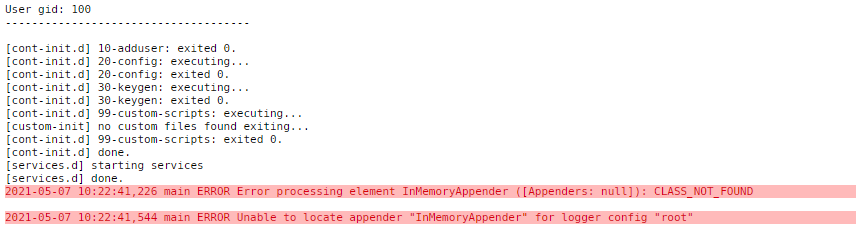
-
7 hours ago, PeteAsking said:
Maybe check with the guys over on the unifi forum?
not sure they support it on docker. Posted on the unraid facebook page a few others are also having this issue.






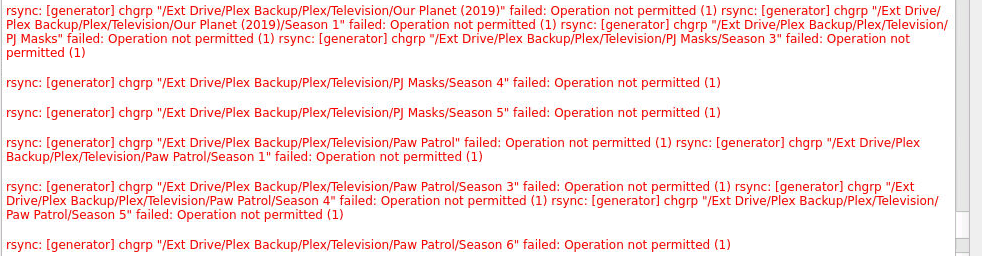



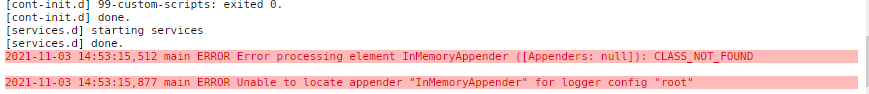
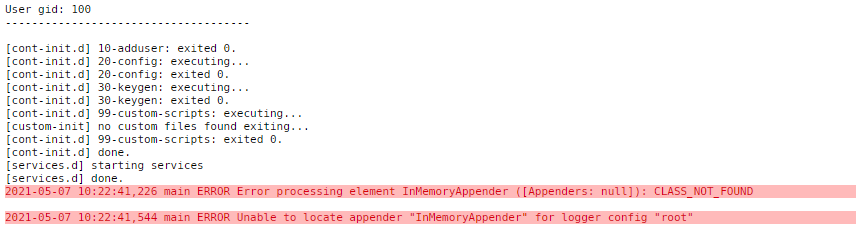
[Support] binhex - qBittorrentVPN
in Docker Containers
Posted
ive just updated the container and now my username and password doesnt work nor does the default. Anyone have a fix?