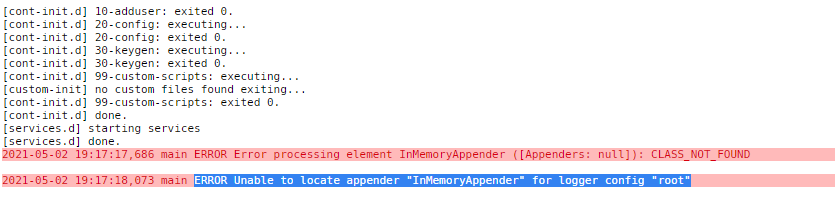dfox1787
-
Posts
120 -
Joined
-
Last visited
Content Type
Profiles
Forums
Downloads
Store
Gallery
Bug Reports
Documentation
Landing
Posts posted by dfox1787
-
-
-
-
1 hour ago, Josh.5 said:
Cannot diagnose this without logs
do you want the full unraid log or the container log
-
hi, ive been having ongoing issue with my unraid server whereby ram and cpu are running at 100%. Ive narrowed this is down to unmanic. if i kill the container all is good with the world.
It has only started happening since the unraid version update. any advice? i really like this docker container.
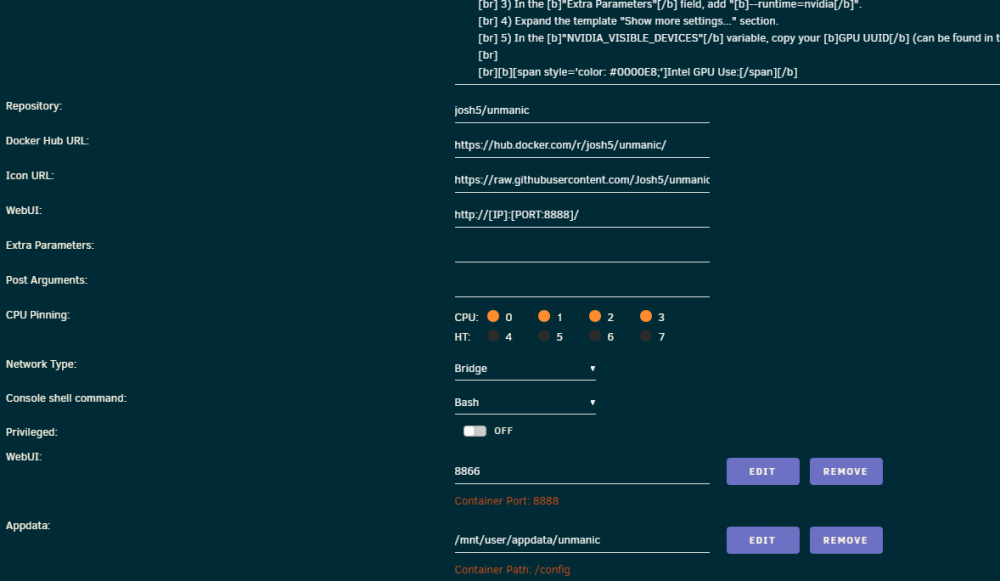 any advic
any advic
-
-
59 minutes ago, Nanobug said:
I already tried myself, I just don't know how to do it. I event tried the mod Discord server, but it turned into a debate on why I was running it in a docker. So I didn't get far with that.
Are you validating the installation on that picture? - Because I'm getting high CPU load when mine does, but afterwards it's running just fine. And your CPU shouldn't be that much worse than mine.
it wasnt just high cpu it was to the point where nothing worked on my server. im not doing any validation to my knowledge.
-
***update*** ive deleted my docker image and recreated it on a new drive and touch wood so far everything is running ok
ignore the 4 cores on the left they are dedicated to unmanic
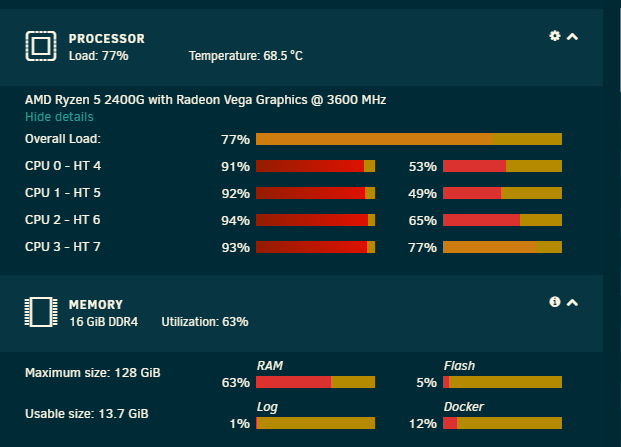
-
 1
1
-
-
4 minutes ago, ChatNoir said:
I think that you have to divide this by the number of thread. You cannot have something at 90%, one at 81%, one at 71%, etc.
Still, it looks high to me.
i might move and recreate my docker image.
if i need more RAM i could always go to downloadmoreram.com

-
2 minutes ago, JorgeB said:
loop2 is the docker image.
90% cpu normal for that or is that the overall
-
56 minutes ago, JorgeB said:
Server is also running out of memory, reboot and start the dockers/VMs one at time and let run for a while to see if you can find the culprit.
still trying to pin point which one it is. whats loop2?
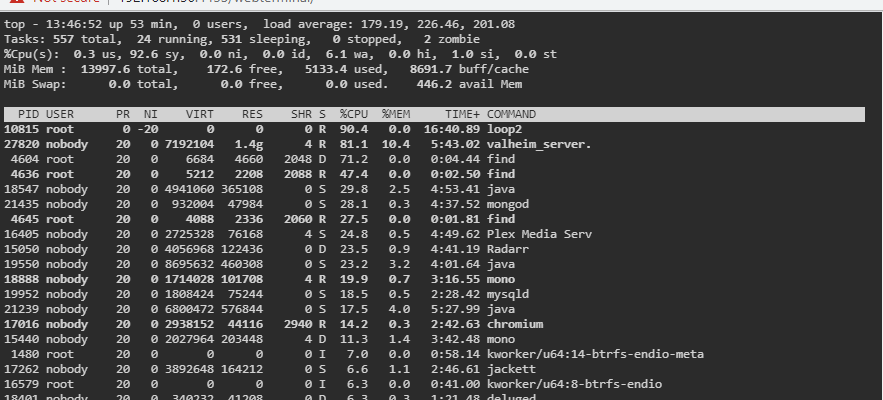
-
21 minutes ago, ich777 said:
I think the container path is also there... Sorry forgot to ask about that...

Can you try to shutdown all containers and your VM's and only start the container and see if this happens again?
ill give it a go. its very difficult because my server isnt responding. i dont have any vms running.
what is loop2?
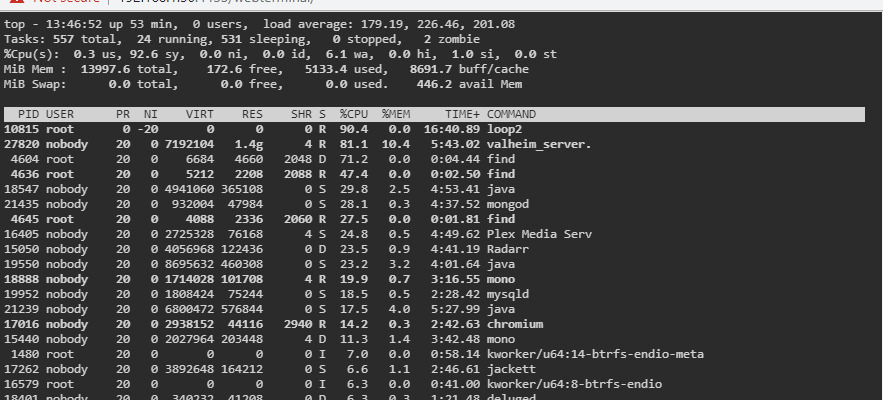
-
1 minute ago, ich777 said:
How long do you run the Container now on you server?
Have you enabled anything special? Valheim+ or something like that?
I think your appdata directory is set to Use Cache "Only" or "Prefer" in the Shares section?
ran the container for about 10 mins. in general i have been using it for weeks.
-
-
1 minute ago, ich777 said:
This is really strange, can you post your Diagnostics please (Tools -> Diagnostics -> Download -> drop the downloaded file here in the textbox)?
Eventually try to force an update of the container...
I really can't imagine why it's doing that, have you changed anything to your server recently (installed a container or something similar)?
the only thing i have is update some containers that needed updates.
-
56 minutes ago, ich777 said:
Can also be that this is a memory leak but not 100% sure.
Please report back what the "test" Valheim container does if it has the same issue.
Have you got a older Backup of the world? Eventually something with the world is wrong.
You can also try to reboot the entire Unraid server.
first thing i tried was a reboot.
-
Hi
I really need some help. my server all of a sudden has started hitting 100% cpu. I have no idea whats causing it can anyone help?
-
7 minutes ago, ich777 said:
Can you try to go to the Docker page and see how much RAM it consumes?
I've seen this in the past with thesting the 'amdgpu' drivers with my Jellyfin container that makes use of the iGPU from the APU for transcoding that the Unraid Dashboard doesn't always reflect the usage from htop.
This seems like a memory leak of some kind...
Can you try to shutdown the container and set up a fresh install of Valheim for testing purposes (just be sure to give it another Name, path to the Gamefiles and other ports - you don't have to set up the ports completely correctly since it's only for testing).
yeah can do,
atm 100% cpu with valheim running. If i turn off plex for example leave valheim off my cpu is still 100%. stopping the valheim container cpu drops.
-
2 minutes ago, ich777 said:
Eventually it's the backup that got stuck but can't really tell if this is the case...
From what I've see in the screenshot the Valheim server should not be the problem because it only consumes about 1,4GB of your system memory, eventually it got stuck because it had to less memory left...
Have you a VM spun up or something that reserves a lot of memory?
literally just happened again. the htop cpu usage doesnt match the unraid dash.
no vms running
-
3 minutes ago, ich777 said:
I don't know but it don't have to be Valheim, have you tried to connect to the Valheim Server?
Have you noticed that you also running out of RAM and this can cause the problem too? 13,2GB from 13,7GB are used (btw. the 10% for Valheim are just normal should be about 1.4 GB)
It's also eating up some resources and on my system but I have 12 threads instead of your 4 threads.
no it wouldnt let me connect. good after a restart. whats the best way to troubleshoot whats using all my system resources next time it happens? did the same last night.
-
-
-
2 minutes ago, ich777 said:
From what I know SCUM is a game without Linux in mind and I think no Linux version of the dedicated server is available.
Also I don't create Dockers anymore that I don't own personally.
wine? maybe i have to run on windows then
-
any scope for a SCUM server?
-
1 hour ago, ich777 said:
I think something with the servername or password is wrong, please try to stop the container and then restart the container again and see if it works if you start it up with the default parameters.
ive tried stopping and starting it several times. are you saying i cant change the serverconfig.xml from the default parameters? i need to put my own server name and password on the server.

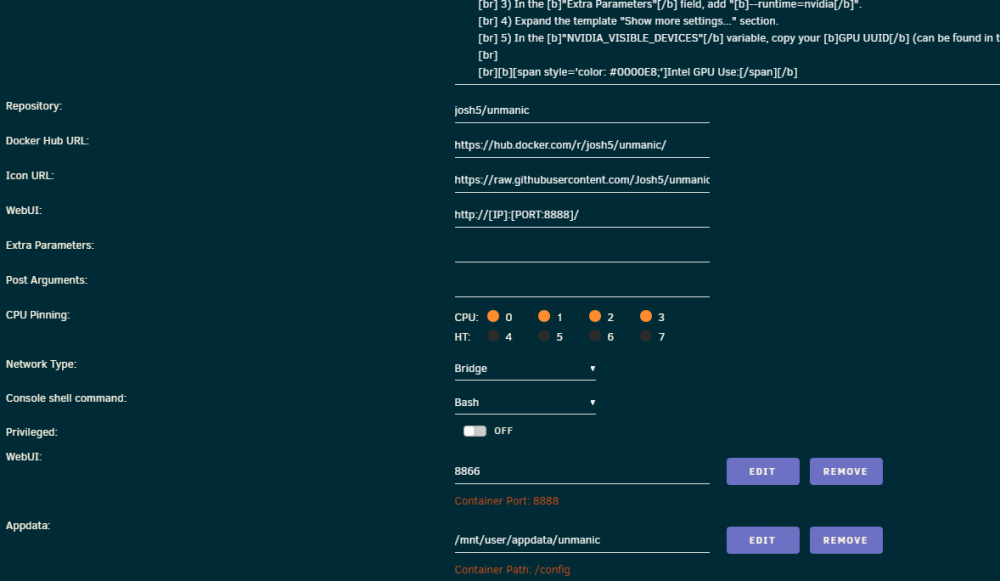


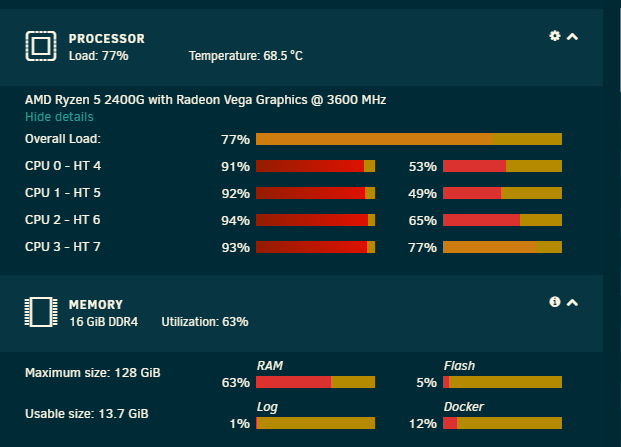

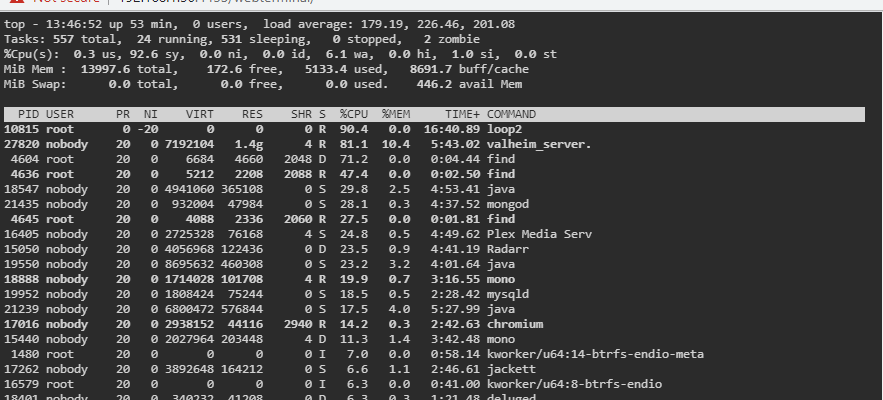
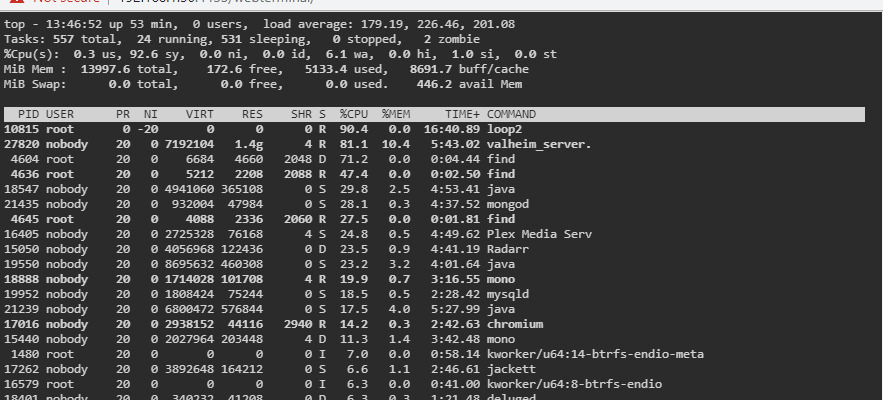



[Support] Linuxserver.io - Unifi-Controller
in Docker Containers
Posted
hi guys randomly started getting this error. can anyone help?