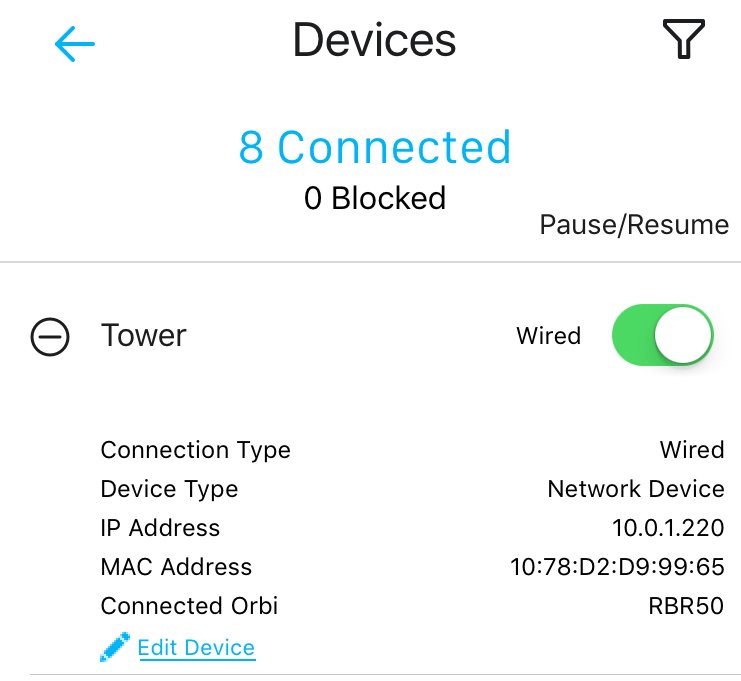thegreatgumbino
Members-
Posts
70 -
Joined
-
Last visited
Converted
-
Gender
Undisclosed
Recent Profile Visitors
The recent visitors block is disabled and is not being shown to other users.
thegreatgumbino's Achievements
Rookie (2/14)
0
Reputation
-
Sorry, Squid. I missed that in your previous post. I was confused the specified docker didn't show up in my search and assumed incorrectly that it wasn't working. Guess I need to figure out how to manually add it.
-
Is the Docker Hub Search discontinued again? I'm trying to add a docker for BlissHQ (romancin/bliss) and don't see the option to "Enable additional search results from dockerHub" in CA settings. Thanks.
-
I switched my ISP yesterday and am working on reconfiguring the unRAID server to work properly. Prior to the ISP change, everything was functioning normally running unRAID v6.6.7. Now, I am unable to connect/mount my AFP shares on Mac OS. Here are the steps I've taken thus far: After the ISP change to AT&T Fiber (Arris BGW210 gateway), I had to reset and reconfigure my Orbi mesh router. As a result, the Tower was no longer accessible through the Web GUI. I realized my server was setup with a fixed IP address that was in a different range than the reconfigured Orbi. The Arris gateway is 192.168.1.0 setup in IP Passthrough mode and the Orbi is setup as the router which automatically switched it's IP to 10.0.0.1 to avoid conflict with the gateway. On the old ISP, my Server was setup on the 192.168.1.x range, so I used the following approach to change the 1) fixed IP to the 10.0.0.x range and 2) update the Gateway and DNS_Server to the new Orbi IP: Doing so enabled me to successfully connect to the Tower web GUI and start the array. I can then open the Mac OS Finder and see the Tower SMB and AFP servers under "Locations > Network" in the Finder Sidebar. I can successfully open the Tower SMB and mount the "Flash" share. I can then open the "AutoMounter" app and add the SMB "Flash" share successfully. The problem is that when I try to connect to the AFP share through the Mac OS Finder using this same method, I click on "Connect As" and it says "Connection Failed". I also tried going "Go > Connect to Server > afp:10.0.1.xx", which is unsuccessful and gives me the message "There was a problem connecting to the server "10.0.1.xx". Nothing else has been changed on my server at this point. I'm sure it's probably something obvious that I'm missing, but I have been unable to figure it out. Thanks in advance for any assistance.
-
I upgraded my wifi router to an Orbi system tonight and changed my wifi password. After it was setup and running properly, I checked on the unRAID server and was unable to log into the web GUI. I am able to pull it up through the linux console and can log in fine. I ran "diagnostics" and have attached the syslog. Any ideas as to why I am unable to log in from Safari or Firefox at http://10.0.1.220/? It was working without issue prior to changing to the new wifi router. Thanks tower-diagnostics-20180720-2149.zip
-
Here's a screen shot of the Array Operation tab with no Disk #1 selected (the red square screen shot previously posted). Here's a screen shot of the Array Operation tab with Disk #1 selected (the blue circle screen shot previously posted). So if I: 1) Bring the array on-line with the questionable Disk #1 removed from the server (or left as unselected as seen in the red square screen shot previously posted) 2) Copy the files from the emulated Disk #1 to existing hard drives 3) Is there another step after this to shrink the array and remove bad Disk #1 for good (effectively reducing the size of the array by 1.5TB)?
-
Interesting. This is the first time I've run into a disk issue. I didn't realize the parity would emulate a single missing drive. I haven't started the server except for maintenance mode at this point. Screen shots attached. To clarify, if I remove the troubled disk 1 and bring the array on-line, the parity should emulate the missing drive & allow me to copy the missing data to the other drives? Does the parity emulate a folder for "Disk 1"? I ask because my server is setup with high-water allocation. Sorry, for the questions, just trying to wrap my mind around it.
-
Correct. After shutting down and checking connections, Main > Array Devices shows Disk 1 "not installed / unassigned". The disk does show as a selection in the pull down menu. If I add it to the array, it shows blue / "New Disk, Not In Array". I'm uncertain of how to proceed from here. If the drive is still accessible, it should have the original data on it. If I can get the array to accept it as is (I haven't written anything to the disk in weeks), I can copy the files off the drive. Is there a way to accomplish this or am I stuck having to install a new HD and rebuild the disk from the parity?