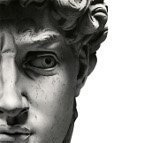-
Posts
68 -
Joined
-
Last visited
Content Type
Profiles
Forums
Downloads
Store
Gallery
Bug Reports
Documentation
Landing
Everything posted by Leverz
-
I updated to 6.8.3 and then updated the community application (2020.04.19). Following this, I wanted to update the applications, but I get the error message for all installed apps that have an update. Configuration not found. Was this container created using this plugin? I was informed that the issue may be due to a problem with the flash drive either dropping offline or being corrupt. (Thanks Squid), However this does not seem to be the case. I'm still getting the error on any update I try to do. Most of the services are working correctly. Any help would be greatly appreciated. system-diagnostics-20200426-0221.zip
-
-
I updated to 6.8.3 and then updated the community application (2020.04.19). Following this, I wanted to update the applications, but I get the error message for all installed apps that have an update. Configuration not found. Was this container created using this plugin? I have searched the forums, and I see some topics from a few years ago, is this still the fix? Is there a document to follow or a way to copy all settings and reapply them after?
-
Thanks to the both of you guys, I got the system back up and running.
-
I think I'm on version 6.8.0 (according to changes.txt), is there a location to download this older version? Or would it be okay to grab 6.8.1 or 6.8.2?
-
I let it scan and fix, which it reported it did. I put it back into the server, and I'm having the same problem. If I select anything other than "Unraid OS" in the boot menu, it flashes black and back to menu. If I select "Unraid OS", it stats "Automatic boot in 5 seconds ...", when it reachers zero it flashes black and starts again.
-
When I get to the boot screen, I have the 5 options, however when I highlight and press return, the screen flashes. No matter how many times I select the option, or how long I wait. The command that it is trying to execute is /bzimage initrd=/bzroot-gui,/bzroot-gui unraidsafemode System does not boot now, even with the keyboard and monitor disconnected.
-
Yeah, thats the problem, all device sections have the message below. Even the terminal window opens up without the prompt, I'm unsure if anything I type there will get executed. Warning: shell_exec(): Unable to execute 'logger error: /webGui/include/DeviceList.php: missing csrf_token' in /usr/local/emhttp/plugins/dynamix/include/local_prepend.php on line 18
-
OK, I'd be surprised if this fixes it, since I did not run the script, I did not even start it, it is not scheduled or anything, but here is to hoping. How can I reboot in safe mode? I cannot find how to do it, on the wiki, I cannot find anything referencing to it, and the FAQ page does not work.
-
Everything was running smoothly, I was renaming a Userscript, with the UI. Then all of a sudden the whole web UI is messed up. I cannot access the logs, terminal is not working but docker apps are working fine (it seems). On the dashboard, the top of the screen has a number of warnings, but there are warnings in all all sections and subsections. some of the warnings are Warning: exec(): Unable to fork [pgrep 'dockerd'] in /usr/local/emhttp/plugins/dynamix/include/Helpers.php on line 190 Warning: exec(): Unable to fork [pgrep 'libvirtd'] in /usr/local/emhttp/plugins/dynamix/include/Helpers.php on line 190 Warning: exec(): Unable to fork [pgrep -cf /sbin/btrfs] in /usr/local/emhttp/plugins/dynamix/include/DefaultPageLayout.php(501) : eval()'d code on line 68 Warning: exec(): Unable to fork [cat /sys/devices/system/cpu/*/topology/thread_siblings_list|sort -nu] in /usr/local/emhttp/plugins/dynamix/include/DefaultPageLayout.php(501) : eval()'d code on line 94 Warning: exec(): Unable to fork [sensors -uA 2>/dev/null|grep -c 'fan[0-9]_input'] in /usr/local/emhttp/plugins/dynamix/include/DefaultPageLayout.php(501) : eval()'d code on line 100 Warning: shell_exec(): Unable to execute 'dmidecode -qt2' in /usr/local/emhttp/plugins/dynamix/include/DefaultPageLayout.php(501) : eval()'d code on line 15 Warning: shell_exec(): Unable to execute 'dmidecode -qt0' in /usr/local/emhttp/plugins/dynamix/include/DefaultPageLayout.php(501) : eval()'d code on line 15 Warning: shell_exec(): Unable to execute 'dmidecode -qt4' in /usr/local/emhttp/plugins/dynamix/include/DefaultPageLayout.php(501) : eval()'d code on line 15 Warning: exec(): Unable to fork [awk '/^MemTotal/{print $2*1024}' /proc/meminfo] in /usr/local/emhttp/plugins/dynamix/include/DefaultPageLayout.php(501) : eval()'d code on line 132 Warning: exec(): Unable to fork [ls /sys/class/net|grep -Po '^(lo|(bond|eth)\d+)$'] in /usr/local/emhttp/plugins/dynamix/include/DefaultPageLayout.php(501) : eval()'d code on line 133 Warning: shell_exec(): Unable to execute 'dmidecode -qt17' in /usr/local/emhttp/plugins/dynamix/include/DefaultPageLayout.php(501) : eval()'d code on line 15 Warning: shell_exec(): Unable to execute 'dmidecode -qt16' in /usr/local/emhttp/plugins/dynamix/include/DefaultPageLayout.php(501) : eval()'d code on line 15 I completed a reboot, hoping that the cause would of been corrected with a reload, no joy. Any help would be appreciated.
-
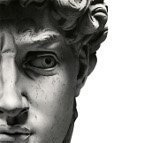
[Support] Linuxserver.io - Qbittorrent
Leverz replied to linuxserver.io's topic in Docker Containers
Why would you wish to go back to 4.1.9.1? Is it due to the password and username reverting back to default? If this is the case, then the reversion will not help. Correct the problem by following frollay's advice. If you are unsure how to edit the files, one method would be to use a config editor, you can get one in the apps section, called CA Config Editor, and follow the advise above. If you cannot navigate to the location, it is /mnt/user/appdata/... the rest of the address depends which docker version you have installed, but I'm sure you can figure it out. -
Thanks for the reply, got it sorted now!
-
When I set up a call in cron it will work fine, however after a reboot it is reset. I have tried this a few times and it keeps doing it. I'm not sure what I'm doing wrong here as it states at the bottom that the file was wrote to.
-
I'm guessing you have already done it, but have you restarted Unraid? I'm sorry for the "have you tried turning it off and on again", but you would be surprised at how many times people forget this simple task. While you have a lot of dockers from Binhex here, it seems like a system error, you could try a simple ping from the terminal to see if the system is able to resolve a destination. ping www.bluesnews.com -c 2 I would of guessed it is something like a cached DNS issue, hence the reboot suggestion, but unless it has been added by Lime Technology, I do not think Arch uses a cache. However it has been many years since I used any distro in a great depth. To get more eyes on this you may want to open a thread on General Support, as people there may be more people there with a greater understanding of the underlying system. I would be interested in finding out what is up with this myself.
-
Is it one day out, or is it starting the week on a different day? I mean, is it just a display issue you are having, as you can change the day of the week from Monday to Sunday in the settings. It is highly unlikely for any modern system, with an internet connection to have, and maintain, an incorrect date and/or time, especially after running an update on it, but lets check. If it is not the Sonarr settings displaying something different from what you expect, open the terminal and enter : date do you get the expected day, date, time, timezone and year? E.g. Wed Aug 21 10:00:15 BST 2019 Also check to see if it matches with the hardware clock. hwclock --show This will output the date and time, are they both set to the same date, with similar times? If so then the problem is not there. if there is a problem, you could run a command to correct the problem, use 'hwclock --help' and then look at 'hctosys' or 'systohc' to clarify which one is required.
-
Have you tried running the Date and Time option in settings, updating the time and checking the time zone? That would be the first thing to check.
-
Everything was working fine, then I rebooted and the only docker that is not working is sonarr. I try to reset the docker settings, to what was working before, it starts, but I get the same error. I tried to restart again, this time I get the error, something like docker is not there. So I refreshed the page, and the docker is not listed. I navigated using the terminal and checked that the docker was there. Trying a few times to get it up and running, including reinstalling the app, and I could not get it to start at all. I checked and radarr was still working and I could bring up the WebUI. I removed the docker again, and then removed the docker container in appdata. I had a backup so I reinstalled and restored getting it to work (mostly) again. I have come across the bug where new shows added (files and/or through UI) are shown and act like they are un-monitored, even through the UI shows the flag that they are monitored. If this happened only once, I would shrug it off, but this is the third time Sonarr has become unresponsive for no apparent reason. Is there a know problem? If so is there a fix or a work around? What about the adding of new shows? Is this a known problem?
-
Not sure what happened, but trying to fix it 20 hours later, by adding a new show I noticed it was adding correctly. So I deleted (not files) and then scanned again and everything working as it should.
-
I have added a few shows to my library, however they are showing up as unmonitored. Is there a fix for this? When I go to each series, they are marked as monitored. I have tried to toggle this and save, but it makes no difference. Restarting the Sonarr instance and/or rebooting the Unraid system also make no difference.
-
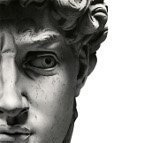
[Support] Linuxserver.io - Qbittorrent
Leverz replied to linuxserver.io's topic in Docker Containers
How do you get this to work? Python or Bash. Don't care. /script/ is a path mapped into the docker for qbittorrent. -
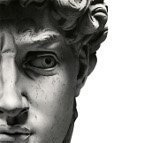
[Support] Linuxserver.io - Qbittorrent
Leverz replied to linuxserver.io's topic in Docker Containers
Anyone know how to run a bash or python script when download completes? I have tried setting a few options in "Run external program on torrent completion" but nothing seems to work. -
Thank you Johnnie for your time and help. I think my understanding of High-Water may be lacking.
-
I started with 2 empty disks. With the settings my understanding (simplifying this) is that it would copy 1 series to a disk, then next series to a different disk, then all following series to what ever disk has (roughly) the most space and repeat until done. However, all shows went to one disk, and keep doing so. It is working like "Fill-up" not "High-Water". Am i missing something here. Ignore the fact its at 100% thing of it one is at 50% and one at 0%, and it keeps writing to 50%. Is it, I have the wrong settings, or is there another issue?
-
Are you saying that my settings are right? If so, then why has one disk filled up and the other one is basically untouched? I actually read that post of yours before I ever downloaded Unraid, research into if Unraid would do what I wanted and what settings I was going to use.
-
My point is, if there is almost 4TB on another disk, this should never happen, as it should do next series on a different disk. I understand your reference to, if a disk is full, the next season cannot be written to it, BUT, it should, by my understanding, split everything across the disks with the current setup. This is not an old NAS, this is a newly setup system.