-
Posts
11265 -
Joined
-
Last visited
-
Days Won
123
Content Type
Profiles
Forums
Downloads
Store
Gallery
Bug Reports
Documentation
Landing
Report Comments posted by mgutt
-
-
12 minutes ago, Redskyer said:
I have a similar problem too, in version 6.9.0 RC2 and above.
Your problem is different and can't be solved as its a hardware limitation:
-
4 hours ago, Squid said:
Yes, I will pull it. It's more a question if my solution is ok.
-
4 hours ago, TexasUnraid said:
I don't think that any single directory has more then 10k files, generally only a few hundred per directory. There are around 500k directories last I checked IIRC.
Ok, I changed the code to generate the 1M random files as follows:
share_name="Music" mkdir "/mnt/cache/${share_name}/randomfiles" for n in {0..999}; do dirname=$( printf %03d "$n" ) mkdir "/mnt/cache/${share_name}/randomfiles/${dirname}/" done for n in {1..1000000}; do filename=$( printf %07d "$n" ) dirname=${filename:3:3} dd status=none if=/dev/urandom of="/mnt/cache/${share_name}/randomfiles/${dirname}/${filename}.bin" bs=4k count=$(( RANDOM % 5 + 1 )) doneNow we get 1000 directories and each contains 1000 files.
More tests follow...
-
23 hours ago, TexasUnraid said:
Try it with 1,000,000+
While the download worked without any problems, I now seem to hit your problem while uploading:
If I pause the process the smbd load directly disappears:
And resuming is as slow as before.
Then I tried:
- to trim the SSD (/sbin/fstrim -v /mnt/cache)
- Clear the Linux PageCache (sync; echo 1 > /proc/sys/vm/drop_caches)
- restarted the Samba (samba restart)
Then I created a ramdisk and copied through Windows. The load of the smbd service raises while the transfer speed drops:
I remembered about this tuning guide regarding directories which contain a huge amount of files:
https://www.samba.org/samba/docs/old/Samba3-HOWTO/largefile.html
So I disabled case sensitivity through "nano /etc/samba/smb-shares.conf":
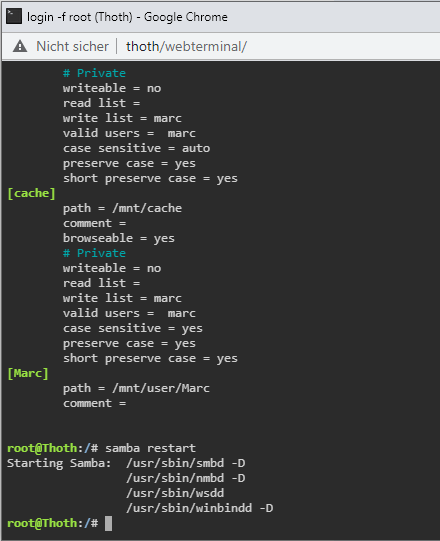
And yes, now the transfer and load remains stable:
Could this be your problem? Do you have more than 10.000 files in a single sub-directory?
-
Found the formatting for multiple adapters:
-
10 minutes ago, TexasUnraid said:
I will add them and give it a try when I can take it offline in a day or 2.
Those commands work without reboot. You only need to add them to the smb-extra.conf and execute "samba restart".
But you need to replace:
10000000000
against:
1000000000
if you're using an 1G adapter.
But this won't help much as ViceVersa does not use multiple threads. But it will help if you have other background connections to Unraid.
QuoteI am guessing that I just need to change the IP to my main IP address? I have both 1gig and 10gig. Do I comma separate and add both addresses?
Do you need the 1G connection? If not, don't use it. I never tested multiple adapters, but you need to add the IP of the specific adapter.
-
Just now, TexasUnraid said:
They are all running default windows 10 network settings though.
Then they will use SMB Multichannel and if both network adapters support RSS, they will even use this, too. Because its the default:
QuoteBecause SMB Multichannel is enabled by default, you do not have to install additional roles, role services, or features. The SMB client automatically detects and uses multiple network connections when the configuration is identified.
This is the only "magical" difference between win2win and win2unraid. And if you don't use a direct disc path as your target you additionally suffer from the SFHS overhead.
-
On 1/13/2021 at 3:07 PM, TexasUnraid said:
I use viceversa for the backups
You could speed up the process a little bit by enabling this option ( I did not, only selected for this screenshot
 )
)
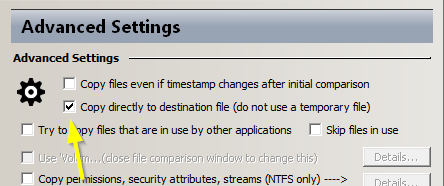
Sadly they never added multi threading:
-
1 hour ago, theruck said:
mgutt is there a specific place where you share your unraid smb config
I have only two lines to enable SMB Multichannel and RSS, but both aren't needed. It's only a bonus. Is it possible to access your PC remotely? I like to see what you are doing and how your paths / settings look like while you suffer from the low performance. Maybe I find your problem. If this is ok for you, PM me.
Here is the proof:
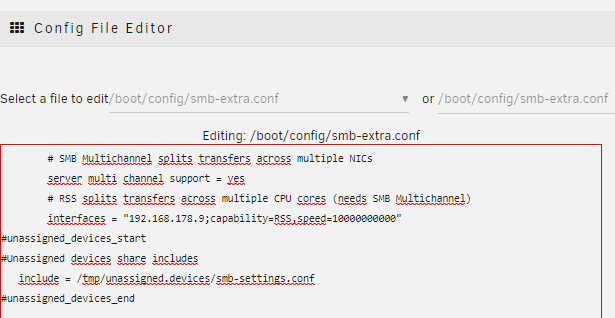
-
1 minute ago, John_M said:
Which is a good thing, when it can be done automatically.
Yes. But this tweak works only with VMs, because a VM is one huge file which can't be splitted across multiple disks. All other paths in Unraid link to shares which theoretically can target multiple files on multiple disks. So they can't be internally replaced by a direct disk path.
I'm using the same tweak for multiple containers, but it works only for those paths which permanently target the same disk. Like my appdata Share with "Prefer" cache setting, which is by that permanently located on /mnt/cache/appdata, so I can bypass SHFS. But if I would change the appdata cache to "Yes" and start the mover, all my docker containers would be broken. That's why Unraid itself can't implement this "improvement" by default.
The only solution is to optimize SHFS. And as I proposed, they should start with the FUSE_MAX_PAGES_PER_REQ. I have a good feeling about that.
-
42 minutes ago, TexasUnraid said:
I tried that powershell command but it just goes to a new line and does not give any information with a transfer active (or not).
Ok, this means you don't have SMB multichannel enabled. This is valid for win2win as well?
-
34 minutes ago, John_M said:
Aspects of SHFS have been improved though, such as the dereferencing of paths to VM vdisks.
Which is no improvement. It's bypassing.
-
38 minutes ago, TexasUnraid said:
Then try the same thing on a windows to windows connection. Thats all that really matters is the windows > windows vs Windows > Unraid speed.
You mean a Windows VM as the target on the Unraid server, while still using ViceVersa? Or using a different tool or different machine?
I suppose Windows to Windows automatically uses SMB Multichannel which will be multi threaded if both network adapters support RSS.
While transfering you can check this and compare the results between win2win and win2unraid by opening Powershell as Admin and then execute the following:
Get-SmbMultichannelConnection -IncludeNotSelected
If you get a result = Multichannel is enabled
If "Client RSS Cabable" is true = RSS is enabled = Multi Threading is active
45 minutes ago, TexasUnraid said:Try it with 1,000,000+
I started creating 1M random files with this command:
share_name="Music" mkdir "/mnt/cache/${share_name}/randomfiles" for n in {1..1000000}; do dd status=none if=/dev/urandom of="/mnt/cache/${share_name}/randomfiles/$( printf %03d "$n" ).bin" bs=4k count=$(( RANDOM % 5 + 1 )) doneMaximum write speed to my SATA SSD is 1 to 3 MB/s.
I stopped it and repeated it with these four commands in four different terminal windows:
share_name="Music" mkdir "/mnt/cache/${share_name}/randomfiles" for n in {1..250000}; do dd status=none if=/dev/urandom of="/mnt/cache/${share_name}/randomfiles/$( printf %03d "$n" ).bin" bs=4k count=$(( RANDOM % 5 + 1 )) done share_name="Music" mkdir "/mnt/cache/${share_name}/randomfiles" for n in {250001..500000}; do dd status=none if=/dev/urandom of="/mnt/cache/${share_name}/randomfiles/$( printf %03d "$n" ).bin" bs=4k count=$(( RANDOM % 5 + 1 )) done share_name="Music" mkdir "/mnt/cache/${share_name}/randomfiles" for n in {500001..750000}; do dd status=none if=/dev/urandom of="/mnt/cache/${share_name}/randomfiles/$( printf %03d "$n" ).bin" bs=4k count=$(( RANDOM % 5 + 1 )) done share_name="Music" mkdir "/mnt/cache/${share_name}/randomfiles" for n in {750001..1000000}; do dd status=none if=/dev/urandom of="/mnt/cache/${share_name}/randomfiles/$( printf %03d "$n" ).bin" bs=4k count=$(( RANDOM % 5 + 1 )) doneNow maximum write speed is 9 to 19 MB/s.
Multi Threading is king.
-
-
26 minutes ago, John_M said:
with kernel 5.10 replacing 4.19
I don't think the SHFS overhead will be solved by a newer kernel.
-
@limetech
Doesn't FUSE3 contain a buffer / chunk size setting?EDIT: What about testing different values for FUSE_MAX_PAGES_PER_REQ (256) and FUSE_DEFAULT_MAX_BACKGROUND (32)?
https://chubaofs.readthedocs.io/en/latest/user-guide/fuse.html
Several Fuse users said, that it will raise the througput:
http://fuse.996288.n3.nabble.com/Default-read-write-block-size-td12678.html
http://fuse.996288.n3.nabble.com/performance-bufsize-and-FUSE-MAX-PAGES-PER-REQ-td14806.html
Default values:
https://github.com/torvalds/linux/blob/master/fs/fuse/fuse_i.h (32)
https://github.com/torvalds/linux/blob/master/fs/fuse/inode.c (12)
-
 2
2
-
-
19 hours ago, xxxliqu1dxxx said:
Even outside of SMB, another of my use case was a docker, having /mnt/user/sharename mounted as /media which was crazy slow and when changed to /mnt/disk4/sharename it became max speed of the actual hdd!!
Thats the reason why my Plex configuration looks like this:
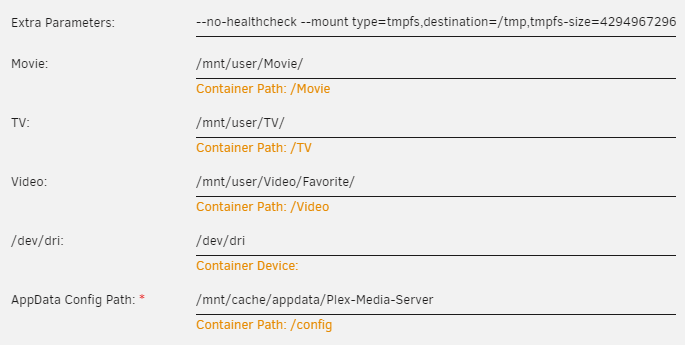
/tmp = RAM-Disk inside Container
/dev/dri = iGPU
/mnt/user/Movie = Share path as movies could be on multiple disks and a little bit SHFS overhead is acceptable.
/mnt/cache/appdata/ = Disk path as Plex database, thumbnails, cover, etc should be loaded as fast as possible
Conclusion: If you want the best performance, you must understand how Unraid works and change paths accordingly.
-
Quote
Broken Pipe errors (happen often)
Ok, I found the reason in "/usr/local/emhttp/plugins/dynamix/scripts/monitor" for this, too. It's not really a bug. It happens because the output of smartctl is piped to grep and grep stops the pipe because "SMART" was found:
if (!file_exists($file) || (time()-filemtime($file)>$var['poll_attributes'])) exec("smartctl -n standby -H $type ".escapeshellarg("/dev/$port")."|grep -Pom1 '^SMART.*: \K[A-Z]+'|tr -d '\n' >".escapeshellarg($file));Two examples, the second causes the broken pipe error:
root@Thoth:~# smartctl -n standby -H '/dev/sdc'|grep -Pom1 '^SMART.*: \K[A-Z]+' root@Thoth:~# smartctl -n standby -H '/dev/sdc' smartctl 7.1 2019-12-30 r5022 [x86_64-linux-4.19.107-Unraid] (local build) Copyright (C) 2002-19, Bruce Allen, Christian Franke, www.smartmontools.org Device is in STANDBY mode, exit(2)
root@Thoth:~# smartctl -n standby -H '/dev/sdb'|grep -Pom1 '^SMART.*: \K[A-Z]+' PASSED root@Thoth:~# smartctl -n standby -H '/dev/sdb' smartctl 7.1 2019-12-30 r5022 [x86_64-linux-4.19.107-Unraid] (local build) Copyright (C) 2002-19, Bruce Allen, Christian Franke, www.smartmontools.org === START OF READ SMART DATA SECTION === SMART overall-health self-assessment test result: PASSED
It could be fixed by passing the result to PHP first and let PHP check for "SMART", but it's ok to leave it as it is.
Now I need to find the major bug: Why are some disks not monitored at all.
-
On 1/26/2021 at 11:45 AM, mgutt said:
It happens because $port is sometimes empty:
Now found the reason why $port is sometimes empty:
$disks = parse_ini_file("/var/local/emhttp/disks.ini",true); ... foreach ($disks as $disk) { ... check_smart($name,port_name($disk['smDevice'] ?? $disk['device']),$text,$info);Its because "/var/local/emhttp/disks.ini" contains data for parity2 which is not used:
["parity2"] idx="29" name="parity2" device="" id="" size="0" status="DISK_NP_DSBL" rotational="" format="-" temp="*" numReads="0" numWrites="0" numErrors="0" type="Parity" color="grey-off" fsStatus="-" spindownDelay="-1" spinupGroup="" deviceSb="" idSb="" sizeSb="0"
As we can see there is no "smDevice" key and "device" is empty, which causes this error.Bug fix
search in "/usr/local/emhttp/plugins/dynamix/scripts/monitor" for:
if ($name=='flash' || substr($disk['status'],-3)=='_NP') continue;
replace against:
if ($name=='flash' || strpos($disk['status'],'_NP')) continue;
This is because parity2 has the status "DISK_NP_DSBL" and all other empty disk slots have "DISK_NP".
Now I try to find the other bugs

-
One bug location found:
13:57:01 lstat("/dev/", {st_mode=S_IFDIR|0755, st_size=3920, ...}) = 0 13:57:01 write(1, "/dev/: Unable to detect device t"..., 36) = 36 13:57:01 write(1, "Please specify device type with "..., 47) = 47 13:57:01 write(1, "\nUse smartctl -h to get a usage "..., 41) = 41This is caused in /usr/local/emhttp/plugins/dynamix/scripts/monitor in this line:
if (!file_exists($file) || (time()-filemtime($file)>$var['poll_attributes'])) exec("smartctl -n standby -H $type ".escapeshellarg("/dev/$port")."|grep -Pom1 '^SMART.*: \K[A-Z]+'|tr -d '\n' >".escapeshellarg($file));It happens because $port is sometimes empty:
/usr/local/emhttp/plugins/dynamix/scripts/monitor170smartctl -n standby -H '/dev/sdh'|grep -Pom1 '^SMART.*: \K[A-Z]+'|tr -d ' ' >'/var/local/emhttp/smart/disk8.ssa' /usr/local/emhttp/plugins/dynamix/scripts/monitor170smartctl -n standby -H '/dev/sdd'|grep -Pom1 '^SMART.*: \K[A-Z]+'|tr -d ' ' >'/var/local/emhttp/smart/disk9.ssa' /usr/local/emhttp/plugins/dynamix/scripts/monitor170smartctl -n standby -H '/dev/'|grep -Pom1 '^SMART.*: \K[A-Z]+'|tr -d ' ' >'/var/local/emhttp/smart/parity2.ssa' /usr/local/emhttp/plugins/dynamix/scripts/monitor170smartctl -n standby -H '/dev/sdj'|grep -Pom1 '^SMART.*: \K[A-Z]+'|tr -d ' ' >'/var/local/emhttp/smart/cache.ssa' /usr/local/emhttp/plugins/dynamix/scripts/monitor170smartctl -n standby -H '/dev/sdg'|grep -Pom1 '^SMART.*: \K[A-Z]+'|tr -d ' ' >'/var/local/emhttp/smart/parity.ssa'
I think its because of "parity2". I don't have a second parity. So this check should not happen.
-
Ok, monitored even longer and now a check for sde appeared:
16:34:02 openat(AT_FDCWD, "/dev/sde", O_RDONLY|O_NONBLOCK) = 3 16:34:02 write(1, "Device is in STANDBY mode, exit("..., 35) = 35sdc is still missing, but sdl appeared multiple times with a pipe error:
strace: Process 27020 attached strace: [ Process PID=27020 runs in x32 mode. ] strace: [ Process PID=27020 runs in 64 bit mode. ] 17:15:01 read(3, "\"\", \"\"\n },\n { \"Seagate Barracu"..., 4096) = 4096 17:15:01 read(3, "T3000DM001\",\n \"\", \"\",\n \"-v"..., 4096) = 4096 17:15:01 read(3, "Constellation ES (SATA 6Gb/s)\", "..., 4096) = 4096 17:15:01 read(3, " \"\", \"\", \"\"\n },\n { \"Seagate M"..., 4096) = 4096 17:15:01 read(3, "\"-v 187,raw48,Uncorrectable_ECC_"..., 4096) = 4096 17:15:01 read(3, "bly explained by the WD firmware"..., 4096) = 4096 17:15:01 read(3, "viar Green\", // tested with WDC "..., 4096) = 4096 17:15:01 read(3, "/82.00A82,\n // WDC WD80EFAX"..., 4096) = 4096 17:15:01 read(3, "SB ID entries\n ////////////////"..., 4096) = 4096 17:15:01 read(3, " \"USB: Samsung; \",\n \"0x04e8:0"..., 4096) = 4096 17:15:01 read(3, "at\"\n },\n // Micron\n { \"USB: M"..., 4096) = 4096 17:15:01 read(3, " { \"USB: Maxtor OneTouch 4; \",\n"..., 4096) = 4096 17:15:01 read(3, " \"\", // 0x0114\n \"\", // 0x0"..., 4096) = 4096 17:15:01 read(3, " usbjmicron\"\n },\n { \"USB: Verb"..., 4096) = 3817 17:15:01 read(3, "", 4096) = 0 17:15:01 close(3) = 0 17:15:01 lstat("/dev/sdl", {st_mode=S_IFBLK|0660, st_rdev=makedev(8, 176), ...}) = 0 17:15:01 stat("/sys/devices", {st_mode=S_IFDIR|0755, st_size=0, ...}) = 0 17:15:01 stat("/sys/block/sdl/device/..", {st_mode=S_IFDIR|0755, st_size=0, ...}) = 0 17:15:01 access("/sys/block/sdl/device/../idVendor", F_OK) = -1 ENOENT (No such file or directory) 17:15:01 stat("/sys/block/sdl/device/../..", {st_mode=S_IFDIR|0755, st_size=0, ...}) = 0 17:15:01 access("/sys/block/sdl/device/../../idVendor", F_OK) = -1 ENOENT (No such file or directory) 17:15:01 stat("/sys/block/sdl/device/../../..", {st_mode=S_IFDIR|0755, st_size=0, ...}) = 0 17:15:01 access("/sys/block/sdl/device/../../../idVendor", F_OK) = -1 ENOENT (No such file or directory) 17:15:01 stat("/sys/block/sdl/device/../../../..", {st_mode=S_IFDIR|0755, st_size=0, ...}) = 0 17:15:01 access("/sys/block/sdl/device/../../../../idVendor", F_OK) = -1 ENOENT (No such file or directory) 17:15:01 stat("/sys/block/sdl/device/../../../../..", {st_mode=S_IFDIR|0755, st_size=0, ...}) = 0 17:15:01 access("/sys/block/sdl/device/../../../../../idVendor", F_OK) = -1 ENOENT (No such file or directory) 17:15:01 stat("/sys/block/sdl/device/../../../../../..", {st_mode=S_IFDIR|0755, st_size=0, ...}) = 0 17:15:01 access("/sys/block/sdl/device/../../../../../../idVendor", F_OK) = -1 ENOENT (No such file or directory) 17:15:01 stat("/sys/block/sdl/device/../../../../../../..", {st_mode=S_IFDIR|0755, st_size=0, ...}) = 0 17:15:01 lstat("/sys", {st_mode=S_IFDIR|0555, st_size=0, ...}) = 0 17:15:01 lstat("/sys/block", {st_mode=S_IFDIR|0755, st_size=0, ...}) = 0 17:15:01 lstat("/sys/block/sdl", {st_mode=S_IFLNK|0777, st_size=0, ...}) = 0 17:15:01 readlink("/sys/block/sdl", "../devices/pci0000:00/0000:00:1d"..., 4095) = 92 17:15:01 lstat("/sys/devices", {st_mode=S_IFDIR|0755, st_size=0, ...}) = 0 17:15:01 lstat("/sys/devices/pci0000:00", {st_mode=S_IFDIR|0755, st_size=0, ...}) = 0 17:15:01 lstat("/sys/devices/pci0000:00/0000:00:1d.0", {st_mode=S_IFDIR|0755, st_size=0, ...}) = 0 17:15:01 lstat("/sys/devices/pci0000:00/0000:00:1d.0/0000:05:00.0", {st_mode=S_IFDIR|0755, st_size=0, ...}) = 0 17:15:01 lstat("/sys/devices/pci0000:00/0000:00:1d.0/0000:05:00.0/ata13", {st_mode=S_IFDIR|0755, st_size=0, ...}) = 0 17:15:01 lstat("/sys/devices/pci0000:00/0000:00:1d.0/0000:05:00.0/ata13/host13", {st_mode=S_IFDIR|0755, st_size=0, ...}) = 0 17:15:01 lstat("/sys/devices/pci0000:00/0000:00:1d.0/0000:05:00.0/ata13/host13/target13:0:0", {st_mode=S_IFDIR|0755, st_size=0, ...}) = 0 17:15:01 lstat("/sys/devices/pci0000:00/0000:00:1d.0/0000:05:00.0/ata13/host13/target13:0:0/13:0:0:0", {st_mode=S_IFDIR|0755, st_size=0, ...}) = 0 17:15:01 lstat("/sys/devices/pci0000:00/0000:00:1d.0/0000:05:00.0/ata13/host13/target13:0:0/13:0:0:0/block", {st_mode=S_IFDIR|0755, st_size=0, ...}) = 0 17:15:01 lstat("/sys/devices/pci0000:00/0000:00:1d.0/0000:05:00.0/ata13/host13/target13:0:0/13:0:0:0/block/sdl", {st_mode=S_IFDIR|0755, st_size=0, ...}) = 0 17:15:01 lstat("/sys/devices/pci0000:00/0000:00:1d.0/0000:05:00.0/ata13/host13/target13:0:0/13:0:0:0/block/sdl/device", {st_mode=S_IFLNK|0777, st_size=0, ...}) = 0 17:15:01 readlink("/sys/devices/pci0000:00/0000:00:1d.0/0000:05:00.0/ata13/host13/target13:0:0/13:0:0:0/block/sdl/device", "../../../13:0:0:0", 4095) = 17 17:15:01 lstat("/sys/devices/pci0000:00/0000:00:1d.0/0000:05:00.0/ata13/host13/target13:0:0/13:0:0:0", {st_mode=S_IFDIR|0755, st_size=0, ...}) = 0 17:15:01 openat(AT_FDCWD, "/sys/class/scsi_host/host13/proc_name", O_RDONLY) = 3 17:15:01 read(3, "ahci\n", 31) = 5 17:15:01 close(3) = 0 17:15:01 openat(AT_FDCWD, "/dev/sdl", O_RDONLY|O_NONBLOCK) = 3 17:15:01 fcntl(3, F_SETFD, FD_CLOEXEC) = 0 17:15:01 ioctl(3, SG_IO, {'S', SG_DXFER_FROM_DEV, cmd[6]=[12, 00, 00, 00, 24, 00], mx_sb_len=32, iovec_count=0, dxfer_len=36, timeout=60000, flags=0, data[36]=[00, 00, 05, 02, 5b, 00, 00, 02, 41, 54, 41, 20, 20, 20, 20, 20, 48, 47, 53, 54, 20, 48, 55, 48, 37, 32, 31, 32, 31, 32, 41, 4c, ...], status=00, masked_status=00, sb[0]=[], host_status=0, driver_status=0, resid=0, duration=0, info=0}) = 0 17:15:01 ioctl(3, SG_IO, {'S', SG_DXFER_FROM_DEV, cmd[16]=[85, 08, 0e, 00, 00, 00, 01, 00, 00, 00, 00, 00, 00, 00, ec, 00], mx_sb_len=32, iovec_count=0, dxfer_len=512, timeout=60000, flags=0, data[512]=[5a, 04, ff, 3f, 37, c8, 10, 00, 00, 00, 00, 00, 3f, 00, 00, 00, 00, 00, 00, 00, 43, 38, 55, 48, 48, 44, 45, 45, 20, 20, 20, 20, ...], status=00, masked_status=00, sb[0]=[], host_status=0, driver_status=0, resid=0, duration=0, info=0}) = 0 17:15:01 ioctl(3, SG_IO, {'S', SG_DXFER_NONE, cmd[16]=[85, 06, 2c, 00, 00, 00, 00, 00, 00, 00, 00, 00, 00, 00, e5, 00], mx_sb_len=32, iovec_count=0, dxfer_len=0, timeout=60000, flags=0, status=02, masked_status=01, sb[22]=[72, 01, 00, 1d, 00, 00, 00, 0e, 09, 0c, 00, 00, 00, 81, 00, 00, 00, 00, 00, 00, 00, 50], host_status=0, driver_status=0x8, resid=0, duration=0, info=0x1}) = 0 17:15:01 ioctl(3, SG_IO, {'S', SG_DXFER_FROM_DEV, cmd[16]=[85, 08, 0e, 00, 00, 00, 01, 00, 00, 00, 00, 00, 00, 00, ec, 00], mx_sb_len=32, iovec_count=0, dxfer_len=512, timeout=60000, flags=0, data[512]=[5a, 04, ff, 3f, 37, c8, 10, 00, 00, 00, 00, 00, 3f, 00, 00, 00, 00, 00, 00, 00, 43, 38, 55, 48, 48, 44, 45, 45, 20, 20, 20, 20, ...], status=00, masked_status=00, sb[0]=[], host_status=0, driver_status=0, resid=0, duration=0, info=0}) = 0 17:15:01 brk(0x584000) = 0x584000 17:15:01 brk(0x5a6000) = 0x5a6000 17:15:01 brk(0x5c7000) = 0x5c7000 17:15:01 ioctl(3, SG_IO, {'S', SG_DXFER_FROM_DEV, cmd[16]=[85, 08, 0e, 00, d0, 00, 01, 00, 00, 00, 4f, 00, c2, 00, b0, 00], mx_sb_len=32, iovec_count=0, dxfer_len=512, timeout=60000, flags=0, data[512]=[10, 00, 01, 0b, 00, 64, 64, 00, 00, 00, 00, 00, 00, 00, 02, 05, 00, 84, 84, 60, 00, 00, 00, 00, 00, 00, 03, 07, 00, 9f, 9f, 9c, ...], status=00, masked_status=00, sb[0]=[], host_status=0, driver_status=0, resid=0, duration=5, info=0}) = 0 17:15:01 ioctl(3, SG_IO, {'S', SG_DXFER_FROM_DEV, cmd[16]=[85, 08, 0e, 00, d1, 00, 01, 00, 01, 00, 4f, 00, c2, 00, b0, 00], mx_sb_len=32, iovec_count=0, dxfer_len=512, timeout=60000, flags=0, data[512]=[10, 00, 01, 10, 00, 00, 00, 00, 00, 00, 00, 00, 00, 00, 02, 36, 00, 00, 00, 00, 00, 00, 00, 00, 00, 00, 03, 18, 00, 00, 00, 00, ...], status=00, masked_status=00, sb[0]=[], host_status=0, driver_status=0, resid=0, duration=3, info=0}) = 0 17:15:01 write(1, "=== START OF READ SMART DATA SEC"..., 41) = 41 17:15:01 ioctl(3, SG_IO, {'S', SG_DXFER_NONE, cmd[16]=[85, 06, 2c, 00, da, 00, 00, 00, 00, 00, 4f, 00, c2, 00, b0, 00], mx_sb_len=32, iovec_count=0, dxfer_len=0, timeout=60000, flags=0, status=02, masked_status=01, sb[22]=[72, 01, 00, 1d, 00, 00, 00, 0e, 09, 0c, 00, 00, 00, 00, 00, 00, 00, 4f, 00, c2, 00, 50], host_status=0, driver_status=0x8, resid=0, duration=1, info=0x1}) = 0 17:15:01 write(1, "SMART overall-health self-assess"..., 57) = 57 17:15:01 write(1, "\n", 1) = -1 EPIPE (Broken pipe) 17:15:01 --- SIGPIPE {si_signo=SIGPIPE, si_code=SI_USER, si_pid=27020, si_uid=0} --- 17:15:01 close(3) = 0 17:15:01 exit_group(0) = ? 17:15:01 +++ exited with 0 +++Now I started a movie which is on sdl and the icon became directly active in the WebGUI:
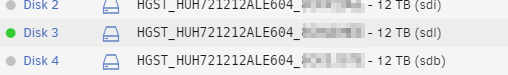
So its only something related the standby status which fails.
-
Added more info about my second server which now shows the same problem.
-
On 1/14/2021 at 2:33 AM, Juzzotec said:
Im running an i5 8400 cpu which is plenty for a win10 vm.
By the way my smb transfer seems to be capped to 4mb/s when trying to transfer a 4K MKV video file. Seems a lot different from the issues reported here... are you guys seeing slow transfer for large files or small files only?
Only small files. Your problem must be something else.
-
On 12/18/2020 at 4:02 PM, barrygordon said:
I am getting periodic writes to a share on one of my disk drives.
Did you analyze the writes?





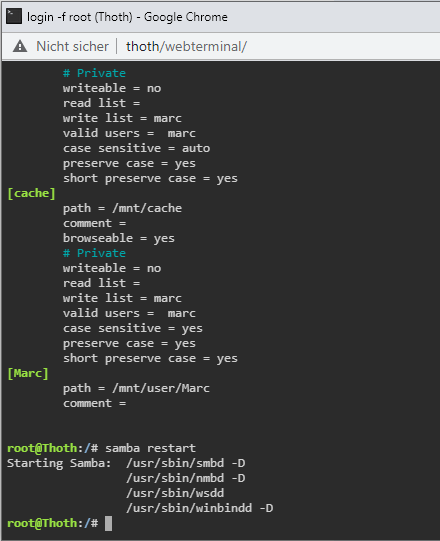

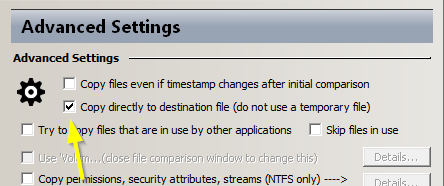
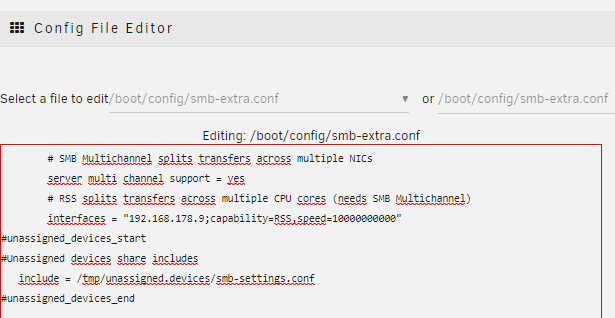



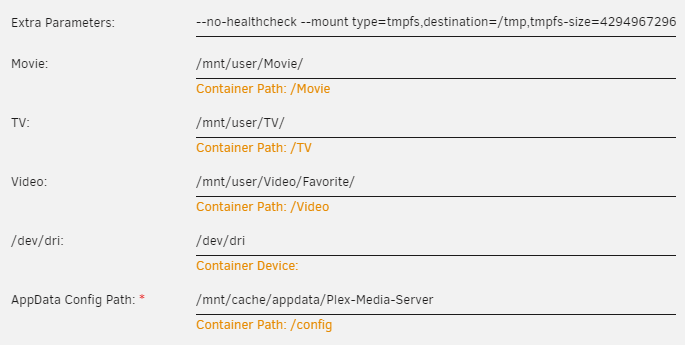
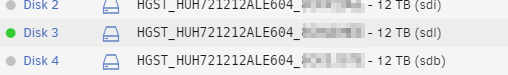
Slow SMB performance
in Stable Releases
Posted
@JorgeB it seems he already used disk shares.
@theruck
If this is ok for you I would like to check your setup through a remote desktop software. Feel free to contact me through PM.