-
Posts
12 -
Joined
-
Last visited
Content Type
Profiles
Forums
Downloads
Store
Gallery
Bug Reports
Documentation
Landing
Posts posted by Rahkun
-
-
5 hours ago, binhex said:
edit - one last stab in the dark, go to the 'console' of qbittorrentvpn and issue the command 'ip route' and paste it here.
0.0.0.0/1 via 10.8.3.1 dev tun0 default via 172.17.0.1 dev eth0 10.8.3.0/24 dev tun0 proto kernel scope link src 10.8.3.16 128.0.0.0/1 via 10.8.3.1 dev tun0 172.17.0.0/16 dev eth0 proto kernel scope link src 172.17.0.2 192.168.1.0/24 via 172.17.0.1 dev eth0 213.232.87.81 via 172.17.0.1 dev eth0
Hopefully this will help.
In the mean time I tried with binhex-PrivoxyVPN and trying to route it through there. Same result as with binhex-qBittorrentVPN -
Okay, thanks for your time anyway. Appreciate it. But it is a problem I want to fix. If anyone else has suggestions ... please share.
-
16 minutes ago, binhex said:
ok you shouldn't be using a socks/http proxy as it can cause issues when using a vpn tunnel, set the option in the file as follows:-
"ProxyType": -1,save the change and restart jackett container.
another question too, do you have vlan's in place?, also check firewall for lan blocking.
Made the change in the .json. Still not able to connect.
I don't use a vlan and checked both the firewall in windows and the router, both look fine. -
I removed the values in ProxyUsername and ProxyPassword, but the rest of the file I left alone.
-
1 minute ago, binhex said:
that looks fine, what about the browser, have you by accident set it to use a proxy?
No, I don't use a proxy with Chrome. Tried Brave, Edge. All do not connect.
-
4 minutes ago, binhex said:
what is the value for env var LAN_NETWORK for qbittorrentvpn?
The value is currently set at: 192.168.0.0/24. This used to be fine. I tried to change it to: 192.168.0.202/24, but this didn't work either.
-
14 minutes ago, binhex said:
In your jackett screenshot there is a port for 9117, delete it, then try accessing the web UI again, using ≤host IP≥:9117
Thanks for the fast response! Okay, removed the port in the Jacket settings and I'm trying to connect to http://192.168.0.202:9117/, but it still doesn't load.
 "This site can’t be reached"
"This site can’t be reached"
-
I'm trying to route my (binhex) Jacket, Sonarr, Radarr containers through the binhex-qbitorrentvpn docker after encountering problems connecting Sonarr and Radarr to Jacket after the latest update.
I'm still having problems connecting to the webUIs. They just don't load. Followed the FAQ. 25 and 26, although I'm still having questions about that. Watched Spaceinvader One's video guide, although that one doesn't seem complete atm.
I included screenshots of my settings from the Jackett and qBittorrent dockers.Jackett:

qBittorrent:
It all seems to run fine?
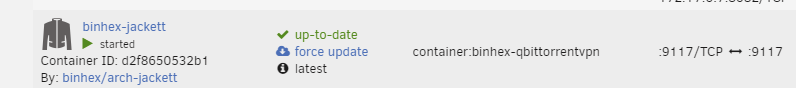
To get back to the FAQ, Under A25 step 4 it says: "Remove any 'Host Ports' defined." But that does not seem right?
I had to create the ADDITIONAL_PORTS variable in the binhex-qBittorrentvpn docker also. As you can see above I think I got that right.
Not sure what I'm doing wrong here. Must be a silly thing I hope. -
I'm on 10.5.0. Want to upgrade to /latest, but it won't let me.
-
I do not seem to be able to update past 10.5. It downloads fine, tries to install and succeeds according to the UI. But after the container has started it is still on the same version and the update is still available.
I don't have problems updated other Binhex containers, just this one. Is removing the container and installing it from scratch a solution? I want to try this as a last resort though. -
Somehow I had trouble downloading files when using Socks5 on NordVPN. Tried everything really, could not get it to work. Disabling Socks5 and it started downloading just fine. Tried different connections and servers, nothing worked.
After editing the credentials.conf file and removing a 'return' on the 3rd line it instantly started downloading with Socks5 again.
Thought to post it here for it might help others to get things working.
EDIT: I might have been too quick to judge. New downloads don't start either, so I'm back to square one. I might start trying a different download client at this point.




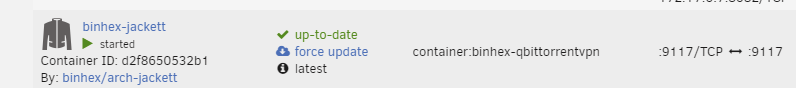
[Support] binhex - qBittorrentVPN
in Docker Containers
Posted
Got the WebUI loading working. Supposedly I needed to:
Seems I looked over that part. I swear I did create them, but I must have deleted those ports at one point after I didn't get it to work at first.
I now have the issue of not being able to connect to my indexers from Jackett and connecting to qBittorrent in Radarr and Sonarr, but at least I'm one step closer of solving the problems.
Many thanks for your support and sorry for wasting your precious time.