-
Posts
62 -
Joined
-
Last visited
Content Type
Profiles
Forums
Downloads
Store
Gallery
Bug Reports
Documentation
Landing
Posts posted by JT24
-
-
I seem to be having an issue all of a sudden and not receiving mail.
Any ideas would be very much appreciated.
For some reason Inbound port 25 is saying "Received empty message or connection timeouted".
When I check if the port is open through can you see me, it's saying open.
Please help. -
Nailed it!
Is this a new thing? I can't recall needing to do this when I first set it up.Does it basically just link the "Hardware ID's" to a set of "Unraid System Hardware Devices"?
-

Same result
-
Hi,
I seem to have the "The program can't find any usable optical drives." error.
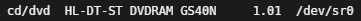
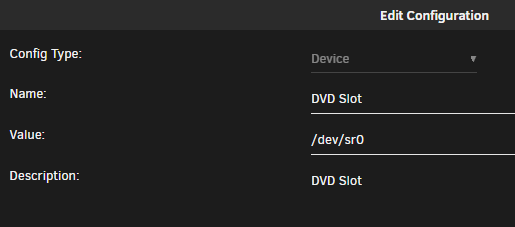
Any ideas as to why it's not liking me?
-
Hi,
I seem to have the "The program can't find any usable optical drives." error.
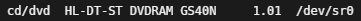
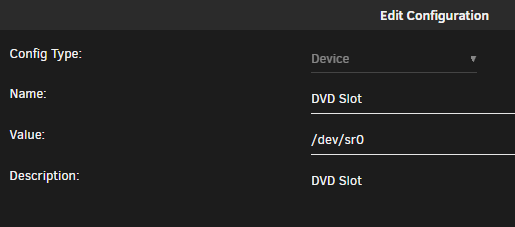
Any ideas as to why it's not liking me?
-
This clearly isn't monitored.
Thanks for the support.
-
-
I just installed the container and updated to the latest version.
I can't seem to load the GUI...------------------------------------- _ () | | ___ _ __ | | / __| | | / \ | | \__ \ | | | () | |_| |___/ |_| \__/ Brought to you by linuxserver.io ------------------------------------- To support LSIO projects visit: https://www.linuxserver.io/donate/ ------------------------------------- GID/UID ------------------------------------- User uid: 911 User gid: 911 ------------------------------------- [cont-init.d] 10-adduser: exited 0. [cont-init.d] 90-custom-folders: executing... [cont-init.d] 90-custom-folders: exited 0. [cont-init.d] 99-custom-files: executing... [custom-init] no custom files found exiting... [cont-init.d] 99-custom-files: exited 0. [cont-init.d] done. [services.d] starting services [services.d] done. guacd[259]: INFO: Guacamole proxy daemon (guacd) version 1.3.0 started guacd[259]: INFO: Listening on host 0.0.0.0, port 4822 guacd[259]: ERROR: Guacamole protocol violation. Perhaps the version of guacamole-client is incompatible with this version of guacd? guacd[259]: ERROR: Guacamole protocol violation. Perhaps the version of guacamole-client is incompatible with this version of guacd? guacd[259]: ERROR: Guacamole protocol violation. Perhaps the version of guacamole-client is incompatible with this version of guacd? guacd[259]: ERROR: Guacamole protocol violation. Perhaps the version of guacamole-client is incompatible with this version of guacd? guacd[259]: WARNING: Guacamole handshake failed: Timed outI'm hoping you may have some ideas on how to resolve this...
Many thanks.
-
2 hours ago, JT24 said:
Hi,
I've relocated my unraid server and as a result, the IP range has changed.
What and were to I change the IP's in the config to allow me access to NC again.
Currently the page won't load.
(DB is Maria in docker on the same server).
Thanks.
I managed to solve the issues.
Fixed up the IP's in the config file.
Only thing is now, it's running so dam slow. -
Hi,
I've relocated my unraid server and as a result, the IP range has changed.
What and were to I change the IP's in the config to allow me access to NC again.
Currently the page won't load.
(DB is Maria in docker on the same server).
Thanks.
-
Yes. Don't have permission to view it though.
From the logs after a restart just then...
2021-07-22 19:37:59.194454 [info] RCLONE_CONFIG_PATH defined as '/config/rclone/config/rclone.conf'
2021-07-22 19:37:59.326300 [crit] RCLONE_MEDIA_SHARES not defined,(via -e RCLONE_MEDIA_SHARES), exiting script... -
On 7/20/2021 at 3:50 AM, [email protected] said:
Hello,
i have installed the docker container on my Unraid and try to access on the Web-UI, but with an error "ERR_CONNECTION_REFUSED".
In the container config, i have activated this with the option "ENABLE_WEBUI" = yes
What is my error or what i should make to run it?
Thanks in advance
On 7/20/2021 at 9:35 PM, binhex said:take a look at /config/supervisord.log, its probably that you havent run through the rclone config wizard yet see q1:- https://github.com/binhex/documentation/blob/master/docker/faq/rclone.md
Hi,
similar story, I installed the container, followed the config wizard and setup 1 FTP server.
After that, I expected to then have access to the WebUI, sadly not.Still have this error in the logs...
RCLONE_CONFIG_PATH '/config/rclone/config/rclone.conf' does not exist, please run 'rclone config --config /config/rclone/config/rclone.conf' from within the containerAlso, each time the container restarts, the config seems to get lost.
Any suggestions that I could try would be very much appreciated.
-
Hi, I was just wondering if "Emergency Access" was likely to be added to the container?
I used to have this setup with LastPass and I loved the concept. -
-
20 hours ago, mattie112 said:
Is there anything in the logs? If the certificates are "to new" it will not renew them.
[5/13/2021] [12:49:40 PM] [SSL ] › ℹ info Renewing SSL certs close to expiry...
[5/13/2021] [12:52:31 PM] [SSL ] › ✖ error Error: Command failed: /opt/certbot/bin/certbot renew --non-interactive --quiet --config "/etc/letsencrypt.ini" --preferred-challenges "dns,http" --disable-hook-validation
Challenge failed for domain xxxx.xxxx.com
Failed to renew certificate npm-2 with error: Some challenges have failed.
Challenge failed for domain xxxx.xxxx.com
Failed to renew certificate npm-4 with error: Some challenges have failed.
Challenge failed for domain xxxx.xxxx.com
Failed to renew certificate npm-5 with error: Some challenges have failed.
All renewals failed. The following certificates could not be renewed:
/etc/letsencrypt/live/npm-2/fullchain.pem (failure)
/etc/letsencrypt/live/npm-4/fullchain.pem (failure)
/etc/letsencrypt/live/npm-5/fullchain.pem (failure)
3 renew failure(s), 0 parse failure(s)
at ChildProcess.exithandler (child_process.js:308:12)
at ChildProcess.emit (events.js:314:20)
at maybeClose (internal/child_process.js:1022:16)
at Process.ChildProcess._handle.onexit (internal/child_process.js:287:5) -
I'm trying to update my certificates, every time I hit the update button, it brings up the box saying updating, then the date doesn't change.
Any idea how to fix it? -
Agreed, this does work correctly.
it did disappear from my Docker list, but once the xml was fixed, it came back.
No data seems to have been lost.-
 1
1
-
-
Is there a way to make the certificates auto renew every 4 weeks or so?
-
6 hours ago, yogy said:
# Proxy! include conf.d/include/proxy.conf; } location /admin { return 404; } # Custom include /data/nginx/custom/server_proxy[.]conf; }I did it like this and it's working great. When I access admin page through the internet (with domain) I get 404 error, when I do it through local address I can access it just fine.
And yes, I'm using Nginx Proxy Manager.
Does this just get pasted in the Advanced section for the Proxy Entry?
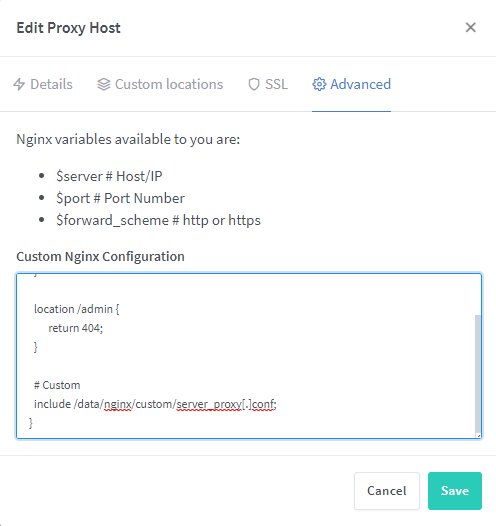
-
Easy, just don't forward ports.
You'll still probably need a certificate though. -
Are you sure that your SMTP settings are correct?
-
On 2/20/2021 at 6:58 PM, JT24 said:
Hi,
Just set BitWarden up using this container and everything is working perfectly.
My only question is, backups...
What's the best way to have daily backups of the database?Could someone please help me with this?
-
Hi,
Just set BitWarden up using this container and everything is working perfectly.
My only question is, backups...
What's the best way to have daily backups of the database? -
Ok, thanks for that. Now disabled.
Will that slowly go back down to normal or do I need to clear it?



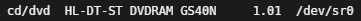
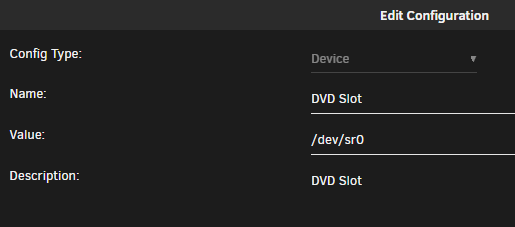
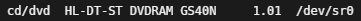
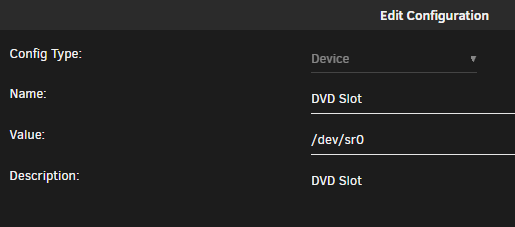



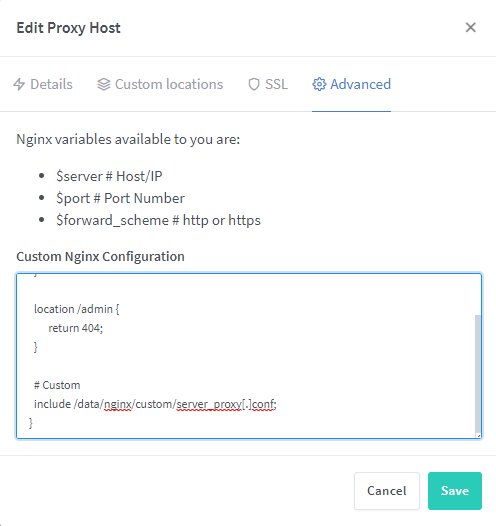
[Support] selfhosters.net's Template Repository
in Docker Containers
Posted
Invoice Ninja
I'm getting this message on a fresh install.
Once I complete the onboarding form, i get sent to a 500 server error.
Any ideas that I should try?