-
Posts
163 -
Joined
-
Last visited
Content Type
Profiles
Forums
Downloads
Store
Gallery
Bug Reports
Documentation
Landing
Posts posted by gsd2012
-
-
On 10/18/2017 at 11:09 PM, SSD said:
I am doing parity checks every 2-3 months.
Always do one before and after any disk / hardware activity.
Between parity checks, I do md5 verification runs, which serve a similar purpose to parity check, but they check for file corruption instead of parity corruption.
@SSD How did you setup the md5 verification runs? I looked around but I could not find where to do that. Any help would be great.
-
On 4/27/2021 at 7:00 AM, AuroraAnea said:
Hello,
I´ve been using CA Appdata Backup / Restore v2 to backup all Appdata for a number of Dockers, Plex, Sonarr, Krusader, PiHole just to mention some of them.
Backups to a NAS, without any exclusions, backups have taken about up to 2 hours to finish without compression, but after updating to UnRAID 6.9.2 suddenly the backups take about 4-6 hours to finsh (4 hours when excluding Plex Media folder).
Anyone who have seen the same issues or change in backup time?
Anyone who knows where to begin troubleshooting into what is causing the double time to take the backups.
What im i missing in terms of backup if excluding Plex Cache, Media and Metadata folders in order to speed up the backupprocess. If i would need to restore from backup, will i have to set up all the media matching and everything from scratch?
I just had the same issue this week taking way too long to backup. Strange is it was working fine last week. I don't have anything excluded or preventing the stopping of the dockers set. Not sure how to just not exclude Plex stuff without doing the entire plex docker. What are the best ways to setup backup on UnRAID? I have about 15 dockers running so do I need to back all them up? Just curious since I see all kinds of different answers on the forum but not one that clearly states what are the best practices to get a good backup of your UnRAID system.
-
I have been reading these posting in regards to balancing drives and the argument of splitting or not splitting files. I have tried to get an experts answer on this on best practice for add media across many disks. I have had my UnRAID setup and configured for over 6 years but really did nothing new to it. I just put more drives in and let it do its thing. Now I am upgrade hardware and wanted to find out is the best (safest for data) is when configuring the shares. Below is the setup I have had forever since I started with UnRAID, never changed it. I am just looking for a second pair of expert eyes if I am doing all this right or am I way wrong. At the beginning I was confused on the settings so I did what I thought was right...
-
54 minutes ago, gsd2012 said:
Yes that is exactly what happen to me. It keeps forgetting everything even the plugins too.
Well I guess the update fixed it all..working now.
-
6 hours ago, TBoneStaek said:
I'm having the same issue after pulling the latest image. It's like it "forgot" where my library is and every time I repoint to it and restart the docker it "forgets" again. I'm getting errors in my logs as well.
https://privatebin.net/?6cb378d34ade868b#Euikg6Kvz2K4XK1xJq7V1U6a7Mz65Vz47f9wdraoAPUV
Yes that is exactly what happen to me. It keeps forgetting everything even the plugins too.
-
I got Calibre up and working with the old library that I had but each time I reboot the docker (after adding plugins) it goes back to the point of starting a new database again looking for the library. I then locate it again and it comes right up but goes back to the /root each time I reboot it. Second part is if I make a change in the Preferences and reboot it does not save the changes. It resets them back to the original ones. Same goes with changing the icons. I just did a test on plugins too and once it reboots the plugins are all reset back to default and not showing installed. Another strange thing happened over night were I can't pull metadata for the books anymore either.
-
 2
2
-
-
6 hours ago, gsd2012 said:
The question I have is how can I get the library to point to an existing one on my /media/ebooks/ share? It creates the Calibre Library under /config in the mtn/cache/appdata/calibre/config which I do not want it there. My media is on /mtn/user/media/ebooks since it has all the space there for it. I tried to change it but it will not let me see the directory in the /mtn/user/media/. I can see the media directory but it shows no sub-folders. I just don't want it filling up the cache drive with all that information. Any help would be appreciated.
Ok after some tinkering I figured out the problem. I had it pointed right but when you first create the initial library look for the directory label "books" which is the root of my share /mtn/user/media/ebooks/ it will then find the original Calibre database and pull everything in. All is good now!!!
-
I have look around to find an answer for this so I am turning to the experts since I can't seem to find a straight answer. I have 8 4Tbs drives in my system. I want to spread the media over them evenly across all drive equally. I know movers will do this on a nightly bases but if you have to replace a drive that is failing after moving everything off it to re-balance again? Maybe a better way to say is I put a new 4Tbs drive and I want to even out all the drives, is there simple way to do this? I have been running my UnRAID for many years now but want optimize it better so I also wanted to know if it is best to set on the shares to split up the files across all drives? or is there a better way? After almost 6 years one of my drives have finally started to degrade and warn me of a future failure. I move everything off of it with UnBalance and now got a new replacement drive in place but the data is all uneven now. I was trying to find the best solution to correct it. Thanks ahead.
-
3 hours ago, marcus523 said:
when you setup Calibre on docker did you map a path to the directory you keep your books in. Calibre has a /books path that you change at inception. Point /books to /mint/user/media, then run the docker.
once started change the library location to /books and you should see your files.
hope this helps
Yeah that is what I thought too but it is pointing to the /mtn/user/media/ebooks where the books are at and the original Calibre database. When it boots up it puts the Calibre Library under the /config section which is not on the user drives.
P.S. Took me a while to figure out that removing the username and pass makes it work right...lol
-
The question I have is how can I get the library to point to an existing one on my /media/ebooks/ share? It creates the Calibre Library under /config in the mtn/cache/appdata/calibre/config which I do not want it there. My media is on /mtn/user/media/ebooks since it has all the space there for it. I tried to change it but it will not let me see the directory in the /mtn/user/media/. I can see the media directory but it shows no sub-folders. I just don't want it filling up the cache drive with all that information. Any help would be appreciated.
-
12 minutes ago, trurl said:
It would have been possible to get those moved using the built-in mover by setting them to cache-prefer.
Ah didn't know that good to know for future. Thanks
-
9 minutes ago, trurl said:
Maybe I missed it, but did you actually ever get all those moved to cache?
As you say and as I noted, cache-only means the files will stay where they are, but as I also noted, it doesn't mean any array files will get moved to cache.
I moved AppData, System, and Transcoding over to Cache drives with unBALANCED. They have all been moved over from the 7 storage drive to just on the cache or did I not follow that right?
-
7 minutes ago, trurl said:
cache-no and cache-only shares are ignored by mover. cache-only will only write new files to cache, but if any are already on the array they won't be moved.
Ok so if I set AppData, and System shares to only then all the files will stay where they are at on the Cache Pool physical drive and not spread out across all the User Shared (7 Storage Drives). I am thinking that Transcoding needs to be set to "yes" or "prefer" so it can use all the User Shared Drives to transcode videos since it would move them in and out of cache not sure I should set it to "only". I am a bit ify on that part.
Would it make it easier to attach a diag file to show my settings for an expert set of eye to see if I have it correctly configured for optimal performance?
-
5 minutes ago, itimpi said:
This is normally recommended because then at the application level you do not have to worry about what physical drive contains the files and they can be moved around without having to change application settings. It does not mean that you WILL have files on all the drives - that is controlled by the Use Cache setting on the share.
Ok that made it more clear so I will keep it as the recommended setting of /mtn/cache and set those system shares to cache=only to the cache pool. All other stuff will be User Shares to 7 main drives with it set to Cache=yes to use the pool to move files off and on the shares. Thanks for all the help, much appreciated.
-
4 minutes ago, trurl said:
cache is part of user shares, and if the appdata share was originally cache-only or cache-prefer, then all of its files would be on cache.
I'm pretty sure appdata, domains, system are cache-prefer by default. But I haven't tested that with a new install.
You can see how much of each drive each user share is using by clicking on Compute... for the share on the User Shares page, or by using the Compute All button.
Yes you are correct it was Cache=Perfer by default but I want to force it to only go on the cache pool so switched it to "only". I want to separate the Users Share stuff from the System stuff.
-
1 hour ago, itimpi said:
This is quite typical. By using /mnt/cache you are referencing the physical drive directly and bypassing the User Share system. However since each top level folder on any drive is considered part of a User Share then files will also show up under the 'appdata' and 'system' shares.You always have two ways of viewing files - directly by going to physical drive and a separate logical view at the User Share level that gives an amalgamated view across drives. They are still the same files.
I was told a while back to put the appdata on the /mnt/user section but it seemed strange to put the working docker files on all the drives. I want to make sure I have the most optimal way to setup UnRAID to perform without any major issues that affect the system files or docker containers. The 7 storage drives are just for media or data only to spread out across all disks designated for media. Mainly the User Share is for the storage of videos, music, and media files for Plex.
-
1 hour ago, itimpi said:
You have to decide where you want it to end up. Most people want it on the array in case they lose their cache for some reason. This would probably best be set to No (as it is at the moment) to force the backup to go direct to the array.
Ok that make sense on that one
-
-
7 minutes ago, itimpi said:
You are correct in that it is not possible to include only the cache disk for a share. However if all the files for that share are on the cache and you set `use Cache=only then files will never get put on the array. If you instead set Use Cache=Prefer then files will only be stored on the array if there is not room on the cache.
For your Media share then Use Cache=Yes is almost certainly the correct setting.
You might want to read the help built into the GUI for a good summary of the effect of the Use Cache setting. There is also more detailed write up here in the online documentation accessible via the ‘Manual’ link at the bottom of the GUI.
@itimpi Ok I got it. If I set the AppData, Transcoding, and System to Cache=Only it makes it fixed to the Cache Pool Drives. Now for AppDataBackup it was set to Cache=No but would that be on the Cache too?
-
@trurl Ok here is another question. I got the AppData, Transcoding, System, and AppDatabackup moved to just the cache (pool) drives. Now on each of these shares it will not let you put them on just the Cache Drives in the Include disk section. Would you use all the disks for these shares? I would think it would let you just use the Cache Disk but they are not showing up as an Include or Exclude section. Now all the set to Cache Prefer accept AppDataBackup (set to "NO") but that was created by the backup plugin so not sure it should be changed to Prefer or not. I was also told way back that Media data share should be set to Use cache (for new files/directories): Yes but it did not seem correct at the time but since an expert told me it would be good for the system I did it.
-
@trurl I also noticed that by default it splits all those system shares across all the drives so I turned that off so they stay only on the Cache drive. I would assume that all Transcoding would say on Cache too since it is moving information off and on for media? Mainly the 7 drives should be the media or data only since they are reading and writing all the time correct?
-
45 minutes ago, trurl said:
Better if appdata, domains, system shares are all on cache and set to stay on cache. With them on the array disks can't spin down since these files are always open. And performance will be better if they are on cache.
Setting those shares to cache-prefer will make mover try to move them to cache, but open files can't be moved, so you have to go to Settings and disable Docker and VM Manager so mover can move them.
Ok that makes more since to me too. I must have goofed up setting it all up since I even had media files being placed on the Cache drive filling the pool up. I looked and forgot to exclude the cache drives. Ok so I have so major moving to do. Thanks
-
Ok this is going to seem like a newb question but here it goes. I have a 1Tb Cache Pool and 7 drives of 2TB storage. Now I have my Appdata on mtn/user/appdata which has been for years. I was doing some clean up on the drives and noticed that the Appdata was spread out over all the drives so I looked at the setting an it was set to use all drives, it that the correct way to do that? Same with Appdatabackup, system, trancoding are all in on the 7 storage drives. Would it not be better just to use the Cache Pool for those system type apps, dockers, and Plex transcoding? I was not 100% sure there since I set up all this years ago and kind of forgot about it until I had to replace a disk. I would think the 7 drives would be just for media storage and data while the cache pool is for the system stuff or am I wrong there? What is the best and most optimal way to set these directories up? Sorry if that is a newb question just kept looking for an answer and got too many variations of configurations. Thanks ahead for any help
-
What happen to this plugin? I got a notice is was being deprecated so I uninstalled. Looked like crap so I was going to just reinstall not in the CA anymore. Where can I get it?

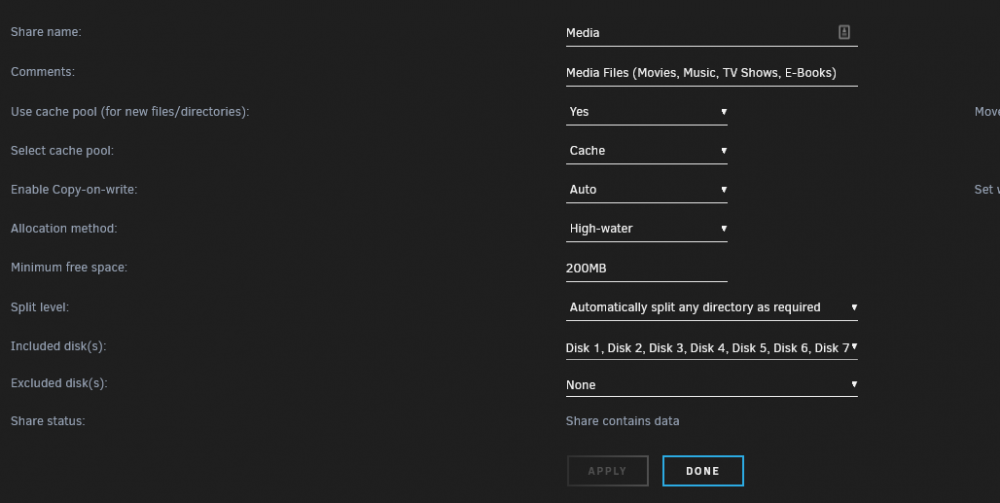


Share Your Banners
in Lounge
Posted
First contributions. These are rough designs but plan for more Steampunk type.