
Skitals
-
Posts
201 -
Joined
-
Last visited
-
Days Won
3
Content Type
Profiles
Forums
Downloads
Store
Gallery
Bug Reports
Documentation
Landing
Report Comments posted by Skitals
-
-
Changed Status to Solved
-
37 minutes ago, bonienl said:
rc5 does not completely import all key values, this is fixed in upcoming version rc6.
Thanks, I tested the latest update.wireguard.php from github and it is importing my file properly, including the PersistentKeepalive value.
-
 1
1
-
-
Okay, so analyzing the above I see the error is how it imports "PersistentKeepalive = 25" from my wg config file. It gets cleaned up when you make a change and hit Apply. If I import and remove the "=25" line it works without having to apply any changes.
-
I see multiple changes are made to both /boot/config/wireguard/wg2.cfg and /boot/config/wireguard/wg2.conf after setting a name, hitting apply, removing the name, hitting apply.
Here is wg2.cfg after importing:
Endpoint:0="" PROT:0="" Network:0="10.11.153.0/24" PublicKey:0="" UPNP:0="no" NAT:0="no" Address:1="" TYPE:1="8"
Here is wg2.cfg after making/reverting a change and clicking Apply:
PublicKey:0="" PROT:0="" Network:0="10.11.153.0/24" Endpoint:0="" UPNP:0="no" DROP:0="" RULE:0="" TYPE:1="8" Address:1=""
Here is wg2.conf after importing:
[Interface] PrivateKey= Address=10.11.153.11 PostUp=ip -4 route flush table 202 PostUp=ip -4 route add default via 10.11.153.11 table 202 PostUp=ip -4 route add 192.168.84.0/22 via 192.168.86.1 table 202 PostDown=ip -4 route flush table 202 PostDown=ip -4 route add unreachable default table 202 PostDown=ip -4 route add 192.168.84.0/22 via 192.168.86.1 table 202 [Peer] AllowedIPs=0.0.0.0/0 Endpoint=199.36.223.205:1337 =25 PublicKey=
Here is wg2.conf after making/reverting a change and clicking Apply:
[Interface] PrivateKey= Address=10.11.153.11 PostUp=logger -t wireguard 'Tunnel WireGuard-wg2 started' PostDown=logger -t wireguard 'Tunnel WireGuard-wg2 stopped' PostUp=ip -4 route flush table 202 PostUp=ip -4 route add default via 10.11.153.11 table 202 PostUp=ip -4 route add 192.168.84.0/22 via 192.168.86.1 table 202 PostDown=ip -4 route flush table 202 PostDown=ip -4 route add unreachable default table 202 PostDown=ip -4 route add 192.168.84.0/22 via 192.168.86.1 table 202 [Peer] PublicKey= Endpoint=199.36.223.205:1337 AllowedIPs=0.0.0.0/0
-
11 minutes ago, bonienl said:
Making a change is optional, and tunnel should work after importing.
Can you share your file (remove keys content)
[Interface] Address = 10.11.153.11 PrivateKey = DNS = 10.0.0.243,10.0.0.242 [Peer] PublicKey = Endpoint = 199.36.223.205:1337 AllowedIPs = 0.0.0.0/0 PersistentKeepalive = 25
I was able to reproduce this bug multiple times, tunnel would not work until making any change and hitting apply.
-
43 minutes ago, sirfaber said:
Hi there!! Thanks a lot for the suggestion! Unfortunately (?) I'm on Linux... no "native" way to get the wanted release? ...still I can create a simple VM just to run it...

I don't think the links are published anywhere. Here is the link for rc5, change the build to what you like:
https://s3.amazonaws.com/dnld.lime-technology.com/next/unRAIDServer-6.8.0-rc5-x86_64.zip-
 1
1
-
-
On 1/3/2020 at 8:55 AM, sirfaber said:
Hi there!! Just joined and first install of UnRaid...
I got a lot of trouble with VM+passthrough and after reading a lot of post I'm quite positive it's related to my HW being too recent (ASUS Crossfire VIII + AMD Ryzen 9 3950X + Radeon 5700 XT)... so I was looking for a 5.x linux Kernel and I found this post: what I'm not getting is how to retrieve a RC release... I saw another post referring to a plugin for "next" and "stable" but I guess an "in-between" RC is not there (and the plugins doesn't seem to install... "not reinstalling same version" message is displayed).
Can anybody give me guidance?

...also: do I risk messing up "data" (array conf or content) by "downgrading" to a RC?
Cheers... and Happy New Year!
You can select which RC from the USB creator:
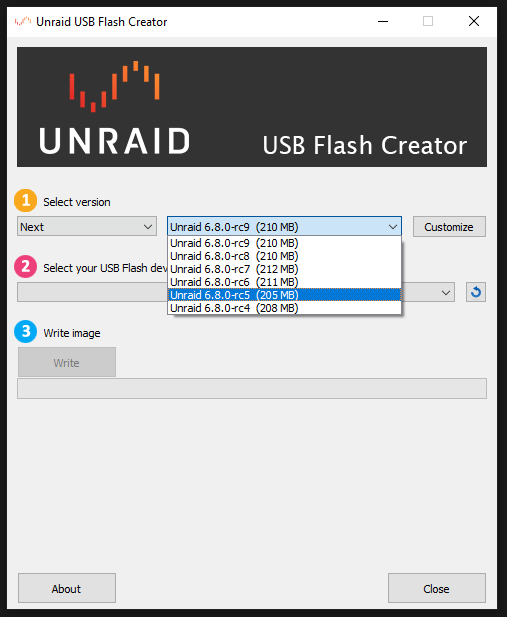
-
I would like the report the same as Nephilgrim on 6.8.0-rc5. I get between 1 and 4 "unexpected GSO type" log messages when I start my docker on br0, and then nothing else. That is with one pihole docker on br0 w/ static ip and one win10 vm also on br0. I have an additional 9 docker containers on autostart in bridge network mode.
Edit: Just fired up another (ubuntu) vm and hit speedtest on both VMs while pihole is running and still no more unexpected GSO messages.
-
4 hours ago, bonienl said:
I have a look
I submitted a commit adding a default case to the theme switch statement.
-
Thanks for the reply. I saw all the hardcoded css, most of it can be themed around using !important. This issue on the Flash page is pretty unique in that the hardcoded css is NOT getting included based on the filename of your theme. In this case the hardcoded css is very important because if you override those elements in the css it breaks a whole bunch of other stuff.
Fixing the flash page might be a very very easy fix, and so far it's the only issue with custom themes I've found that can't be worked around.
-
I, too, am looking to scratch that 6.9.0-rc1 itch.


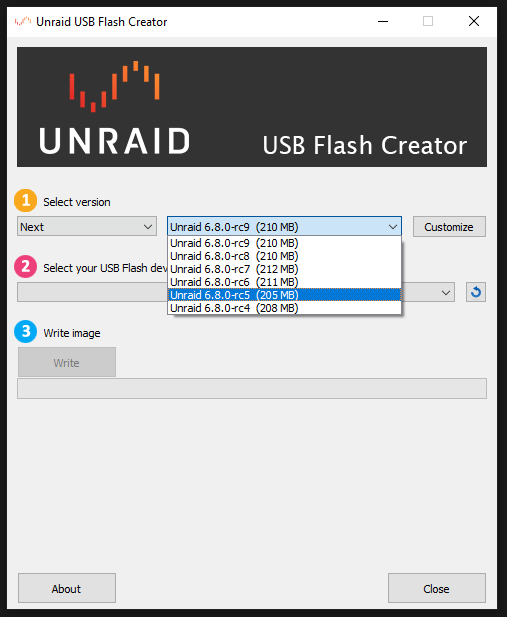
[6.11.5] docker becomes unusable after recreating wireguard interface
in Stable Releases
Posted · Edited by Skitals
This bug continues to be the bane of my existence in 6.11.5 as I need to re-import a new wg conf every few weeks. You can get around having to recreate all your docker containers if you DISABLE docker before recreating your wg interface, but I have forgotten a few times and needed to recreate 20+ containers.