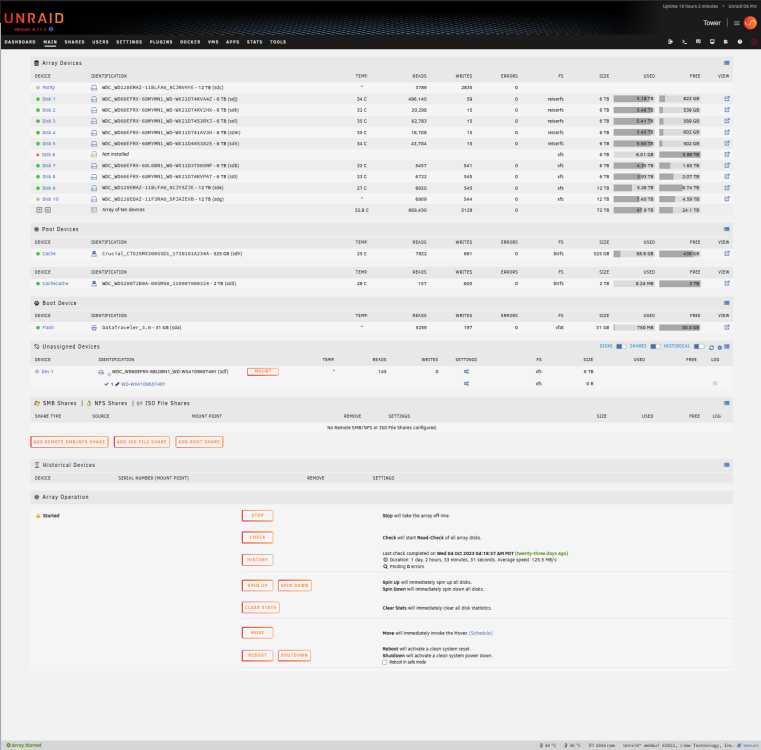Moe
Members-
Posts
43 -
Joined
-
Last visited
Content Type
Profiles
Forums
Downloads
Store
Gallery
Bug Reports
Documentation
Landing
Everything posted by Moe
-
Disk in error state, looking for guidance on next steps.
Moe replied to Moe's topic in General Support
That did the trick, parity sync is now in progress and no disk 6 listed on the main tab. I must have been a dummy and missed the checkbox. Thank you both, I really appreciate the help. -
Disk in error state, looking for guidance on next steps.
Moe replied to Moe's topic in General Support
-
Disk in error state, looking for guidance on next steps.
Moe replied to Moe's topic in General Support
Hmmm, I honestly can't remember. But what you describe could very well be the case. If that is the case, do I just repeat the steps above and make sure that I have that checkbox checked? The worry that I have is that drive is currently unassigned, do I need to reassign it first or just leave it unassigned? Hopefully that makes sense. -
Disk in error state, looking for guidance on next steps.
Moe replied to Moe's topic in General Support
Did I unassign Disk 6 incorrectly or something? Per your instructions in this post I did the following. Stopped the array Went to Tools -> New Config and chose All Set Disk 6 to unassigned Restarted the array Did I miss something? -
Disk in error state, looking for guidance on next steps.
Moe replied to Moe's topic in General Support
I don't see any kind of progress report or anything, it doesn't look like anything is happening which is why I am confused. Here is a diags. tower-diagnostics-20231027-1059.zip -
Thank you JorgeB, that did the trick.
-
Disk in error state, looking for guidance on next steps.
Moe replied to Moe's topic in General Support
I was able to get this done thanks to JorgeB's help in this thread. The array is up and running but it says "Started, Array Unprotected", Is this normal behavior? I can see the read counts going up on Disk 1, is the system doing some kind of check/rebuild since I did the new config and the Array Unprotected status will go away when that is done? Is there another step that I need to do after restarting the array? -
I am trying to stop my array so that I can finish the process from this thread but pressing the stop button on the "Main" tab doesn't seem to be working. I can press the button, it's not grayed out or anything, but the array never stops. I doubt that this is relevant at all, but I figured I would include it anyway. Yesterday, the internet was down at my house from ~7am-5pm. Here is my diagnostics. Any help would be appreciated. tower-diagnostics-20231027-0826.zip
-
Disk in error state, looking for guidance on next steps.
Moe replied to Moe's topic in General Support
Thanks again, I really appreciate the help! -
Disk in error state, looking for guidance on next steps.
Moe replied to Moe's topic in General Support
I just want to make sure that I do this right. I have moved all the data from the bad disk (Disk 6) to the good disk (Disk 10) using Unbalance. Do I the following: Stop the array Unassign Disk 6 Restart the array Tools -> New config Thank you JorgeB, you always seem to be the one coming through for me -
Disk in error state, looking for guidance on next steps.
Moe replied to Moe's topic in General Support
Thank you! I hate to be dumb but what do you mean by "then do a new config without it." Do you mean make sure any shares that used disk 6 (the bad disk) now use disk 10 (the good disk)? -
Disk in error state, looking for guidance on next steps.
Moe replied to Moe's topic in General Support
Bump. -
I have a disk that has been giving me some issues for the last couple months. You can see what has happened in my last couple of posts here and here The disc just got a red X again and this time I can't run a smart test on it. When I go to run the Smart test the button presses but then nothing happens and the button is pretty much immediately able to be pressed again. At this point, I think that I just want to remove the disk. The problem disk is a 6TB drive and I have a 12TB drive sitting in the array unused and all ready to go. What I am wondering is what is the best way of going about doing this? How do I transfer the data from the bad disk to a disk already existing in the array? If it helps, I have Unbalance and Krusader installed on the server. If the 6TB drive is still okay I can still it in my desktop and it won't go to waste. Thanks in advance for any guidance.
-
Disk got disabled again, looking for guidance on next steps.
Moe replied to Moe's topic in General Support
Thank you for your help again JorgeB, you're a gentleman and a scholar. Rebuild is started, should take about 24 hours and then it's finger crossing time. Thanks again. -
Disk got disabled again, looking for guidance on next steps.
Moe replied to Moe's topic in General Support
Would you suggest swapping both data and power cables or just power? -
Disk got disabled again, looking for guidance on next steps.
Moe replied to Moe's topic in General Support
Done. Cables seemed fine, I reseated them though. Ran a quick smart, it was fine. Diagnostic attached. Thank you. tower-diagnostics-20230630-1004.zip -
Just a few days ago I went through an issue where a disk got disabled. I ran smart tests, everything looked okay so I rebuilt the data on to the same drive and all seemed fine. You can see the details of what happened here This morning I got a notification telling me that the same disk was disabled again. This time there are more errors and now I can't run a smart test on the drive. The problem drive is a 6TB drive and I have another drive in the array that is 12TB which is empty (although the webui shows that it's using 83.7 GB?). What I am thinking of doing is just removing the problem drive from the array and moving the data to the good 12TB drive. My question is, what is the best way of going about doing so? Should I use unBALANCE to move the files over? Is there a way to rebuild the data onto an existing drive? Is there something better I can do than these options? Any guidance would be greatly appreciated. I have also attached a diagnostic, I am curious if anyone can see why this drive keeps erroring out on me. Thank you. tower-diagnostics-20230630-0859.zip
-
Rebuild is compete and all is back to normal. Thanks for the guidance.
-
Thank you so much. Are these the correct next steps? stop the array Unassign the drive start the array to ‘forget’ the assignment stop the array assign the drive start the array to commit the change and to start rebuilding the contents of the drive based on the current set of data drives. I ran an extended test on Cache, it passed but I have attached the report as well. Thanks again! tower-smart-20230625-0752.zip
-
I have a disk that got a red x and has been disabled. I ran both a quick and an extended smart test and it passed both. Was hoping someone could take a look at my test results and diagnostics and let me know if you think it's safe for me to rebuild the data on the same drive. If it is safe to move forward with the drive, are these the correct steps to take? stop the array Unassign the drive start the array to ‘forget’ the assignment stop the array assign the drive start the array to commit the change and to start rebuilding the contents of the drive based on the current set of data drives. Thank you. tower-diagnostics-20230624-0936.zip tower-smart-20230623-0745.zip
-
Yesterday I was at Target and they had a USB-C to Ethernet adapter so I figured I would give it a shot just to possibly rule out my motherboards Ethernet port. It helped a little, I was getting 20-25MB/s rates. This morning I plugged it back into my motherboard ethernet port as I was going to try the driver update that Frank suggested. Before doing anything though I did another speed test and things were looking pretty good at 60-70MB/s. I've been testing periodically throughout the day and the last one I did was from SERVER to MAIN and I was getting 100MB/s. No idea what fixed it, all I did was change from a motherboard to USB adapter and the changed back to motherboard and speeds got better. I am not going to complain though.
-
Both the HTPC and MAIN are running Windows 10.
-
Go easy on me, I am not great at this stuff. But I've been doing a ton of reading and hopefully I am providing some good information in this post. I have three computers. My main PC (Win 10), my HTPC (Win 10) and my Unraid server. My network is setup like this. Cable modem, to mesh wifi, to switch. From that switch it runs to another switch and some stuff that I am not worried about for this problem. The devices connected to the first switch don't interact with Unraid. The second switch is connected to the Unraid server, the HTPC and my Main pc. It looks like this, just to make sure I am clear. The server does have a cache drive. I have a 4GB file that I use for all the below testing. When I move the file from the HTPC to SERVER I get speeds that I would expect ~100MB/s When I move the same file back from the SERVER to the HTPC speeds dip a bit, but still reasonable ~75MB/s When I move the file from the HTPC to MAIN I get reasonable speeds ~75MB/s When I move the file from MAIN to HTPC speeds dip a bit ~60MB/s When I move from MAIN to the SERVER is when things really go south ~3MB/s When I move from SERVER to MAIN speeds are a bit better but still pretty bad and they fluctuate a lot ~15MB/s I have run iperf tests. Here are the results HTPC to SERVER [ ID] Interval Transfer Bandwidth [ 4] 0.00-1.00 sec 102 MBytes 858 Mbits/sec [ 4] 1.00-2.01 sec 96.9 MBytes 809 Mbits/sec [ 4] 2.01-3.00 sec 104 MBytes 880 Mbits/sec [ 4] 3.00-4.00 sec 99.6 MBytes 832 Mbits/sec [ 4] 4.00-5.00 sec 84.1 MBytes 709 Mbits/sec [ 4] 5.00-6.00 sec 85.9 MBytes 720 Mbits/sec [ 4] 6.00-7.00 sec 88.4 MBytes 741 Mbits/sec [ 4] 7.00-8.00 sec 88.6 MBytes 744 Mbits/sec [ 4] 8.00-9.00 sec 86.0 MBytes 722 Mbits/sec [ 4] 9.00-10.01 sec 87.9 MBytes 732 Mbits/sec - - - - - - - - - - - - - - - - - - - - - - - - - [ ID] Interval Transfer Bandwidth [ 4] 0.00-10.01 sec 924 MBytes 775 Mbits/sec sender [ 4] 0.00-10.01 sec 924 MBytes 775 Mbits/sec receiver SERVER to HTPC [ ID] Interval Transfer Bitrate Retr Cwnd [ 5] 0.00-1.00 sec 98.2 MBytes 824 Mbits/sec 504 228 KBytes [ 5] 1.00-2.00 sec 94.5 MBytes 792 Mbits/sec 550 262 KBytes [ 5] 2.00-3.00 sec 107 MBytes 897 Mbits/sec 208 228 KBytes [ 5] 3.00-4.00 sec 105 MBytes 878 Mbits/sec 246 242 KBytes [ 5] 4.00-5.00 sec 103 MBytes 868 Mbits/sec 289 248 KBytes [ 5] 5.00-6.00 sec 105 MBytes 884 Mbits/sec 266 259 KBytes [ 5] 6.00-7.00 sec 110 MBytes 924 Mbits/sec 172 245 KBytes [ 5] 7.00-8.00 sec 101 MBytes 851 Mbits/sec 336 368 KBytes [ 5] 8.00-9.00 sec 99.6 MBytes 835 Mbits/sec 381 325 KBytes [ 5] 9.00-10.00 sec 96.6 MBytes 810 Mbits/sec 542 302 KBytes - - - - - - - - - - - - - - - - - - - - - - - - - [ ID] Interval Transfer Bitrate Retr [ 5] 0.00-10.00 sec 1021 MBytes 856 Mbits/sec 3494 sender [ 5] 0.00-10.00 sec 1018 MBytes 854 Mbits/sec receiver HTPC to MAIN [ ID] Interval Transfer Bandwidth [ 4] 0.00-1.01 sec 82.9 MBytes 691 Mbits/sec [ 4] 1.01-2.00 sec 78.4 MBytes 661 Mbits/sec [ 4] 2.00-3.00 sec 77.0 MBytes 646 Mbits/sec [ 4] 3.00-4.00 sec 78.1 MBytes 655 Mbits/sec [ 4] 4.00-5.00 sec 84.5 MBytes 709 Mbits/sec [ 4] 5.00-6.00 sec 92.6 MBytes 775 Mbits/sec [ 4] 6.00-7.00 sec 100 MBytes 841 Mbits/sec [ 4] 7.00-8.00 sec 96.2 MBytes 807 Mbits/sec [ 4] 8.00-9.00 sec 102 MBytes 856 Mbits/sec [ 4] 9.00-10.01 sec 95.8 MBytes 796 Mbits/sec - - - - - - - - - - - - - - - - - - - - - - - - - [ ID] Interval Transfer Bandwidth [ 4] 0.00-10.01 sec 888 MBytes 744 Mbits/sec sender [ 4] 0.00-10.01 sec 887 MBytes 744 Mbits/sec receiver MAIN to HTPC [ ID] Interval Transfer Bandwidth [ 4] 0.00-1.00 sec 93.0 MBytes 777 Mbits/sec [ 4] 1.00-2.00 sec 91.6 MBytes 771 Mbits/sec [ 4] 2.00-3.00 sec 96.0 MBytes 805 Mbits/sec [ 4] 3.00-4.00 sec 94.8 MBytes 795 Mbits/sec [ 4] 4.00-5.00 sec 90.0 MBytes 755 Mbits/sec [ 4] 5.00-6.00 sec 94.2 MBytes 788 Mbits/sec [ 4] 6.00-7.00 sec 99.0 MBytes 834 Mbits/sec [ 4] 7.00-8.00 sec 97.4 MBytes 817 Mbits/sec [ 4] 8.00-9.00 sec 92.4 MBytes 775 Mbits/sec [ 4] 9.00-10.00 sec 93.0 MBytes 780 Mbits/sec - - - - - - - - - - - - - - - - - - - - - - - - - [ ID] Interval Transfer Bandwidth [ 4] 0.00-10.00 sec 941 MBytes 790 Mbits/sec sender [ 4] 0.00-10.00 sec 941 MBytes 790 Mbits/sec receiver MAIN to Server [ ID] Interval Transfer Bandwidth [ 4] 0.00-1.00 sec 104 MBytes 876 Mbits/sec [ 4] 1.00-2.00 sec 105 MBytes 877 Mbits/sec [ 4] 2.00-3.00 sec 95.2 MBytes 800 Mbits/sec [ 4] 3.00-4.00 sec 99.2 MBytes 832 Mbits/sec [ 4] 4.00-5.00 sec 104 MBytes 873 Mbits/sec [ 4] 5.00-6.00 sec 105 MBytes 883 Mbits/sec [ 4] 6.00-7.00 sec 104 MBytes 877 Mbits/sec [ 4] 7.00-8.00 sec 104 MBytes 876 Mbits/sec [ 4] 8.00-9.00 sec 103 MBytes 865 Mbits/sec [ 4] 9.00-10.00 sec 105 MBytes 884 Mbits/sec - - - - - - - - - - - - - - - - - - - - - - - - - [ ID] Interval Transfer Bandwidth [ 4] 0.00-10.00 sec 1.01 GBytes 864 Mbits/sec sender [ 4] 0.00-10.00 sec 1.01 GBytes 864 Mbits/sec receiver SERVER to MAIN [ ID] Interval Transfer Bitrate Retr Cwnd [ 5] 0.00-1.00 sec 90.1 MBytes 756 Mbits/sec 1 348 KBytes [ 5] 1.00-2.00 sec 102 MBytes 854 Mbits/sec 0 322 KBytes [ 5] 2.00-3.00 sec 103 MBytes 865 Mbits/sec 0 388 KBytes [ 5] 3.00-4.00 sec 104 MBytes 877 Mbits/sec 0 385 KBytes [ 5] 4.00-5.00 sec 107 MBytes 898 Mbits/sec 0 299 KBytes [ 5] 5.00-6.00 sec 103 MBytes 867 Mbits/sec 0 348 KBytes [ 5] 6.00-7.00 sec 102 MBytes 857 Mbits/sec 0 385 KBytes [ 5] 7.00-8.00 sec 101 MBytes 845 Mbits/sec 0 374 KBytes [ 5] 8.00-9.00 sec 108 MBytes 905 Mbits/sec 0 331 KBytes [ 5] 9.00-10.00 sec 106 MBytes 887 Mbits/sec 0 328 KBytes - - - - - - - - - - - - - - - - - - - - - - - - - [ ID] Interval Transfer Bitrate Retr [ 5] 0.00-10.00 sec 1.00 GBytes 861 Mbits/sec 1 sender [ 5] 0.00-10.00 sec 1024 MBytes 859 Mbits/sec receiver Cables have been swapped around with no noticeable difference. That's all the information I can think to provide. I've attached a diagnostics. Any and all help greatly appreciated. Thanks. tower-diagnostics-20230520-1140.zip
-
I got there by following the Docs link at the top of the forum. I clicked "Docs", then clicked "Manual" and then chose "Upgrading from earlier versions", I search on that page for manual upgrade and it says Which smelled funny to me because "The new release does not show up after clicking Check for Updates button" didn't really apply to the issue I was having and the described process didn't seem like I was manually installing an upgrade (if that makes sense). I see now that the page/instructions that you linked to is in the troubleshooting section, not in the manual. Anyway, thanks again, I am all upgraded and things are running smoothly.
-
Thank you both, I am up and running on 6.11.5 and all my dockers all seem to be working just fine. I also ran a chkdsk on the USB drive and it came back good. For what it's worth, I did check the docs before posting and I ended up on this page after clicking on "Upgrading from earlier versions" which has very, very different directions for manually installing. Thanks again.