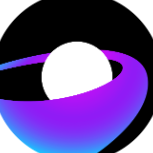-
Posts
83 -
Joined
-
Last visited
Content Type
Profiles
Forums
Downloads
Store
Gallery
Bug Reports
Documentation
Landing
Everything posted by dboris
-
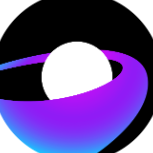
Intel Nuc Enthusiast : Trying to use that ARC mobile GPU
dboris replied to dboris's topic in VM Engine (KVM)
Managed to get my w11 VM to be a few times without changing much... I had disabled passthrough and passed the audio card of the GPU. I benchmarked the GPU So everything was working. Thought I found the solution. Then I got multiple system crash with the same issue, and the same previously working changes. It's incoherent... I think I'm better off waiting the 6.2 kernel. -
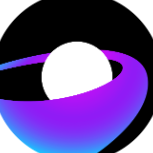
Intel Nuc Enthusiast : Trying to use that ARC mobile GPU
dboris replied to dboris's topic in VM Engine (KVM)
Turns out I had edited /boot/config/modprobe.d/i915.conf with 56a0.. (wrong gpu ID). It was erasing the /etc/modprobe.d/i915.conf on reboot :). So I edited again both files, rebooted, checked the value, did the bios update (357.0057) and changed the two bios settings... Tried removing the options : video=vesafb:off and pcie_no_flr=8086:5690 Did another VM, made sure to take the Q35 TPM, last version. W11 VM booted once, with screen plugged, and turned off without issues. GOOD. But then, on restart, I faced again (log containing on/off/on): And after a reset... No config change.. Booting doesn't work anymore :D. After deleting uuid, loader and nvram : still doesn't work. Restarting the same VM config from 0 : Same. Turning screen on and off : same. I still haven't found why sometimes it seems to work fine, despite spending hours rebooting the nuc. -
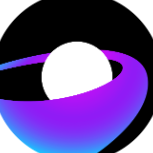
Intel Nuc Enthusiast : Trying to use that ARC mobile GPU
dboris replied to dboris's topic in VM Engine (KVM)
-
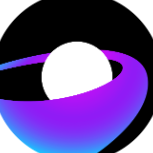
Intel Nuc Enthusiast : Trying to use that ARC mobile GPU
dboris replied to dboris's topic in VM Engine (KVM)
You should find all related officia docs on the intel's support page : https://www.intel.com/content/www/us/en/products/sku/196170/intel-nuc-12-enthusiast-kit-nuc12snki72/support.html It has the "A770M" ARC dGPU. Not sure to understand the relation with the UHD770. Regarding the iGPU (Intel Xe), I have no issue, it behaves the same as desktop iGPU counterparts and I can pass it to dockers. -
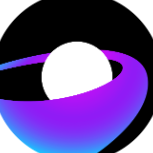
Intel Nuc Enthusiast : Trying to use that ARC mobile GPU
dboris replied to dboris's topic in VM Engine (KVM)
And I just finished reading the INTEL ARC SUPPORT where you contributed a lot just in case I could find a tip. I did that, but still facing the the same issue, same with Ubuntu VM. -
Hello dear Unraid enthusiasts, I recently got my hand over an Intel Nuc Enthusiast (1200H + ARC 770M). So I first checked on the forum and saw the difficulties faced on the desktop version, but still wanted to try out and repport. I thought it would be pretty nice if the onboard iGPU and dGPU could be used separately. I own a Lenovo Legion 5 Pro with the same hardware, but with a nVidia GPU instead of the ARC. One of the limitations of this system is the presence of a mux switch, that force me to choose the dGPU or iGPU on boot, and stick with it. In the case of the Intel NUC, there's no switch. I was able to use the iGPU for Jellyfin without much issues, and to boot a W11 VM... But problems started quickly after I shut it off. It turns out that I have issues on VM reboots, and even sometimes on boot. At one point, I booted it twice and forced stopped it twice before a failed 3rd reboot ; it gives me hopes. I tried to troubleshoot it alone for a few days without success. It doesn't mean the situation can be solved considering how the hardware is known to not be optimised for virtualisation... But I thought I could try to take a shoot, or at least repport for the curiosity of the experiment. Any help will be appreciated and I will gladly do any suggested test. Here's the VM Config. I also tried Q35 OVMF / OVMF TPM. The XML : The log when the freeze happens : An example of log I obtained by activating logging directly on the flash : I tried these arguments one by one : video=efifb:off, video=vesafb:off and pcie_no_flr=8086:5690 server-diagnostics-20230527-1453.zip
-
Hello ! Since I couldn't find any references about Mux switches (also known as Optimus), I wanted to do a quick feature request while knowing it will probably interest only 0,1% of today's Unraid users. I use Unraid to run dockers and number of web services. Previously I was using a cheap 8 cores Ryzen laptop but recently switched to a gaming laptop. I opted for a laptop instead of a full size computer for concerns about size / noise / power consumption as well as resell value. The NVIDIA dGPU is usually passed to a W11 VM, which I used to game, work and edit videos, directly on the laptop using the on-board monitor. I would really like to be able to use intel QuickSync as well with some dockers for compressing / decoding videos. However, in the case of gaming laptops, as far as I know, it's not possible as they have an onboard switch that turn off and on the desired GPU. This Mux switch however seems that it can be controlled on some systems, for example with : https://wiki.archlinux.org/title/bumblebee But I can't find a way to do the same on Unraid. What I could see being useful, is having the possibility to either provide a manual control of the switch, or automate it's behaviour based on if a VM is using it. Thanks for reading me and best wishes for 2023.
-
Allow me to add that I was having an issue and this topic is the one I found by googling the error : "unraid custom docker network <insert your network name> not found". In my case the solution have been partly given here : The issue : My custom docker network had caps in the name (ex "CustomNetwork"). While it was recognised by docker by doing "docker network ls", I noticed the name of the network was given without caps on the "Network" column, on Unraid's GUI docker page. The solution : Delete and recreate a network without caps. "docker network rm <insert your network name>" Then recreate it and reasign it to the dockers (as it's identified internally by ID and not by name).
-
Hello, I have a remote server at a friend's place. I originally tried to give a VM access to more ports. I think I just had to assign the main interface to the VM other than the virtual bridge. Instead of doing that, I edited the bonding members in the networking settings. Now I can not access the server via SSH or GUI. I have a limited access to the server : only through my friend. I'm searching how to edit this settings through the terminal, since it's my only entry point. I'm guessing I'll just have to do that to restore the server. Here's a screenshot to illustrate the setting I remember having changed before meeting a no-access wall. I also include a diagnostic. Don't hesitate to point me somewhere if It's already been discussed. I was unable to find such informations, and I now wonder how I could edit basically any setting with command lines if I ever meet such issues later on. I tried booting with no pluggins and no GUI ; still no SSH. Thanks a lot in advance for the tips. server-diagnostics-20220612-1257.zip
-
After rebooting my remote server, I realised I couldn't access my tunnel anymore. Thanks god I had Teamviewer running on a VM and was able to recover it.
-
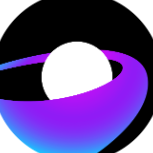
[Support] ich777 - Jellyfin AMD/Intel/Nvidia [DEPRECATED]
dboris replied to ich777's topic in Docker Containers
TLDR : https://github.com/jellyfin/jellyfin/issues/4338 It seems that stutters are normal for 4K HEVC files. _______ Path is : "/dev/dri/renderD128" Originally I stupidly edited it on jellyfin for "/dev/dri/", but rapidly noticed decoding wasn't working. I set it back as "/dev/dri/renderD128". I only got "results" once edited back. On the docker settings it's still "/dev/dri/" indeed. _______ I applied what you recommended at the end of your post. I still get playback stutter. 20% GPU load and 40% CPU load when displaying a HEVC HDR movie As a reference, 0 % GPU load and 20% CPU load with no playback. So it seems to work, no change compared to previous configuration. I still get the same error message when enabling HW encoding. HW decoding works however. I still have playback stutter. _______ Previously it took me time to answer because I had an issue : Jellyfish container was responding H264 was playing back, but no H265. Couldn't restart the container. It was always displayed as turned on, on unraid GUI. The log was showing that the contained was killed (capture included). Previously I thought it was a random issue. But I encoutered that bug again. It seems the GPU crashed. The GPU info, when crashed, displayed nothing, and sometimes "100%" usage (capture included). I tried disabling docker instead of restarting. But was stuck with "Please wait... starting up containers". So I restarted the unraid server. Both time it triggered a rebuild of the array so it doesn't look like a clean shutdown. If you think it's valuable to try to identify what causes it, I can try tinkering further. _______ For the non-HDR content, see the included screenshot using the jellyfish samples listed above : I get 20% GPU and 25% CPU with non-HDR HEVC. Same results than with HDR. _______ Overall, I get it working, but playback isn't smooth ; No hardware encoding. I still stutter at least every minute or more. Even when playing locally and from a NVME. Without HW acceleration I still get occasionally stutters. I see no CPU/GPU/drive overload when stutters happens. As you can see there's still the "codec exceed limit" and "codec not supported" messages. I shared a screenshot of the log. When launching a video with HW decoding enabled, I see a spike of usage of the GPU before getting the error message. Probably it's trying to playback before crashing, driver issue? Making wild guesses. _______ I tried hosting a jellyfin server on my macbook M1 and playback a movie from my server's NVME, HLS : Still get stutters. Very strange. Once again ; I can play the same file from VLC without any issue. Skipping through the file (from SMB accessed via wifi) is nearly instant. Takes 10s to load for each clic through jellyfin. I tried hosting the movies from a hard drive connected directly to my macbook M1. Still get stutters... What the. I feel I lost a considerable amount of time trying to fix something that is originally broken. _______ Tried jellyfin on a intel 8700K with 1080Ti. No issues, playback works much better, even when streaming content over wifi with a bad wifi card. It seems that CPU-only decoding is a very bad idea. I also took the time to test the performance when disabling the "GPU encoding" option. Well, disabling it gives noticably less playback performance, and increase considerably the lag/delay when moving in the video files. Considering that this option doesn't work with my 4750U - I can't playback files with it enabled -, it can possibly explain all the issues I'm facing ! Maybe later drivers updates will make it work for me? It looks like other users don't have such issues with desktop amd CPU. -
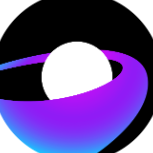
[Support] ich777 - Jellyfin AMD/Intel/Nvidia [DEPRECATED]
dboris replied to ich777's topic in Docker Containers
Wow, thanks for your fast answer. Glad to provide information. Sorry for the delay. I passed through using /dev/dri in the docker options. I also ran the command : "mkdir /boot/config/modprobe.d touch /boot/config/modprobe.d/amdgpu.conf" And rebooted. On the playback page, everything is ticked outside "10bits HEVC decoding". I tried ticking one by one, checking if playback worked each time. Ticking this one gives me the message : "This client is not compatible with the media and the server is not sending a compatible format." I get around 60-70% CPU usage without the "activating HEVC 10 bits decoding", when playing back a HEVC 10bits file. While getting around 35% with it ticked. I joined : - A capture during HEVC playback. - The output of "lsmod". - Output of "ls -la /dev/dri". lsmod.rtf -
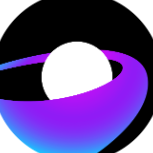
[Support] ich777 - Jellyfin AMD/Intel/Nvidia [DEPRECATED]
dboris replied to ich777's topic in Docker Containers
Using a 4750U (laptop). Success with HEVC decoding. But hardware encoding won't work if the option is ticked. "This client is not compatible with the media and the server is not sending a compatible format." And even with it unticked, the playback is constantly stopped every 10-15s. Probably caused by the lack of encoding, since when playing back from another laptop (macbook M1), streaming through SMB, I get no issues at all. Finally, here's a link with 4K H265 and HECV to easily test performance between files codec : https://jell.yfish.us/ -
https://forums.plex.tv/t/got-hw-transcoding-to-work-with-libva-vaapi-on-ryzen-apu-ryzen-7-4700u/676546/216
-
Curious as well with the new one comming.
-
Exciting. I'm planning to switch to a laptop. Having already a 10gbits compliant router, being able to usb a USB 5 gbits ethernet adapter would be a huge plus. Interested by any updates.
-
Exactly, normally you would do it from your bootable usb key
-
In two words ; Machine Type Q35, VNC driver CIRRUS. Download NiceHashOS from : https://www.nicehash.com/download-center Download and install OSFMount : https://www.osforensics.com/tools/mount-disk-images.html On a Windows VM : - Extract the NHos archive with Winrar or 7Zip. - With OSFMount, select tthe extracted .img file and mount the DDOS3.31+FAT16 partition. - Uncheck "read-only drive" - Open the mounted partition in the explorer and edit the configuration.txt by adding your BTC address (from your Nicehash account) and worker's name (as you like). - Save the file and unmount the partition - Mount again the .img file and ensure that your changes have been recorded - You can now move the .img file in your domains/vm disks folder Create a new VM with Ubuntu Template. Ensure to have these settings : - At least 2GB of ram - Save on CPU cores as it will bring no benefits Mandatory : - Of course point to the edited .img file. - Machine Type Q35 - Change VNC driver for CIRRUS - Add a secondary nvidia GPU. You should be all set :). You can control the GPU OC settings from the web interface. Your nvidia GPU should have no more rest.
-
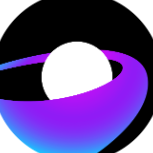
Unraid 6.9 Multi Language Support Explainer
dboris replied to SpencerJ's topic in Unraid Blog and Uncast Show Discussion
I don't care about translation, what I care about is keyboard layout. When accessing the UI directly from the n°1 GPU (not the webui), it require me to mentally switch from azerty layout to qwerty. 🤪 I have seen posts about keyboard layout but didn't managed to successfully change the default qwerty layout. I'm surprised there's even translations without keyboard layouts. Please add that functionality as it has been a source of frustrations every time I hadno VM/GUI openned but required to type commands or edit a XML. 😪 -
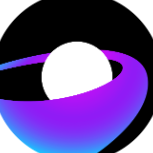
VL805 USB 3.0: Missing kernel driver for USB3 pcie card
dboris replied to peter_sm's topic in Feature Requests
Thanks for the update ! Will get it thanks to you ! -
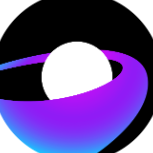
[Support] SpaceinvaderOne - Macinabox
dboris replied to SpaceInvaderOne's topic in Docker Containers
Brother with a 5700XT waiting for a smarter bother to show us the way. -
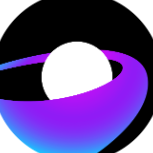
Ryzen/Threadripper PSA: Core Numberings and Assignments
dboris replied to thenonsense's topic in VM Engine (KVM)
No, but after struggling one day I wanted to use my computer instead of still try to fix it. Those are the results I got by swapping parts of the XML with for what you gave. I wanted me to avoid copy pasting but shouldn't expect any other linux competencies outside copy pasting. I can't do much more than test and report. I edited this as I thought you wanted me to (?) : <numatune> <memory mode='strict' nodeset='0,1'/> <memnode cellid='0' mode='strict' nodeset='0'/> <memnode cellid='1' mode='strict' nodeset='1'/> </numatune> I have no idea of what to think about the Aida results however. Much better L2 write speeds, but worse L1. Cinebench I now get 4885 on Cinebench, so on paper it looks a tiny bit better. -
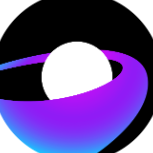
Ryzen/Threadripper PSA: Core Numberings and Assignments
dboris replied to thenonsense's topic in VM Engine (KVM)
I noticed it was working on some other VMs, so after reinstalling windows to be clear of software bugs, and after a good night of sleep, I messed around with the XMLs and ended up solving my audio problem while retaining the L3 performance. I get 4793 on Cinebench. So, with a 1950X, this is what worked : <numatune> <memory mode='interleave' nodeset='0-1'/> </numatune> <resource> <partition>/machine</partition> </resource> <os> <type arch='x86_64' machine='pc-q35-4.2'>hvm</type> <loader readonly='yes' type='pflash'>/usr/share/qemu/ovmf-x64/OVMF_CODE-pure-efi.fd</loader> <nvram>/etc/libvirt/qemu/nvram/xxx_VARS-pure-efi.fd</nvram> </os> <features> <acpi/> <apic/> <hyperv> <relaxed state='on'/> <vapic state='on'/> <spinlocks state='on' retries='8191'/> <vendor_id state='on' value='none'/> </hyperv> </features> <cpu mode='custom' match='exact' check='full'> <model fallback='forbid'>EPYC-IBPB</model> <topology sockets='1' cores='8' threads='2'/> <feature policy='require' name='topoext'/> <feature policy='disable' name='monitor'/> <feature policy='require' name='x2apic'/> <feature policy='require' name='hypervisor'/> <feature policy='disable' name='svm'/> <numa> <cell id='0' cpus='0-7' memory='16777216' unit='KiB'/> <cell id='1' cpus='8-15' memory='16777216' unit='KiB'/> </numa> </cpu> -
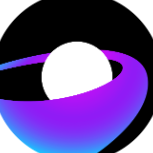
Ryzen/Threadripper PSA: Core Numberings and Assignments
dboris replied to thenonsense's topic in VM Engine (KVM)
I spent multiple weekends trying to problem solve my unraid system. So I'm glad it took you 10mn to read the topic, but it took me a few hours to do the benchmarks, test and confirm. Each windows reboot require a system reboot as I have a 5700XT. This fixed my latency issues but made somehow my realtek sound card crash (the windows audio service consummes 15% of the CPU, and freeze the windows audio settings). It still works in bare metal on the same SSD, no problem. Don't you think I went through some other topics already? As of today I just spent a straight 12 hours on problem solving unraid. Did your 2150 posts took you 10 minutes too? Don't you think I can rightfully express my regrets on not checking this topic twice, without having you trying to make yourself shine over me calling myself lazy ? Thanks for your forum contribution, thumbs down for your behaviour. 👎