
BenW
-
Posts
21 -
Joined
-
Last visited
Content Type
Profiles
Forums
Downloads
Store
Gallery
Bug Reports
Documentation
Landing
Posts posted by BenW
-
-
Hi,
I'm having slow / bursty speeds trying to read from my unraid server on my Mac, and am not sure where to start to diagnose the issue.
As you can see from the Mac throughput graph, it bursts between 1-2MB/s to 72ish MB/s continuously.
Copying from another Mac or PC over the same network is fast, and the issue is the same wether I'm on a wired gigabit or wireless network.
Where would I start?CPU Usage on the server appears OK, what else should I be looking at?
Diagnostics are attached..
Thanks for your help!
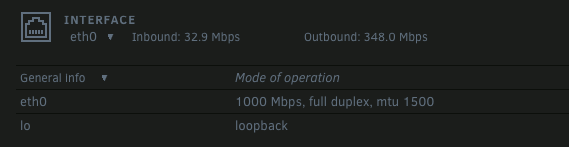
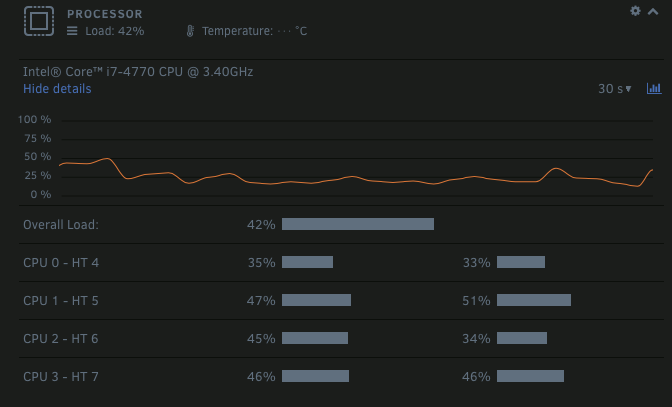
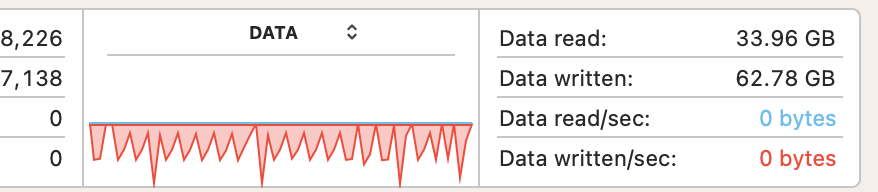
-
2 hours ago, alturismo said:
that would make a reverse proxy more or less onsolete ....
Thanks - I'll give the re-writing rules from root to NC domain a go, but is leaving it as is a security risk?
-
Hi all,
Quick (hopefully) question;
I've followed SpaceInvaderOne's video about setting up reverse proxy and Nextcloud - using SWAG to make it externally accessible.
Everything is working fine - and Nextcloud is the only externally accessible app I've setup.
However, when I access my static IP address directly from a browser (not via the Nextcloud.(mydomain.com)) I get a 'Welcome to your SWAG instance' page.
Is this a security issue? Is there any way to direct ALL traffic that hits port 80 or 444 at my address to send it directly to my Nextcloud instance?
Cheers!
-
8 hours ago, toolmanz said:
Where exactly are you getting these errors. Nextcloud? SWAG?
Would be helpful to know. Sounds like Nextcloud is in the mix?
Yeah - sorry for the lack of info. I was at the end of a marathon session trying to get it all to work!
In the end I managed to fix the errors showing in Nextcloud by following Spaceinvaders video on fixing nextcloud issues, as well as another tutorial by linuxserver about adding in a line to trust SWAG as a proxy..
-
Hi all,
I've followed Spaceinvader ones YouTube videos on how to setup Nextcloud and SWAG, and I can access everything remotely without an issue.
I get two security warnings in the 'overview' section though:
"
There are some warnings regarding your setup.
The reverse proxy header configuration is incorrect, or you are accessing Nextcloud from a trusted proxy. If not, this is a security issue and can allow an attacker to spoof their IP address as visible to the Nextcloud. Further information can be found in the documentation.
The "Strict-Transport-Security" HTTP header is not set to at least "15552000" seconds. For enhanced security, it is recommended to enable HSTS as described in the security tips ↗."
Can anyone point me in the direction as to what I should be looking at?
Cheers
-
Could someone help me diagnose slow write speeds on my server?
I'm getting about 15-20MB/S, and when copying over multiple small files it takes an extremely long time.
I've checked the write cache as per post two, and all seem to be enabled with the exception of the boot flash drive.
Diagnostics attached!
TIA!
edit: UPDATE
So I did some more testing, and it appears that the slow write speeds (and read speeds) were due to MacOS - I have two Macs as my main production machines, and a windows box as a fail-over.
I tested the windows box and was consistently getting 105ish MB/s read over the network and ~70-80MB write, compared to ~50MB/s read on both Macs and 15-20MB/s write.
After some hunting and troubleshooting, I found that MACos SMB implementation is apparently pretty crap, but turning off delayed ACK seemed to fix the issue.
To test it (non permanent) in terminal:
sudo sysctl -w net.inet.tcp.delayed_ack=0
All of a sudden, I was getting read and write speeds the same as the windows box. This is a MASSIVE improvement!!
For anyone that is on MACos and needs a permanent fix, this is what I did:
To make the change permanent (requires reboot):
Create/edit the file /etc/sysctl.conf
Terminal:
sudo vim /etc/sysctl.conf
Add this line to the configuration file:
net.inet.tcp.delayed_ack=0
Save and close file (type “:wq” without quotes, then hit enter)
reboot computer
-
Hi all,
I have a system with only a small cache SSD, which is mainly used for VMs.
There is around 50gb free on that SSD, and the array has 90tb with one folder containing a large amount of stock music MP3s that I'm regularly adding to.
I'm getting horrifically slow performance adding to this folder, and it essentially locks up the system trying to move the files to it.
The main share cannot be cached as I'm adding large raw video files to it, which would fill the cache immediately before the mover can empty the cache SSD, so is there a way to enable caching for a specific folder within a user share only?
Cheers
-
OK - thanks.
I think it might have been writing, I guess I'll just cross fingers it wasn't something important!
Cheers
-
Thanks Johnnie.Black - appreciated.
As it turns out, the UPS was on its last legs and actually ended up dying yesterday, taking down the server and causing 502 parity errors with it. Eek.
Is there any way to find out what files those parity errors have potentially caused corruption to?
-
Hi all!
Just wondering if someone can point me in the right direction - I'm getting roughly five of these emails from the server a day, saying communication has been restored with the UPS ->
Event: Unraid Server Alert
Subject: UPS Alert
Description: Communications restored with UPS CHASM
Importance: alertIt's a Cyberpower Value 2200 UPS.
It's connected with the cable the UPS came with, and shows it's stats in Unraid without any issues.
Ive also tried multiple USB ports and still get the same issue.
Also, does anyone know how I can get the temp sensors on this motherboard to work in Unraid? they don't show up in Dynamix system temperature. It's a Gigabyte p67a-UD3p.
Thanks in advance!!
-
Thanks everyone - that's an amazingly swift response. Brilliant community here!!
I'm in the process of following instructions to replace the USB key with another (better brand) - I'll use a Sandisk one this time.
I'll revert and let you know if that fixes it. Cheers!!
-
Hi Guys and Gals,
I've recently purchased the unlimited licence after successfully running the trial for 30 days, without any problems.
Unfortunately, in the last couple of hours something has been messing up, and I'm not sure where to start!
It first started this morning, when I finally decided everything was running perfectly, so I removed the monitor from the machine and let it sit headless for the first time since commissioning it. About an hour later, I noticed the file transfers had stopped, and when I logged into the webUI, the theme had changed to white, and 'starting services' was flashing at the bottom of the screen.
I also noticed that Docker and VM's had disappeared from the menu, as well as when I clicked on 'Apps' I receive the disclaimer about the community apps plugin (like on initial install).
Weird, so I issue a shutdown to the machine and it restarts OK, everything came up again good.
I've just returned home after 3 hours of uptime, and it's happening again. However, this time part of the dashboard doesn't display (I get CPU usage and memory, ethernet) but the second half of the screen where it shows the shares appears for 1/2 a second then disappears. Multiple times refreshing the page lets me see it for a second, and worryingly, it shows all my shares listed as public.
In the share page, it lists all of my shares but now as public instead of private with users assigned.
The first time, the unassigned devices section of the main page continually reloaded, but on this reboot it shows constant.
I've attached the diagnostics - thanks in advance for any help!!
-
I love that I’m able to add different sized disks to the array and build the space up over time.
Id love to see a native iOS app that supported notifications.
cheers!
-
Also, since writing the reply I’ve found this, which has some info on enabling metadata support for macOS in Samba; but While I can get my way around the basics of a Linux filesystem, I’m a little lost when it comes to editing a samba config, that’s assuming this is talking about on the server. And not on the client!
https://wiki.samba.org/index.php/Configure_Samba_to_Work_Better_with_Mac_OS_X
-
Hi!
Thanks for the reply.
Type way MacOS attaches the metadata I’m not 100% sure, but it seems to be linked to the attributes of the file rather than contained within the file itself.
The reason I say this is purely speculative, however I thought that information like EXIF data are stored within the contents of the file itself - eg. in the header of the file.If I copy the file to a SMB share and read the metadata from it, it appears when it’s sitting on a Mac server, so it doesn’t seem to be a limitation of the SMB protocol.
The screenshots I sent were using the finder - which is the equivalent view of right clicking in Windows Explorer and seeing the file properties.
I can’t find much on the web about the specifics, which is why I thought I’d try the super knowledgeable people here. Apparently it’s a Unix derivative, if that helps.
This article is the closest clue I can get on how the metadata is stored: https://www.macissues.com/2014/05/12/how-to-look-up-file-metadata-in-os-x/
Thanks again!
-
Hi,
I've setup a test server running the evaluation version - everything is looking great so far!
The only problem I've come across is the share doesn't appear to preserve the file metadata in macOS Catalina once copied to the server (see attached image) - the finder get info screen on the left is after the file has been copied to the share, and the one on the right is before it's been copied.
I've setup both a SMB and AFP share and tried it on both - is this something that is supported or am I doing something wrong here?
This kind of metadata is very important to my business as I need to search a music library to find appropriate tracks for video production.
Any help is appreciated here!
Edit: I've just realised that the screenshot is showing two different files - however this is exactly what happens when the file has been copied to the network - all the info under the more info: display disappears.
Cheers
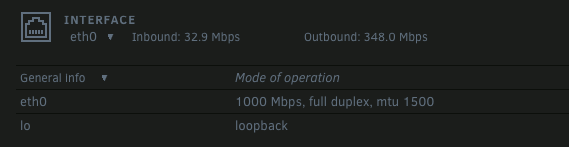
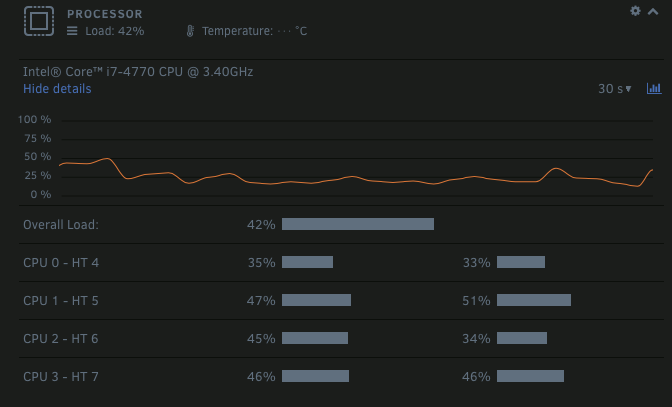
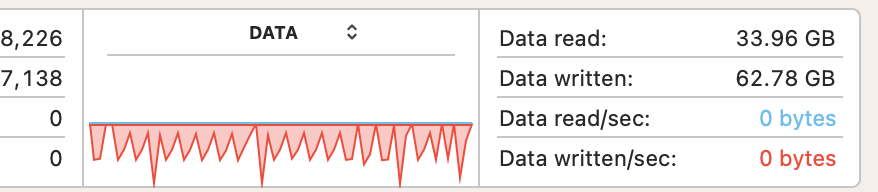


Sense check - can someone advise if this is the right thing to do?
in General Support
Posted · Edited by BenW
typo
Hi,
I've had an UNRAID server for a few years and it's served me well.
I initially purchased quite a significant amount of storage which I've been slower than I thought I would be to use, so the server is sitting at about 50% capacity currently.
I run a small video production company, and there is about 40tb of footage & business files that I want to keep safe.
I've been paying for crash plan pro, but have noticed recently that it seems to just continually be re-scanning files or checking - it never seems to actually reliably be uploading and I don't trust that if there were a fire or a theft at my premises that I would actually be able to recover that amount of data from them. In addition to paying $16aud per month.
My idea is to remove 40-50tb of drives from the UNRAID and put them into an existing enclosure that I have sitting around, and connect that to an old MacBook Pro that will sit out in the shed, connected by Wifi, and have a docker push backups out to keep that Mac up to date with the latest storage. Unfortunately I don't have anyone that I could convince to run a machine at a remote location on their internet for offsite backup, although hopefully the garage is removed enough to mitigate theft or fire.
Yes, I know that it's not the safest, but it'd probably be safer than just relying on the UNRAID?
What are your thoughts on this strategy?
Do you have a recommendation of a docker that could manage to push the updates out to a remote file-share via SMB?
Cheers in advance