-
Posts
62 -
Joined
-
Last visited
Content Type
Profiles
Forums
Downloads
Store
Gallery
Bug Reports
Documentation
Landing
Posts posted by zeus83
-
-
Hi,
I owned lots of GTX 1080 and none of them was incompatible. I'd say with GTX 1080 / GTX 1080 Ti I had zero issues on passthrough.
Did you follow the instructions on GPU passthrough precisely ? Do you have these lines in your VM configuration ?
<features> ... <hyperv mode='custom'> ... <vendor_id state='on' value='1234567890ab'/> ... </hyperv> <kvm> <hidden state='on'/> </kvm> ... </features>
Also if this the only GPU in your system try putting this onto boot line:
video=efifb:off -
Hi,
1) Yes, one of the options you to consider is to pass through SSD/NVME drive directly to the VM and use it for games storage. It is a nice options you'll get close to bare metal performance of the given drive. I've been using such option for years with my Samsung NVME drive with zero issues. The drawback is that this drive is not protected and in case of drive failure you'll loose your data. Which I think in case of games is not critical. Anyway you get what you get on the bare metal too.
2) Another option is to use BTRFS/ZFS pool and create a raw image drive for keeping your games. I would actually split your VM img and your game drive img for easier management. With such option you'll get your disk protection (in case of mirror or raidz setup), you 'll get instant snapshots , compression, l2arc caching (at least with ZFS options) and many nice to have 'enterprise' features. But you'll pay for it with your drive capacity (50% in case of mirror setup, ~33% in case of raidz of 3 disks). Performance wise the things will get complicated and you might expect slightly degraded performance, the same performance or even better performance. This all depends on your setup and tuning... And how much hours you want to spend on this.
3) Using an array for gaming vm is also viable option, because the array gives you a lot of cheap hdd capacity. However regarding the performance I would expect it will be the worst of all options.
All options will work out of the box for you. But since you're new to this, I'd recommed the first one. It is a no brainer.
-
I wish I saw this topic earlier but anyway I will put this here, may be it'll help someone.
Whenever you see your gpu under utilized the issue might be is the timer. Your VM 'clock' section must look like this:
<clock offset='localtime'> <timer name='hypervclock' present='yes'/> <timer name='hpet' present='no'/> <timer name='tsc' present='yes' mode='native'/> </clock>
Also read this [SOLVED] GEARS OF WAR 4/5 WINDOWS VM TERRIBLE PERFORMANCE
In a nutshell you must ensure your host 'TSC' timer works correctly.
-
 2
2
-
-
+1
Played Fortnite in VM for years with zero issues until recent update. Upset... Seems there is not workaround yet.
-
Great news on unraid support for ZFS pools! I've just recently migrated all my servers to ZFS with the help of community plugins.
Therefore I think system level support for ZFS is a good starter and a right direction in further unraid development.
-
 1
1
-
-
Has anyone had a success in running RTX 4090 on Windows 11 VM ?
Whenever I run Windows 11 VM for some period the screen goes black eventually and never returns. The os seems to be running fine meanwhile, but no picture at all.
Running the same setup in Windows 10 VM works just perfectly fine. And I tried RTX 4090 on my bare metal Windows 11 installation and there were troubles with running games, they simply crash soon after start. But screen didn't turn black.
-
Well this explains why autostart works fine on my registered unraid and doesn't on trial one. Thanks!
-
I have the same issue to me it seems. My unraid on 6.11.3 doesn't autostart array even I set so.
-
Yes, I only have 6600 xt in my disposal right now. Works pretty well in VM.
However I set up everything you did, but once rbar enabled in bios it's black screen when I start my VM.
No any errors in the logs. But I've noticed also that VM manager stops after I shutdown the VM. May be there is some critical issue with that.
-
On 10/25/2021 at 11:25 AM, alturismo said:
How did you manage to do this ? Whenever I enable resizable bar support in bios my VM starts with black screen, no video output at all on my 6600 XT.
-
Resizable bar is not virtualized so far. It's disabled in QEMU:
https://github.com/qemu/qemu/commit/3412d8ec9810b819f8b79e8e0c6b87217c876e32
-
On 6/5/2021 at 7:37 PM, Ystebad said:
I can't seem to get the power settings to change anything.
I am running a GTX3080 with additional phoenix parameters: -powlim -35 -cclock -200 -mclock +1200 -tt -80
logs show:
[96mEth speed: 86.820 MH/s, shares: 59/0/0, time: 0:48
[0mEth: New job #810a28b0 from eth-us-east.flexpool.io:4444; diff: 4000MH
[95mGPU1: 78C 90% 337W
From what I understand I should be around 230 watts with these settings so they don't seem like they are reducing my power levels at all.
edit: I don't think it's passing any of my command arguments through as I also added -tt -100 to set fan to run 100% and it doesn't do that either but seems to run based on temp curve.
Really hope someone will step in and help me with this! Please
The overclocking won't work in this container. Since the only way to overclock nvidia gpu in linux is using nvidia-settings which requires X server running. Which is not the case in this docker. And it's not trivial thing to setup (at least for me :D)
You may try following this guide:
-
Thanks a lot for this.
-
 1
1
-
-
On 4/28/2021 at 9:44 AM, tcwatson said:
I have been trying to get this working, but there is some issue with how my GPU is passed through. I have tried this with both a 3090 and 1660 Super, and both end up with the GPU only kind of being recognized (or maybe not being recognized at all)
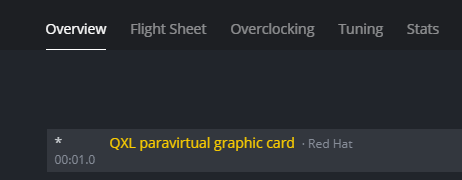
No GPU is listed when I first sign in via ShellInABox, either. Any ideas?Hi, I've prepared the instruction in a way that you don't have to see this QXL paravirtual graphic card.
If you still see it in the VM then you do something wrong.
If you share your VM xml I can be more specific.
-
2 hours ago, adminmat said:
Well, thought I was safe from the sync issues but alas.
Sync status: Not synced
Not synced or not connected to peers
Current Blockchain Status: Not Synced.
Looks like Docker on unRAID is a no-go for Chia. If you are putting resources into this I'd be checking your status often.
Hi, this thing helped me.
Ensure you have 8444 port forwarded and then change network type in chia docker template from Host (as recommended) to Bridge. I have zero sync issues after I did this.
-
I've just built a local image in 5 minutes , no time to chill 🙂
-
 1
1
-
-
The docker builds chia-blockchain inside, and it takes the latest by default if I got it correctly. But for some reason they 're not preparing new docker images. Therefore I think the only way is to build docker image manually.
-
8 hours ago, flyize said:
I see commits to the Docker Github as recently as 30 minutes ago. How quickly do those get reflected here?
They've only added tzdata package, nothing important. And anyway it won't build like that way they did it.
I've tried to build docker image by myself from 1.1.6 tag specifically but the sync still doesn't work in linux docker version. On windows GUI it works perfectly.
*UPDATE*
I've changed template network type from Host to Bridge and it has started to sync immediately.
I was able to sync 3k of blocks in less than 5 minutes.
-
9 hours ago, zer0ed said:
Chia devs recommend you only run 1 full node on your network! I wouldn't change anything if it's working but if you run into issues later you know why.
I tried stopping other two nodes and this wouldn't change anything. So I think there might be another reason for this particular machine to syncing slowly. However I can't figure out the root cause, because the setup looks similar to another unraid box, except different hardware.
-
After 200k blocks it goes awfully slow, may eventually never sync up:
root@chia-unraid:~# while true; do date +%x_%H:%M:%S:%N; docker exec -it chia venv/bin/chia show -s -c | grep 'to block'; sleep 300; done 05/19/2021_22:16:25:559310495 Current Blockchain Status: Full Node syncing to block 304564 Currently synced to block: 234976 05/19/2021_22:21:26:192509311 Current Blockchain Status: Full Node syncing to block 304564 Currently synced to block: 235402 05/19/2021_22:26:27:030711131 Current Blockchain Status: Full Node syncing to block 304564 Currently synced to block: 236169 05/19/2021_22:31:27:893406981 Current Blockchain Status: Full Node syncing to block 304564 Currently synced to block: 236561Wierd thing my other two full nodes (win10 gui & another unraid server) are in the same local network and syncing perfectly fine. Only this new dedicated chia box that I'm having troubles with.
-
I'm also having troubles with sync in the docker. It's awfully slow and yes I'm plotting on the machine using the same docker.
So indeed it may worth trying plotting via docker and move the farmer to the dedicated VM... I originally thought to run 2 dockers - one solely for plotting and another for farming.
What do you think guys?
-
Try to execute something like this:
ps aux | grep nvidia-persistencedIt might also be that there are processes on your host that utilizing the card. Try to run this and see if there are any processes bounded to the gpu:
nvidia-smiOtherwise I recommend you to remove host nvidia drivers and check if gpu passthrough works in that case.
-
Hi, do you have nvidia-persistenced running in your host machine ?
-
I didn't run Battlefiled 1 , but any DX12 game I tried runs perfectly fine.
Have you tried any other DX12 game ?
It still worth checking that you clock timer used is TSC because some gaming APIs are dependent on this timer during draw calls.




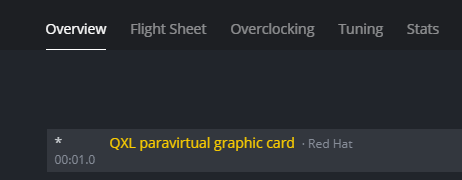

All SSD ZFS POOL UNRAID 6.12.x Server Trim?
in Pre-Sales Support
Posted
Hi,
I recommend you first get yourself familiar with this article:
https://unraid.net/blog/zfs-guide
Basically it all depends on your needs and use cases.
raidz zfs is a good choice when you favour more disk space (that's what typically you need from NAS I assume) instead of IOPs.
One advise regarding enabling zfs auto trim. You must be aware that auto trim doesn't come for free and may impact your pool latency and therefore performance. How bad the impact will be depends on the SSD controller and it's firmware. Some controllers drop performance significantly when doing trim and the latency will be increase in any case. Some others are doing well. So you need to test you SSD first to check your disk controller can handle this fine.
Use command
To monitor your pool stats. You'll see the TRIM timings from there. So if there timings are bad or latency is critical for you then you should consider using a scheduled TRIM instead of auto trim. How often you need to TRIM your drives depends on your write workload. So it may be once a week or daily.