
STABILO-BOSS
-
Posts
18 -
Joined
-
Last visited
Content Type
Profiles
Forums
Downloads
Store
Gallery
Bug Reports
Documentation
Landing
Posts posted by STABILO-BOSS
-
-
Hi binhex
Having an issue, hope you can advise
Plex Issues
Server was off for around 3months
Changed hardware, booted, Plex etc was working fine
Updated Unraid and all apps, dockers etc
Soon realised that Plex was no longer functioningCurrent Unraid Version: 6.12.6
Plex Docker: binhex-plex
Current Plex Version: binhex/arch-plex:1.32.5.7516-1-02 (It was on the most recent when i experienced the issues)The logs are telling me this:
Error: Unable to set up server: sqlite3_statement_backend::loadOne: attempt to write a readonly database (N4soci10soci_errorE)Things I have tried so far
1. Shut no shut container
2. Followed steps in this thread:
3. Tried running the db repair tool, but I dont believe I have a DB corruption issue, I followed that batch script from github and then tried manually, I got:
root@server:/mnt/user/appdata/binhex-plex/databasetools/plexmediaserver# ./"Plex SQLite" "/mnt/cache/appdata/binhex-plex/Plex Media Server/Pl
ug-in Support/Databases/com.plexapp.plugins.library.db" "PRAGMA integrity_check"
ok4. I tried changing plex versions by amending the binhex tags to a few previous versions, but still same issue.
I am not 100% sure on what to do next, maybe remove container and go again?
Cheers
-
Hello All,
I noticed recently my downloads stopped working through radarr, sonarr and deluge.
At first I thought it was the nordopen vpn file expiring from the deluge openvpn folder, so replaced it with a new 1.
That didn't work. So I tested my jackett trackers, most working ok (all free ones). Tested the connection from Sonarr + Radarr to Jackett, says it can't connect.
Also test Sonarr + Radarr connection to Deluge and Plex, they cant connect either.
I did manually download a torrent through Deluge fine after setting up Nord via the socks5auth method, so it would appear Deluge is working ok, but cant talk to anything etc.
Wondering if anyone can help me try and diagnose the issues?
I am using all binhex containers
Many Thanks!
-
Hi Binhex, I have just noticed that my weekly show hadn't downloaded along with a couple of movies etc. I went and checked my radarr and sonarr to test the indexer, but the indexer within jackett seems to have stopped working in the last couple of days.
Unraid is up to date, as are all dockers, haven't changed anything on the network or within the settings of the dockers, unraid etc.
I changed the nordvpn openvpn file within the deluge openvpn folder as these seem to expire sometimes, thats what I thought was the problem with no downloads going initially.
I checked the logs of jackett and there is this message, looks like some file permission setting? Not sure if this is what is causing the issue but its in the logs anyway:
2021-03-13 18:17:56,258 DEBG 'jackett' stderr output: realpath(/usr/lib/jackett/) failed: Operation not permitted realpath(/usr/lib/jackett/) failed: Operation not permitted realpath(/usr/lib/jackett/) failed: Operation not permitted realpath(/usr/lib/jackett/) failed: Operation not permitted realpath(/usr/lib/jackett/) failed: Operation not permitted realpath(/usr/lib/jackett/) failed: Operation not permitted realpath(/usr/lib/jackett/) failed: Operation not permittedThen on sonarr I have:
2021-03-13 18:58:37,195 DEBG 'sonarr' stdout output: [Warn] SonarrErrorPipeline: Invalid request Validation failed: -- : Unable to connect to indexer, check the log for more detailsOn radarr I am getting the same:
2021-03-13 18:59:38,107 DEBG 'radarr' stdout output: [Warn] RadarrErrorPipeline: Invalid request Validation failed: -- : Unable to connect to indexer, check the log for more detailsMy Jackett is setup as follows:
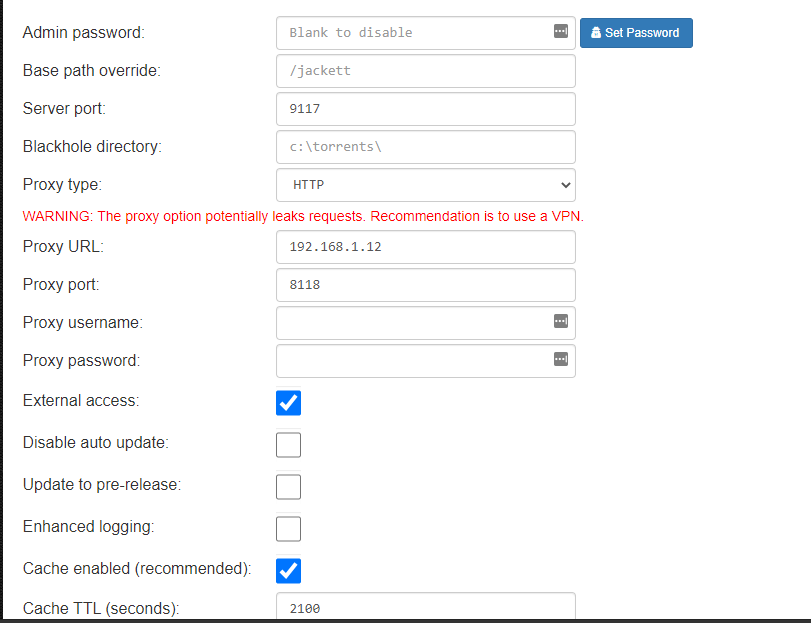
Any help in diagnosing would be appreciated

Thank you
-
-
On 5/18/2020 at 9:12 AM, binhex said:
this sounds like a classic case of mismatched volume mappings, see Q4. from the following link:-
https://github.com/binhex/documentation/blob/master/docker/faq/unraid.md
Hi Binhex,
Had a glance over my settings, I think they are ok?
Can you notice anything out of whack? My Sonarr works grand and renames etc
-
Hello All,
I was wondering if anyone could assist me with getting Radar to rename the movies? Previously this worked, I think I had to reinstall the docker and since then it isn't removing full stops etc. My binhex-sonar is working fine though and I verified the settings off of each of the containers, they appear near enough identical in all aspects.
I uploaded screenshots of what I believe are the relevant settings. Is there something obvious I am missing?

cheers
-
On 5/12/2020 at 8:28 AM, STABILO-BOSS said:
Hi Binhex,
I haven't been on my server for a while, but just went on to use Deluge, however it wont launch for me, was wondering if you could help?
My logs I see the below when I go to start the programme:
020-05-12 08:19:18,163 DEBG 'start-script' stdout output: Tue May 12 08:19:18 2020 SIGHUP[soft,tls-error] received, process restarting
When a go to start deluge it just doesn't load for me.
So it turns out, my vpn server was no longer valid. I guess NORD updated their server list. I simply downloaded a new openvpn file, replaced the old 1 in appdata and everything is working again

-
Hi Binhex,
I haven't been on my server for a while, but just went on to use Deluge, however it wont launch for me, was wondering if you could help?
My logs I see the below when I go to start the programme:
020-05-12 08:19:18,163 DEBG 'start-script' stdout output: Tue May 12 08:19:18 2020 SIGHUP[soft,tls-error] received, process restarting
When a go to start deluge it just doesn't load for me.
-
On 3/3/2020 at 6:05 PM, binhex said:
yep as i suspected you have sqlite database corruption (malformed), from your log:-
[v0.2.0.1480] System.Data.SQLite.SQLiteException (0x80004005): database disk image is malformed database disk image is malformedso your options are restore your appdata from backup for this container, or if you dont have a backup then you will have to wipe all files and folders in /config for this container and then restart the container and reconfigure radarr from scratch.
what version of unraid are you using?, if its 6.7.x then you need to upgrade, as there are issues with that version and sqlite database corruption.
Thank you! I am operational again

-
 1
1
-
-
On 3/3/2020 at 6:05 PM, binhex said:
yep as i suspected you have sqlite database corruption (malformed), from your log:-
[v0.2.0.1480] System.Data.SQLite.SQLiteException (0x80004005): database disk image is malformed database disk image is malformedso your options are restore your appdata from backup for this container, or if you dont have a backup then you will have to wipe all files and folders in /config for this container and then restart the container and reconfigure radarr from scratch.
what version of unraid are you using?, if its 6.7.x then you need to upgrade, as there are issues with that version and sqlite database corruption.
Hi Mate,
Ok thanks for this, I am on the latest version of Unraid, I will attempt the second option you suggested this evening :)
Thanks!
-
6 hours ago, binhex said:
cna you attach the file /config/supervisord.log please.
Hi mate,
See attached
Thank you
-
16 minutes ago, binhex said:
cna you attach the file /config/supervisord.log please.
Hi binhex,
I am just in work at the moment, when I am home this evening, I will do that

Thanks for help and your containers!
Cheers
-
Hello,
I was looking for some support regarding my binhex-radarr plugin if possible.For some reason when I launch the GUI, I get to my screen (192.168.1.12:7878), however it wont get to any usable interface. It just has those little dots going back and forth along the screen.
I have tried this on Firefox, IE, Edge all give me the same issues. I also tried re-installing the docker container to no avail. Was wondering has anyone else experienced this or have any solutions to try?
Not sure when it started, recently though.
-
On 2/13/2020 at 9:15 PM, STABILO-BOSS said:
Hello unraiders,
I followed the guide here and tried the troubleshooting steps, however I am still struggling a little to get wireguard working.
I have posted my setup here: Link to images of setup
Am I doing something quite stupid? I believe my DuckDns is working grand.
I am running pihole on a seperate server, if that matters?
Cheers
Hey, just wondered if anyone could help point me in the right direction, regarding my previous post. I have since tried wiping the settings and going again, but I still get no connection at all. When I connect my phone, I get no handshake.
-
Hello unraiders,
I followed the guide and tried the troubleshooting steps, however I am still struggling a little to get wireguard working.
I have posted my setup here: Link to images of setup
Am I doing something quite stupid? I checked the port, appears to be forwarded ok.
I am running pihole on a seperate server, if that matters? I heard it can cause some issues for wireguard
Cheers
-
Hello, just wondering if anyone can assist with a permissions error I am getting. When i changed the rename directory to export directly to Plex I am getting an AccessDeniedException error. I may has not configured things correctly.
My settings:
Storage: /mnt/user/unraid-test/Plex/
Automated Media Center: Watch Directory: /mnt/user/Downloads/completed/
Automated Media Center: Output Directory: /mnt/user/unraid-test/Plex/
I wasnt sure where to point these directories originally, it was pointed elsewhere before and worked the best, but when i changed the output directory as above the permissions error occured.
Basically I want it to automatically place the shows etc in plex.
Any help appreciated
-
Hello unraiders,
I followed the guide here and tried the troubleshooting steps, however I am still struggling a little to get wireguard working.
I have posted my setup here: Link to images of setup
Am I doing something quite stupid? I believe my DuckDns is working grand.
I am running pihole on a seperate server, if that matters?
Cheers
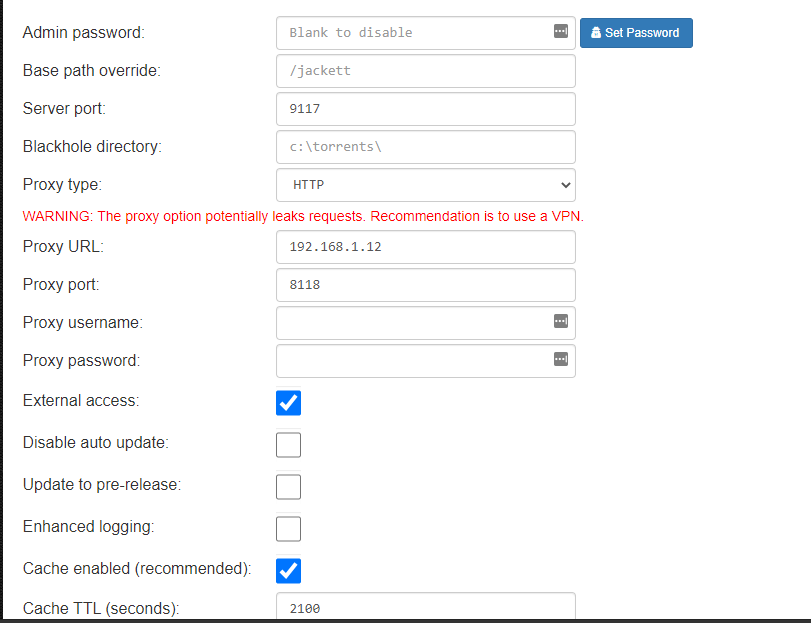

[Support] binhex - Plex
in Docker Containers
Posted
I renamed the appdata folder and it appears to be working using the newly created one.
I am going through Plex first time setup, is there anything I can do to get all my old settings?