
asnt
-
Posts
17 -
Joined
-
Last visited
Content Type
Profiles
Forums
Downloads
Store
Gallery
Bug Reports
Documentation
Landing
Posts posted by asnt
-
-
On 12/28/2023 at 4:26 PM, Christopher Deal said:
So currently I have the setup in the image below:
Disks 2 & 3 are part of a share, and the share is currently set to high-water. I will be replacing disk 2 with another 20TB disk. What is the best way to handle this? The idea is I want to migrate data from disks 2 & 3 onto a single 20TB disk.
My first guess was to just remove disk #2, replace it with the new 20TB. Let UNRAID rebuild disk 2 from parity, then once finished, move the data from disk 3 to disk 2 (which would update parity as it moves data)
Is that the best method for doing this?
What did you end up doing? I have a very similar array and am trying to find the best way to replace two old 3tb disks.
-
On 3/4/2024 at 2:25 AM, germanji said:
I had the same issue this today but I followed this link and it resolved my issue.
Thanks to Squid.
It worked! Thank you!
-
I updated my Tailscale container yesterday, and after it was done, the container was not on my list of Docker containers. I tried adding it again, but it failed. Here is the command execution:
docker run -d --name='Tailscale' --net='host' --privileged=true -e TZ="America/Los_Angeles" -e HOST_OS="Unraid" -e HOST_HOSTNAME="M93p" -e HOST_CONTAINERNAME="Tailscale" -e 'UP_FLAGS'='--advertise-exit-node' -e 'ENABLE_DOWNLOADS'='TRUE' -l net.unraid.docker.managed=dockerman -l net.unraid.docker.icon='https://raw.githubusercontent.com/deasmi/unraid-tailscale/master/logo.png' -v '/mnt/user/appdata/tailscale':'/state':'rw' -v '':'/downloads':'rw' --cap-add=NET_ADMIN --hostname=unraid 'deasmi/unraid-tailscale:latest' docker: invalid spec: :/downloads:rw: empty section between colons. See 'docker run --help'.Any ideas in what can I do to try to get it running again?
Thank you
-
My server has been stable for 6 days now after switching to ipvlan. Thank you for the help! I will change the post to solved.
-
 1
1
-
-
1 hour ago, JorgeB said:
Mar 30 20:42:02 M93p kernel: macvlan_broadcast+0x10a/0x150 [macvlan] Mar 30 20:42:02 M93p kernel: macvlan_process_broadcast+0xbc/0x12f [macvlan]Macvlan call traces are usually the result of having dockers with a custom IP address and will end up crashing the server, switching to ipvlan should fix it (Settings -> Docker Settings -> Docker custom network type -> ipvlan (advanced view must be enabled, top right))
Thank you! I switched to ipvlan and hopefully this willl fix the crashes.
-
 1
1
-
-
On 3/28/2023 at 1:07 AM, JorgeB said:
Enable the syslog server and post that after a crash.
After 3 days, another crash. Here is the syslog and diagnostics after the crash. Do you see something that stands out to be the reason for the crash?
thanks!
syslog-192.168.50.156.log m93p-diagnostics-20230405-0926.zip
-
On 3/31/2023 at 7:25 AM, hunter69 said:
Well I know it is the plax docker. I have done a lot of uninstalling and installing other plex dockers. I am not making any progress resolving the crash. If the plex docker is enabled it crashes during the default maintenance window 3-5am. I installed plex on another computer and had it scan the same movie file and it did not crash. So I think that eliminates corrupt files. I am stumped on the next step. I enabled the syslog server but I do not see any logs in the share i told it to use. Have you made any progress?
I didn't have a crash after I turned on the syslog server. I did update the plex docker two days ago, so if it was a problem in this docker, it is fixed.
I'll update here if something changes. I hope you can identify the problem with your server.
-
On 3/28/2023 at 1:07 AM, JorgeB said:
Enable the syslog server and post that after a crash.
Thank you! I just enabled it (unfortunately not fast enough, since I had another crash before reading your reply).
On 3/29/2023 at 7:09 AM, hunter69 said:If this is any help, I have the Plex docker. I have been having weired reboot crashing. I traced it to the Plex docker. I have the linuxserver.io version. I am in the process of figuring out what to do next. I believe it was an update to the docker that broke it.
Thanks, that's good to know. I have the official Plex version, I'll keep it running until I have another crash, to see if I can get it logged as per JorgeB's suggestion. I might stop Plex after and see if the server is stable again. I am getting weird messages from Unraid that my docker size is over 70% and than it returns to normal. I used to get this messages when I was updating a docker, but never got it when the server is idle.
-
I've been dealing with my server crashing several times last month. At first, I didn't pay much attention since my server is usually stable, and I never had any problems with it. But since it started crashing again and again, I started looking into what could be the reason.
Today I had another crash and decided to look at the logs. I saw a lot of errors that, unfortunately, I don't know what it means. Can someone help me? The crash today resulted in an unclean shutdown, and I am currently in the middle of a parity check. I tested my all my drives and smart data came back OK.
I have attached the diagnostics files. The errors I mentioned are shown around the 18:29:18 timestamp of the syslog file. Thank you
-
Here is an update:
Asrock has a tool to update the MAC Address on their motherboards when something like this happens. I'm not sure what is the rules around external links here, but a quick google search for "Asrock Mac Tool" will take you there.
I did this procedure and updated the BIOS. Unraid is now recognizing both ethernet ports with different MAC addresses, and I did test bonding the two ports and it worked. When there is just one ethernet cable connected, even if I set bonding to "no", Unraid stills shuts down the second port. All is working, so for now I will consider this done.
Thanks for all the help!
-
Thanks! I'll try that and report back.
I was planning to update the BIOS anyway because the version that I'm using is pretty old.
-
Now it's not renaming eth1 to eth117 anymore, but it is still down:
Attached is the diagnostics from the last boot.
-
-
Hi All,
I'm having a hard time understanding what is happening with one of my Ethernet ports. My motherboard is an Asrock Xs X99 and has dual gigabit LAN ports.
I had been using the my motherboard LAN port 2 (eth117 - in the picture) since I upgraded the hardware in my Unraid server, but after the last shutdown when I changed my video card from PCI slot 2 to PCI slot 1, every time the server comes up again it shuts the port down.
The port is enable in the BIOS and the lights (green and yellow) come up when I plug the cable in, but it shuts down, with no lights, during Unraid boot. I know the port is not bad, because I tested booting a Ubuntu distro through an USB stick and all network features were working fine.
Has anyone had a similar problem? Is there a way that I can test the port or try to bring it up within Unraid? thanks!


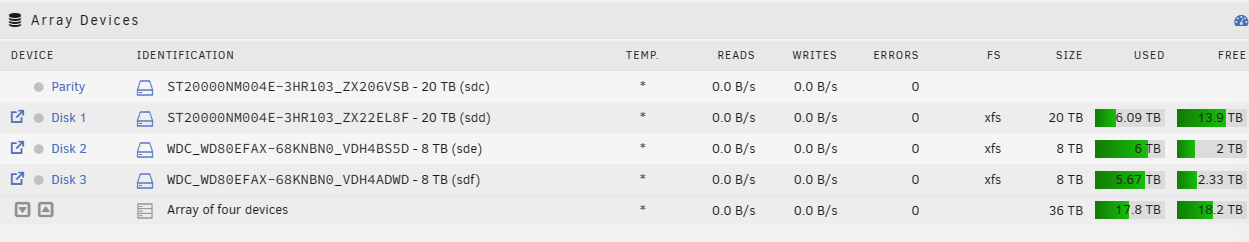


Best way to replace a disk and migrate data from another
in General Support
Posted
Thank you!