
Ameldr
-
Posts
17 -
Joined
-
Last visited
Content Type
Profiles
Forums
Downloads
Store
Gallery
Bug Reports
Documentation
Landing
Posts posted by Ameldr
-
-
I have installed version 10.6.4 and have following issue
When Play Jellyfin from Android tv, jellyfin becomes unresponsive and won't load library most times or if do load wont play on second device like on browser in pc. Unraid pc have following specs
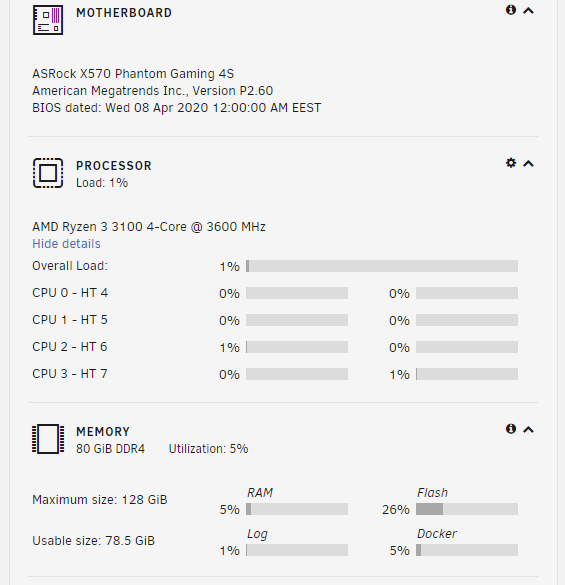
CPU or Memory wont overload at all when playing on jellyfin. No GPU attached for transcode. What can be the issue? Internet speed is 30mbps and used only for Jellyfin
-
I did take out disk1 and did New Config as you mention in first reply, shares didn't change all on place, what did change is Jellyfin won't remember container settings as you mention
QuoteThe templates which contain the settings (mappings and so on) that you fill in when you create or edit a container are all on flash, so you could reinstall jellyfin using those same settings from Previous Apps on the Apps page
Anyway i think issue is solved parity working now on full speed. I will send back Seagate Ironwolf to warranty for replacement, i never expect brand new NAS drive to go bad in 1 week and given fact is only for appdata settings and nothing more
-
i did reboot to safe mode to see if something changes and now wont find drive at all, i wish i had chance to backup appdata... I lose only docker container within appdata or i lose other things too?

-
disk1 shows is mounted but actually is not, can't find disk1 in CA appdata backup plugin or in FTP

 Quote
QuoteAfter you save what you can from disk1 you might check connections and post new diagnostics to see if we can get a SMART report from it.
I change SATA cable and SATA power module from PSU to disk1 won't change anything on status.
If i manage to get appdata would allow me to replace files later, wouldn't be they are in use?
-
My drive1 failed in same day when i put parity drive in and was hoping to get parity done then swap drive1 but parity-sync gone extremely slow like 300-600kb/s write speed. I did preclear parity drive before inserting it so all is fine, i stop running docker which had only jellyfin. Drive1 was throwing warnings about moved and corrected sectors then after while on parity-sync start getting bad sector errors... I was hoping to get parity done so when i switch drive2 to drive1 will get rebuild as drive2 is unused until now. Is there any other way atleast to backup jellyfin settings so i can takeout drive1 without parity done, maybe sync speed will be better if i take out faulty drive from array? BTW Faulty drive is brand new Seagate Ironwolf worked fine like a week...

-
Hi Guys
Im on way to build another Unraid server and i wonder which CPU would be better for it.
AMD Ryzen 3 3100 OR 2xIntel Xeon E5-2690 v2
Of course 2 Xeons would have much more cores, but would this benefit Unraid in anyway expect Windows virtualization?
-
6 hours ago, ChatNoir said:
What do you plan to do with you WD 12TB ?
No Data drive can larger than the Parity drive(s).
Sorry for not clarify, 12TB is unused, plan is to use 2xSeagate IronWolf 8TB (ST8000VN004) for now with 2xSeagate BarraCuda 8 TB(ST8000DMZ04) for parity after while when i get another 12TB i will swap these parity drives to data and use 1 12TB for parity and then will insert other 12TB as data. Is that scenario is ok or all drives must be same rpm?
-
I got 2xSeagate IronWolf 8TB (ST8000VN004) and 1x12TB shucked WD drive.
Just wonder if put 2xSeagate BarraCuda 8 TB(ST8000DMZ04) for parity would cause any issue as their speed is slower than IronWolf

[Support] Linuxserver.io - SWAG - Secure Web Application Gateway (Nginx/PHP/Certbot/Fail2ban)
in Docker Containers
Posted
Hi
After i did update to latest version my jellyfin become unaccusable in logs i got spam every second
nginx: [emerg] cannot load certificate "/config/keys/letsencrypt/fullchain.pem": BIO_new_file() failed (SSL: error:02001002:system library:fopen:No such file or directory:fopen('/config/keys/letsencrypt/fullchain.pem','r') error:2006D080:BIO routines:BIO_new_file:no such file)Did update break anything related to ssl?