
mouzzampk
-
Posts
13 -
Joined
-
Last visited
Content Type
Profiles
Forums
Downloads
Store
Gallery
Bug Reports
Documentation
Landing
Posts posted by mouzzampk
-
-
1 hour ago, Frank1940 said:
See the following screenshot from the GUI:
Once you have gotten filtered out the lines you don't want, you can print it out.
I doubt if a request was made to actually stop adding these lines into the syslog, I would not think such a request would even be considered. The Developers and Gurus (who assist folks on the forum) often use those entries to figure out what is going. Occasionally, there are some errors that introduce so many error messages that finding another problem becomes difficult because of all the 'noise'. That usually requires addressing the 'noise' problem not hiding it! Remember that messages that some process or device has started successfully is often useful when troubleshooting...
I think you misunderstood my question I just like to know if its possible to remove some of the line entries from syslog like its stored somewhere in the file and I can just open the file and remove the line.
-
-
2 hours ago, JorgeB said:
You can do it manually, they are saved on /boot/config/parity-checks.log
Thank you so much 😇
-
 1
1
-
-
-
8 minutes ago, giganode said:
That error will be fixed with the next version.
No, that is actually not the reason.
Temporary fix should be:
chmod +x /usr/local/bin/cpsumoncli
mkdir /usr/local/bin/cpsumon
mv /usr/local/bin/cpsumoncli /usr/local/bin/cpsumon
Thank you its working now.
Much appreciated.
Is it possible to change the Icon to show it as black? And change the font color of Corsair PSU Statistics so its prominent.
Thank you

-
-
-
Hi, is AX1500i supported?
Bus 003 Device 003 Port 3-5ID 1b1c:1c02 Corsair AX1500i Power SupplyThank you
-
22 hours ago, JorgeB said:
hdparm only tests a device, not a pool, you can for example copy a large file to the pool then read it back with pv:
single device pool:
pv /mnt/cache/10.mkv > /dev/null 17.9GiB 0:00:38 [ 481MiB/s]three device raid0 pool:
pv /mnt/temp/10.mkv > /dev/null 17.9GiB 0:00:14 [1.27GiB/s]Note that this is an actual file read, so never as fast a synthetic benchmark but also gives more real world values, you can also test write speed by making the destination the pool and the source a fast device or a RAM disk.
Make sure the file is not cached to RAM after the first test, depending on the filesystem used an array re-start may suffice, in doubt do it after a fresh reboot.
Everyday learning something new

Thank you
-
 1
1
-
-
-
14 hours ago, dlandon said:
All that does in UD is tell UD not to mount or otherwise mess with the disk. For help on passing through a disk ti a VM, check this Spaceinvader One You Tube video.
Thank you so much for your help.
-
Hi, need little help with passed through option. I have passed through enable and I am not exactly sure how to passed through into VM.
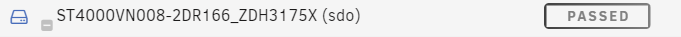












.thumb.png.5e5c69ce9076b087fe8dfdbda1e45f39.png)
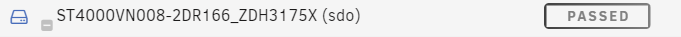
Is it possible to clear some of the entries from syslog?
in General Support
Posted
Make sense and thanks for the clarity