
Nostrathomas
-
Posts
10 -
Joined
-
Last visited
Content Type
Profiles
Forums
Downloads
Store
Gallery
Bug Reports
Documentation
Landing
Posts posted by Nostrathomas
-
-
-
4 minutes ago, johnnie.black said:
Other users with similar issues with Asmedia and port multipliers, also all the disks that show ATA errors are connected there.
LSI 9211 is very easy to flash to IT, like a bios update, alternatively you can get the 9201 that doesn't require flashing.
Okay then. I've ordered the 9211 and will report back with the results. The 9201 is quite a bit more expensive on Amazon so I'll just flash the 9211. Looks like it's time to learn something new! Thanks for the help!
-
18 minutes ago, johnnie.black said:
Not 10 ports available, 12 total ports, 10 available for devices, 5 in use.
That controller uses a port multiplier and can be prone to issues, advise you get a different controller, LSI is recommended, e.g., 9201-8i, 9211-8i, etc
Out of curiosity, what makes you think it's the drive controller? I'm looking in to getting an LSI 9211-8i from Amazon but it looks like it requires firmware flashing which I'm not entirely comfortable with. If I can avoid doing that I'd much prefer it.
-
7 hours ago, johnnie.black said:
Looks to me that there are issues with the Asmedia controller, can you post a link of the model you're using as it's identified as a 12 port controller (with 10 available ports).
This is the controller:
https://www.amazon.com/gp/product/B0177GBY0Y/ref=oh_aui_detailpage_o08_s01?ie=UTF8&psc=1
It shouldn't have 10 ports available though, I have 5 drives connected to it.
-
I recently had a drive fail in my server. I replaced it, but since the replacement I've had several issues with the server. Docker containers don't respond to commands from the GUI, transfer speeds are low, the server won't respond to reboot or shutdown commands, stopping the array causes the server to lock up (forcing a hard reboot), and the mover can't move files (it just runs continuously until the server is restarted via hard reboot). I'm not quite sure where to look, as none of the drives are reporting errors and Fix Common Problems isn't showing any issues. Fortunately, all of my containers and plugins seem to be working fine (as long as I don't try to stop or update them). Diagnostics is attached. I looked through it myself, but nothing stood out to me as weird except for this error in the syslog:
Jul 16 03:49:18 Alfred kernel: ata11.00: exception Emask 0x0 SAct 0x0 SErr 0x0 action 0x6 frozen
Jul 16 03:49:18 Alfred kernel: ata11.00: failed command: WRITE DMA EXT
Jul 16 03:49:18 Alfred kernel: ata11.00: cmd 35/00:40:d8:54:a0/00:05:3a:00:00/e0 tag 18 dma 688128 out
Jul 16 03:49:18 Alfred kernel: res 40/00:00:00:00:00/00:00:00:00:00/00 Emask 0x4 (timeout)
Jul 16 03:49:18 Alfred kernel: ata11.00: status: { DRDY }
Jul 16 03:49:18 Alfred kernel: ata11: hard resetting link
Jul 16 03:49:18 Alfred kernel: ata11: SATA link up 1.5 Gbps (SStatus 113 SControl 310)
Jul 16 03:49:18 Alfred kernel: ata11.00: configured for UDMA/100
Jul 16 03:49:18 Alfred kernel: ata11.00: device reported invalid CHS sector 0
Jul 16 03:49:18 Alfred kernel: ata11: EH completeAny help or guidance is greatly appreciated.
-
-
This normally means you have an adblocker installed in your browser. If so you need to whitelist the unRAID server.
That worked! I can't believe it was that simple.
 Thanks for the help!
Thanks for the help! -
Hi there! I'm a new unraid user (I'm still on the trial but I do plan to buy) and I'm having an issue with user shares. When I click on "Shares" in the UI, none of my shares are displayed. I can access the shares just fine in Windows, and they show up when I browse my drives in the UI. I can also make new shares without any issue. The Mover seems to be working fine, and my Docker containers seem to be accessing them fine as well. However, I can't modify them via the Shares menu. I've tried rebooting the system but I still have the issue. I'm running 6.2 beta 20 if it makes any difference.
I've also attached my diagnostics file.
Thanks in advance for any help!

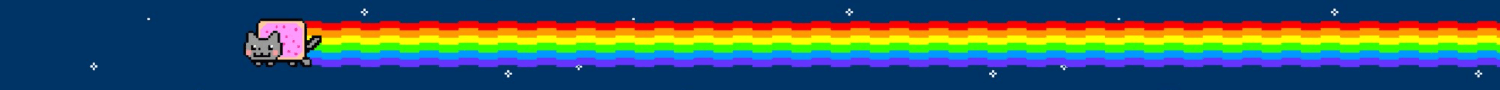

(SOLVED) Various problems: docker containers not working properly, server won't shut down, etc.
in General Support
Posted
My boot order was correct. USB-HDD > USB-FDD > USB-ZIP. It booted properly as long as no drives are connected to the controller. It also booted if I only have drives connected to the motherboard. I had to go into the controller settings and set it to OS-Only mode so it would boot. It looks like the controller messes with the boot order somehow. Fortunately it's all working now. All of my drives are detected. I can also stop docker containers, stop the array and power the server off. My speeds also appear to be back to normal. Unfortunately, it looks like there was some data loss from this whole thing. Some of my TV show files aren't playing in Plex. I'll have to work on that.
Thanks to both of you for the help!